FAQ about Easy Redmine
About integrated AI-powered software suite
Easy Redmine is a complete and extensible Redmine upgrade. It is 100% Redmine compatible. It brings new & mobile design and the most wanted features, such as Easy Gantt, Global Gantt, project templates, dashboards, graphs & charts, chat and much more to your Redmine.
Easy Redmine works as a plugin for Redmine and is always compatible with the latest versions of Redmine.
All the improvements of Easy Redmine are described here.
Easy Redmine improves the basic user experience. The new design makes it easier to use Redmine both on desktop and mobile devices. Furthermore, it has all most wanted features that save time, improve team communication and make project management more enjoyable.
In addition to that, it is extensible and thus can support all business processes like Resource management, Agile development, Help Desk, Finance controlling and CRM. All these extensions are fully integrated together.
As a Redmine user, you can upgrade to Easy Redmine by installing Easy Redmine on your current Redmine installation.
Easy Redmine has all the features of the basic Redmine and many new plugins and improvements. Compared to other PM apps, Easy Redmine stands out with its on-premise installations (your server), Open Source licensing, extensibility and language localizations.
Most requested features are Resource Management, Easy Project Gantt and Global Gantt, WBS (visual mindmaps) and Help Desk
|
|
|
|
|
|
|
|
|---|---|---|---|---|---|---|
| Open source |
||||||
| Collaborative |
||||||
| Issue tracking |
||||||
| Resource management |
||||||
| Finance Management |
||||||
| Customer Management |
||||||
| WBS - visual mind maps |
Easy Redmine Owner's manual contains all the need-to-know information about starting, setting up and basic use of the application.
More in-depth technical documentation about specific features and plugins is available in the Knowlegde base.
You can also watch video tutorials, past webinars, or join a planned webinar which contains time for Q&A.
Easy Redmine is built for technology teams managing complex projects by combining Waterfall & Agile methodologies, IT service management, and source code management into one integrated AI-powered suite.
Our users include:
- Enterprise technology teams in manufacturing, engineering, aerospace & defense, healthcare, government.
- Service companies like systems integrators, software developers, MSPs, cybersecurity consultants.
Key roles: Project Managers, software developers, IT professionals, engineers, helpdesk teams, and their management.
These teams need to combine project management with IT service management and source code management, whilst protecting sensitive intellectual property and meeting strict service agreements.
It depends on a particular plugin. However, our experience shows that it works with plugins compatible with the latest versions of Redmine. On the other hand, full functionality with every third-party-released plugin cannot be guaranteed from our side.
A list of tested and compatible plugins can be found here.
Note: We keep up-to-date with the latest Redmine updates and releases.
Consulting/implementation:
- Paid service
- Primary contact during implementation
- System configuration based on customer requirements
- Revision and reconfiguration for existing customers
- Client training
- Integration/data import/data migration
- Custom development requests – analysis, testing, internal development project coordination
Customer support:
- Primary technical service to clients:
- Resolving basic technical issues (L1 support)
- Online Chat – basic technical support
- Resolving application outages
- Client Zone troubleshooting and access issues
- Resolving all error messages (error 500, 403, etc.)
- Solving "where can I find" queries or queries related to general application settings
- Providing a reference link to available documentation for comprehensive how-to questions
- Assisting clients reporting bugs, custom branding, and custom development request
- Assisting in case of client's server issues (paid service if Server Support L2 engagement is required)
Pricing and licenses
Easy Redmine is an Open Source software. The application code is partly licensed under GNU GPL 2 (the Redmine base), another part is under Easy Software Commercial License (while respecting open source criteria), and various other third party components maintain their original licences (such as Apache 2.0, MIT, etc.). More details about licenses can be found in the Terms and Conditions (section 7)
By buying the software you obtain an installable package containing uncompiled source code.
Server solution
The server solution is designed for your own server (you host the software). By purchasing this solution you obtain installable software + the source code.
Cloud solution
The cloud solution is hosted on servers of Easy Software Ltd. in various locations. Easy Redmine Cloud has 20+ geolocations right now and more are coming soon. Please check the map of Easy Redmine cloud here. By purchasing this solution you obtain the right to use the software in the cloud for a defined period of time.
The cloud solution includes software updates for the whole hosted period.
Yes, it is possible. If you decide to move to your own servers, we will prepare a complete software package with a database for you.
However, you would have to purchase the Server license for Easy Redmine, since the Cloud solution is just a service.
It is the same with data from a Trial which you might like to keep after the purchase.
Technical info
Before any migration can take place:
All third-party plugins must be uninstalled AND unmigrated from your Redmine. Just removing the plugin folder and restarting Redmine is insufficient, because the data structure is still modified.
Also, you need to remove all your own modifications from Redmine for the data to be importable. Easy Redmine requires Redmine to be in standard unmodified form.
Important note : Importing a database dump to Easy Redmine always completely replaces the previous data on that site, therefore it is not possible to import the data again and keep the "old"/"common" data on the site. In other words, once you imported the data in Easy Redmine, do not use both sites on production simultaneously, if you intend to make another import.
How to prepare data for Easy Redmine Cloud:
- Check the latest compatible version of Redmine in the latest release notes
- Upgrade to the given redmine
- Export the dump:
- MySQLdump of your Redmine
- Easy Redmine in cloud supports only MySQL DB
- The whole DB and all fields have to be in the UTF-8 coding page (utf8_general_ci)
- InnoDB engine (MyISAM is not supported)
- Command: $ mysqldump redmine --compact | gzip > redmine_dump.sql.gz
- Files
- We need to get folder files and their data
- $ tar -czf redmine_files.tar.gz [redmine_root]/files
If you need assistance, please feel free to contact support, and we will provide you with a pricing estimate for the necessary action from our server administrators.
The version of Easy Redmine can be checked on a special page, which must be entered manually into the navigation bar (/admin/info). Scroll to the very bottom of the page, where you will find the number of your exact version.
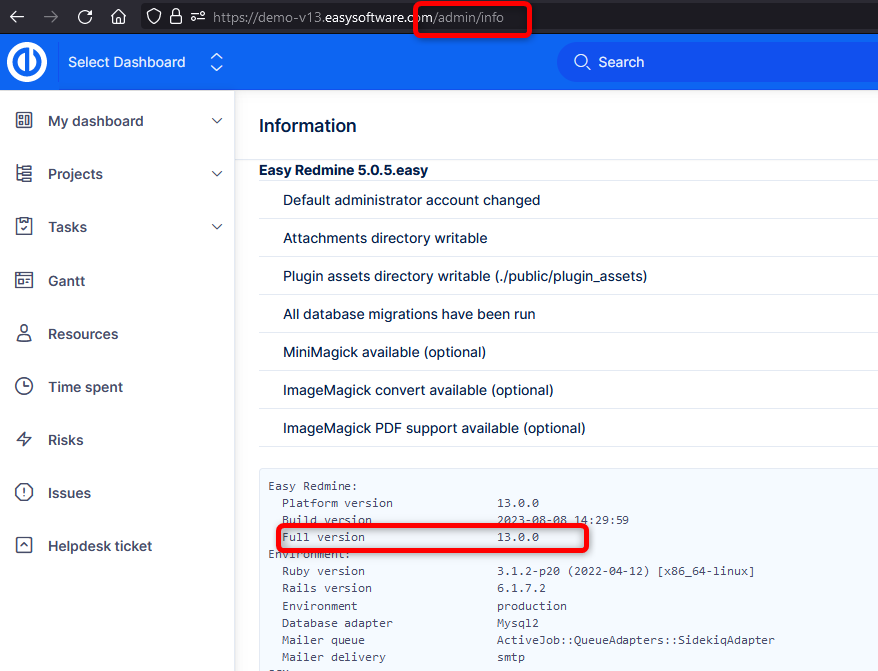
To explain the numbers:
- First number - Generation (major version). By standard, you will notice it by the overall change of the GUI and CSS.
Examples of login pages from different generations:
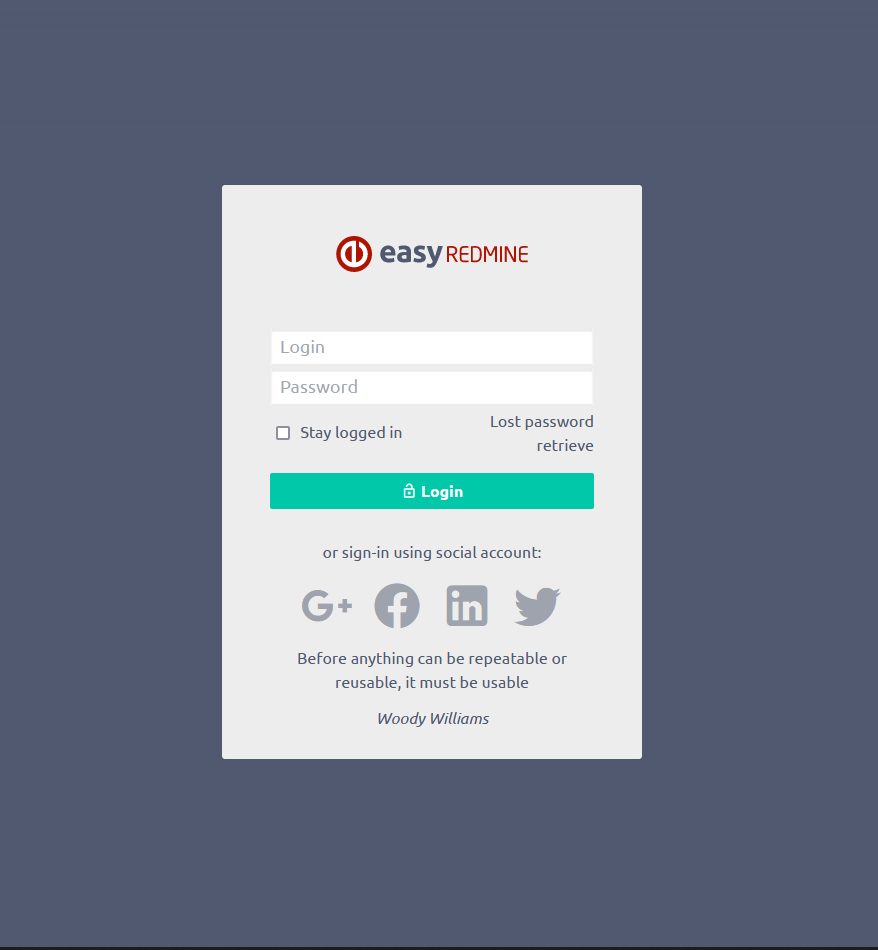
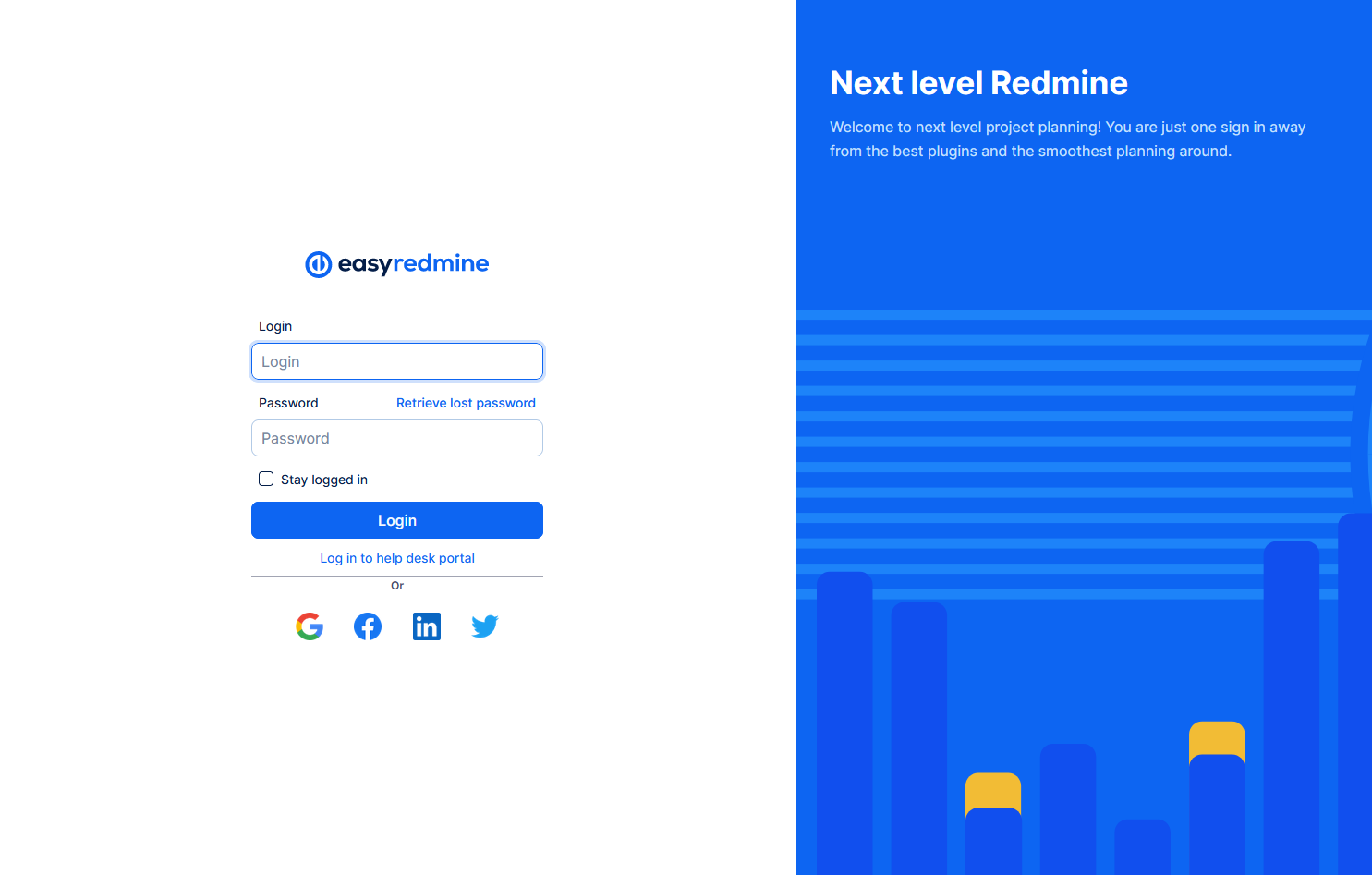
- Second number - minor version. Contains added features in comparison to the previous version.
- Third number - bug fixing release (patch) within the minor version. It doesn't bring any new features, just fixes or optimizes the existing version.
By purchasing Server solution of Easy Redmine you obtain an installable package of the software with uncompiled source code.
License:
- The Redmine based code is under GNU GPL 2 license
- Images, CSS, and other added code is under Easy Software Commercial License
Technical delivery:
- Installable software package
- OVA image (virtual machine)
Platforms:
- Thanks to the virtualization option there is platform independence - runs on Linux, Unix, Windows, OS X servers - anything that supports running OVA images.
Updates are available for free for 3 months after the purchase. You can download them in the Client Zone where you obtain the access.
After 3 months of "free upgrades period", you may purchase updates at an additional cost.
No.
– Do not upgrade a currently running application. Before starting any upgrade inform your users about maintenance time and shutdown application server.
– Upgrade of live application may cause data loss - stop application server before you do an upgrade.
– We recommend for you do your upgrade by an authorized person (Linux administrator, server specialist or someone else).
Cloud solution properties:
- Software updates - your Easy Redmine is always up to date
- Daily backups, storing 14 backups back,
- SSL protection
- 99,9% availability
Map of hosting centers
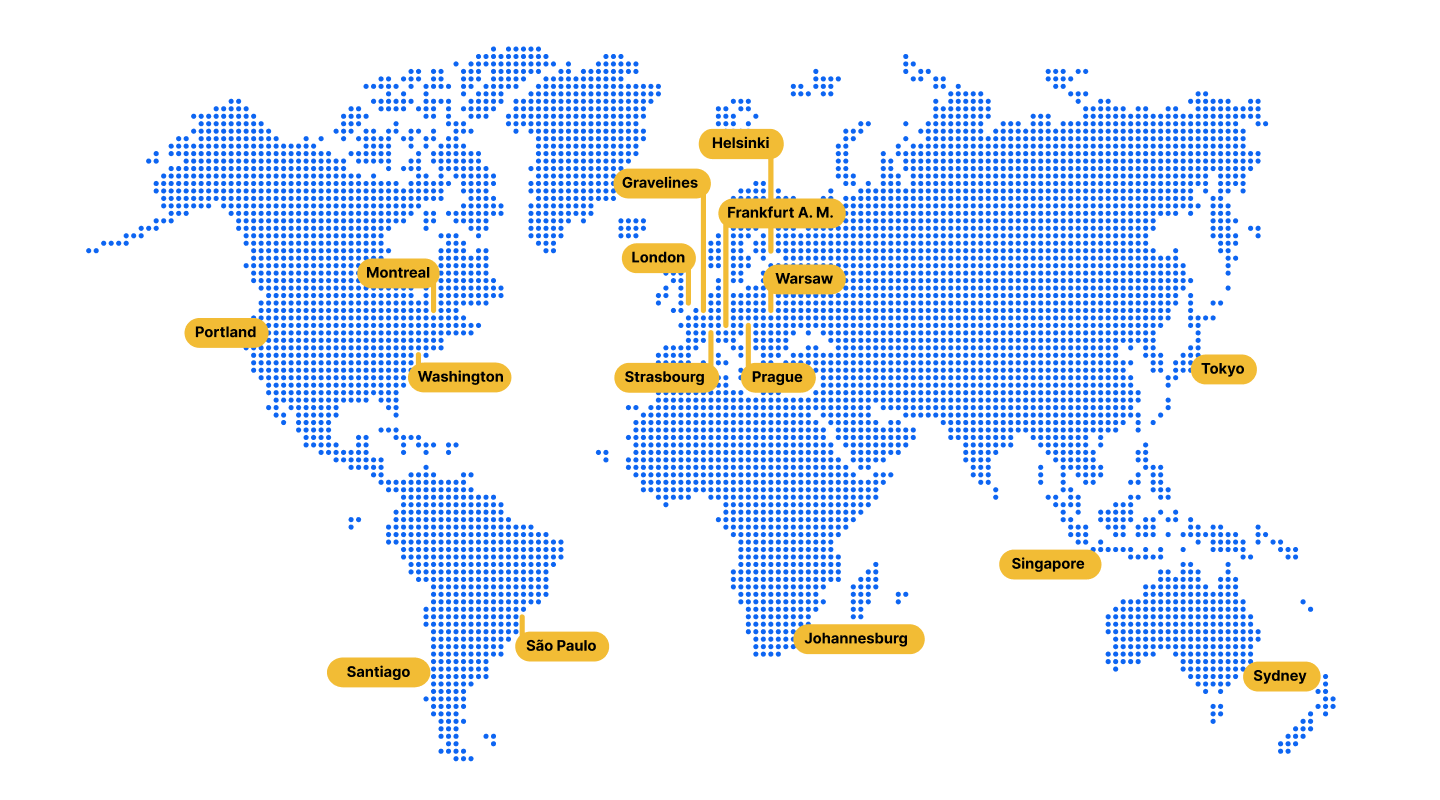
If you want to keep the settings and data from your trial version, just buy the solution you want and let us know (support@easyredmine.com) about your needs. Your Trial instance will be either backed up (Server solution) and delivered for installation or seamlessly moved to the client server (Cloud solution).
Redmine
Redmine is an open source project management web application designed for flexibility and efficiency. Built using the Ruby on Rails framework, it is cross-platform and supports multiple databases. Released under the GNU General Public License, Redmine is free to use, modify, and distribute.
Key features of Redmine:
- Project Management: Supports managing multiple projects and subprojects within a single instance.
- Issue Tracking: Provides a customizable issue tracking system with workflows, statuses, and types.
- Collaboration Tools: Includes per-project wikis, forums, file sharing, and news management.
- Time Tracking: Tracks time spent on tasks and generates reports by user or activity.
- Role-Based Access Control: Allows flexible permission settings for users based on roles.
- Gantt Charts and Calendars: Offers visual planning tools for tracking project timelines.
- SCM Integration: Integrates with version control systems like Git, SVN, Mercurial, and more.
- Custom Fields: Enables the creation of custom fields for issues, projects, users, and time entries.
Redmine can be self-hosted, so called on-premises or accessed through cloud services, making it a versatile tool for teams of all sizes
Yes, Redmine is free. It is an open-source project management web application licensed under the GNU General Public License, which allows users to run, modify, and distribute the software without any licensing fees. This means that Redmine can be used freely for both personal and commercial purposes. However, if you modify the source code and distribute it, you must also make your modified version available under the same GPL license.
While Redmine itself is free, some plugins or hosted versions might require payment for additional features or support.
When considering alternatives to Redmine, several options stand out depending on your specific needs and preferences.
Easy Redmine is a modern alternative to traditional Redmine, offering a polished interface, advanced features like agile tools, helpdesk, and financial management, as well as a simplified user experience.
While Redmine is free and open-source, Easy Redmine, powered by Easy AI, is a paid solution with more built-in features, reducing the need for external customisation but coming at an additional cost.
The Redmine community is known for its active user engagement, particularly offering responsive plugin support and shared user experiences online. Users frequently highlight Redmine’s comprehensive feature set and customisability, although some find the initial setup more complex compared to Redmine alternatives.
Overall, the rich plugin ecosystem and collaborative community support make Redmine a viable option for those seeking a flexible and feature-rich project management solution.
Redmine is widely adopted by industries like IT services, healthcare, construction, and non-profits. It is popular in countries such as France, Japan, Spain, and the United States for project management and issue tracking.
Additionally, Easy Redmine, an enhanced version, is used by more than 1,000 companies worldwide.
Easy Redmine supports the Redmine community by providing free tools like Gantt charts, Work Breakdown Structure plugins, a Redmine installer & upgrader, and educational resources to enhance project management capabilities.
These initiatives demonstrate Easy Redmine’s dedication to making Redmine more accessible, efficient, and user-friendly for its global community.
