GitLab vs GitHub: A comprehensive comparison
Choosing between GitHub and GitLab can be challenging, especially when both platforms offer robust version control and collaboration features. Whether you're an independent developer, a startup, or a large enterprise, selecting the right tool depends on your specific needs.
Let’s compare the two across key factors to help you make an informed decision.
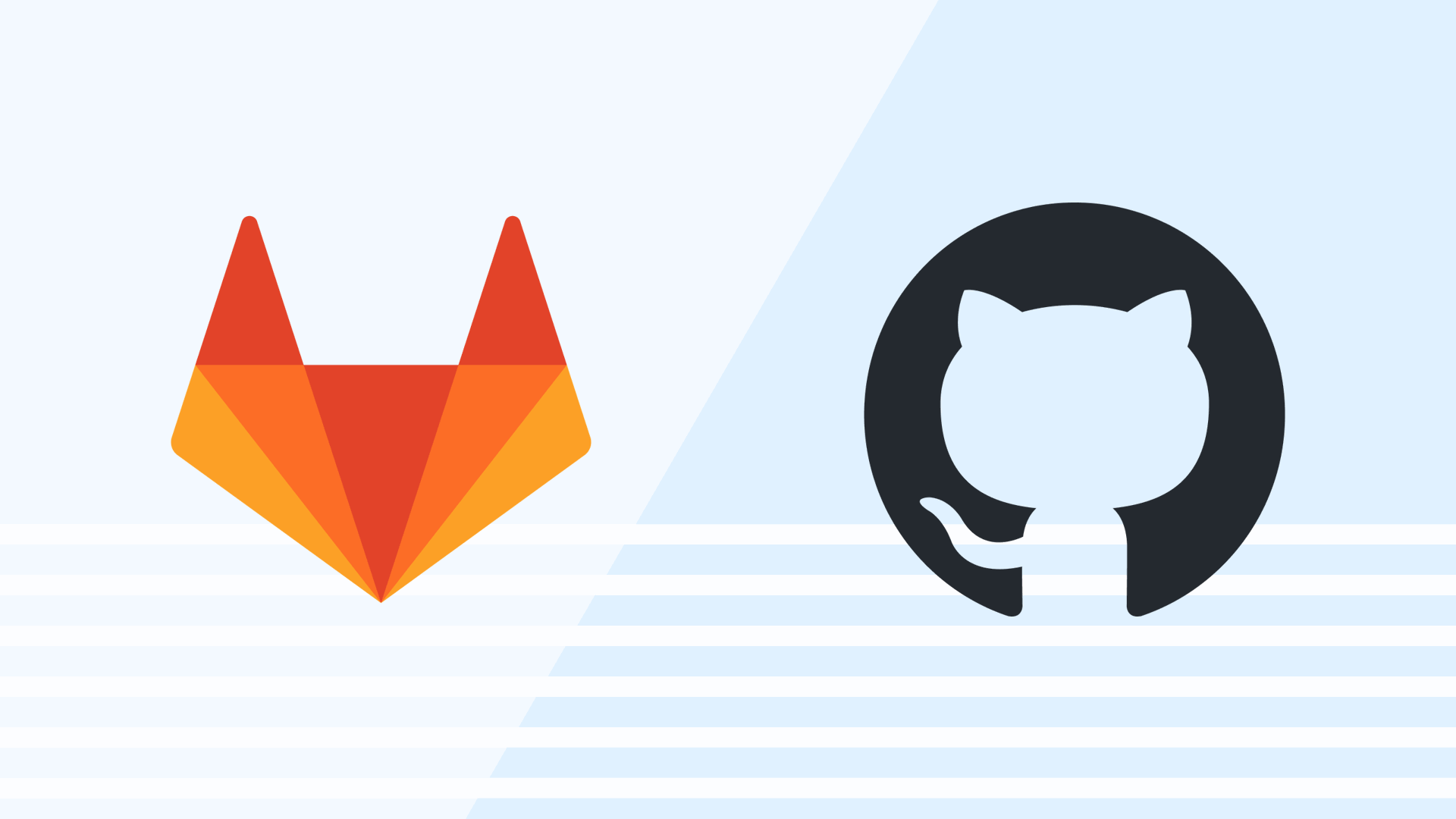
Table of contents
What is GitHub?
GitHub vs GitLab: Which one is right for you?
Popularity and community support
CI/CD capabilities
On-premises option
Integration
Considerations for startups and enterprises
GitHub vs. GitLab: Pricing
How to choose between GitLab and GitHub
GitLab vs GitHub: Final verdict
Easy Redmine integration with GitLab and GitHub
Easy Redmine GitLab integration
Easy Redmine GitHub integration
TL;DR
The article compares GitHub’s vast community support and ease-of-use with GitLab’s superior built-in CI/CD and self-hosting flexibility—highlighting that GitHub is ideal for broad collaboration and cloud workflows, while GitLab offers better control, security, and an all-in-one DevOps solution—plus it emphasizes that Easy Redmine integrates seamlessly with both to synchronize commits, branches, merge requests, and project tasks in real-time.
What is GitHub?
GitHub is a web-based platform for version control and collaboration, primarily used by software developers. It was founded in 2008 and acquired by Microsoft in 2018. GitHub is built on Git, an open-source version control system which allows developers to track changes in their code over time.
We elaborated on what is GitLab in the other article. If you want a complete overview to make a fully informed decision when comparing version control platforms GitLab vs Bitbucket, check out our detailed analysis in the updated blog post.
GitHub vs GitLab: Which one is right for you?
Choosing between GitHub and GitLab can be challenging, especially when both platforms offer robust version control and collaboration features. Whether you're an independent developer, a startup, or a large enterprise, selecting the right tool depends on your specific needs.
Let’s compare the two across key factors to help you make an informed decision!
Popularity and community support
GitHub is often regarded as the industry standard for version control and code collaboration. With its vast user base, it has become synonymous with open-source development. GitHub provides a wealth of resources, tutorials, and third-party integrations, making it an excellent choice for beginners and established developers alike.
Anyway, the Stack Overflow 2024 survey shows that 41% of ChatGPT users plan to use GitHub Copilot next year.
On the other hand, GitLab is appreciated for its open-source nature and the ability to self-host, which is a crucial factor for organizations concerned about security and data ownership. While GitLab has a growing community, it doesn’t match the sheer volume of support and contributions that GitHub enjoys.
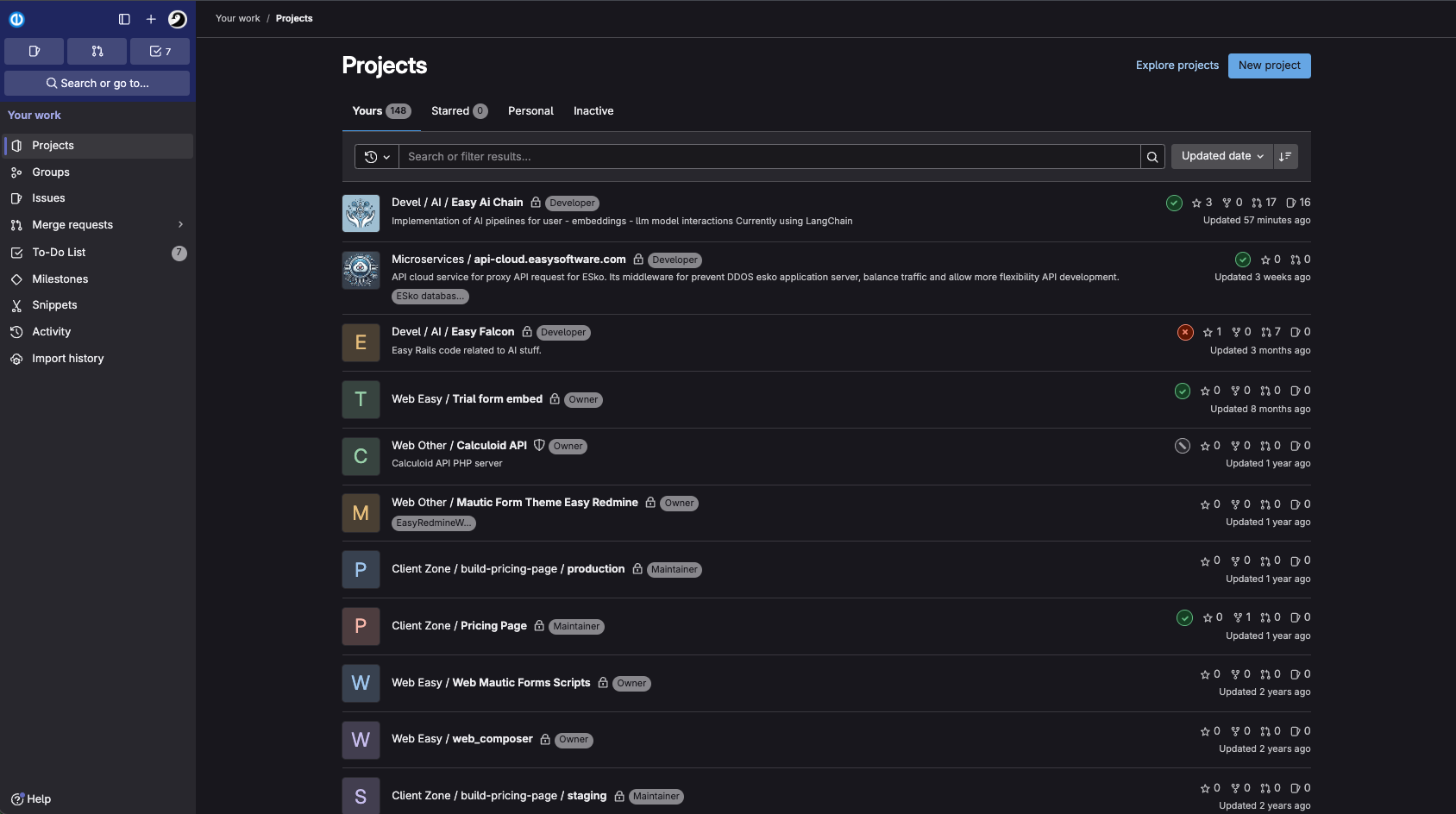
GitLab and Easy Redmine
CI/CD capabilities
GitLab stands out for its built-in CI/CD, enabling automatic pipeline creation and environment setup without extra tools.
Meanwhile, GitHub Actions has gained traction for its flexibility and integration marketplace. Many now consider it superior to GitLab CI/CD, especially with strong open-source community support.
On-premises option
GitLab’s self-hosting option is a major advantage for organizations that prioritize control over their data and infrastructure. This feature makes it a strong choice for companies with stringent compliance requirements or those looking to avoid vendor lock-in.
GitHub does offer self-hosting, but only for enterprise users under GitHub Enterprise, which may not be feasible for smaller teams or startups. For those who need complete control over their development environment, GitLab’s self-hosting flexibility is a compelling feature.
Integration
For teams already using GitHub, integrating GitHub Actions into their workflow can be seamless, thanks to its deep integration with repositories and extensive third-party support.
GitLab, while offering an all-in-one ecosystem, may require a steeper learning curve for those unfamiliar with its interface. However, for teams looking for a comprehensive solution that includes project management, security scanning, and DevOps tools within the same platform, GitLab is a powerful contender.
Considerations for startups and enterprises
If your team values ease of use, strong community support, and a well-integrated ecosystem with other tools, GitHub may be the better choice for startups. Its popularity ensures access to a wide range of integrations and support resources.
On the other hand, if security, compliance, and data control are top priorities, GitLab’s self-hosting and robust CI/CD pipeline make it an excellent option, typically for enterprises. Organizations that need a fully integrated DevOps suite may also find GitLab more suitable.
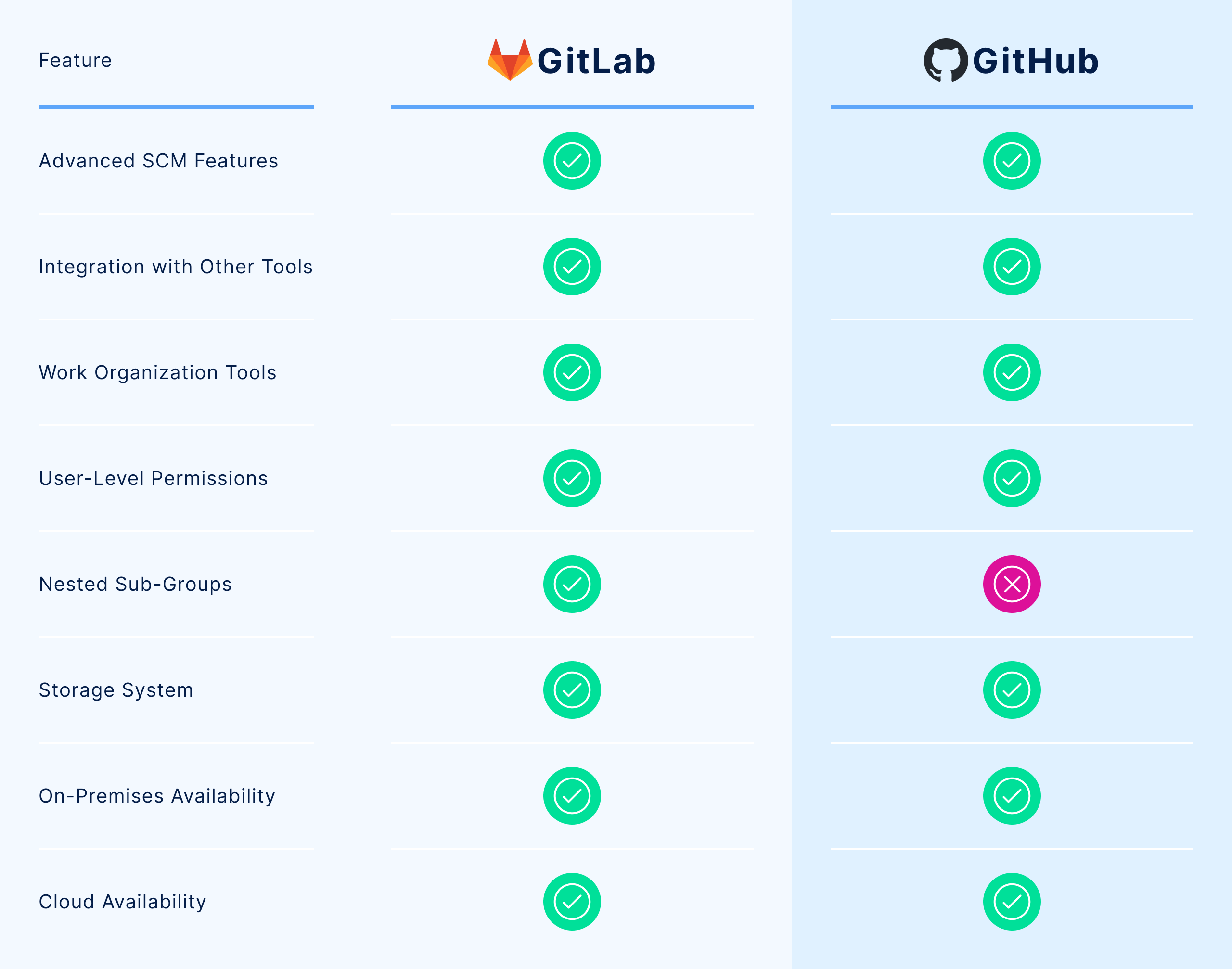
GitHub vs. GitLab: Pricing
Compare GitHub and GitLab pricing plans to find the best fit for your development needs, considering features, storage limits, and CI/CD capabilities at each tier to make an informed decision.
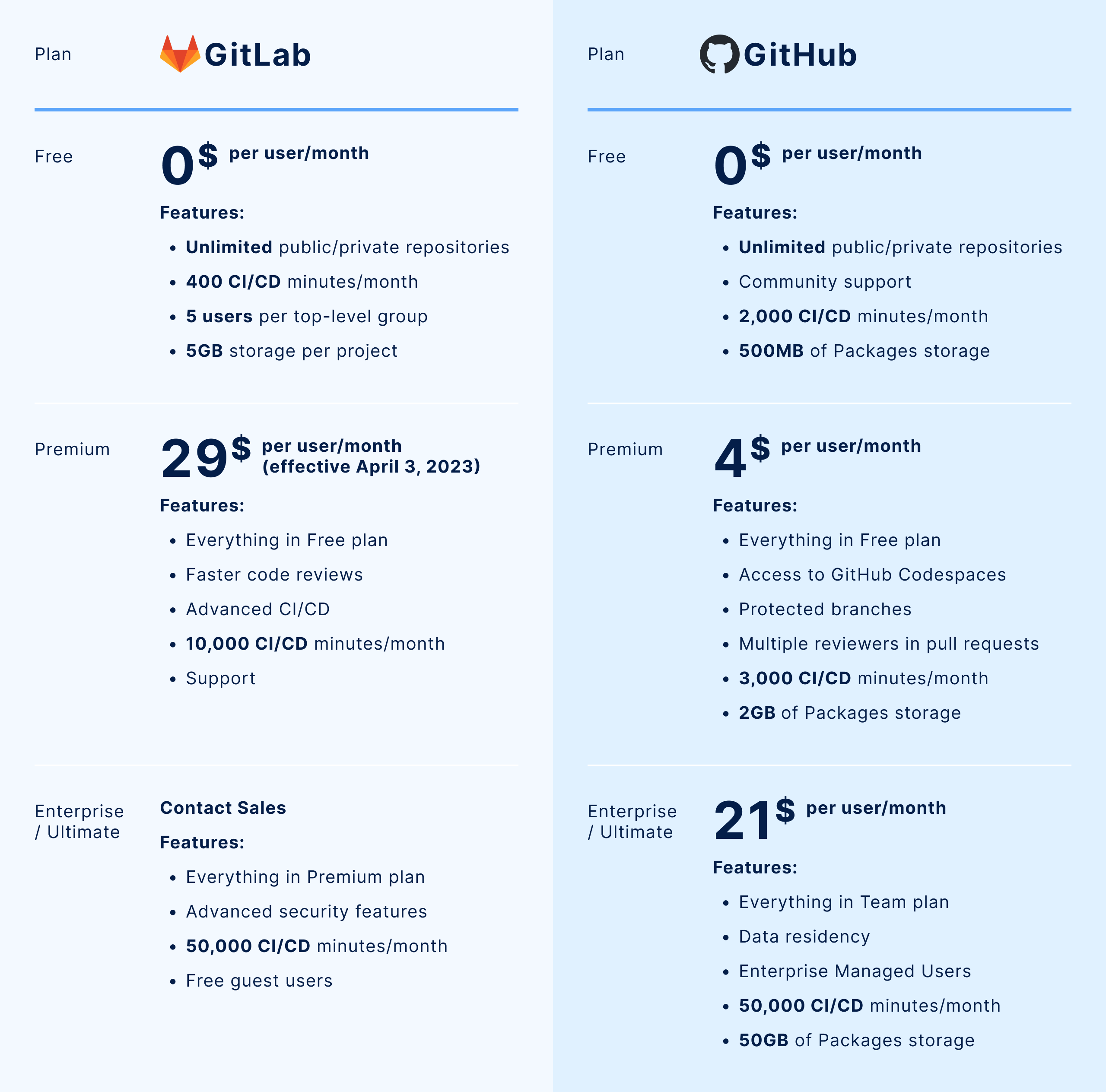
How to choose between GitLab and GitHub
Both platforms have their strengths, and the right choice depends on your project’s specific needs. Evaluate your priorities—whether it’s ease of use, integration, security, or customization—to determine which platform aligns best with your development workflow.
To help you in your decision-making, there is the graph illustrating the key factors influencing decisions to choose GitLab, based on Gartner Peer Insights survey responses from March 2025. It includes data from active markets with at least 30 reviews.
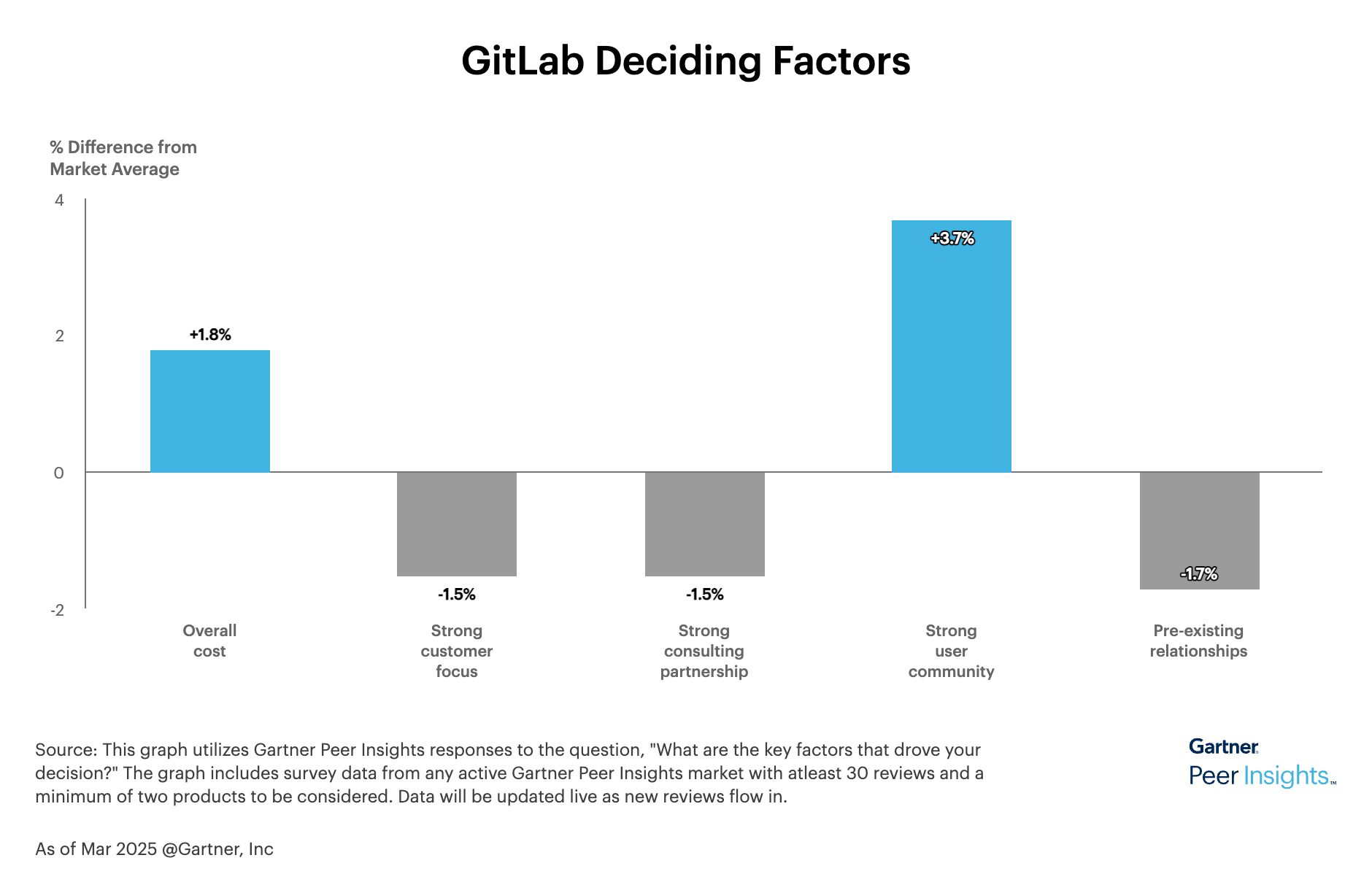
In a recent Gartner Peer Insights survey about GitHub, the data from March 2025 and basically shows that GitHub’s biggest advantage lies in its community and service offerings, making it a top choice for collaboration and integrations. However, users may lean toward GitLab for functionality, performance, and cost-effectiveness, particularly if they prioritise CI/CD capabilities over community size.
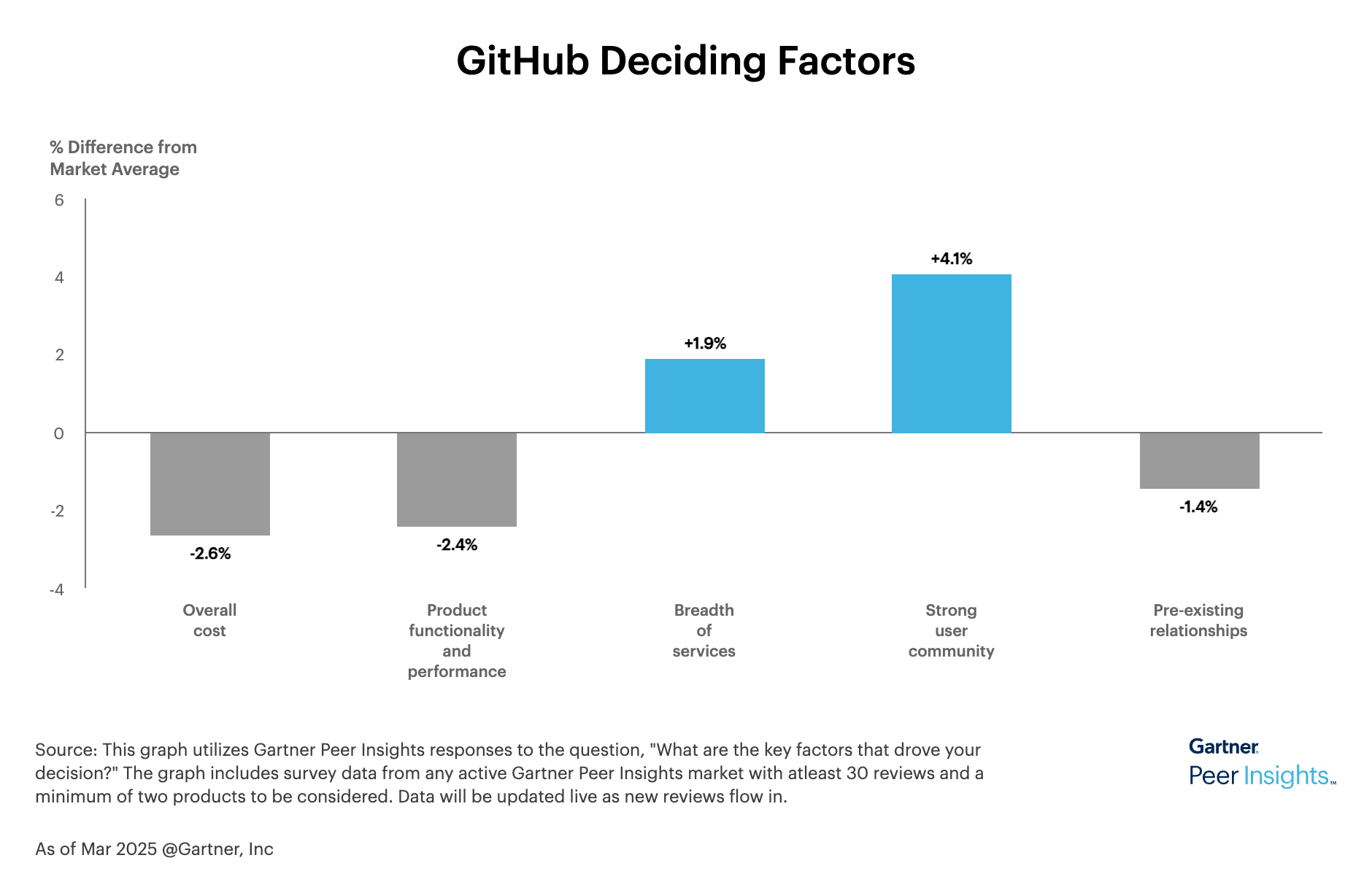
GitLab vs GitHub: Final verdict
GitLab is a great choice for self-hosted (on-premises) solutions, including a free plan, which GitHub does not offer. This makes it ideal for small and medium-sized businesses that want a free self-hosted option. Large companies can also benefit because it helps save costs.
Long story short, choose GitLab if you need built-in CI/CD, a self-hosting option, and an all-in-one DevOps platform for enhanced security and compliance.
GitHub is best for personal use since it's the go-to place for publishing open-source projects. However, it mainly focuses on cloud-based solutions. It's a good option for small and larger companies that prefer cloud hosting, but it is not ideal for small teams wanting a self-hosted setup—they would have to upgrade to an enterprise plan.
Easy Redmine integration with GitLab and GitHub
Which one did you choose? GitLab or GitHub?
Anyway, Easy Redmine’s integration with both keeps development and project management in sync. Track commits, branches, and merge requests automatically—without switching platforms. Project Managers get full visibility, developers stay focused, and everything updates in real-time for a smoother workflow.
Easy Redmine GitLab integration
When speaking about Easy Redmine GitLab integration, it streamlines development workflows by consolidating GitLab data into a single platform, providing a clear view of project progress and version control. It enhances reporting and decision-making with dynamic dashboards, better tracking of commits and merge requests, and data-driven insights for stakeholders. With a simple and secure setup, it also improves task management by offering task-level insights and accurate time tracking directly linked to GitLab activities.
Overall, the Easy Redmine GitLab integration is designed to optimize software development processes by combining advanced project management with robust version control and CI/CD automation capabilities.
Easy Redmine GitHub integration
The integration of Easy Redmine with GitHub improves software development by streamlining workflows, enhancing reporting, and ensuring security.
It automates the retrieval of commits, pull requests, and tests while offering real-time insights and customizable reporting tools for better decision-making. Additionally, it simplifies setup using a GitHub access token, supports both self-hosted and cloud versions, and enables task-level tracking and time logging for improved collaboration.
Experience smoother development, better tracking, and smarter project management with Easy Redmine software!
