
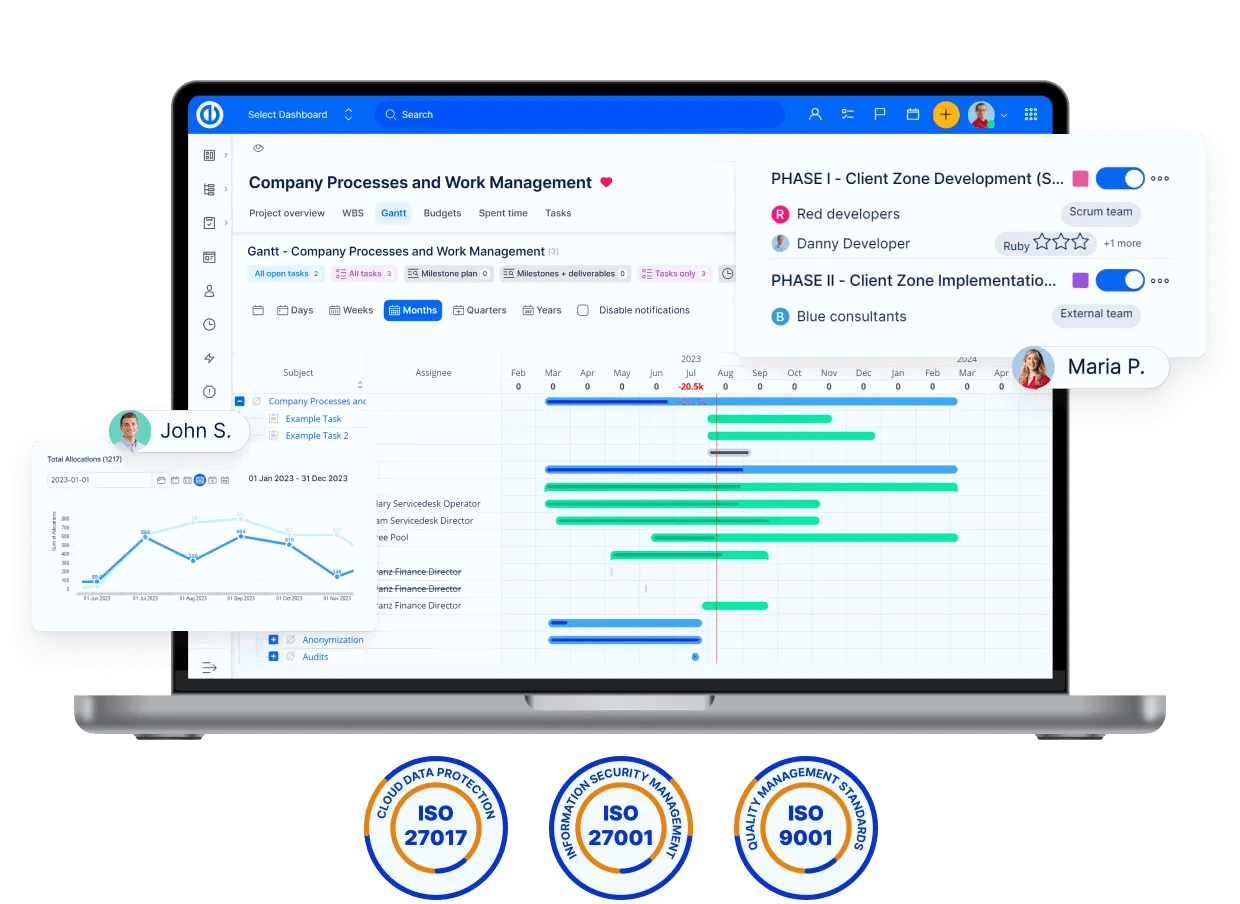
The #1 Redmine upgrade for growing teams
Take your Redmine further with advanced features tailored for technology teams managing complex projects.
- Agile & Waterfall project management, HelpDesk, Resource Planning, and Git
- Built to support growing teams
- 100% open source and ready to scale
1,000+
Clients worldwide
15+
Years of development
21
Languages
85
85 partners in 26 countries
100+
Experts for you
Redmine upgrade with advanced features for better project control
Easy Redmine builds on Redmine’s foundation with advanced tools for Hybrid Project Management, ITSM, and Source Code Management. Designed for technology projects and demanding workflows, it’s the ultimate upgrade for teams ready to scale.
Unlimited experience with project planning for Redmine users
Plan, track, and deliver projects using Agile, Waterfall, or hybrid methods — all supported by Easy Redmine’s powerful planning tools. Designed for teams managing complex workflows:
- Customizable Gantt charts for detailed planning
- Agile boards for sprints, backlogs, and epics
- Resource management for optimal team utilisation
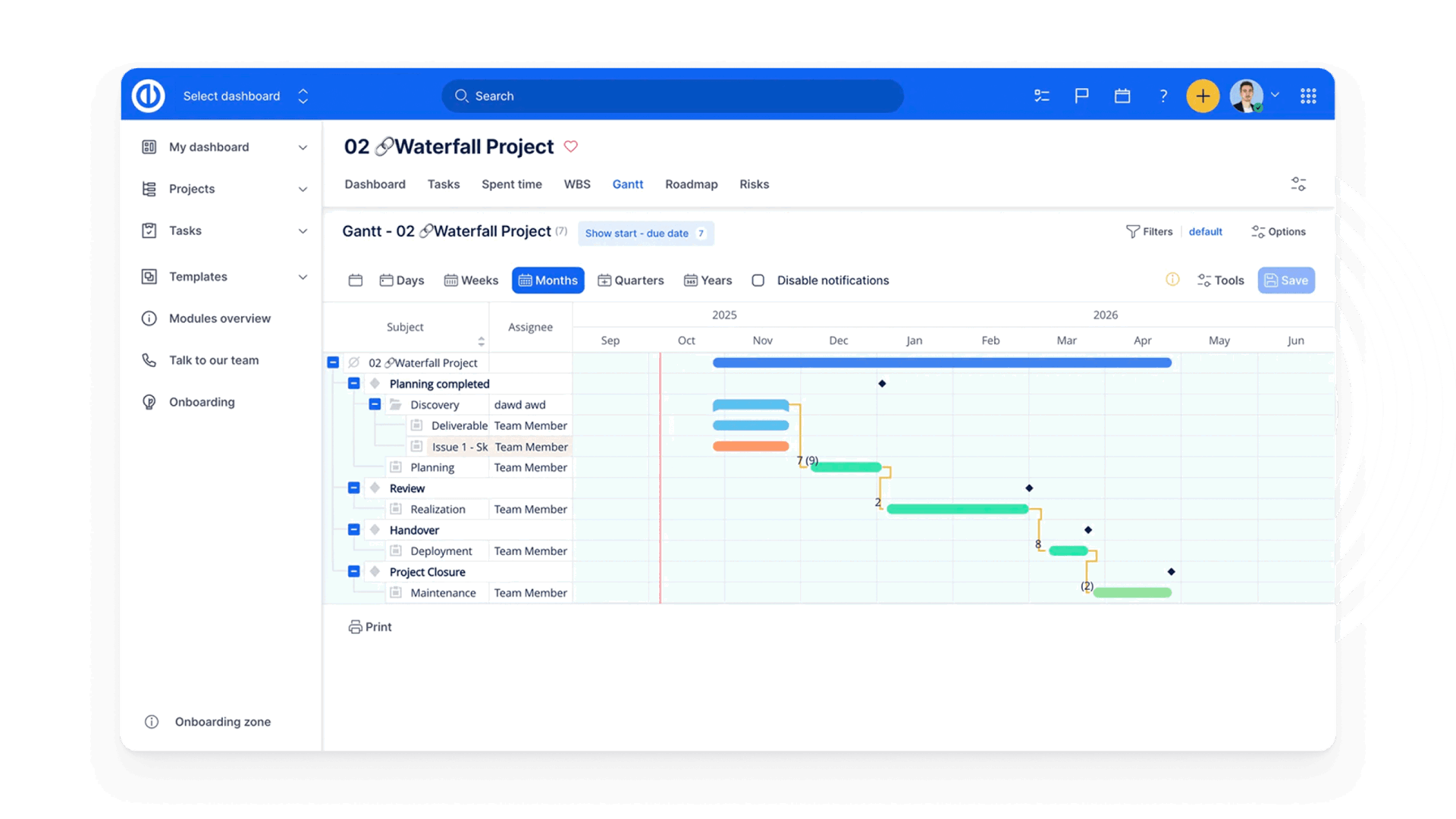
Integrated HelpDesk inside Redmine
Deliver fast, efficient IT support with built-in tools tailored for service teams. From ticketing to knowledge sharing, Easy Redmine upgrades Redmine into a full ITSM solution.
- HelpDesk tickets linked to project tasks
- Workflow automation for faster resolutions
- Built-in Knowledge Base to reduce repetitive requests
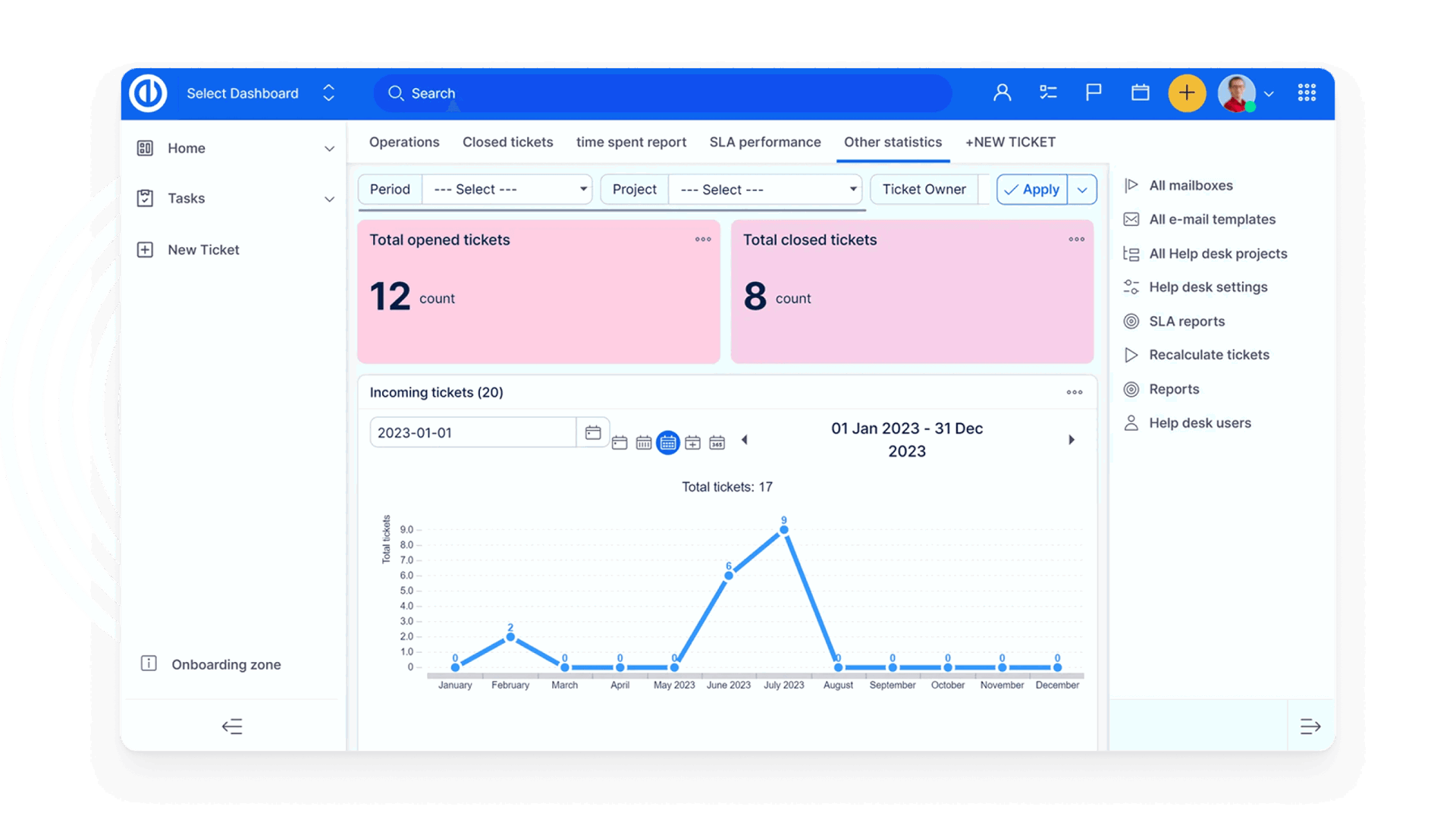
Git and development tools needed for Redmine
Bridge the gap between Project Managers and Developers. Easy Redmine connects your Redmine setup with Git platforms for full visibility into code changes and delivery pipelines.
- Git, GitLab, and GitHub integrations
- Link commits directly to Redmine issues
- Configuration and deployment tracking tools
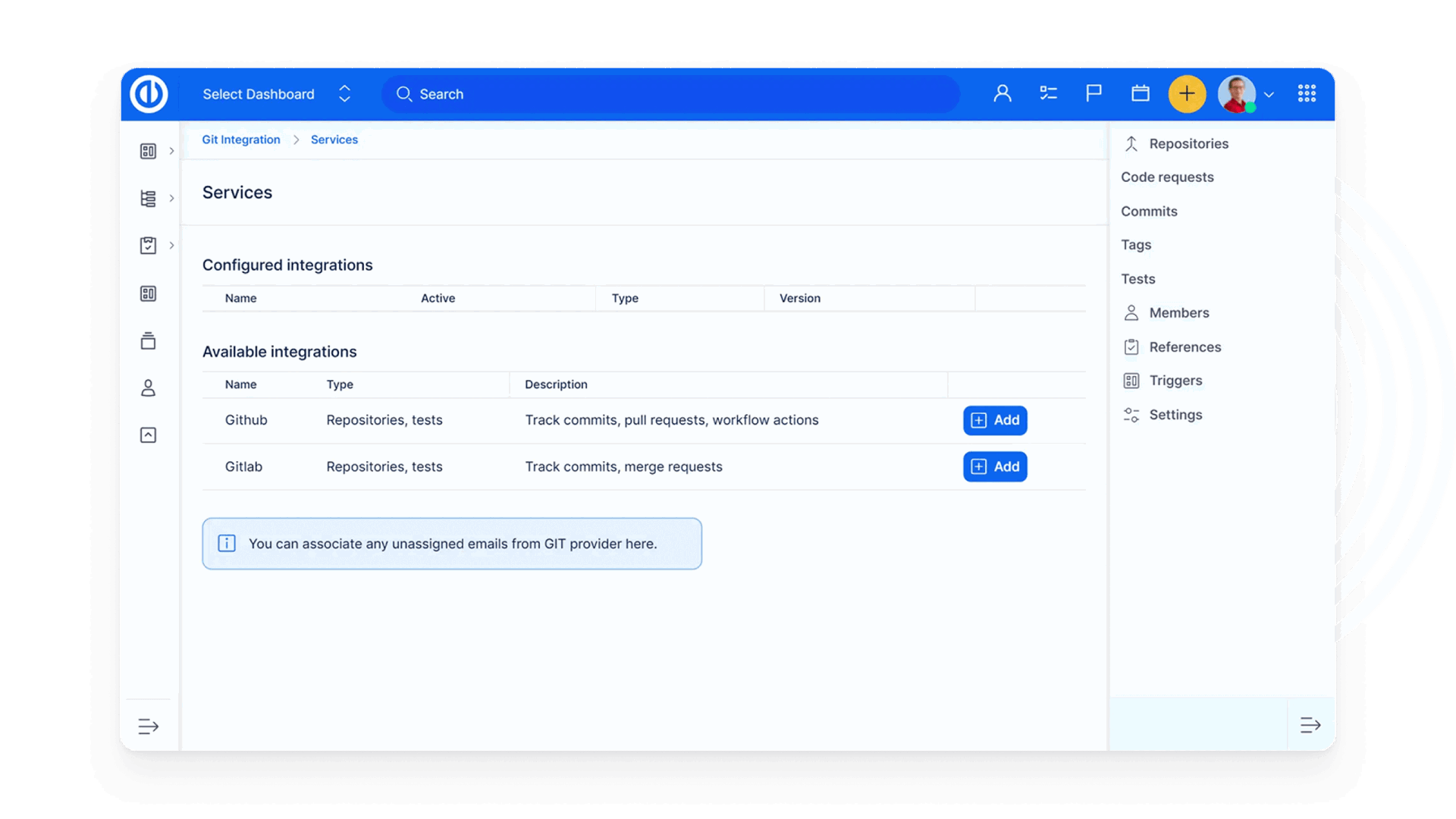
Enterprise features built on Redmine
Equip your teams to handle large-scale, high-complexity projects with advanced tools built on Redmine. From strategic planning to financial tracking — it’s all here.
- Project Portfolio Management across multiple projects
- Budgeting and cost tracking features
- Advanced analytics and reporting dashboards
- Workflow & Automation in Redmine
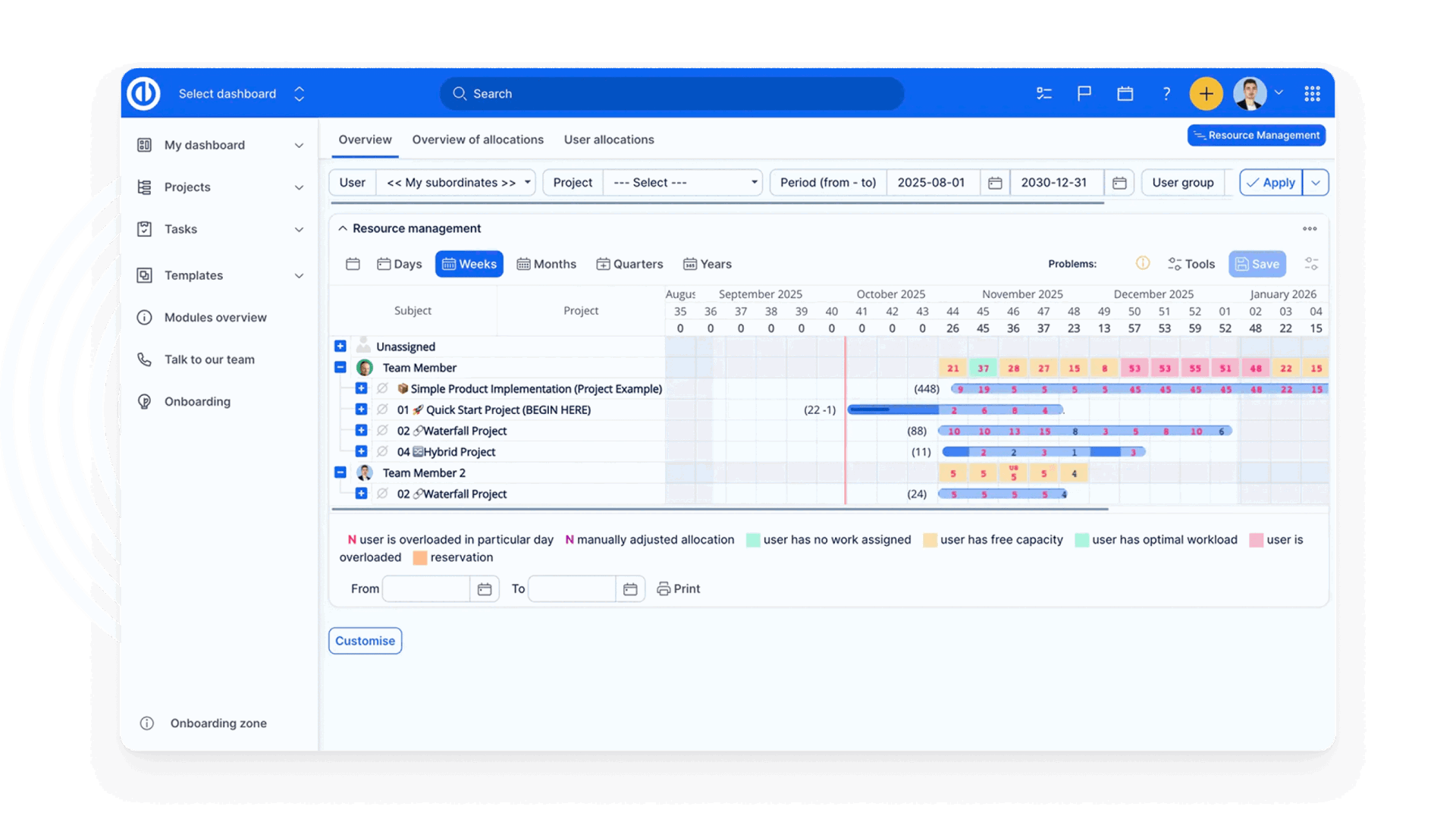
Expert help to master Redmine
From onboarding to daily operations, Easy Redmine provides hands-on support and training to help your team succeed — no matter the project size.
- Personalized onboarding and implementation support
- Team training tailored to your use cases
- Fast, responsive expert assistance
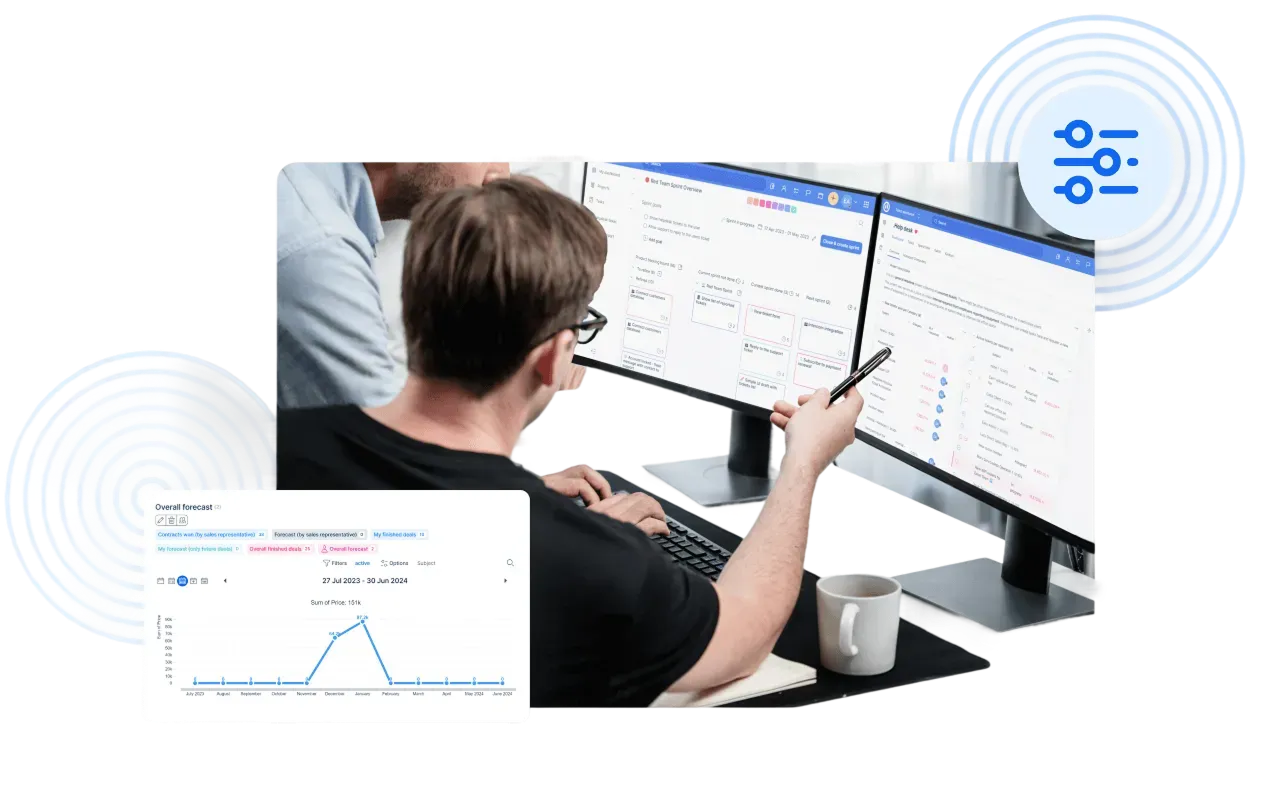
Why choose Easy Redmine over Redmine?
Redmine is great for getting started, but growing teams often outgrow its limitations. Easy Redmine takes what you love about Redmine and adds advanced features, expert support, and the scalability your organization needs to excel. See the difference at a glance.
|
Easy Redmine |
Redmine |
|
|---|---|---|
| Ease of Use | Plug-and-play, user-friendly | Requires technical setup |
| Features | All-in-one project management tool | Basic issue tracking |
| Customization | Allows for customisation to fit specific team and workflow needs | Manual adjustments |
| Support | Dedicated support and training | Community-based forums |
| Deployment | Cloud or on-premises options | Self-hosted only |
| Cost | Scalable plans for growing teams | Free (open source) |
Still wondering if Easy Redmine is right for you?
We get it—switching from Redmine is a big decision. But if you’ve ever wished Redmine could do just a little more (or maybe a lot more), Easy Redmine might be exactly what you’re looking for. Let’s see if we’re a match!

Who benefits most from Redmine upgrade
- Complex projects: Enable various project management approaches like Agile, Waterfall, and hybrid methods.
- Scaling teams (25+ users): Perfect for growing teams managing larger projects and resources with centralized tools.
- IT and tech teams: Integrate ITSM, source code, and project tools in one seamless platform.
- Teams seeking support: Say goodbye to forums and hello to professional, responsive assistance.
Who might not be a fit
- Teams focused on basic issue tracking only.
- Organisations that prioritise free, open-source solutions over advanced features.
- Individuals who are just browsing for curiosity’s sake—though you’re welcome to explore!
Redmine vs. Easy Redmine
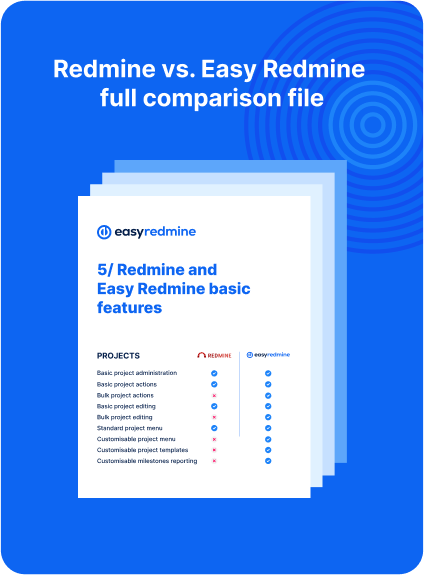
Get the full breakdown in our (yes, seriously) 58-page whitepaper—because when it comes to leveling up from Redmine, the details matter. And we didn’t skip a single one.
Inside you’ll find:
- Key improvements and features in Easy Redmine
- Benefits for growing teams and complex projects
- Flexible hosting options: cloud or on-premises
- Why 1,000+ clients made the switch
Why Redmine upgrade boosts efficiency
From engineering to software development, manufacturing, and automotive, Easy Redmine is the #1 Redmine solution for managing technology-driven projects. See how our customers transitioned from Redmine to Easy Redmine and transformed their project management.
Read the case studies of Reiden, a growing Swiss manufacturer, and SZTAKI, the largest IT research institute in Hungary.

Michael Müller

Zoltán Komáromi






Got questions? We’ve got answers.
To upgrade Redmine, first check that your environment meets the requirements for the new version. Then, back up your database, files, and configuration to avoid data loss.
Prepare the new Redmine version, copy your configuration, data and plugins, install required gems, and update the database. Finally, clear the cache, restart the server, and test everything to make sure it works properly.
To update Redmine 5 to Redmine 6, find more in the article.
To find your Redmine version, the easiest way is through the web interface: log in as an administrator, go to Administration → Information, and you’ll see the version listed. You can also visit http://YOUR-SERVER-NAME/admin/info directly. If you have server access, check the $INSTALL_DIR/doc/CHANGELOG file or run Redmine::VERSION::STRING in the Rails console. Without admin or server access, it's hard to tell precisely, though some clues may be visible in the footer or features.
Absolutely! Our support team will assist you in a smooth data migration.
Redmine and Easy Redmine are both project management tools, but they differ significantly in features, user experience, and support.
Download free Redmine comparison
Here’s a breakdown of the key differences:
User interface
- Redmine: Has a traditional and simplistic interface that may feel outdated to some users.
- Easy Redmine: Offers a modern, user-friendly interface with intuitive navigation and drag-and-drop functionality, making it easier for users to manage projects effectively.
Installation and setup
- Redmine: Requires manual installation and configuration, which can be complex and time-consuming.
- Easy Redmine: Provides a one-click installation option, simplifying the setup process and reducing the technical knowledge required.
Features and functionality
- Redmine: Offers basic project management features including issue tracking, project planning, and basic reporting.
- Easy Redmine: Includes all features of Redmine but adds many advanced functionalities such as: Enhanced Gantt charts (Easy Gantt), Resource management tools, CRM integration, Time tracking capabilities, dashboards with customizable metrics and AI powered Assistants for all users of the application.
Support and updates
Redmine: Users rely on community support for updates and troubleshooting, which can be inconsistent.
Easy Redmine: Offers dedicated customer support and regular updates as part of a subscription model, ensuring timely assistance and feature enhancements.
Costs
- Redmine: Free to use under an open-source license, but organizations may incur costs for plugins, customization, or support.
- Easy Redmine: A paid solution that includes additional features, support, and updates in its pricing plans. The cost varies based on the number of users and selected features.
Integration options
- Redmine: May require additional plugins for integration with other tools.
- Easy Redmine: Provides seamless integration with popular applications like Microsoft Office, Google Calendar, and Dropbox, enhancing workflow connectivity.
In summary, while both tools serve similar purposes in project management, Easy Redmine is designed to enhance the user experience with additional features, better support options, and a more modern interface compared to the standard Redmine platform.


