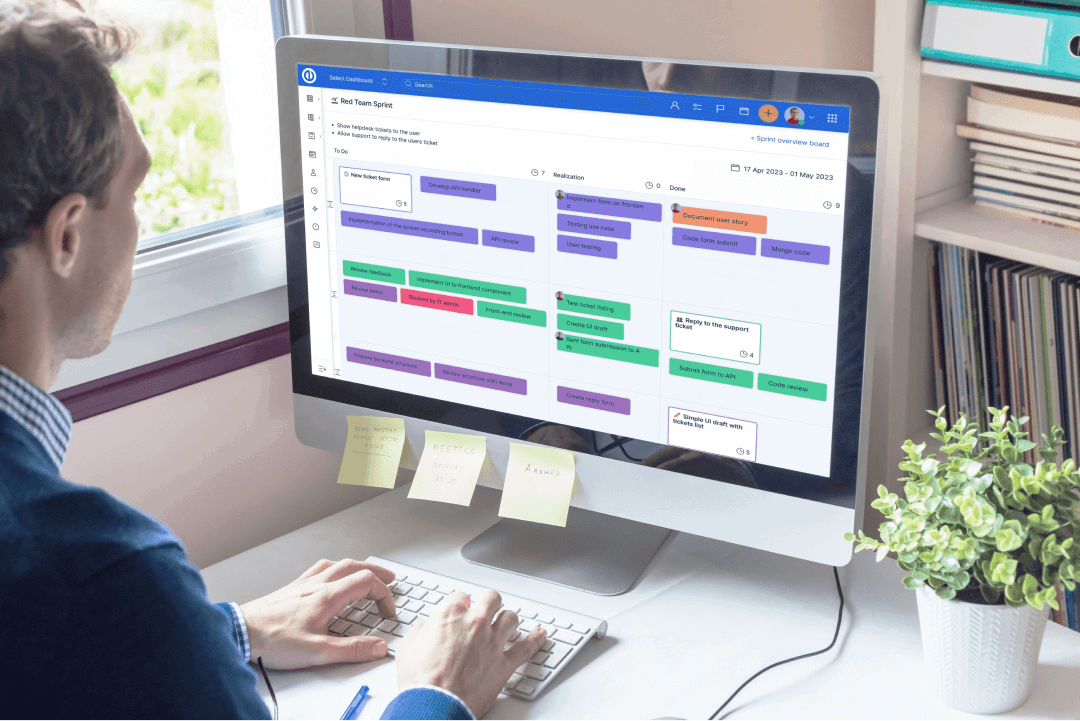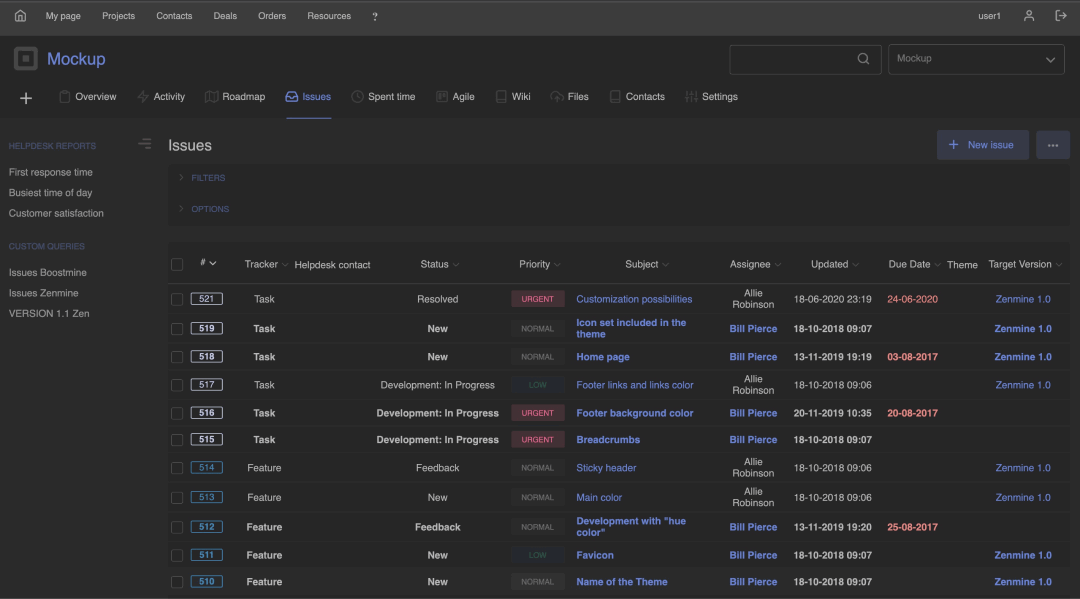The most popular Redmine themes
The Redmine platform is a flexible and powerful tool for business and project management. One of the prime features that provide this adaptability or flexibility is the opportunity to use a Redmine theme to modify the platform’s visual aspect and enhance its functionality and usability. The following is a list of popular Redmine themes that users use today.
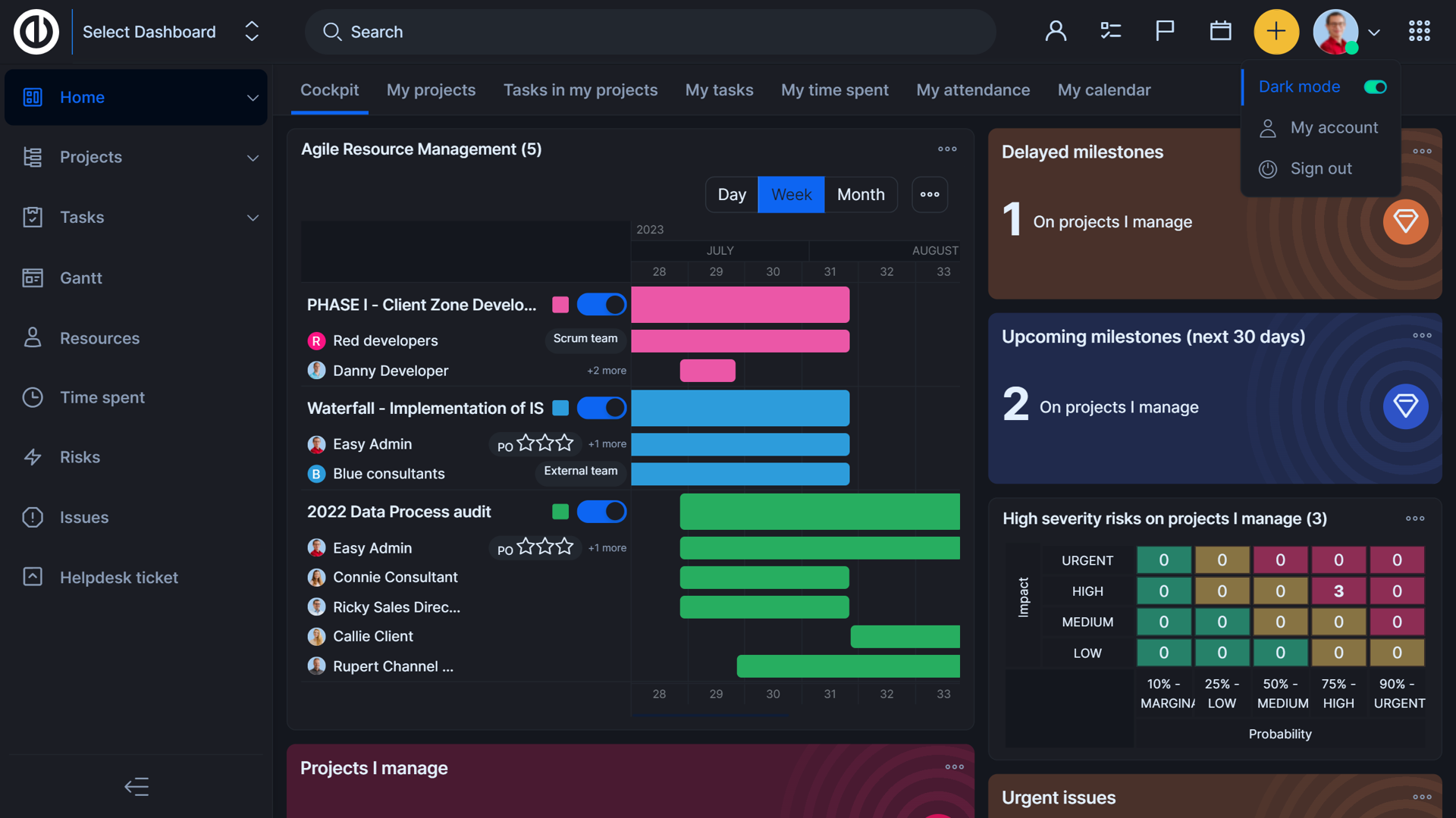
Table of contents
What is a Redmine theme AKA Redmine skin
Redmine theme: Flatly
Themes in Easy Redmine
Redmine theme: MineLab
Redmine theme: PurpleMine 2
Redmine theme: Coffee
Redmine theme: Daisy
Choose your Redmine skin
TL;DR
Redmine themes include popular options like Flatly, MineLab, PurpleMine 2, Coffee, and Daisy—each enhancing usability with features such as responsive design, toggleable sidebars, color‑coded interfaces, and modern layouts for improved aesthetics and functionality.
What is a Redmine theme AKA Redmine skin
A Redmine theme, AKA Redmine skin, provides visual enhancements to the Redmine platform, modifying its appearance and improving functionality and usability. Both free and paid Redmine themes are available, offering customization options that allow users to change the visual aspect and add functionality.
Redmine theme: Flatly
What truly makes Redmine theme Flatly stand out from the rest of Redmine's themes and why users admire it so much is its moderate colors and clear interface. Another feature of Flatly is a very useful slide-out side panel. You can open or hide it by toggling the menu in the top left corner.
The only downside to this Redmine theme is that if you activate a significant number of modules for your project, the top menu does not auto-fit to align with your screen.
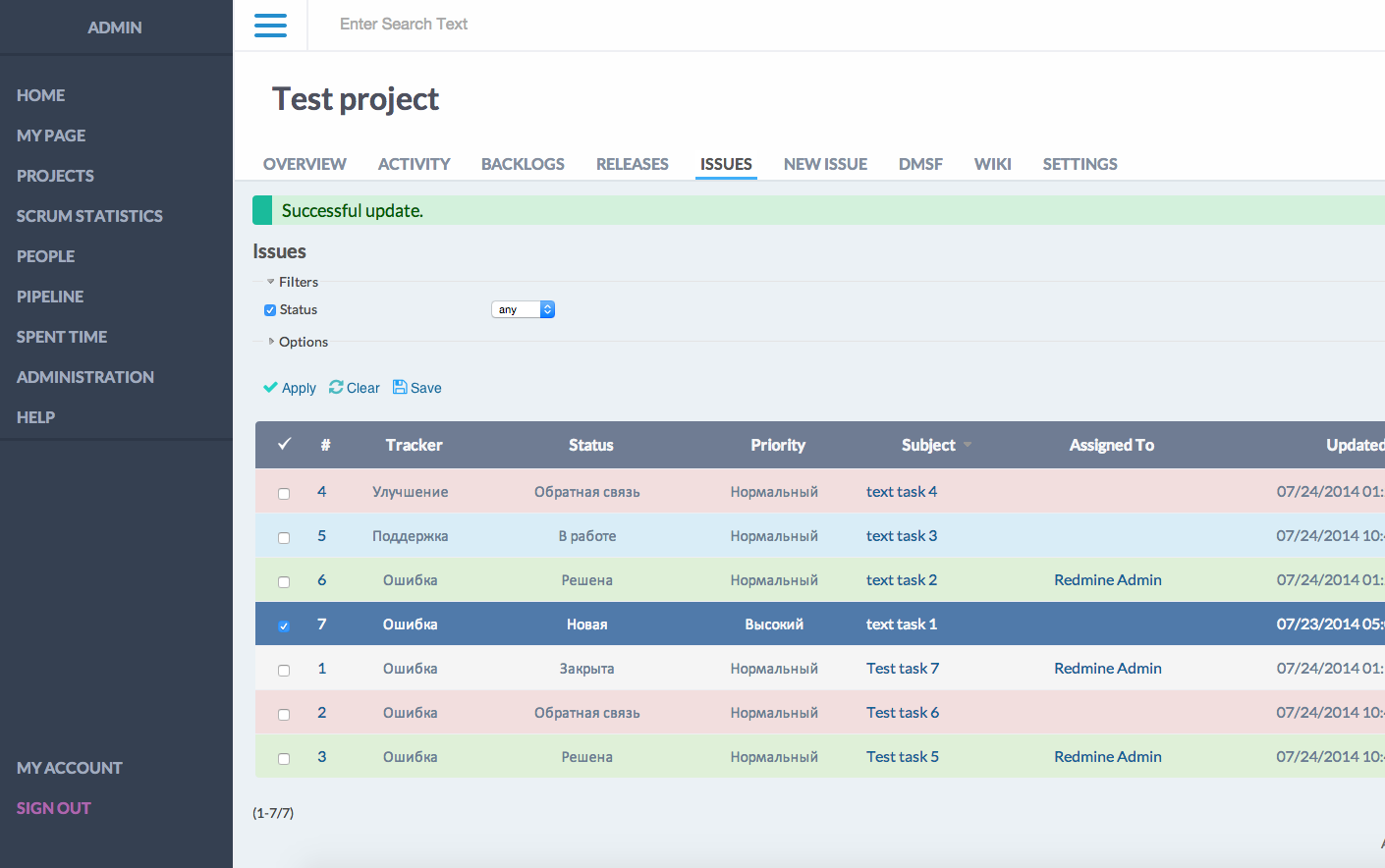
Flatly Redmine theme overview
Themes in Easy Redmine
Easy Redmine comes with three design themes to meet various users' needs - Default, Compact, and Dark. Every user can switch between the themes on his user's profile.
- The default theme is designed for most users as it brings a standard light-colored graphic layout suitable for typical work, particularly in daylight or well-lit environments at night.
- High contrast theme is designed with simpler screen elements, less visual clutter and high contrast between the background and different elements, enhancing readability, clarity and focus, especially for anyone with vision difficulties. Where possible, information is conveyed without colours enabling colour-blind people an easier use of the app.
- The dark theme displays dark surfaces across the majority of the UI, thus helping improve visual ergonomics by reducing eye strain and facilitating screen use in dark environments.
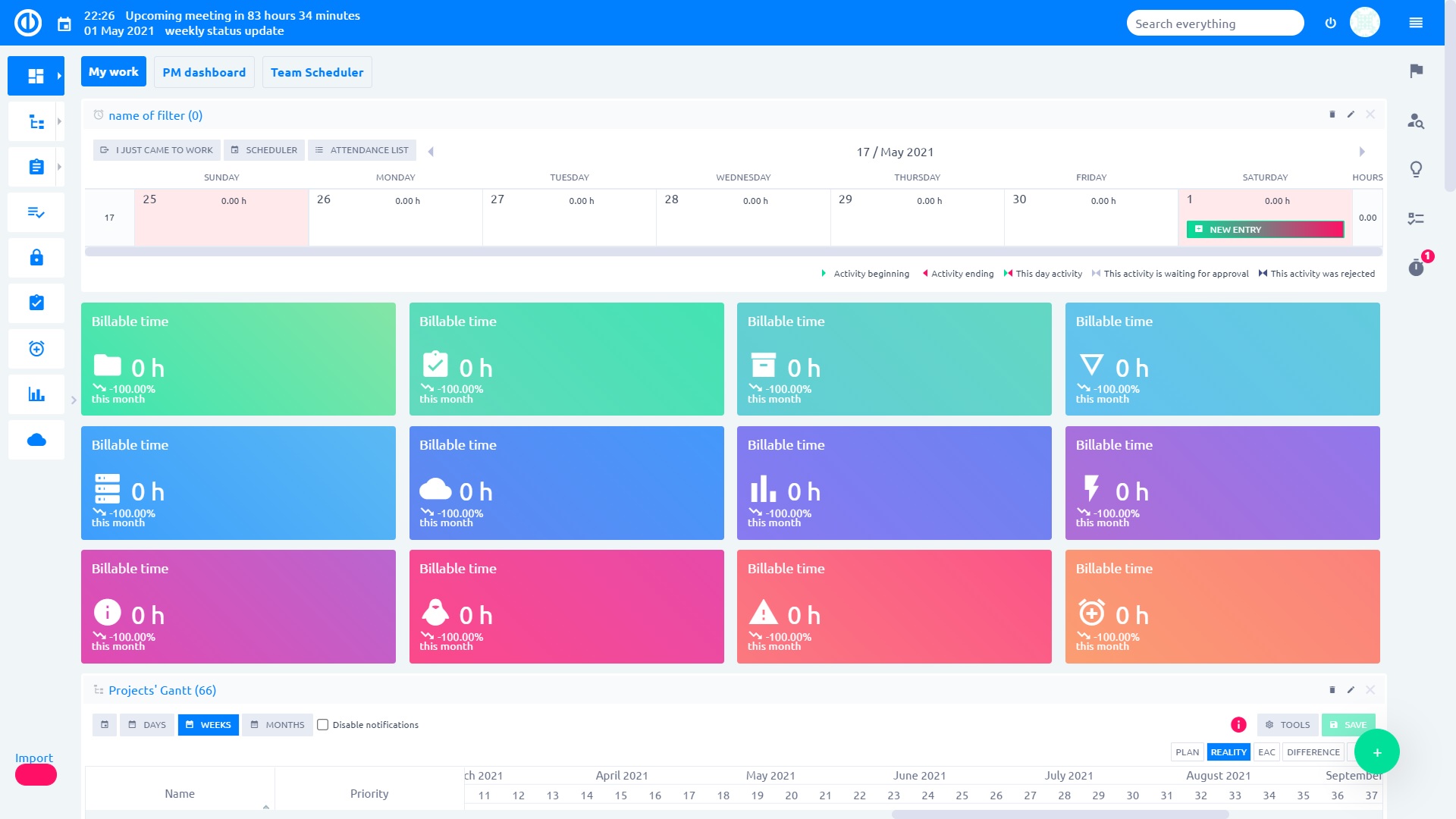
Easy Redmine theme overview
Redmine theme: MineLab
This amazing free-of-cost Redmine theme comes equipped with a menu that you can hide to prevent cluttering your screen. It makes use of blue-ish standard Redmine colors; however, you have the flexibility to adjust these colors in the CSS stylesheet.
MineLab has responsive grids, utilizes Bourbon for cross-browser compatibility, has cool font icons that are great to look at, and mimics the page-loading animations of Gitlab. Redmine project management software gets .....
![]()
Redmine theme: PurpleMine 2
PurpleMine 2 is a terrific modern Redmine theme that boasts a great interface that gives all Redmine users the experience that they deserve. Some of the features of this theme include:
- numerous color codes in the issue list,
- adjusts exceedingly well to various screen configurations,
- utilizes Font Awesome icons,
- hideable sidebar,
- 100% compatible with all Redmine Backlog plugins.
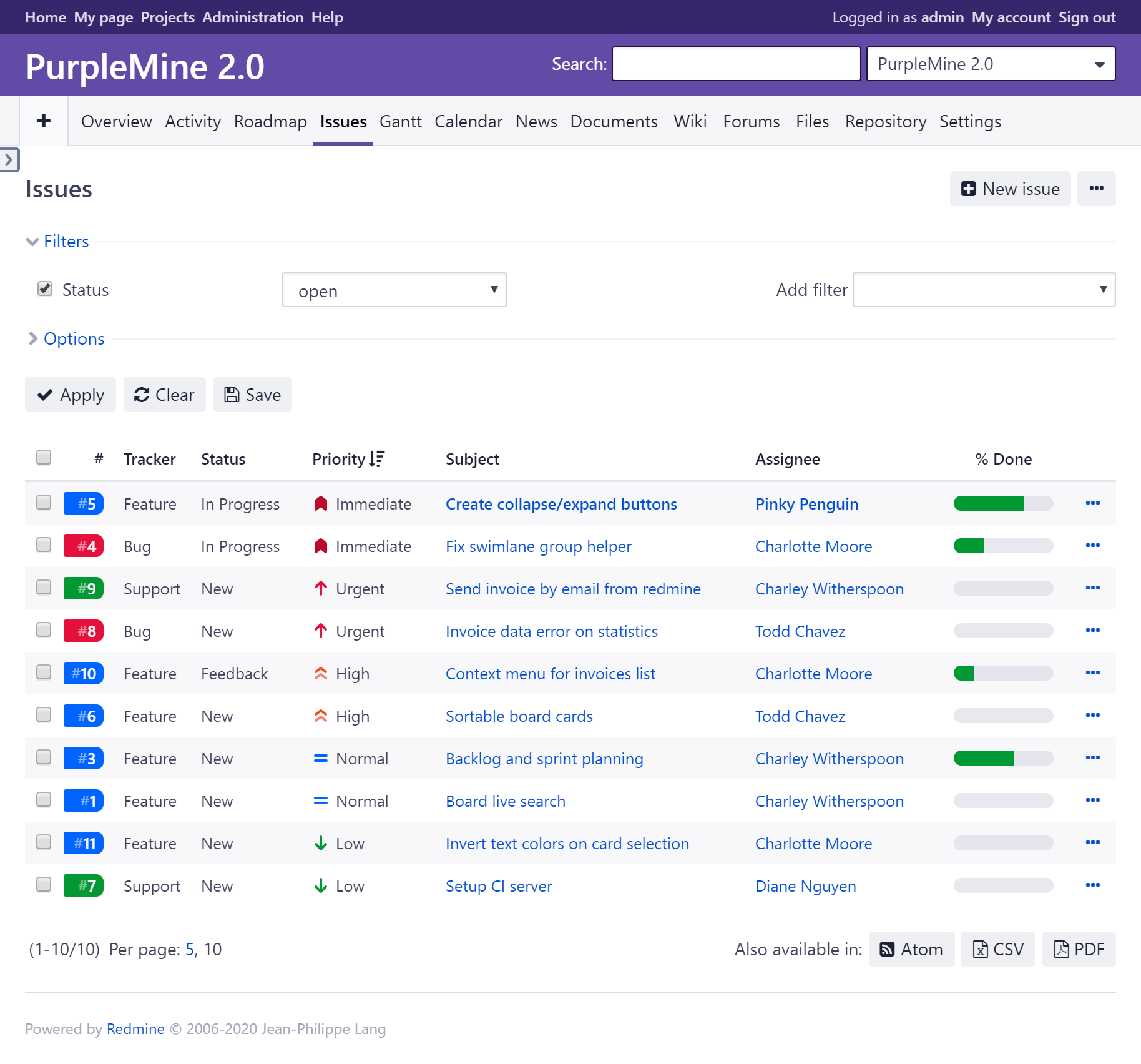
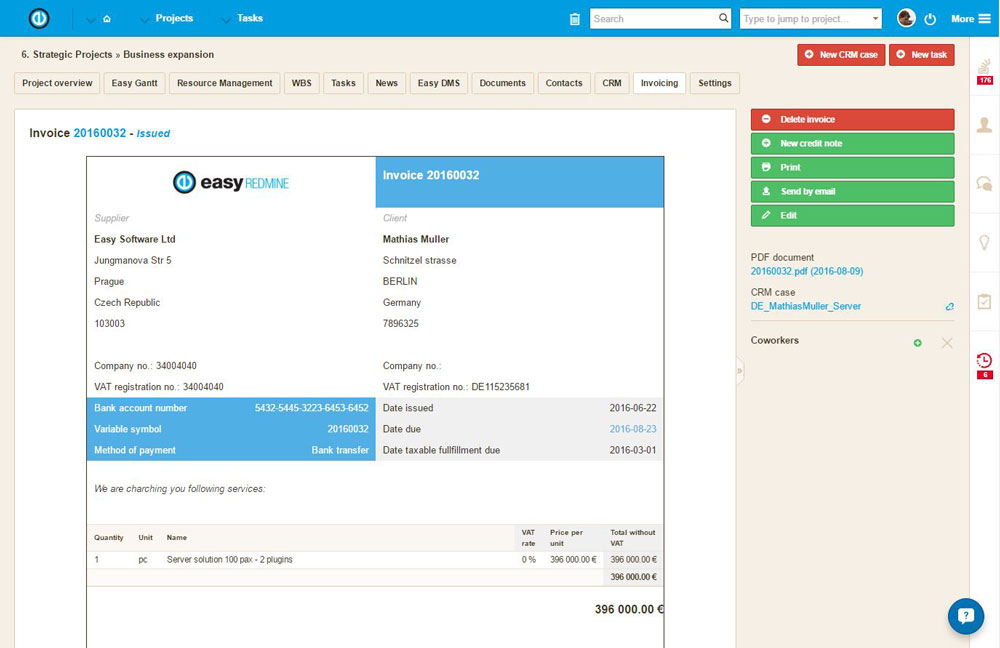
PurpleMine2 Redmine theme overview
Redmine theme: Coffee
Coffee is an open, responsive, and freshly designed Redmine theme that has a fixed 1 240 pixel width, appealing button styles, and a fixed top menu. Owing to its sleek and modern rounded edge design, there is no doubt that Coffee is a fabulous Redmine theme that gives off a very pleasant vibe. In addition, this theme clearly lays all issues right in front of you, in an easy-to-read and simple graph.
However, the most impressive feature of the Coffee Redmine theme is that it offers you the option and flexibility to color code both contacts and issues! Some of the key features of this Coffee theme include:
- issues are displayed in graphs that are very easy to read,
- rounded buttons and borders,
- fixed top menu and fixed width,
- color-coded issue tags and contacts.
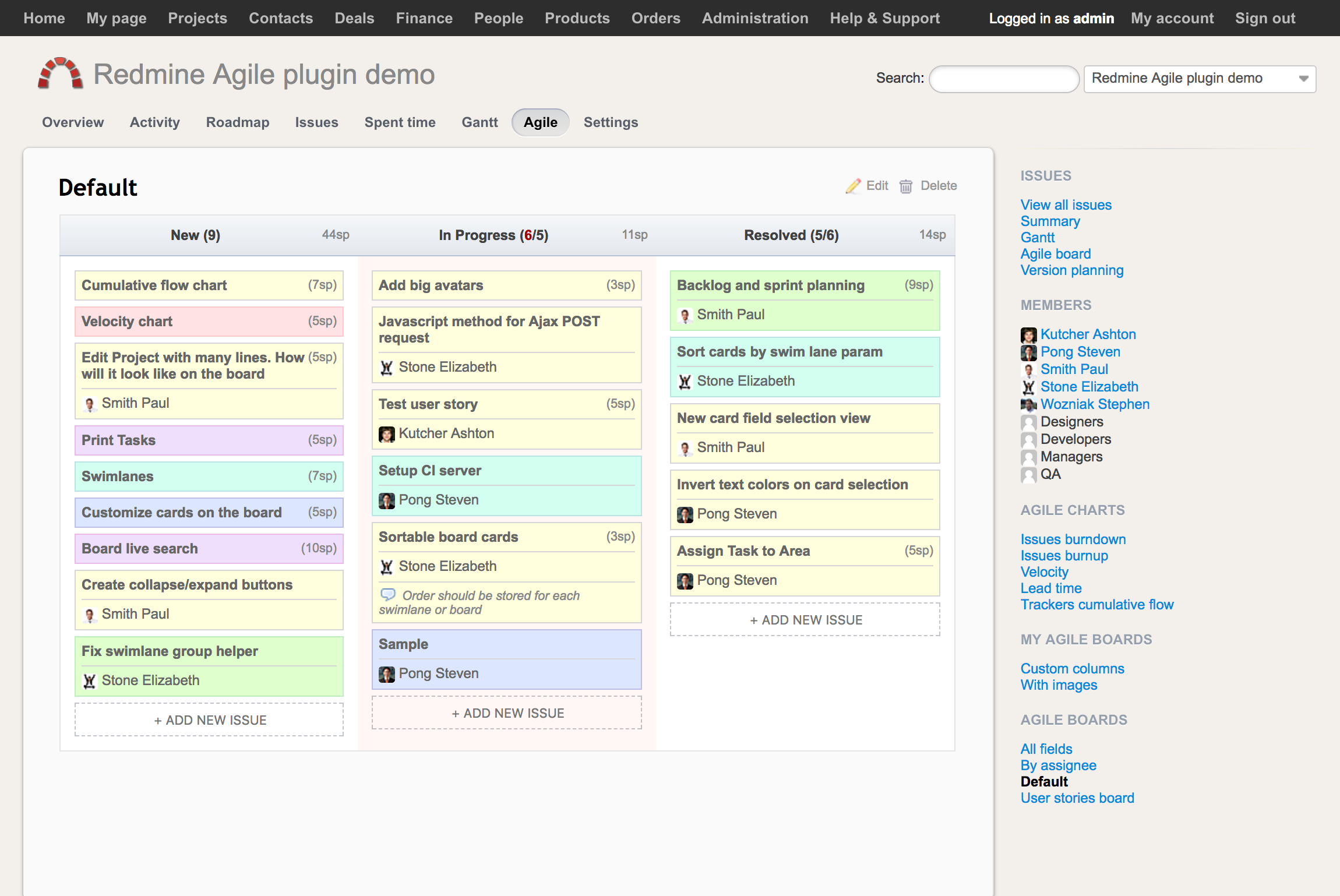
Coffe Redmine theme overview
Redmine theme: Daisy
Daisy Redmine theme offers a modern, feature-rich, and customizable interface that enhances the user experience and integrates well with the Redmine platform.
This Redmine skin is popular because it is responsive and compatible with the latest versions of Redmine (4. x and 5. x) and major web browsers like Firefox, Safari, Chrome, and Edge. The theme is also compatible with all Redmineflux plugins, providing users with an integrated experience.
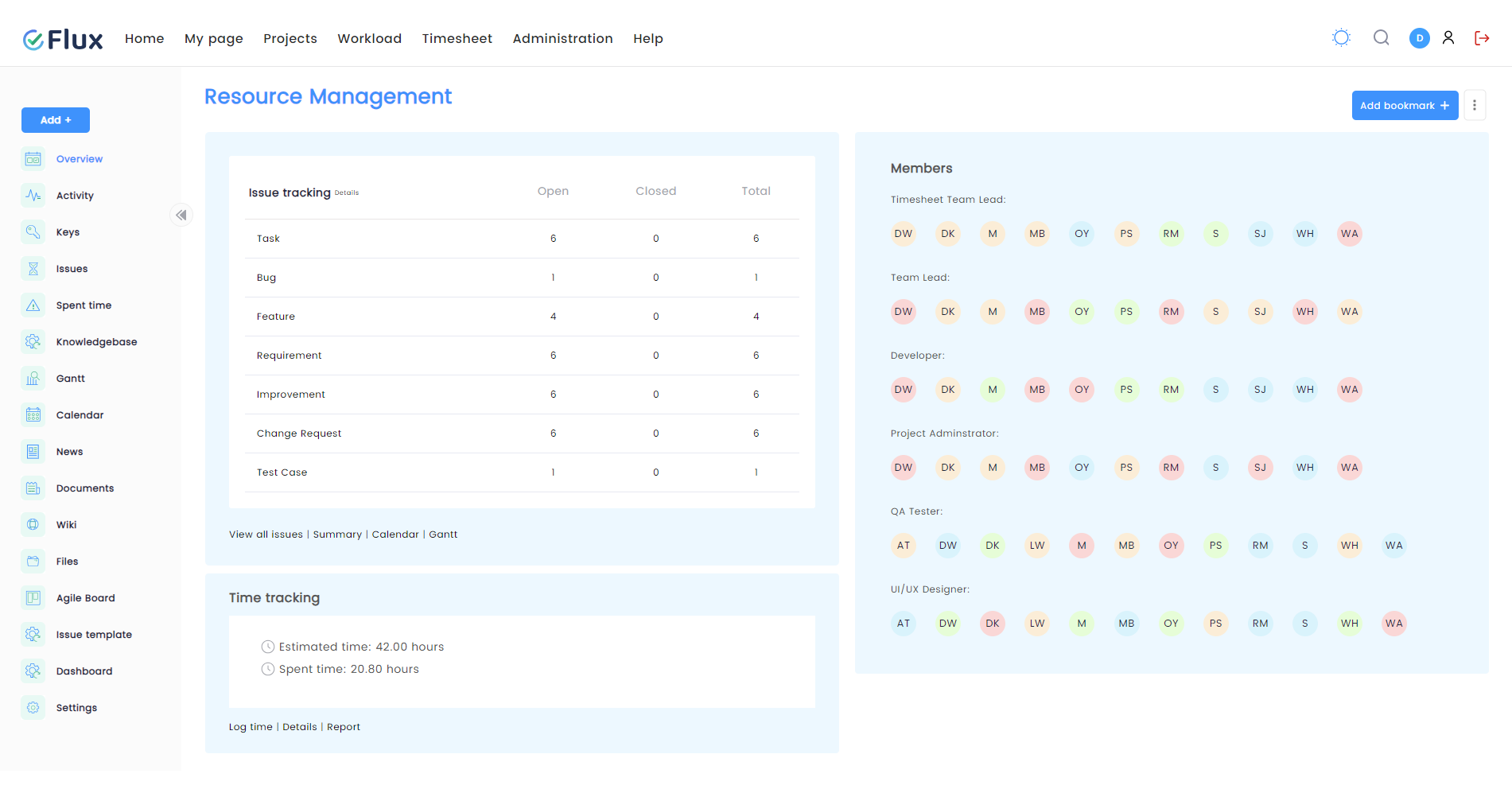
Daisy Redmine theme overview
Choose your Redmine skin
All of the aforementioned Redmine themes are fully compatible with almost every device such as smartphones, laptops, tablets, and so forth. You can also choose between paid and free Redmine themes. Users often prefer the former as they comprise almost all the features you can possibly want. However, if you go for a paid theme, you get more customization options that you can leverage.