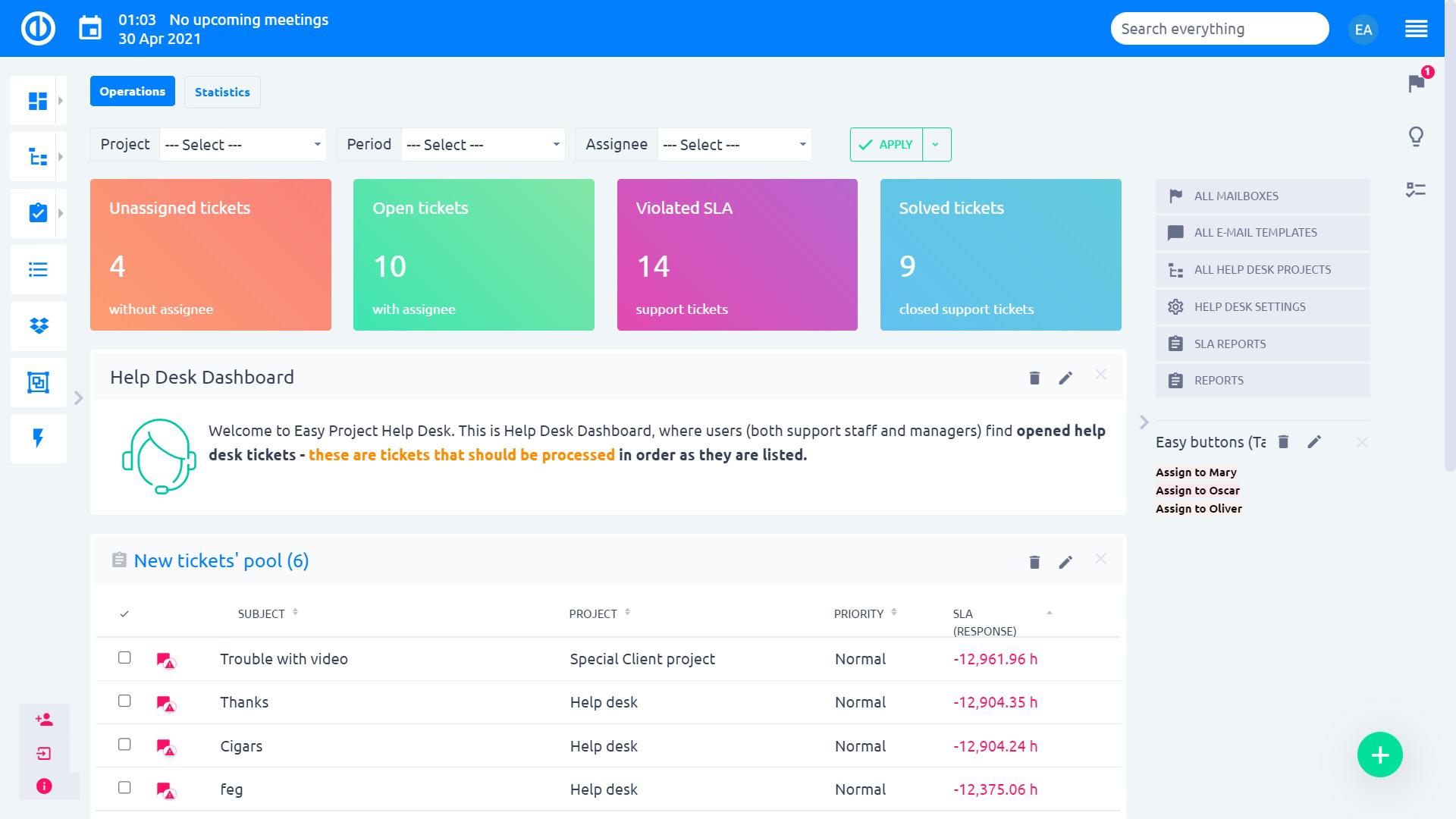By adding a new attribute to help desk tickets – ticket owner, we expanded the performance evaluation possibilities. Now you can also monitor closed tickets per owner, instead of just by the operator who closed the ticket himself, or you are able to closely monitor the longest open tickets per owner (regardless of whether they are assigned to him).
In addition to filtering a specific module (chart, report, list), dashboards containing multiple modules can be filtered as a whole – one filter is applied to all contents. Such filtering is possible by date, user, project or country. SLA events can be used to monitor the fulfillment of prescribed SLA, but also general first response time or a number of replies in a ticket.