How Easy Redmine helps with task tracking and workflow
Managing tasks and workflows efficiently is essential for any business. Find out how Easy Redmine simplifies this with powerful task tracking, personal workflow customisation, and seamless collaboration. From automated updates to time tracking, it ensures productivity and transparency across teams.

Table of contents
How Easy Redmine helps with task tracking
Flexible task tracking for individuals and teams
Keep track of tasks
How Easy Redmine helps with workflow
Transitioning of status
Field permissions
Why choose Easy Redmine for task tracking?
Two of the significant features of Easy Redmine include task tracking and workflow. Since it is an open-source project, it can help businesses customize the tool to regularly track assigned tasks and workflow. Let's take a closer look at two features!
How Easy Redmine helps with task tracking
If you are running a business or any organization, it is imperative to keep track of all the tasks. Different tasks are assigned to several people, and it can become quite challenging to monitor them. This is where software like Easy Redmine comes in. The task tracking feature allows users to view their assigned projects on their personal pages. The daily updates on these pages are made according to the workflow of every individual. Others can view the changes and track the progress of any activity.
This enhances the communication between different individuals, and using this, they can cooperate on collaborative tasks. The advanced features in Easy Redmine allow efficient time tracking and also feature an estimated time option. This is a great tool to organize tasks, workflow and visibly show progress.
Flexible task tracking for individuals and teams
The task tracking feature works both on an individual level and on an organizational level. Individuals customize their personal pages and create as many tabs as they want. The templates of such personal pages can support more than one assignment at a time. In other instances, a single page can also be used by multiple users if they are working collaboratively. The best part about these customized pages is that everyone is satisfied with their personal pages as they are as personalized as one would like them to be.
Keep track of tasks
Using plug-ins like resource management, users can keep track of the task allocation and then view the individual tasks on their personal pages along with the time. Managers benefit from a centralised task overview, monitoring team assignments and progress. They can track pending tasks and receive automatic email notifications on updates, reducing the need for manual follow-ups.
To enhance efficiency, a built-in stopwatch helps users monitor time spent on tasks, ensuring work remains productive and cost-effective. This task tracking feature in Easy Redmine optimises workflow and guarantees timely project completion.
How Easy Redmine helps with workflow
The workflow settings in our PM tool allow for simple and easy control of the status transactions and the field permissions. This feature is exclusively designed for the administration so that they can easily access and manage according to their preference. The primary purpose of the workflow feature is to configure changes in the task statuses and assign different trackers.
Transitioning of status
The transitioning of status permits the user to select a user role and its corresponding tracker. Then it further allows you to set the task changes as per the role on a particular tracker. There are two columns, one refers to the current task status, and the other refers to the options of status changes you can choose from.
This prevents any user from changing the task status and leaves the options to those higher up in the hierarchy. To make this a possibility, you can make selections such as the task tracker and assign the user role to whoever you want. When you do that, make sure to uncheck the appropriate box to award the permission to the right user role.
Field permissions
To select the field permissions, you can make the standard selection of role and tracker as you did previously. The two columns now give the option of fields, which can either be standard or custom fields. In the other column, you'll find which mode the field should be accessible in. The option includes blank mode, read-only mode, and require mode.
The read-only mode prohibits users from changing the tracker unless it is set for inspection. For the required mode, you can fill it up with any field as per your needs. If you leave it empty, your task will not be saved. The setting of the fields demands attention. If you don't do it right you might end up preventing your workers from completing their tasks efficiently.
Anyway, here is the video how to avoid the common misktakes with Custom fields.
Why choose Easy Redmine for task tracking?
Easy Redmine is an excellent solution to manage things in a transparent and time-effective manner. You can use it to keep all your users, managers, and even customers in a loop. This helps companies give real-time responses to customers and all issues are resolved immediately. The task tracing leaves little to no space for errors. Employees are motivated to complete their work on time and track the profitability of each task to ensure it does not eat up more time than necessary.
Needless to say, this PM platform is perfect for smooth, error-free operations. It integrates all information efficiently and allows for amplified communication ensuring workforces can operate smoothly. Try Easy Redmine project management software for free!
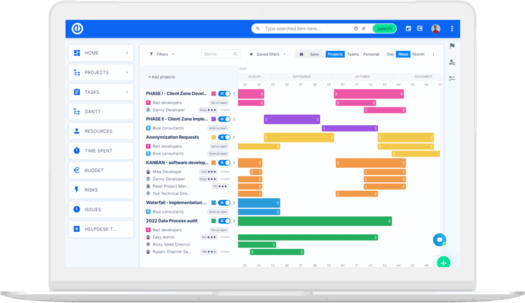
The ultimate Redmine upgrade? Easy.
Get all powerful tools for perfect project planning, management, and control in one software.



