How Easy Redmine Can Enhance the Visual Experience of Your Remote Meetings
The most effective collaborative sessions happen around a whiteboard. Nothing gets the creative juices flowing like representing ideas with scribbles and sketches. Visuals convey thoughts faster and invite people to contribute and innovate together.

However, the days of team huddles around whiteboards are gone. COVID-19 has sent people to work from home, and computers and smartphones have replaced whiteboards. Fortunately, solutions like Easy Redmine prove to be just as good if not better than their physical counterparts.
If you are looking to recreate the visual experience of a whiteboard during your remote meetings, Easy Redmine’s set of visualization tools is all you need.
Read on for four great ways to make your virtual meetings more visually captivating with Easy Redmine.
1. Create visual timelines
Tracking deadlines can be a chore, but it is a lot more challenging when your team is working remotely. Working from home means no physical team interaction. Consequently, it is easy for both team members and leaders to lose momentum.
However, digital visuals exist to make deadlines easier to track. Easy Redmine offers robust project workflow templates that allow you to configure your tasks, assign them to team members, set predetermined deadlines, and represent the complete framework in a visual that is easy to understand and follow.
With the timeline firmly in place, users can log and track time spent on a task and update the visual with progress reports. During virtual project meetings, the timeline will clearly show the progress you have made and make it easier to discuss pressure points.
Using Easy Redmine’s workflow and time-tracking tools to create and manage timelines keeps your remote team continuously on course to achieving their milestones.
2. Use templates for consistency
When working remotely, information must be conveyed simply and efficiently. Templates make team communication easier because they eliminate the need to recreate content. Because they are reusable, you can share information quicker using a format that is already familiar to your team. A good template can give a virtual meeting flow and prevent people from getting lost within the words and numbers.
Easy Redmine offers a wide variety of adaptable project templates with everything you need to initialize your project. With a template, you can organize your team, roles, resources, and milestones consistently. Sharing pre-reads before meetings becomes more manageable, and people are more likely to stay on the same page during discussions.
3. Represent data in graphs and charts
Making information easier to grasp is paramount when working remotely. Graphs and charts can turn confusing, monotonous data into eye-pleasing, easily understandable information.
In your virtual meetings, you can make your data come alive with Easy Redmine’s vast array of graphs and charts. All your project entries can be represented by a completely customizable chart with just a few clicks. By presenting a well-done pie, bar, or line chart, you can display your data in a way that points people to what they need to see and generates a healthy discussion.
4. Create checklists for discussion points
Checklists are an exceedingly useful tool in project planning. They minimize the chances of omitting a task because of the human limitations of memory and attention. A remote setting naturally exposes people to more distractions, leaving them open to oversight. When a checklist tool is used correctly, it can ensure consistency and efficiency in virtual meetings.
Easy Redmine offers a checklist module that can be effective for displaying discussion points during your remote meetings. This simple tool can eliminate the chance of missing anything. Furthermore, because you can save all checklist changes to history, all meeting agendas are available to team members with a few easy clicks.
Let Easy Redmine redefine your remote meetings
Having effective remote meetings is not a straightforward endeavor. You need the right tools to keep your team excited and focused every time they join a virtual call.
With Easy Redmine, you can make your remote meetings a bit more visual and tell a story with your data while keeping everyone on the right course.
Get onboard Easy Redmine today, and give your virtual meetings the visual upgrade they need.
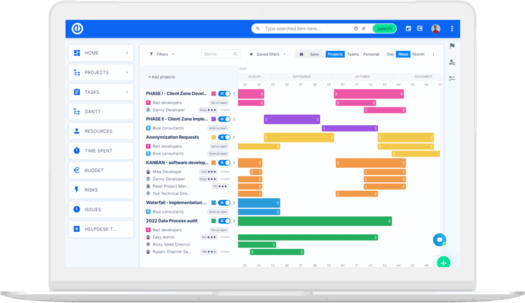
Better Redmine? Easy.
Get all powerful tools for perfect project planning, management, and control in one software.
