Why Roles and Permissions Are Important for Project Management and How to Define Roles in Redmine

Setting Roles and Permissions
The reason why setting roles and permissions are so important when managing a task is that an administrator can assign the right person to the task. Moreover, Redmine also allows project managers to track the progress of each individual.
By having the option to track the progress, a project manager is better suited to make the right decisions regarding allocating the role to the worker. Tracking the progress of each individual reveals plenty to the project manager about how each person manages a specific task. This important insight allows them to set roles that will result in faster completion time by the team.
Other than setting roles and permissions, Redmine also has role-based access control. Thus, when using this application, you have the ability to create groups and set up permissions with it. This helps a project management team to streamline their responsibilities and function in a more efficient way. Along with this feature, the application also offers other features that contribute to more efficiency.
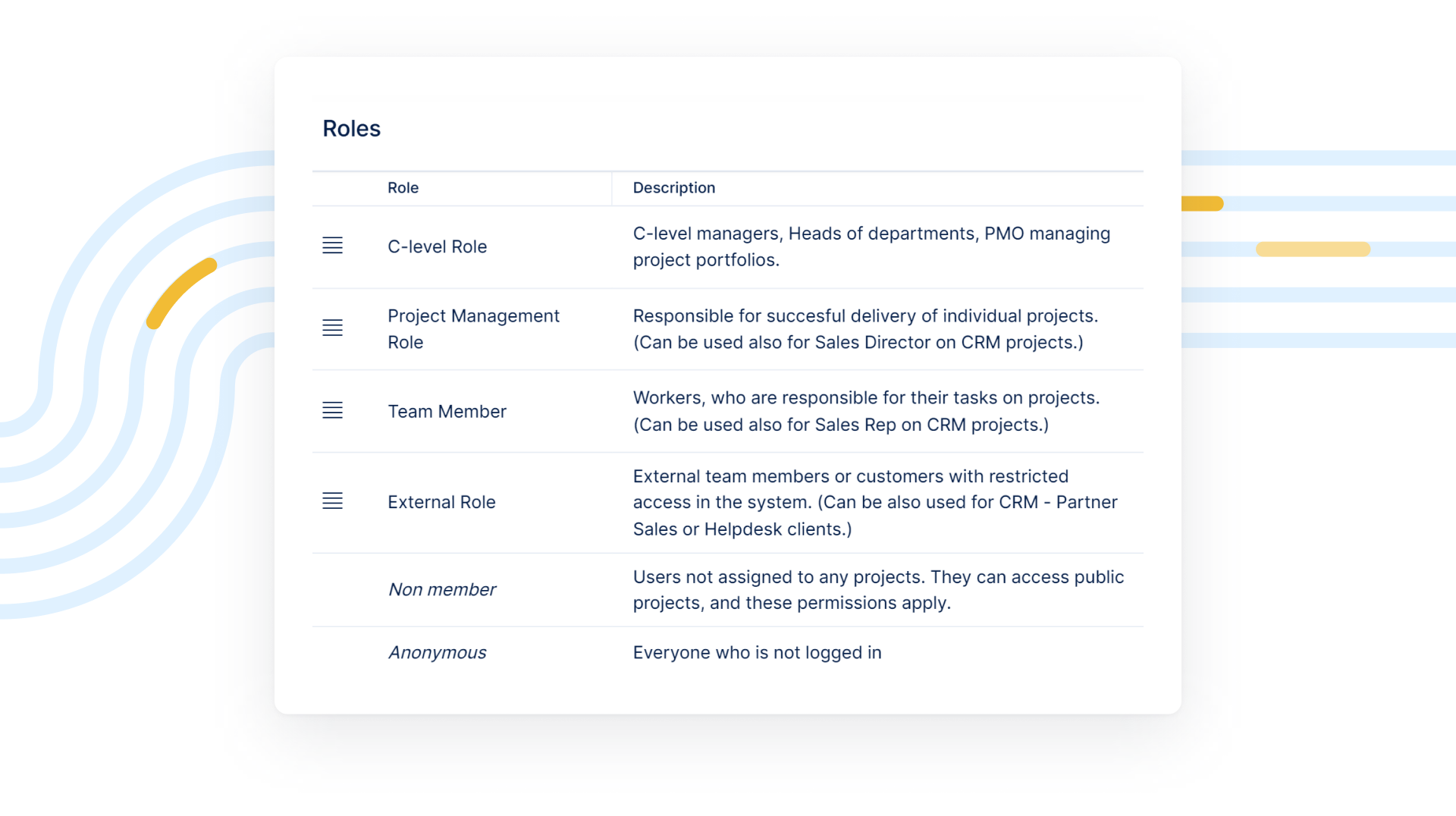
Key Features
One of the best features of Redmine is that it can manage multiple projects. This means that it can accommodate a large web-based development team that can handle multiple projects at one time. You also have the option of tracking issues as well as time when using this application. Moreover, it also provides you the option to support visualization in the form of Gantt charts and calendars.
The application is also very modular, meaning that you can create your own custom fields. This is not all, as it is also possible for you to create custom enumerations for specific fields. If you wish to integrate Wiki information into the application, then you can do so with much ease.
For each project, it allows the users to self-register. In terms of technical details, the application has support for LDAP, so if you want to configure a customized login system, then you can do so without a problem. Furthermore, the application offers support for several different back-end databases.
Therefore, if you are a developer who only works using a particular database that is often not compatible with many applications, then Redmine will most likely run that database. Another bonus Redmine feature is the multi-language support. This makes it accessible to people that speak a native language.

Testing features
As for testing purposes, Redmine may not be the application that supports any direct testing. However, this is not to say that it is not a useful tool during the testing process. It is a good way to track issues, bugs, and inadequacies. It allows project managers to follow the history of various bugs and their status. Their status contains all the information on when they appeared and whether or not they have been resolved or not.
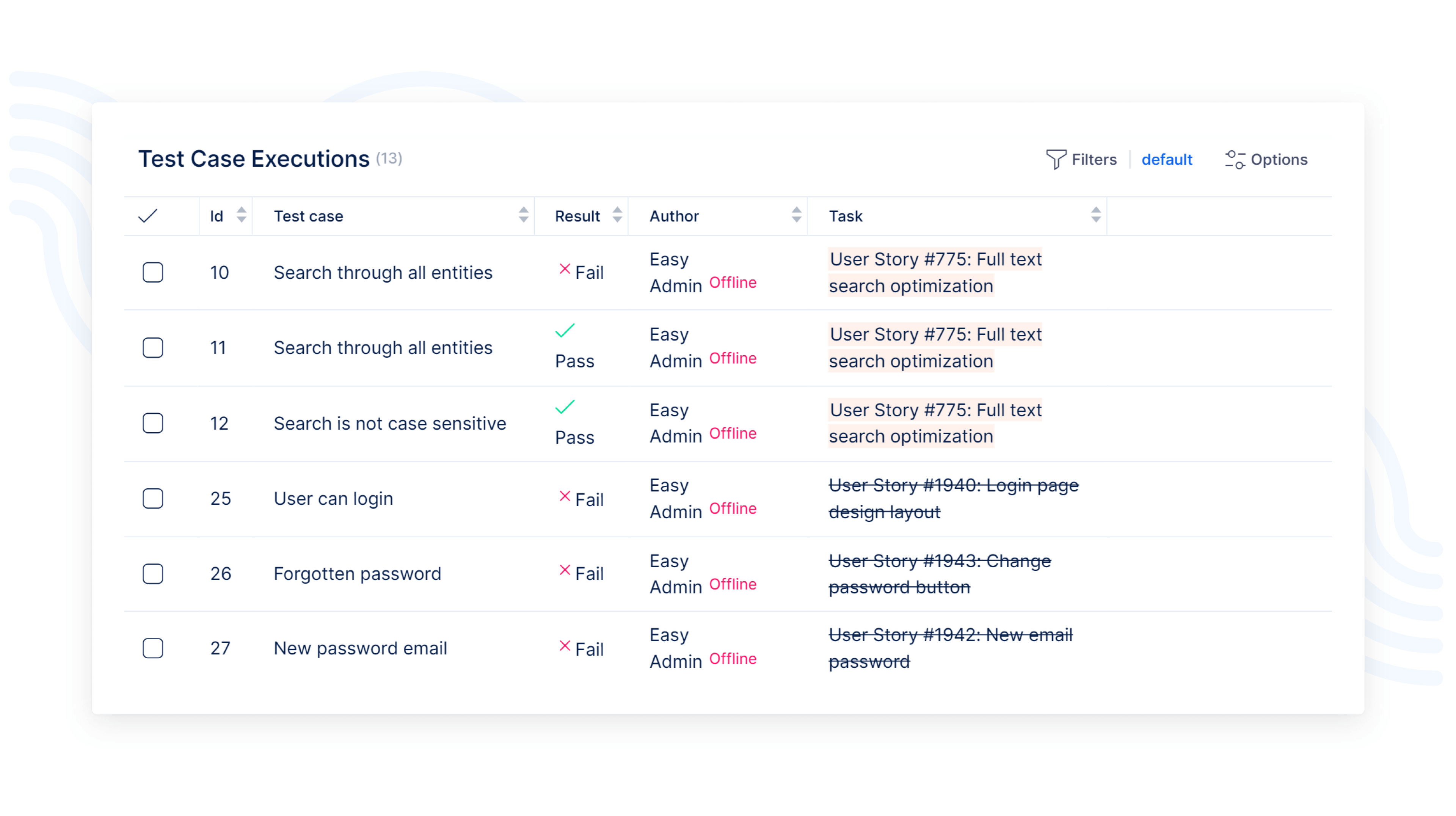
Creating a Group on Redmine and Setting Roles
Creating a group on Redmine requires you to select the administration section on the platform. In the administration section, you will find a list of options that are aligned with the platform. Then you will have to name the group.
The name of the group can relate to the role that each developer will be responsible for in the team. Similarly, the administration section also allows you to create a user and assign him a user role. Along with the name, it also involves adding other information such as the first name, last name, and e-mail.
You then have to decide whether you will be giving the user administration access. The user also has a personal password to gain access. The project manager is again responsible for setting up their password.
Once the user is created, the administrator can go ahead and add him to a particular group, assign a role to him, and appoint him to a task. This task can either be a project, or a particular bug. Assigning the project is simple and just requires you to follow certain instructions.
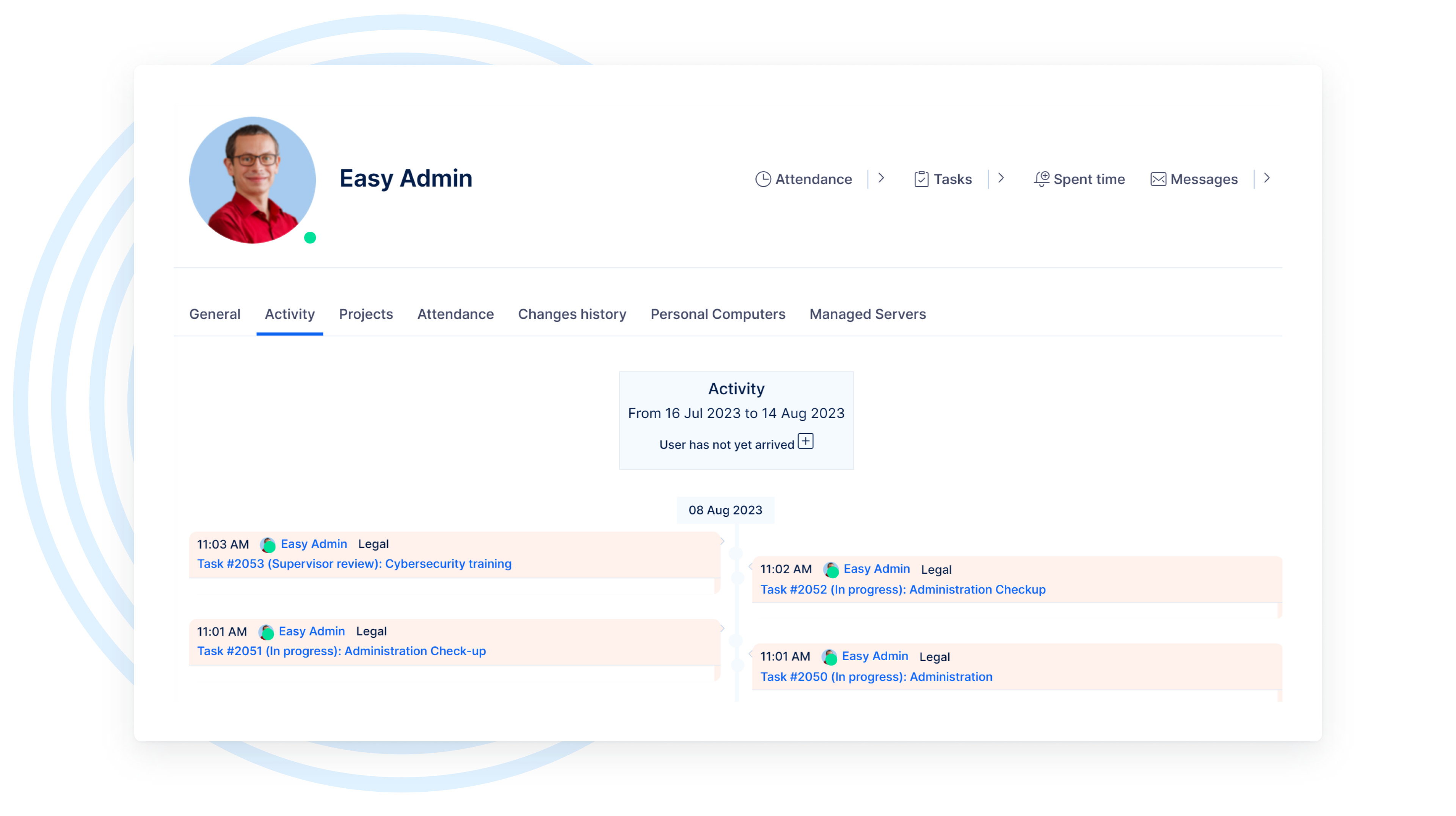
Final Words
Thus, if you are in the market for an open-source project managing application, that allows you to customize it according to your company requirements, then Redmine is ideal. Other than that, defining roles on Redmine is incredibly easy and does not take any time at all. You can customize it the way you want it, and integrate systems to it that are otherwise not compatible with other software.
With the liberty to allocate roles and set permissions, a project manager can have the satisfaction of his team being productive and working with complete direction and sound instructions.
The ultimate Redmine upgrade? Easy.
Get all powerful tools for perfect project planning, management, and control in one software.
