Learn to Supercharge Redmine – The Ultimate Project Management Tool
An open-source project management tool enables you to access source code, so you can modify, distribute, add, and use the tool according to your preference and needs. Big names in the technology industry are investing in open source projects. For instance, Microsoft invested in numerous open-source projects and acquired GitHub.

Other than that, numerous organizations are working on open source projects. One of these projects is Redmine, which offers cheaper, secure, collaborative, and faster tools for project management. Here, we will discuss how Redmine is the ultimate project management tool and how you can integrate it into your system.
How to Effectively Use Redmine?
Redmine is a superb tool that equips you with time tracking, issue tracking, access control, and project management capabilities. Below, we will discuss how you can effectively utilize this open-source project management tool and boost your team’s productivity to the next level. So, let’s begin.
1. Integrate Redmine Into Your Business as an Agile Project Management Tool
Firstly, you can extend your software development team’s capabilities by using the agile plug-in and integrating them with Redmine. That way, you can implement effective techniques and construct agile project management. The agile plug-in will help your team meet your clients’ requirements and objectives even faster while ensuring better communication.
Using these plug-ins, you can divide your tasks into different chunks and distribute them among your employees for instant implementation and more transparency. You will include these tasks representing different cards on the agile board in Redmine. You can represent cards with a wide range of parameters and customize your boards for each role, team setting, and person.
You can evaluate this progress on each task, including comments, and update the status for each card. You can also divide your tasks into different sprints using a sprint planner. There are numerous charts available for you to track your team’s progress. You can also integrate agile plug-ins for the team with incoming tasks such as customer support teams.
2. Manage Reporting, Resource Management, and Time Tracking
Many software development companies deliver their projects based on time and material used in the development. If you are one of them, you would need a tool that helps you manage a project with time. If you want to charge your client on a timely basis, your software should include time management for every task, feature, and bug. This will help you assess the internal costs as well.
Redmine time tracking module offers your reports and timesheets. These tables may be demanding to understand if you have little technical knowledge. Therefore, you need a permanent solution that will help you evaluate the progress along with time management. That is where you require a reporter plug-in. This tool will help you generate easy-to-read reports so you can get a clear picture of tasks and evaluate the progress. You can customize the reports and combine them with multiple tasks. You can track anything that your Redmine platform records.
You can also manage your human resource by integrating resource management plug-ins with your Redmine tool. Using a resource planner, you can identify the best-performing employees and the ones who are wasting their time.
3. Include Code Repository Plug-Ins With Redmine
Integration with a code repository such as GitHub is one of the amazing built-in features of Redmine. This feature helps your development teams to identify the code changes with features requests, bugs, and other issues. That way, your team can understand the reasons for a change in the codes. In short, it helps you to how the change in code occurs and where it happened. That way your team can instantly fix the changes with the codes and improve their communication skills.
You can completely integrate GitHub with your Redmine Global Cloud or Redmine Private Cloud with a simple technique. You can also integrate your Redmine platform with other similar tools. For instance, including REST API will help you with communication, billing, external time trackers, knowledge base, and Q&A.
4. Start Using Your Redmine as a HelpDesk Tool
After completing your tasks, the customer support team takes over from there. Even though you gave your best with the software development, your job is not yet done as you have to wait for the requests or bugs to emerge. However, depending on the emails for queries and requests can be irritating. Most of the time emails end up in spam folders or mailboxes and your business can get messy.
Therefore, include a helpdesk plug-in with your Redmine and turn all your emails into tickets. That way you can transfer the bug request and support tickets to a relevant team so they can instantly solve the issue. You can also connect the widgets, mailboxes, and contact forms and receive all the issues in one place. Isn’t that great?
Keeping the request in basic Redmine will be helpful as well, but that will make it hard for you to manage all your issues on time. However, integrating the helpdesk tool will give you additional features and help you organize and automate the queries and issues and generate valuable insights to evaluate the performance.
Conclusion
There is no debate about the popularity and benefit of using Redmine. However, you can enhance the performance of your software development team by integrating essential plug-ins with your Redmine platform.
Redmine offers several other additional integrations that you can look for and enhance the capabilities of your development and customer service teams.
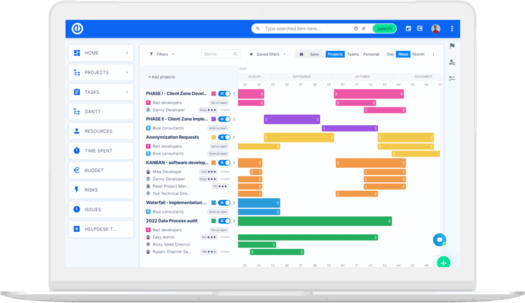
The ultimate Redmine upgrade? Easy.
Get all powerful tools for perfect project planning, management, and control in one software.
