Naučte se vylepšit Redmine - nejlepší nástroj pro správu projektů.
Otevřený nástroj pro správu projektů vám umožní přístup k zdrojovému kódu, takže můžete upravovat, distribuovat, přidávat a používat nástroj podle svého výběru a potřeb. Velké jména v technologickém průmyslu investují do open source projektů. Například Microsoft investoval do mnoha open source projektů a získal GitHub.

Other than that, numerous organizations are working on open source projects. One of these projects is Redmine, which offers cheaper, secure, collaborative, and faster tools for project management. Here, we will discuss how Redmine is the ultimate project management tool and how you can integrate it into your system.
How to Effectively Use Redmine?
Redmine is a superb tool that equips you with time tracking, issue tracking, access control, and project management capabilities. Below, we will discuss how you can effectively utilize this open-source project management tool and boost your team’s productivity to the next level. So, let’s begin.
1. Integrate Redmine Into Your Business as an Agile Project Management Tool
Firstly, you can extend your software development team’s capabilities by using the agile plug-in and integrating them with Redmine. That way, you can implement effective techniques and construct agile project management. The agile plug-in will help your team meet your clients’ requirements and objectives even faster while ensuring better communication.
Using these plug-ins, you can divide your tasks into different chunks and distribute them among your employees for instant implementation and more transparency. You will include these tasks representing different cards on the agile board in Redmine. You can represent cards with a wide range of parameters and customize your boards for each role, team setting, and person.
You can evaluate this progress on each task, including comments, and update the status for each card. You can also divide your tasks into different sprints using a sprint planner. There are numerous charts available for you to track your team’s progress. You can also integrate agile plug-ins for the team with incoming tasks such as customer support teams.
2. Manage Reporting, Resource Management, and Time Tracking
Many software development companies deliver their projects based on time and material used in the development. If you are one of them, you would need a tool that helps you manage a project with time. If you want to charge your client on a timely basis, your software should include time management for every task, feature, and bug. This will help you assess the internal costs as well.
Redmine time tracking module offers your reports and timesheets. These tables may be demanding to understand if you have little technical knowledge. Therefore, you need a permanent solution that will help you evaluate the progress along with time management. That is where you require a reporter plug-in. This tool will help you generate easy-to-read reports so you can get a clear picture of tasks and evaluate the progress. You can customize the reports and combine them with multiple tasks. You can track anything that your Redmine platform records.
You can also manage your human resource by integrating resource management plug-ins with your Redmine tool. Using a resource planner, you can identify the best-performing employees and the ones who are wasting their time.
3. Include Code Repository Plug-Ins With Redmine
Integration with a code repository such as GitHub is one of the amazing built-in features of Redmine. This feature helps your development teams to identify the code changes with features requests, bugs, and other issues. That way, your team can understand the reasons for a change in the codes. In short, it helps you to how the change in code occurs and where it happened. That way your team can instantly fix the changes with the codes and improve their communication skills.
You can completely integrate GitHub with your Redmine Global Cloud or Redmine Private Cloud with a simple technique. You can also integrate your Redmine platform with other similar tools. For instance, including REST API will help you with communication, billing, external time trackers, knowledge base, and Q&A.
4. Začněte používat svůj Redmine jako nástroj pro zákaznickou podporu
Po dokončení vašich úkolů přebírá kontrolu tým zákaznické podpory. I když jste udělali maximum při vývoji softwaru, vaše práce ještě není hotova, protože musíte čekat na požadavky nebo chyby. Nicméně, spoléhat se na e-maily pro dotazy a požadavky může být otravné. Většinou e-maily skončí v spamových složkách nebo schránkách a vaše podnikání se může stát chaotickým.
Proto včleňte plug-in pro zákaznickou podporu do vašeho Redmine a převeďte všechny své e-maily na tikety. Tímto způsobem můžete přenést požadavky na opravu chyb a podpůrné tikety na příslušný tým, aby je okamžitě vyřešil. Můžete také propojit widgety, schránky a kontaktní formuláře a přijímat všechny problémy na jednom místě. Není to skvělé?
Uchování požadavku v základním Redmine bude také užitečné, ale bude to pro vás obtížné, abyste stíhali řešit všechny své problémy včas. Integrace nástroje pro zákaznickou podporu vám však poskytne další funkce a pomůže vám organizovat a automatizovat dotazy a problémy a generovat cenné poznatky pro hodnocení výkonu.
Závěr
Není pochyb o popularitě a přínosu používání Redmine. Nicméně můžete zlepšit výkon svého týmu pro vývoj softwaru integrací nezbytných plug-inů s vaší platformou Redmine.
Redmine nabízí několik dalších doplňkových integrací, které můžete hledat a rozšířit schopnosti vašich týmů pro vývoj a zákaznickou podporu.
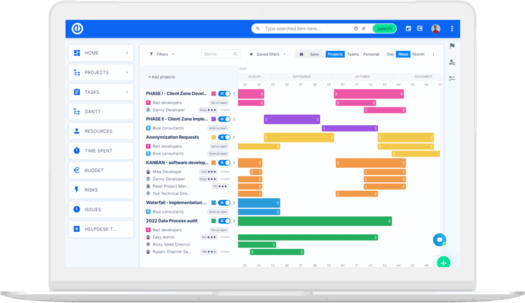
Ultimátní upgrade Redmine? Snadné.
Získejte všechny mocné nástroje pro dokonalé plánování, řízení a kontrolu projektů v jednom softwaru.
