List Down the Best Time Tracking Tools That Integrate With Redmine
Time tracking tools are an essential aspect of withholding and running projects. With project management tools like Redmine, integration can yield better results. You will find many project management systems on the internet that do not have the essential feature of time tracking.

This causes a potential setback to timely completion and deadline maintenance when working on web design and development projects. However, in the modern web design communities, there is an increased demand for such features. For that reason, some of the most popular project management systems are now providing time tracking features. One of them is Redmine that offers extensive integration capabilities with numerous web-development tools.
Importance of Time Trackers
Time tracking has paramount significance in project management systems as it is not merely for reporting the time spent on projects/subprojects. In fact, they help with estimates, payroll, and invoicing management. Time trackers are not the only thing to look for when working on web design and development but rather an overall powerful project development system.
While Redmine offers extensive time tracking features, there are certain limitations that you can subsidize by integrating it with the best time tracking tools/apps. So, what are the best time tracking tools to integrate with Redmine’s project management systems?
Redmine and Time Tracking Tools
Redmine
Redmine comprises a framework designed on Ruby on Rail. It is cross-platform, open-source, flexible, free, and cross-database as a project management system. Redmine offers multiple project management, bug tracking, collaboration, and immaculate third-party applications/tools integrations.
With the issue tracking system and the role-based control and access of users to projects and subprojects, there are higher chances to address the problems and bugs promptly. It also provides forums, feeds, wikis, and email notifications for up-to-date information.
Time Tracking Tools
Web design and development experts in institutions and businesses commonly use time tracking software tools. They are important when it comes to billing, payroll, and other similar operations.
During project assignments, time trackers offer vital information. It may include the time taken for each project and subproject. Further, with proper information, you can learn what task is incurring the most costs. Hence, you are able to prioritize and implement the use of proper resources for better results. Overall, they are great assistance in developing project budgets.
Redmine and the Best Time Tracking Tools’ Integration
The integration of Redmine and some of the best time tracking tools can yield substantially profitable and productive results. With work organized as complete projects, subprojects, and individual tasks, your team can benefit from such integration. A time tracker will enable you to stay updated on how long a certain task takes to complete.
Besides that, Redmine offers a native feature of time display in the user interface. Thus, you can use the time tracker feature while working on your project(s). In simple words, you are always updated on the overall performance of your project team(s).
1. Time Doctor
Time Doctor, one of the best time-tracker tools to integrate with the modern Redmine, offers time-tracking down to the seconds. It has over 35 compatible integrations along with notification tools, screen capture, and a platform to view your employee or team performance in real-time.
With Redmine integration, you can learn high to granular-level data promptly with Time Doctor for the ongoing projects on Redmine itself. Moreover, Time Doctor can send the time tracking information such as reports and responses. In fact, it functions to inform the Redmine website itself.
2. TimeCamp
TimeCamp is a free time-tracking tool that integrates with Redmine. In general, TimeCamp is user-friendly yet entirely comprehensive in the features that it provides. With impeccable integration compatibilities, it offers manual timesheets, time-entry details/notes, visual time-tracking, and technological integrations.
It offers full synchronization, total database management (hourly) and generates comprehensive reports regarding the project time taken.
3. Hubstaff
Did you know that Hubstaff offers GPS, real-time tracking, activity monitoring, screen captures, advanced time reports, and automatic payroll operations? Integrating with more than 30 tools, it is compatible with various Operating Systems such as Linux, Apple, iOS, Windows, etc.
Redmine and Hubstaff compatibility is popular due to several reasons. Firstly, Hubstaff can keep separate Redmine projects under a single account. Secondly, you can use the time tracking features of Hubstaff on Redmine projects remotely. Further, it enables the provision of varying permissions and settings to different users (i.e., team members).
4. Cronforce
Cronforce ensures that you receive reports regarding time tracking on projects, project budgets, time offs, and resources in use under different projects. In integration effects, Cronforce is highly compatible with Redmine.
Cronforce syncs multiple projects of your business or professional web-development teams. Following that, it enables a thorough integration channel to allow the issue tracking system of Redmine to gather information from the reports. With Cronforce, you can use analytical tools in your Redmine projects and manage budgets, time, and other resources.
5. TMetric
Connecting TMetric with the Redmine workspace is extremely easy and reliable. It offers a single-click time tracking on issues, projects, tasks, and subprojects. Without losing a single minute of the time you spend on your projects, you are able to receive precise time-tracking reports.
Apart from the Redmine integration, TMetric is compatible with Linux, Windows, and macOS. On top of that, it is also conveniently available on Android as well as iOS devices.
Conclusion
So, now you know that time tracking is more than the source of project reports. It reduces time wastage, helps create project budgets, aligns the task time and money, and assists in payroll and billing operations. In turn, your team and experts are equipped with the best optimizing tools.
Therefore, individual statistics are presentable with effective implementation. Plus, every project team member can vitalize the important tasks and learn where they waste more time along with where they are accurate and efficient. Conclusively, Redmine time tracking tool integration ensures self-encouragement, timely completion, and profitability in payroll/billing.
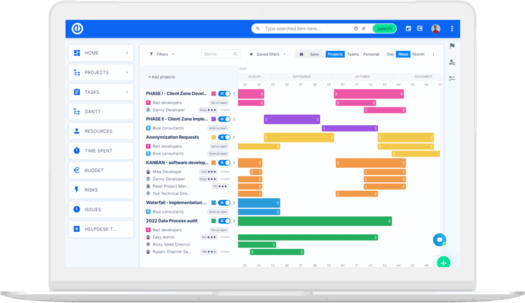
The ultimate Redmine upgrade? Easy.
Get all powerful tools for perfect project planning, management, and control in one software.
