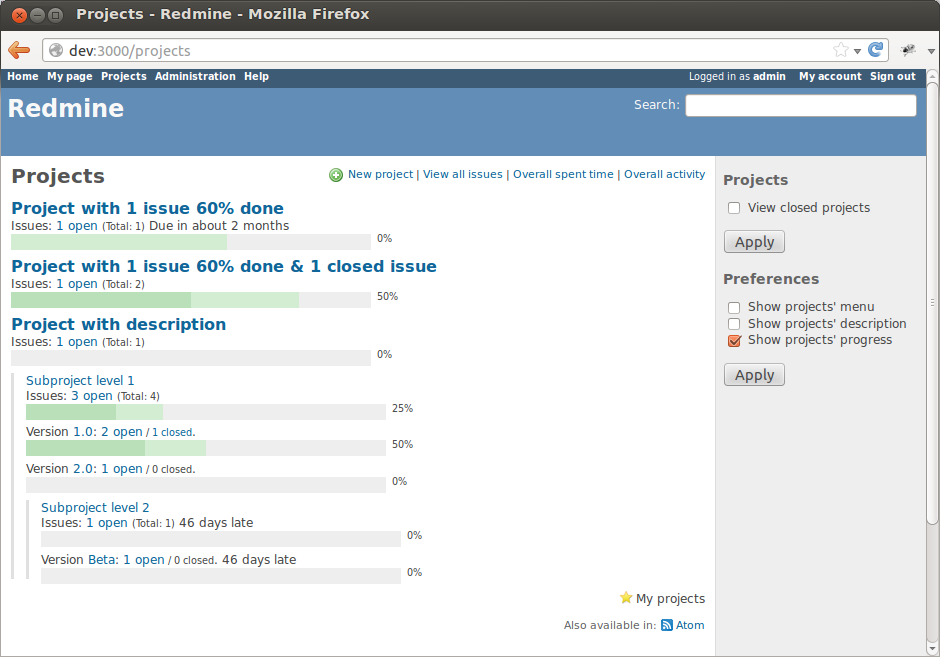How to Monitor a Project Life-Cycle in Redmine
During the life cycle of a project, new or surprising things arise that require managers to act quickly and with efficiency to avoid deviation from the objectives.

For this reason, monitoring is a crucial section of the life cycle of any project, and it is necessary to use acceptable tools that leave the precise observance and management of the total project life cycle in real-time. If you are determined to use Redmine as your project management tool here’s what you can do. Let’s run through the essential steps of getting started with a self-hosted Redmine setup.
The (self-hosted) Redmine basic setup guide
If you’ve determined you would like to travel ahead with a self-hosted Redmine setup, your initial stop ought to be the official Redmine installation guide. It’s a close guide pass by the Redmine team themselves. the method may be a very little additional sophisticated than merely putting in associate app, however as long as you’re acquainted with information configuration and may follow directions, you ought to be okay.
Your commencement is going to be to induce your hands on a replica of the code from the transfer page. The simplest method is perhaps to transfer a prepacked unharness for your OS. as an alternative, you'll get the newest code from the repository–recommended if you would like to own the newest enhancements and simple upgrades.
You’ll additionally have to be compelled to produce associate empty information and set up it for Redmine, in addition as install the dependencies you wish. To guard your session knowledge, you’ll have to be compelled to generate a key for cryptography. Once you have got your filing system permissions sorted, you'll then check the application prepared to be used.
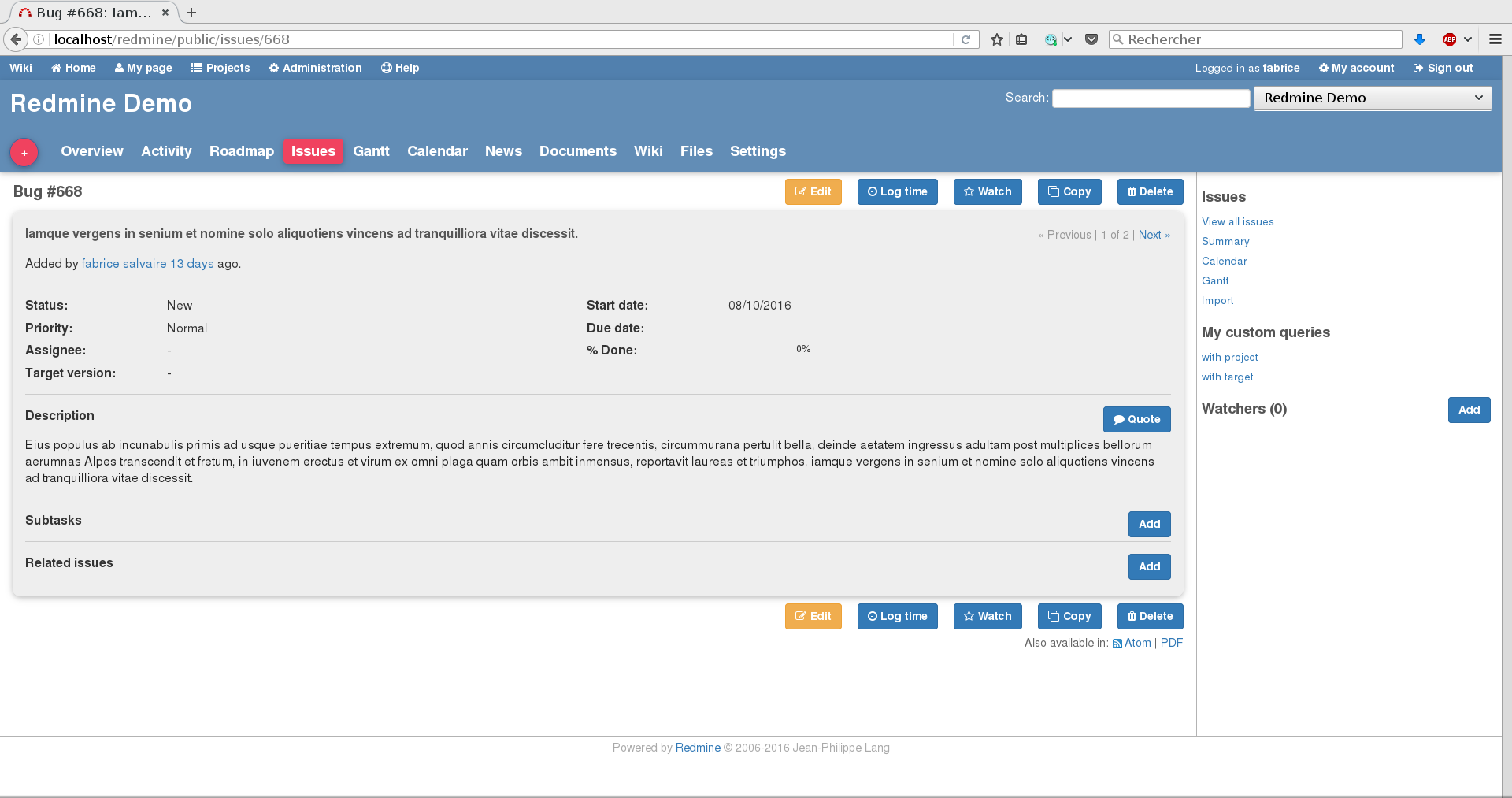
Configuring Redmine for project management
Once you’ve made it through the initial installation, congratulations! You’re currently able to begin taking advantage of one of the foremost versatile open supply project management tools breathing.
Although there’s most you'll do with Redmine, it’s sensible to begin with one thing easy to assist you to get acquainted with. Let’s begin by putting in place and configuring a basic project.
1. Make a project
Creating a project in Redmine is refreshfully straightforward. As the admin, first click on Projects, then on New Project. You’ll currently get to fill in a very few details regarding your exciting new project like its name, description, homepage, etc.
You’ll additionally have to be compelled to come back up with a singular symbol for your project, that is employed internally by Redmine in URLs et al. as a project reference.
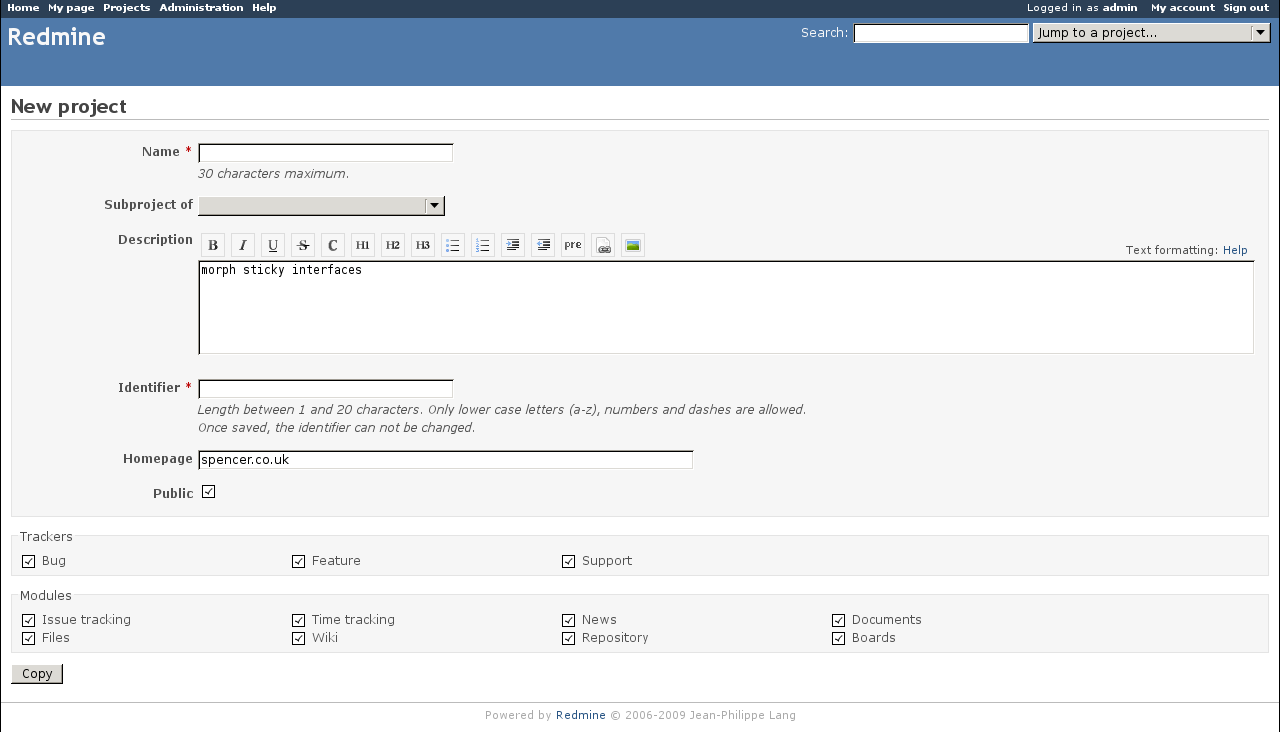
2. Make and add users to the project
A project wants a team, therefore you’ll have to be compelled to get some users created and allotted to the project. Users will register themselves. All that’s required is to decide on login and parole, in addition as share their name and email address and opt for their most popular language.
Yet, whereas users will register themselves, by default associate admin can get to activate them on the Users screen before they will use the system. Once a user has been activated, they will be allotted to your project. Users additionally have to be compelled to be allotted the particular role they’ll play within the project. By default, your choices are:
- Manager
- Developer
- Reporter
The role you select for every user sets their permissions across the project and workflows (more on those below!). This determines whether or not they will produce or edit comes, manage the project forums/wiki, reject problems, and so on.
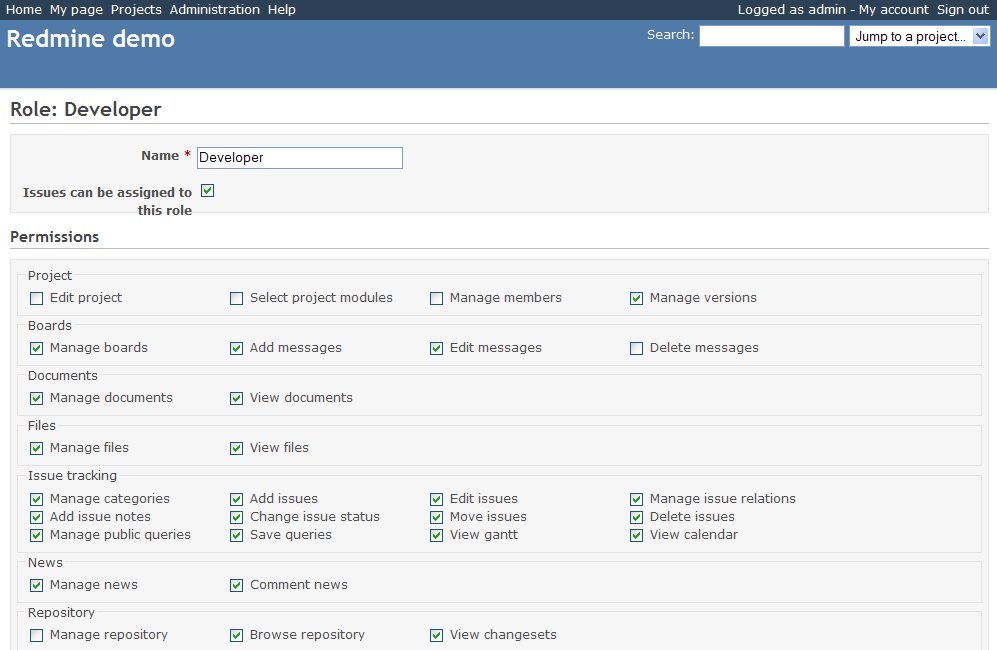
3. Add your problems
You’ve got a project. You’ve got some folks. currently, it’s time for a few tasks!
Redmine shines for its issue pursuit, however, to induce the foremost out of it you’ll get to be acquainted with 2 key concepts: Workflows and Trackers.
Trackers square measure however you outline or reason your problems.
What problems does one usually deal with? What does one have to be compelled to track for a sure-fire project?
Think of Trackers because the glue that keeps everything along. At the best level, you'll use Trackers to tell apart between common issue varieties like Bug, Features, Defects, etc… every hunter has its own name, default standing (and whether or not connected problems ought to be displayed on the project roadmap), and may embody all varieties of custom fields.
But go a bit deeper and you’ll see that they will do most additional.
Trackers additionally outline that workflows apply to any given issue or perhaps team member within the project (based on their role). this suggests you'll produce all varieties of customizable continual tasks or flows that square measure triggered simply by your tracker!
Workflows square measure however Redmine tracks problems and their progress. By default, your problems may be in a very range of states, including:
- New
- In Progress
- Resolved
- Feedback
- Closed
- Rejected
The default settings enable any user to make a difficulty, however solely Managers will Reject/Reopen problems.
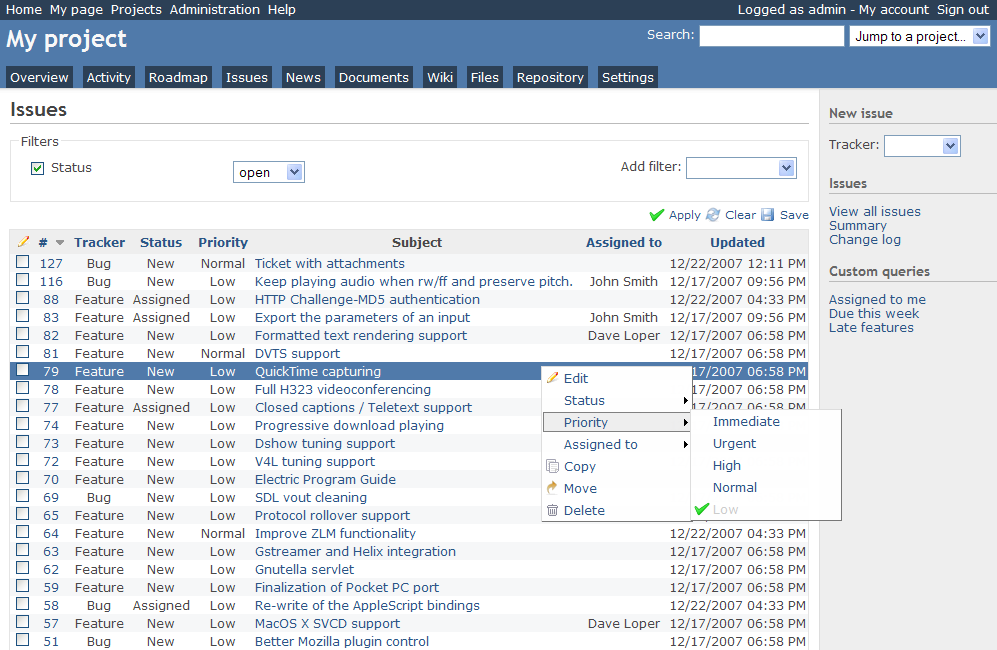
4. Monitor your projects
You currently have all the ingredients you wish and may keep track of your project and confirm your team is progressing as planned.
Head to the summary section to examine an outline of the project progress, together with what percentage problems square measure open and closed for every hunter, that members square measure on the project, and also the latest news.
When you’re coping with multiple comes, you'll get an outline of them within the comes list.
This is wherever you get a fast update on the present standing of every of your comes in addition as some key info like brief description, whether or not the project is public or not, and also the creation date. this fashion’s attainable to remain on high of all of your organization’s comes.
In our expertise, the groups that square measure most sure-fire square measure those that get their knowledge into Redmine (or Planio!) too soon.
To make this easier, you'll import existing tasks from CSV files victimization to the bourgeois. Most different project management tools enable you to export to CSV files. However though you have got an inventory of tasks in stand out, you'll import them into Redmine and quickly get organized and begin functioning on them as a team!
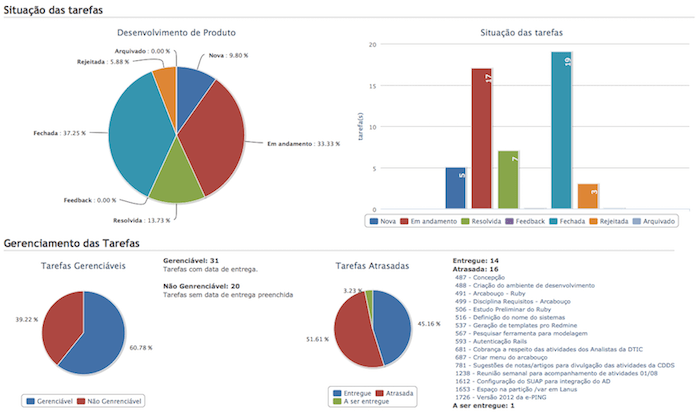
Why monitoring a project is essential
The life cycle of a project starts from the instant the project is born until its objectives area unit met and ends. Throughout the various project stages, totally different vital tasks area unit disbursed, within which issues, inconveniences or difficulties could arise. By observance of these tasks, corrective measures are often taken quickly to make sure that the project continues swimmingly and forestall periods of time, delays or loss of quality and potency. The most edges of the acting period observance of a project are:
- It permits to possess a worldwide and updated vision of the project state of affairs and its totally different tasks.
- It permits to spot deviations and take corrective measures to unravel them.
- It accelerates the choice creating method associated with the project’s resources.
- Allows finding hidden patterns or trends.
- It offers the likelihood of informing the consumer of the project’s progress on AN current basis.
How to monitor a project life-cycle
We have seen the importance of monitoring of a project to make sure that it achieves the objectives set in AN economical manner, creating constant checks. so as to attain this, it's necessary to use intuitive, straightforward, and agile tools like the Redmine project manager, which stands out exactly within the easy visualizing and observance tasks and work teams during an easy method.
With the plugins enclosed in RedmineUP Full Plugins Bundle and simple Gantt, Redmine incorporates additional options that area unit terribly helpful once observance a project, among that we will highlight:
- Gantt diagram. This graphic tool permits you to watch various tasks and their development over time. This diagram presents an outline of all the tasks that compose the project, showing the date ought to|they ought to|they must} be completed and the World Health Organization should perform them.
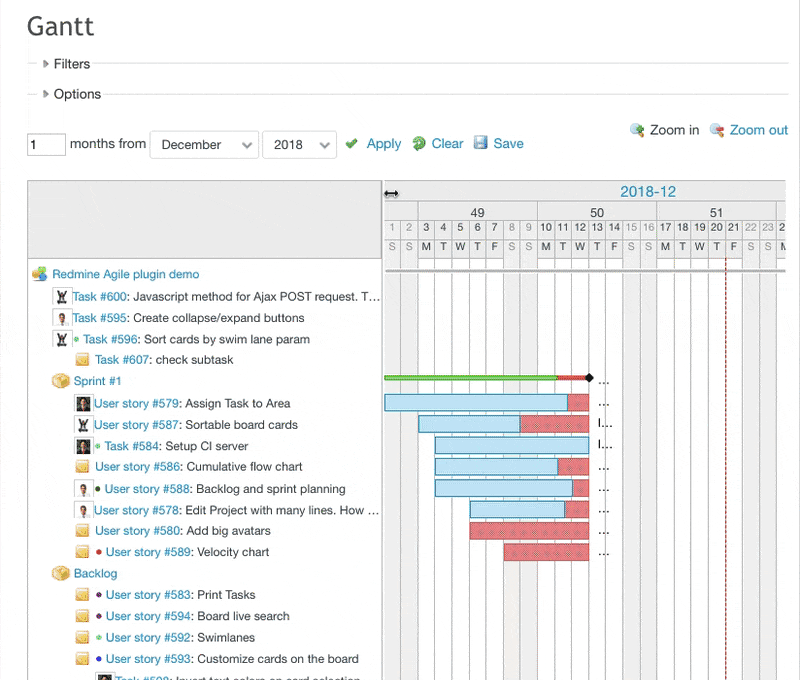
- Kanban boards. This tool is right for the observance of the progress incomes that use the Agile methodology. The dashboard shows during a visual method the standing of the various tasks of the project, permitting to sight issues and weaknesses within the project.

- Project’s activity page and My Page. These pages gift the last activities disbursed within the project, with info regarding them.