Add and Remove Redmine Integration With Cross-Browsing Testing Tool
Redmine is a project management tool that can ease the workload and allow greater flexibility when you integrate it with cross-browsing testing tools. Read on to find more about it.

In the early years of web development and numerous web resources, the integration of features and web browsers was a mess. While features were highly advantageous and helpful, there was a lack of fully effective and proper implementation across a range of browsers.
It was troubling sometimes when certain features would integrate with one browser but had no compatibility with others. Therefore, the improvements in today’s web development world have led to the wide use of cross-browser testing to ensure compatibility, integration, and usefulness.
With cutting-edge technologies and highly systemized features in web designing, there are still subtle variations inside feature implementation. Hence, it requires thorough testing with up-to-date cross-browsing testing tools. And for that reason, Redmine (project management tool) can help in improving the features implementation and web standards through integration with cross-browser testing tools.
What Are Cross-Browser Testing Tools?
In simple words, cross-browser testing tools (non-functional) enable you to learn how your website functions in implementation with different web browsers under high web standards. First and foremost, cross-browser testing allows you to see how your website is operating different operating systems with different web browsers.
These could include Opera, Firefox, Chrome, and so on. Moreover, for these web browsers, the backend operating systems could range from Android to iOS and Windows to macOS, and so on. A cross-combination check would enable rather improved and clear testing results.
Similarly, cross-browser testing informs you about your website’s interaction with your users on various devices such as laptops, desktops, smartphones, and tablets, etc. Further, in a cross-browsing testing tool application, you can learn how compatible your website is with different features.
For example, you may learn that your website does not enable the effective implementation of certain assistive tool features such as screen readers. This could prove disastrous for your disabled users. Your main task with cross-browsing testing is to create a website or web platform that is browser-agnostic to the most achievable extent to enable user-friendliness and web standards compliance.
With the ever-growing user experience through numerous device and browser platforms, it is necessary to cater to their needs for a uniform as well as diverse experience.
What is Redmine Project Management Tool?
In simple words, Redmine is a highly functional and effective project management tool that allows the integration of a broad spectrum of plugins, themes, and features. The main coding scripts of Redmine comprise the framework of Ruby on Rails.
When it comes to software, Redmine drafts its inspiration and core features from similar software, “Trac.” Redmine is a cross-database, open-source, cross-platform, and free project management tool that supports nearly 49 languages. Some of the popular functions of Redmine include bug tracking, managing user roles, regulating several projects at once, and collaboration.
What’s more, Redmine comprises forums, wikis, email notifications, time trackers, and feeds to enable a better user experience. Moreover, the issue tracking system present in Redmine helps developers in identifying and prioritizing issues within a project accordingly.
This flexible system provides project and subproject management within web-based management systems that are useful for developers as well as users. Besides, Redmine supports a diff viewer and repository browser that efficiently integrate with various version control systems.
Redmine increases the usability with Gantt charts to improve any visual representation projects. In addition, there is always a calendar to help you keep up with your deadlines.
Multiple Useful Features of Redmine
- Documents, File Management, and News Integration
- Time-Tracking
- Multiple Project Stats
- Per-Project Wikis and Forums
- Self-Registration
- SCM Integrations including
- Several Database Allocation
- Role-Based Control and Access System
- Plug-in Integrations
- Supports LDAP Authentication
Outlook of Cross-Browsing Testing Tool and Redmine Integration
One thing is for sure, with improving user experience, developers are always looking to enhance their web standards and design tools. Therefore, you can integrate cross-browsing testing tools with Redmine, such as LamdaTest (one of the best tools on the web).
For instance, using LambdaTest allows you to integrate in such a way that you are able to log bugs with just a single click. Grabbing a screenshot, annotating additional information, highlighting exceptions, and including titles/summaries in the project become way easier. In understandable terms, using LambdaTest as a cross-browsing testing tool, you can easily implement and mark your projects in Redmine management systems.
How to Add Redmine Integration to Cross-Browsing Testing Tool?
Here’s an example of how you can integrate Redmine with a cross-browsing testing tool such as LambdaTest.
Firstly, you have to create a LambdaTest account that has user-level and admin access to allow integration feature installations. Secondly, you will have to select the integration tab in your navigation menu from the LambdaTest account. Following that, you will find a list of third-party tools and applications to integrate with the LambdaTest account.
Thus, you will add Redmine and enter your API Token along with your Domain. As a result, you will receive a prompt window that will begin the installation when you click the “install” button. Once the installation finishes, you can finalize the integration process by confirming a green tick under the Redmine block in the “Integrations” menu.
Now, you can simply perform a single click to log bugs from your LambdaTest account into the Redmine project management system. Additionally, sharing is extremely easy with your colleagues and teammates during the project.
How to Remove Redmine Integration from Cross-Browsing Testing Tool?
When prompting for different third-party integration, you will have to remove the Redmine integration from your cross-browsing tool, e.g., LambdaTest.
After logging into your LambdaTest account and moving to the “settings” menu through the navigation bar, you can enter the “integrations” tab. The prompt screen will lead to all the available third-party integrations.
Simply click on the “remove” button under the Redmine block to get rid of the integration. Confirm the removal by noticing a green tick that will indicate that your task is completed.
Conclusion
Cross-browser testing is always at the forefront of web design and development tools. Overall, testers and developers are always searching for ways to enhance their testing and optimizing criteria. Therefore, a productive integration of cross-browsing testing tools like LambdaTest with the Redmine project management tool can be a great success.
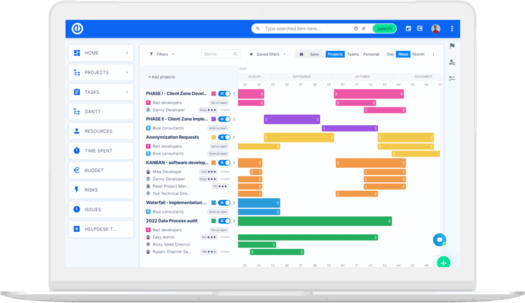
Better Redmine? Easy.
Get all powerful tools for perfect project planning, management, and control in one software.
