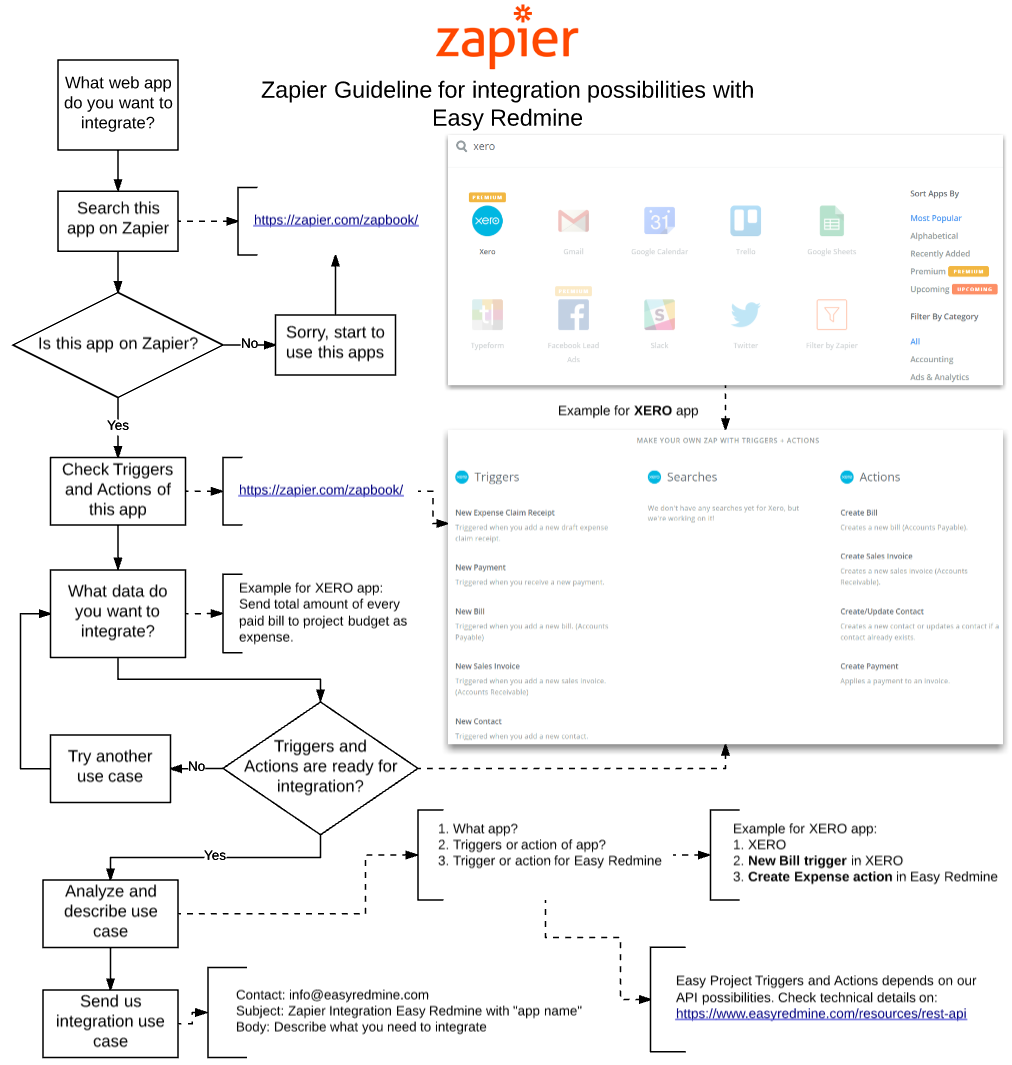What Are Redmine’s Device/Platform Integration Capabilities?
Would you like to know how Redmine integrates with other systems? Keep reading to learn about the best tools for migrating and synchronization of data between Redmine and other applications.
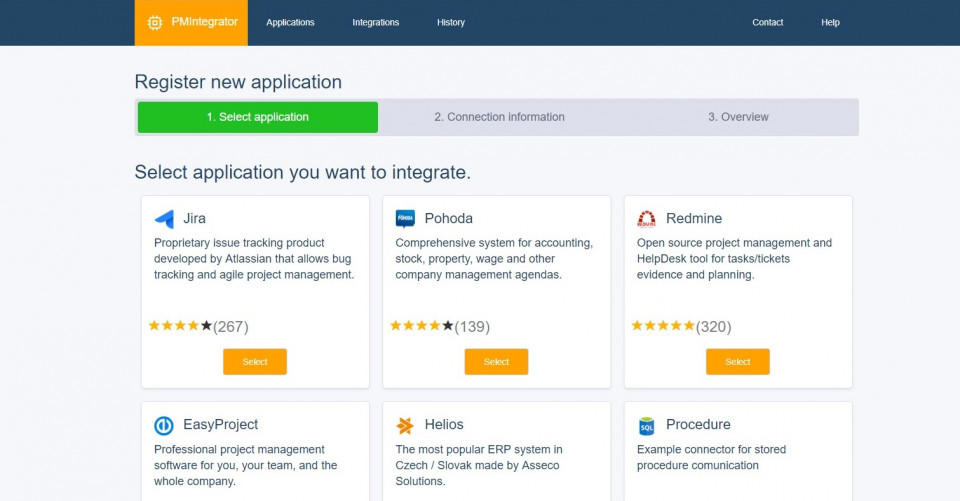
Redmine Contacts and Calendar Synchronization
Swiftly synchronize your contacts and calendars on the Redmine platform by making use of any CardDAV or CalDAV compatible application, like Mozilla Thunderbird, Microsoft Outlook, Google Android OS, and Apple iOS. You do not squander any time at all courtesy to bidirectional data synchronization (in real-time).
Important features:
- Keep all of your contacts within reach
- Synchronize your meetings with the help of any CardDAV /CalDAV compatible application
- Fully Supported in Thunderbird, Outlook, Android OS Apple iOS and much more
- Bidirectional synchronization
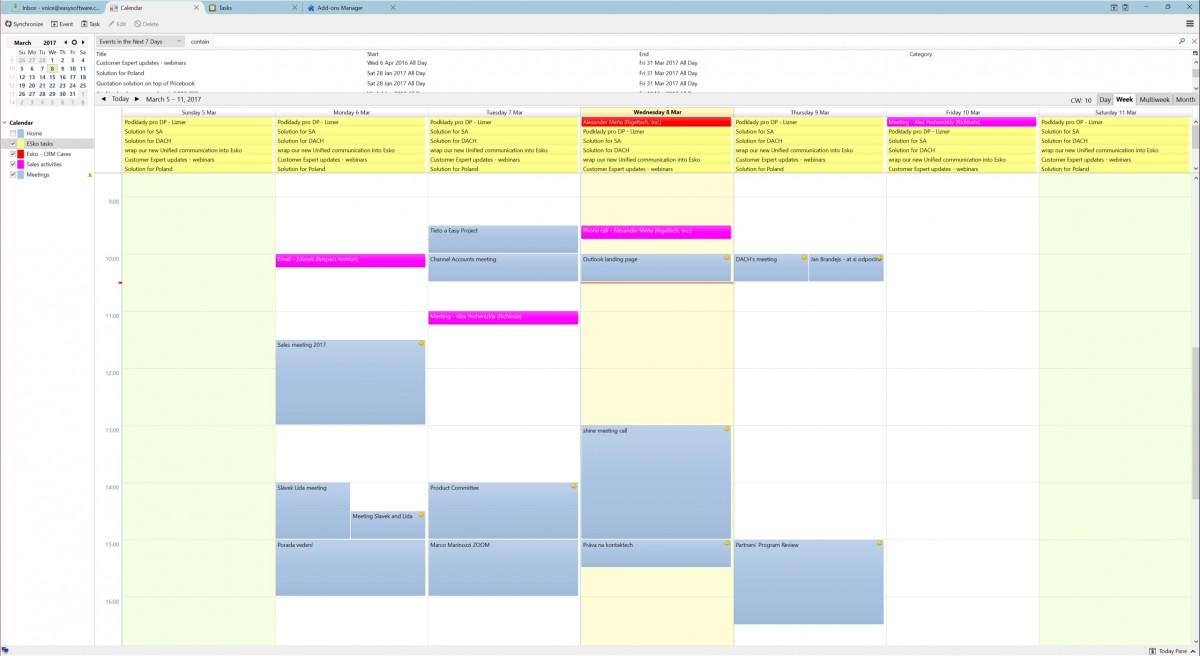
Data Importation from Jira
Jira importer is an incredibly useful tool that comes in handy when you want to migrate any kind of data from your current Jira project solution to the Redmine platform/application. All you have to do is export selected data items from the solution and then follow simple instructions to migrate the data.
Important features:
- Imported data is mapped automatically to current attributes by tipping
- Import a full project portfolio in one file (you cannot move projects one by one)
- Easy and simple to follow instructions for data migration
- You can migrate attachments as well

Outlook Plugin
Synchronize and integrate the data from your Redmine platform/project with Microsoft Outlook very quickly and easily with the outlook plugin. Save your precious time courtesy to 2-way synchronization (real-time) of contacts, calendars tasks, attendance records, Customer Relationship Management cases, and much more data all in real-time.
Important features:
- TLS/SSL compatible
- Ensures sync of tasks, meetings, contacts, milestones, Customer Relationship Management cases as well as attendance records
- StraightforwardMicrosoft Outlook setup
- CardDAV /CalDAV compatible
- Organize and synchronize the appearance of several calendars

Data Importation in CSV/XML Format
Courtesy to the CSV/XML importer that you can install in your Redmine application, you do not have to bother yourself switching between applications when you have to edit or open data that is stored in several locations. You can have all the combined data in just a single application. This CSV/XML importer that integrates with Redmine enables you to transfer any kind of current data into Redmine in a fully compatible format.
Important features:
- Move all of the current entities without any limit
- Suitable for moving intricate data for demanding clients and customers
- Moved data are mapped manually to current attributes in Redmine
- At one certain time, you may import one entity with a countless number of attributes
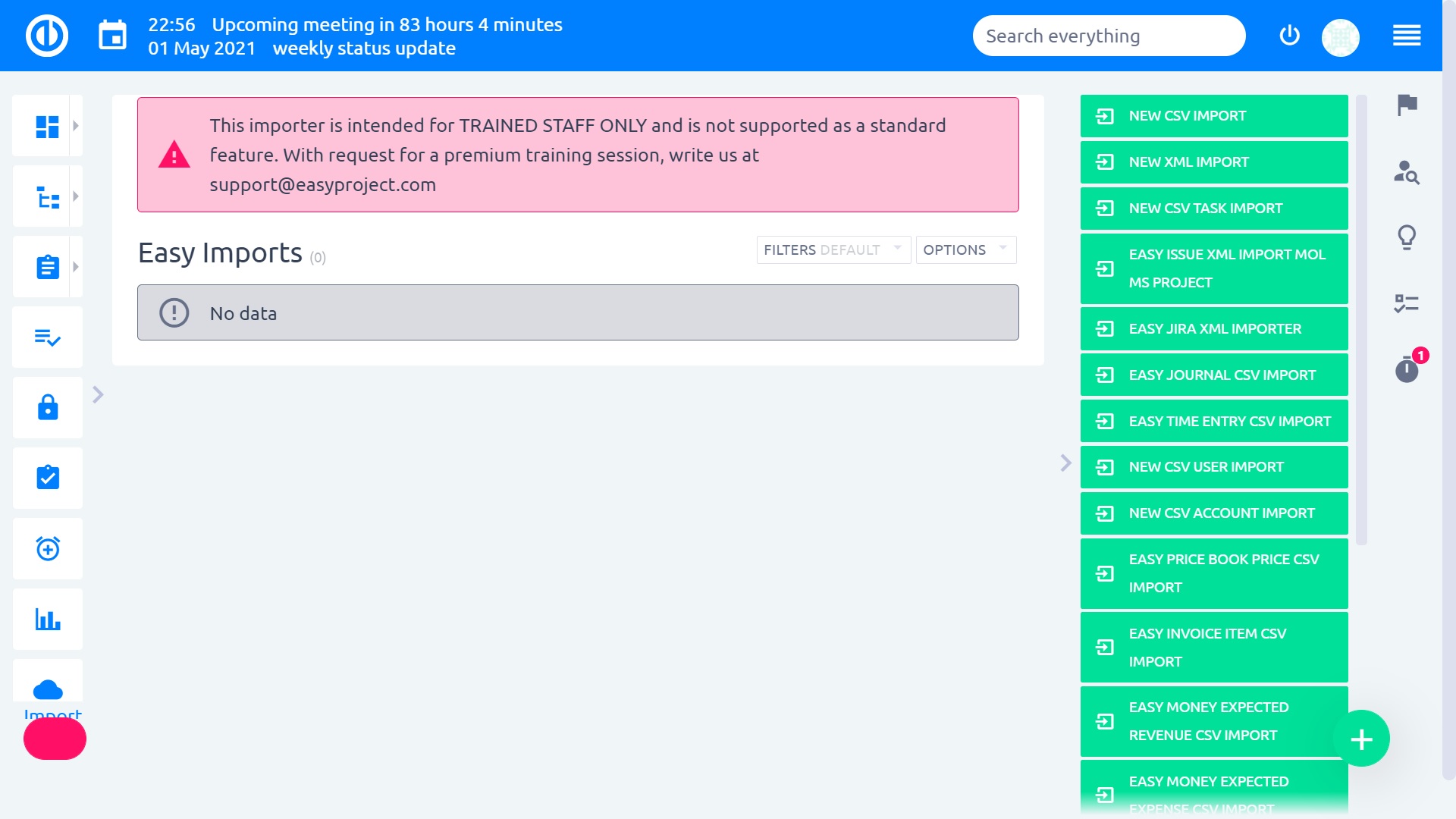
The Zapier Platform: A Great Solution for Redmine Integration Capabilities
You can use Zapier to boost Redmine’s integration features and capabilities. The former platform links the API with greater than 700 web applications and allows data and operation transfer from one application to some other one such as Redmine. You can easily establish automated workflow without any additional development. Every connection referred to as ZAP, comprises action and trigger. The trigger begins with a workflow that culminates with actions.
So what is a trigger? A trigger is an incident in which Zapier identifies that something new was created in the 1st application; for instance, if a new task or project was created. An action, on the other hand, is an incident where Zapier will create something in the 2nd application—for instance, creating a task or project from the 1st application.
The following are the standard integration use cases of Redmine and other applications.
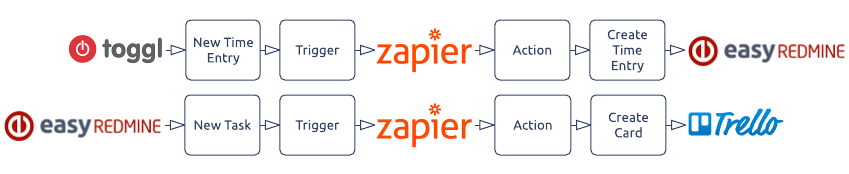
Project Incomes and Expenses Integration
One instance is an organization that makes use of a different application for managing accounting and finance than for project management. However, they would like to carry out monitoring incomes and expenses over projects. Such workflows for Redmine and XERO can look like this: Every amount paid out of the issued or received the invoice in XERO will be transferred to the Redmine platform as the income/expense of the project. Here, the Zapier platform will be integrating Redmine and XERO.
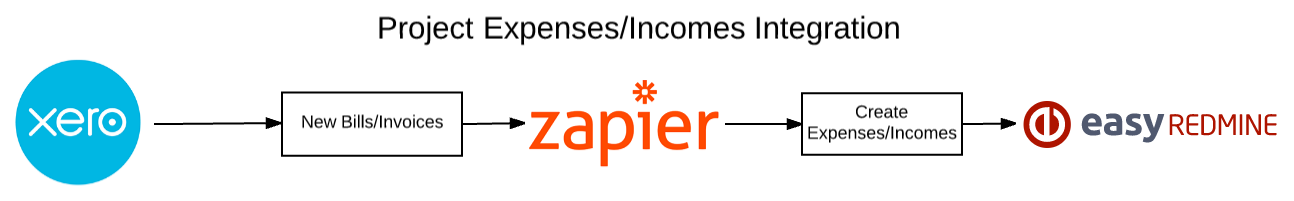
Projects Integration
Another instance pertains to the project's integration. The external department’s team leader makes use of Trello; however, the strategic manager leverages the Redmine platform for the entire organization. Integration can fix this situation: Team leader creates projects on Trello for their departments, but they are passed over to Redmine, where strategic management has a general idea.
Furthermore, integration is also doable in the reverse direction when the supervisor of the development team makes use of the JIRA application, but the entire organization uses Redmine. The integration will look like this: Strategic director creates projects for development division on the Redmine application, and they are then transferred to JIRA application for the department’s head.
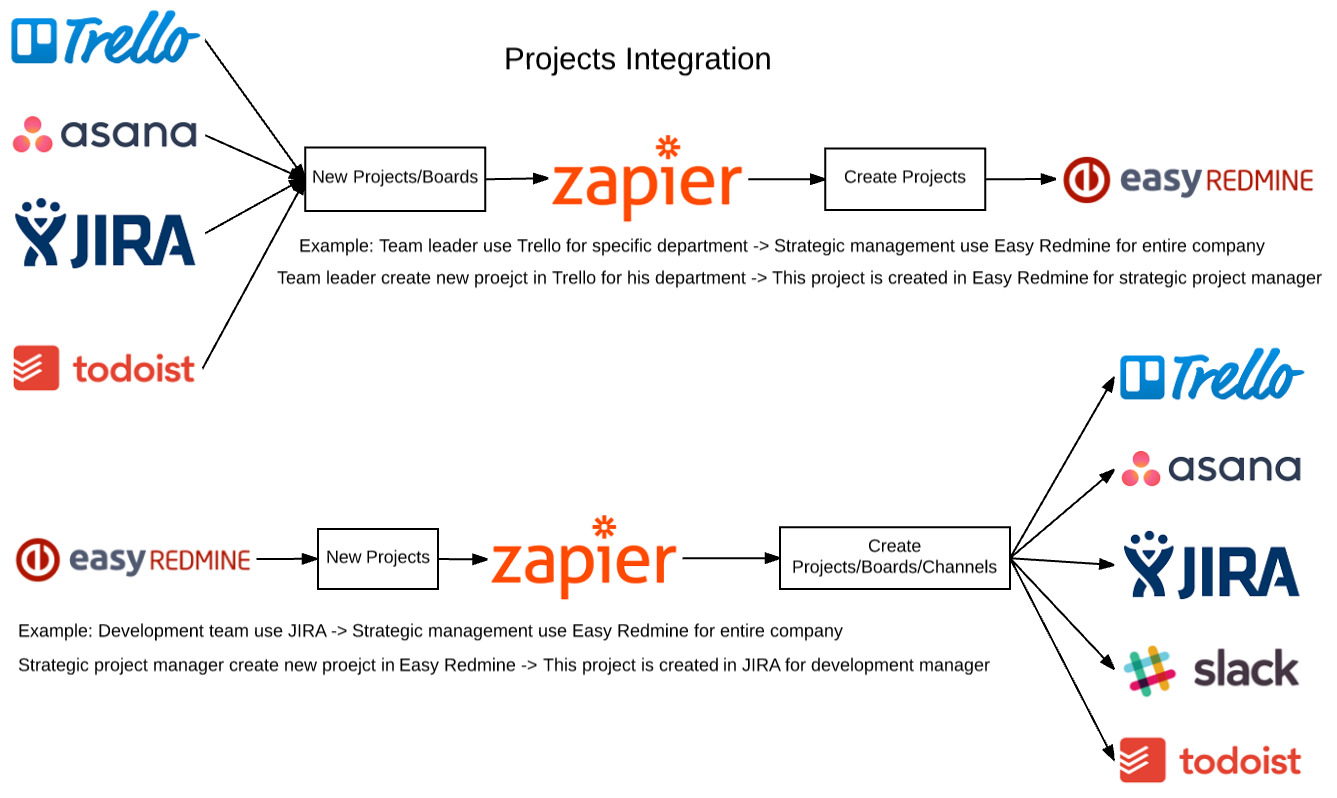
Time Tracking
Let’s say an organization makes use of a Toggl, long-established application for the purpose of reporting and tracking staff time. However, strategic management would like to begin to manage all of its projects in an efficient manner and will hence carry out the implementation of Redmine. They still would like to keep on tracking times in Toggl, but use Redmine to keep track of projects at the same time.
The workflow would be like this: Every new time record on the Toggl application is passed to Redmine as the project’s time record.
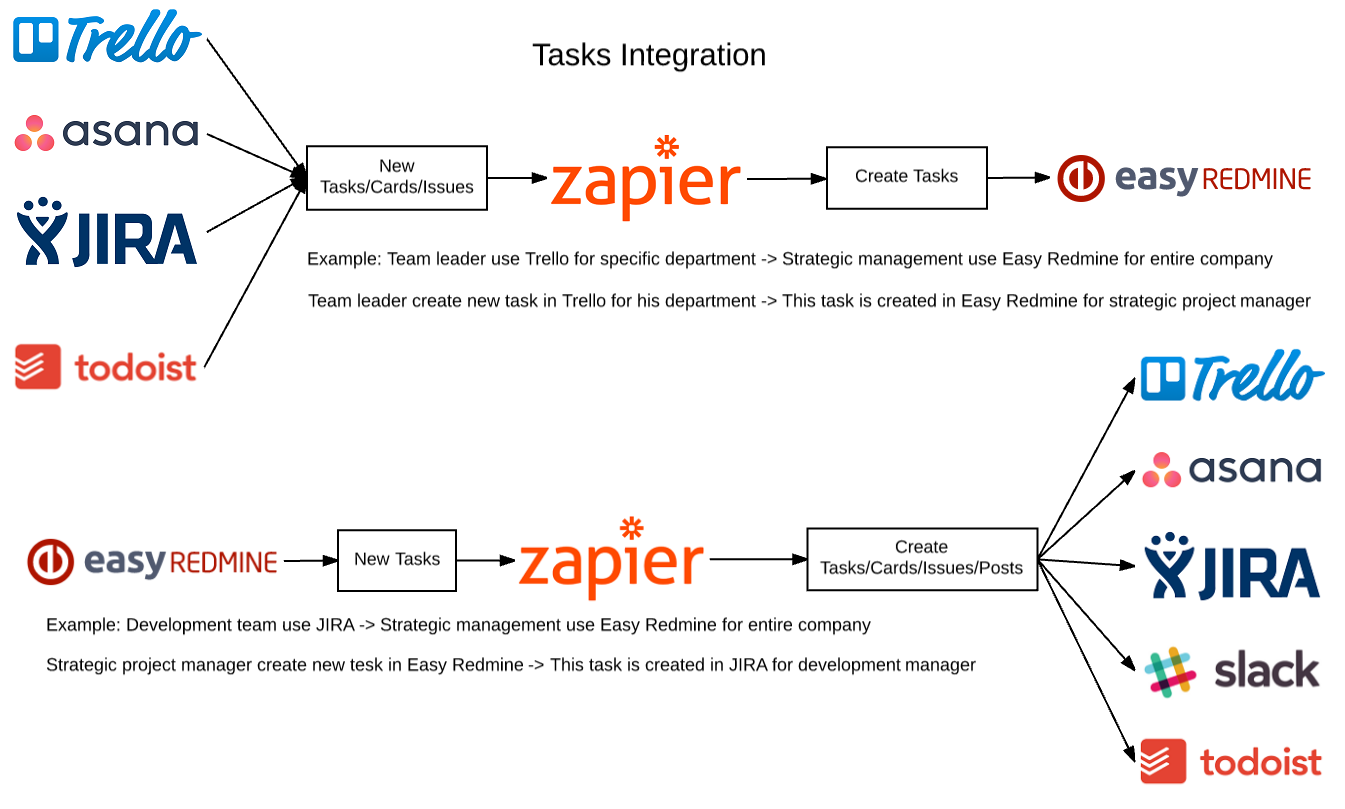
Advantages of Integration with Redmine by Leveraging Zapier
Courtesy to Zapier integration, you can connect your current applications to Redmine. This will allow you to start managing projects in your Redmine application and have a summary of all the other applications. Hence, Redmine can very well become your main and central system that receives data from all the other applications without the need to carry out the development of your own integration. Zapier will take care of everything for you and boost Redmine’s integration capabilities.
To summarize, compared to other similar platforms, Redmine has superior integration capabilities that make your life easier when you are working on a project.