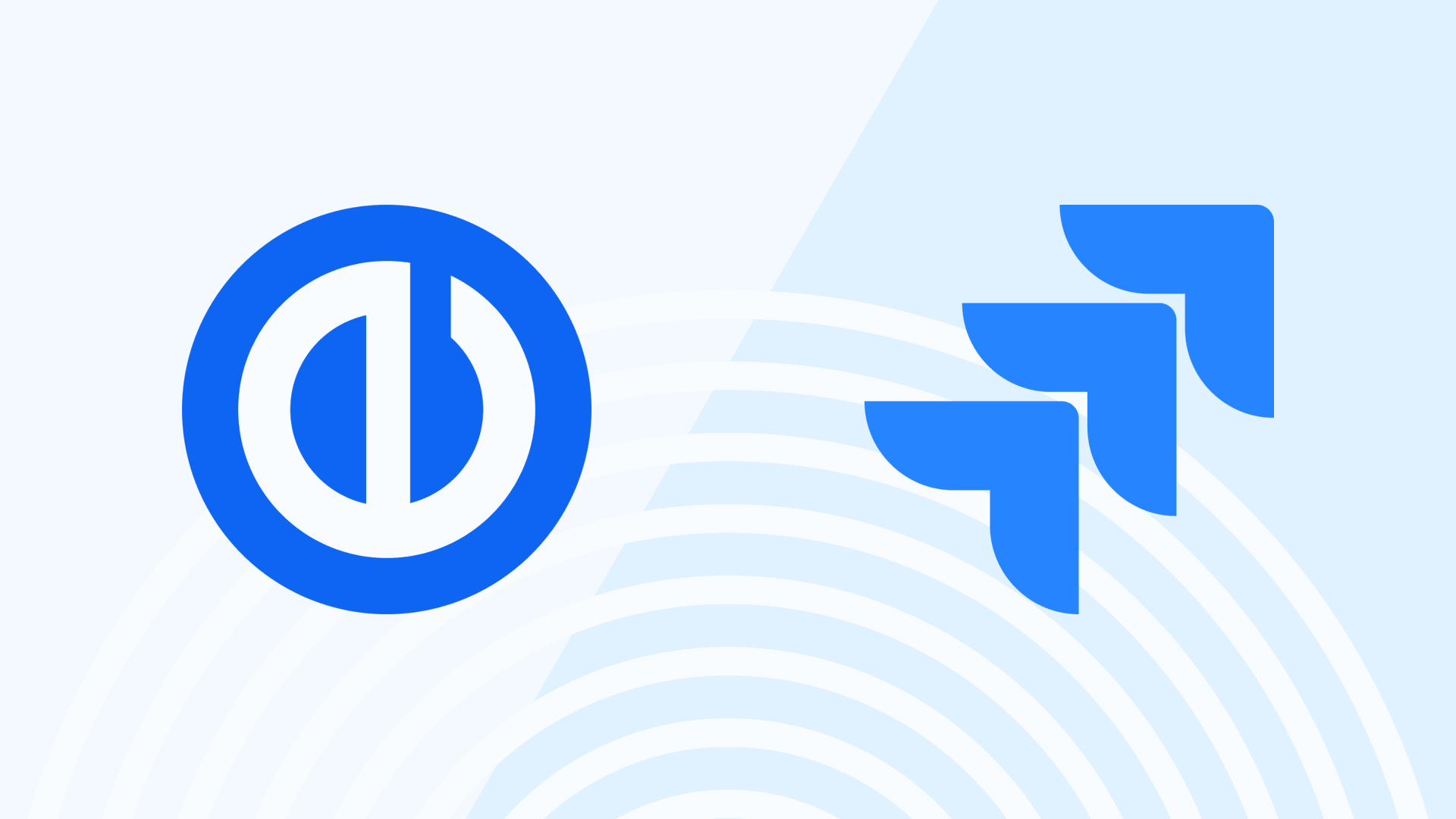How to migrate data from Jira to Easy Redmine: Step-by-step guide
In Easy Redmine, we understand the challenges and risks that companies face during migration. That’s why we provide Jira core data migration as part of the platform transition from Jira to Easy Redmine. In the following article, we will explain the whole process, so you know exactly what to expect.

Table of contents
Why migrate from Jira?
Jira migration in three steps
1. Enumerations migration
2. Interim configuration and customization
3. Data import
User testing: Jira data migration check
Jira migration experts
Start your Jira software migration with Easy Redmine support
TL;DR
Migrating from Jira to Easy Redmine follows three steps:
- Enumerations migration – analyse your data structure and import core elements (statuses, priorities, trackers, roles)
- Configuration & customisation – align settings between systems and set up user profiles, workflows, and dashboards
- Data import – migrate users, projects, tasks, and time logs (with test runs before production)
After migration, user testing ensures everything works as expected, with Easy Redmine consultants fine-tuning based on feedback.
Why migrate from Jira?
Companies often migrate from Jira due to its complexity, high maintenance requirements, and rising costs. This complexity can lead to inefficiencies and frustration among Jira users who feel bogged down by unnecessary processes. Additionally, without proper administration, Jira setups can become inconsistent across an organization, further complicating its use.
The common issues related to Jira are:
1. Complexity and customisation issues: Over-customisation creates cluttered workflows that slow teams down. Inconsistent Jira setups across departments cause confusion and inefficiencies.
2. High maintenance and cost: Jira requires constant upkeep by dedicated admins to stay usable. Costs are rising, making it less attractive for budget-conscious teams.
3. Alternatives and migration considerations: Other project management softwares offer simpler, cheaper alternatives. Migrating from Jira takes effort and budget, often needing detailed planning.
4. Cultural and process challenges: Jira can support bad habits like backlog overload or poor tracking. Tool changes alone don’t help unless internal project processes also improve.
Actually, Jira migration can be done without stress - watch the recorded webinar demonstration on 'How to migrate data from Jira Software'.
Jira migration in three steps
Before initiating any migration, backing up your existing Jira instance is crucial to safeguard against data loss. Given the complexity of Jira migrations, professional assistance might be necessary, especially for large-scale or highly customized setups.
The Jira to Easy Redmine migration process is divided into three parts:
1. Enumerations migration
First, we meet with your organization representative and check the data structure and volumes of data to be migrated. We will estimate the duration of the entire operation and map your requirements using our special implementation protocol.
Then we handle the .ZIP Jira export file supplied by the customer and import the fundamental enumerations. In the initial phase, we compile lists of statuses, priorities, trackers, groups, roles, and issues.
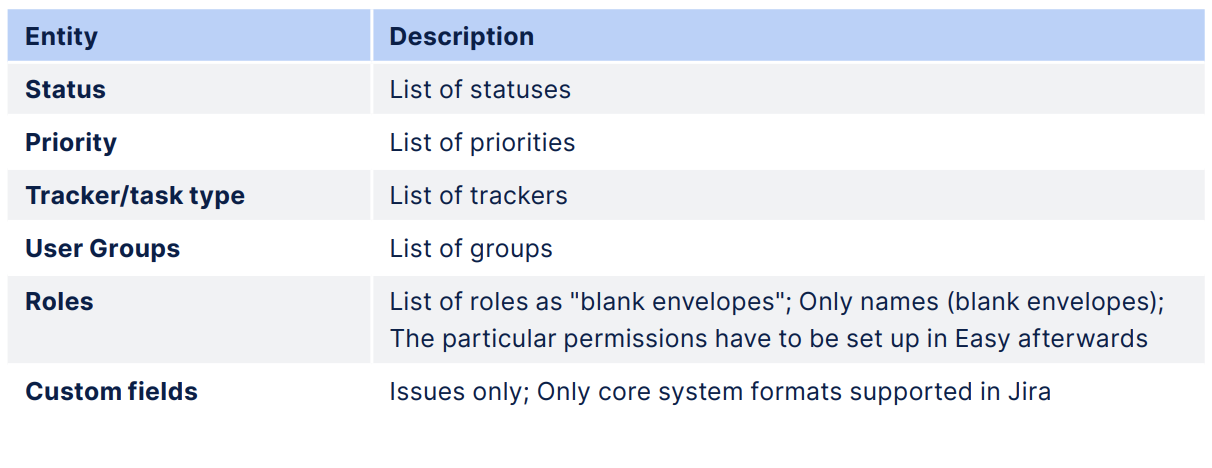
Jira export file process provided by customer and import of enumerations
2. Interim configuration and customization
In this phase, we align the primary enumerations (e.g. Task Statuses, Types, Priorities, etc.) between the two systems and adjust the elements that cannot be smoothly migrated due to their differing nature (such as Workflow, Role permissions, etc.). Additionally, we offer customization services and configure user profiles, filters, and dashboards as required.
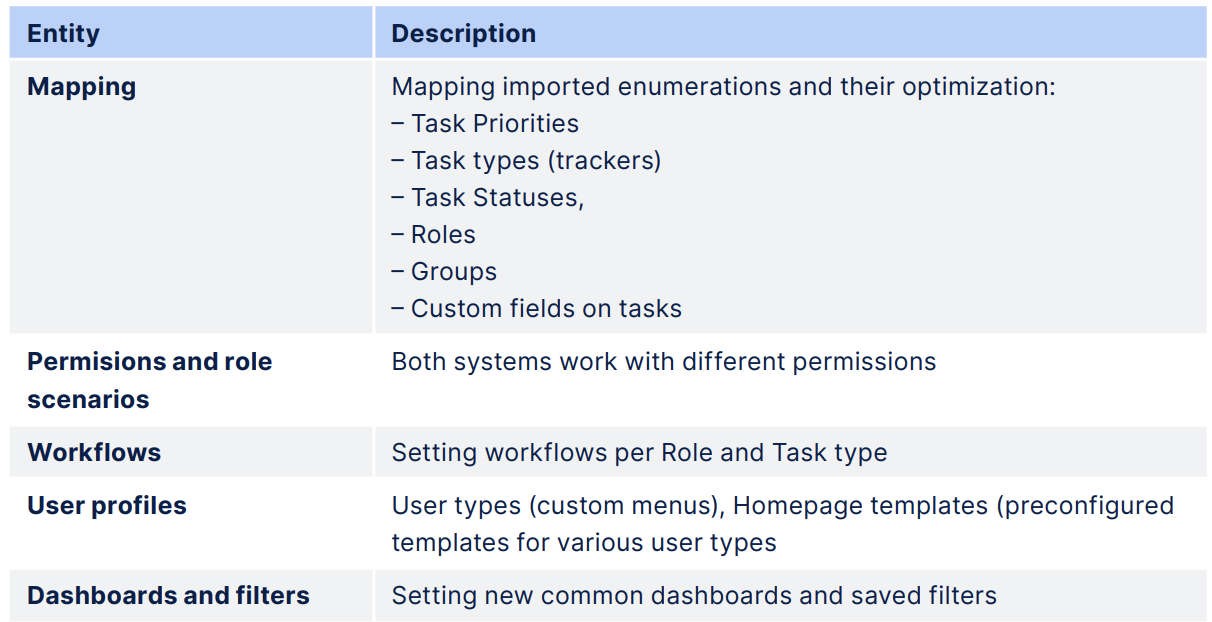
Map of Interim configuration and customization
3. Data import
After the customer has preconfigured, customized, and tested the system, we can proceed with migrating data such as users, projects, tasks, spent time, etc. This process can be repeated if necessary, starting with a test data migration. After presenting the results, we will migrate the production data and activate user accounts.
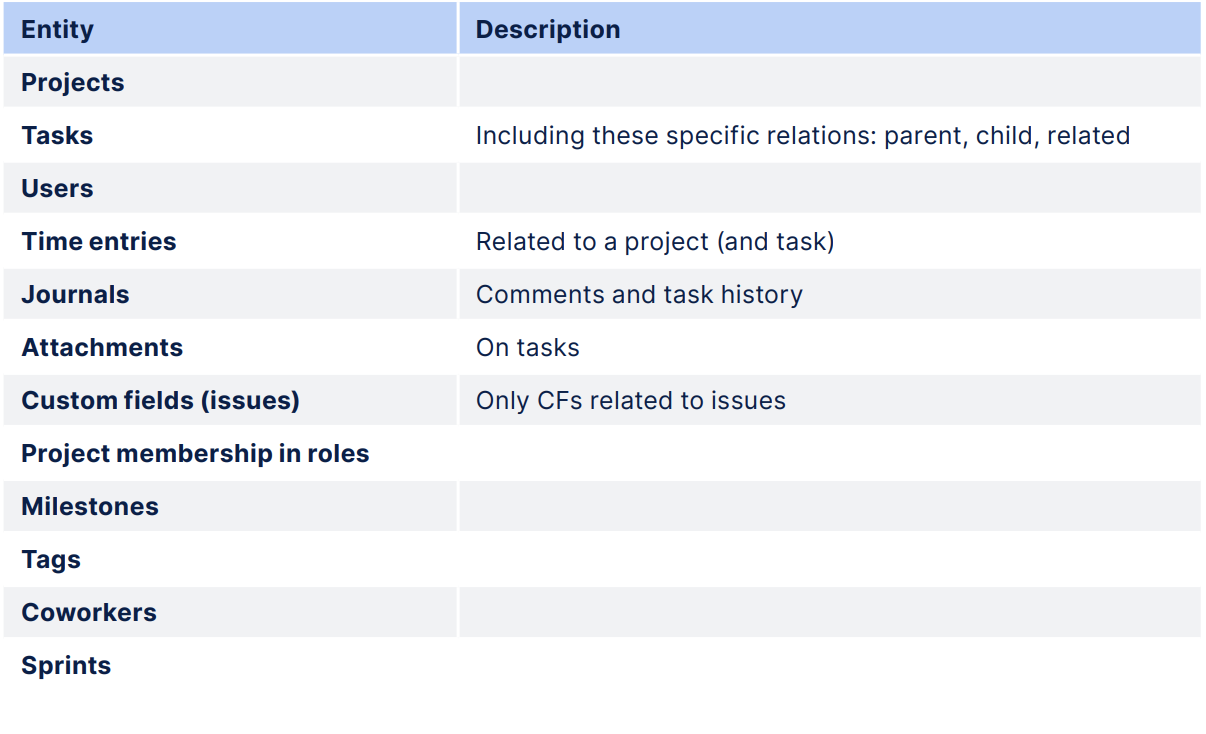
Data migration step
User testing: Jira data migration check
When the migration is completed, thorough user testing comes into place. Conducting thorough testing post-migration ensures that all functionalities work as expected and that no critical data is missing or corrupted.
The customer starts to work in his customized environment, with actual data, and provides feedback on whether everything works as he is used to.
If it doesn’t, the feedback is gradually incorporated into the system settings by our consultants to make sure everything is well-tuned and ready to work!
Jira migration experts
Professional Easy Software consultants provide personalized assistance to organizations during their migration from Jira to Easy Redmine. The consultant will work closely with the organization to understand their specific needs and requirements, as well as their current Jira setup.
During the process, the consultant will provide hands-on support and guidance to ensure a smooth and seamless transition to Easy Redmine. They will help with tasks such as data migration, customization, configuration, and training to ensure that the organization is able to fully utilize all of the features and benefits of Easy Redmine.
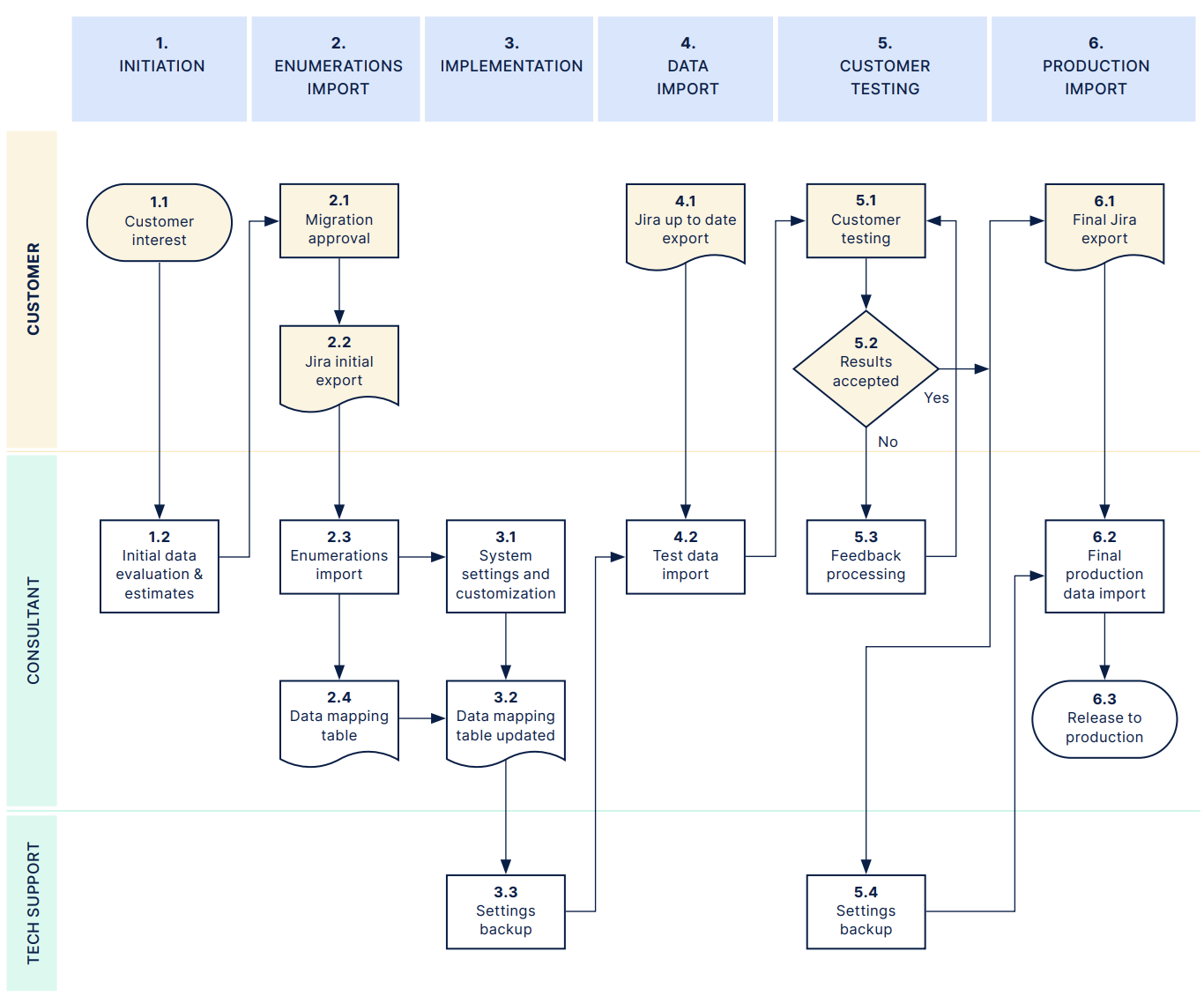
Map of migration process
Start your Jira software migration with Easy Redmine support
If you're considering a migration, we encourage you to reach out to Easy Redmine support and ask us everything you want to know about the process. Our goal is to provide you with the information and support you need to make an informed decision and achieve a successful outcome.
Still hesitating? Let us demonstrate our expertise in Jira migration through this case study!
Migrate from Jira with confidence – contact Easy Redmine support!
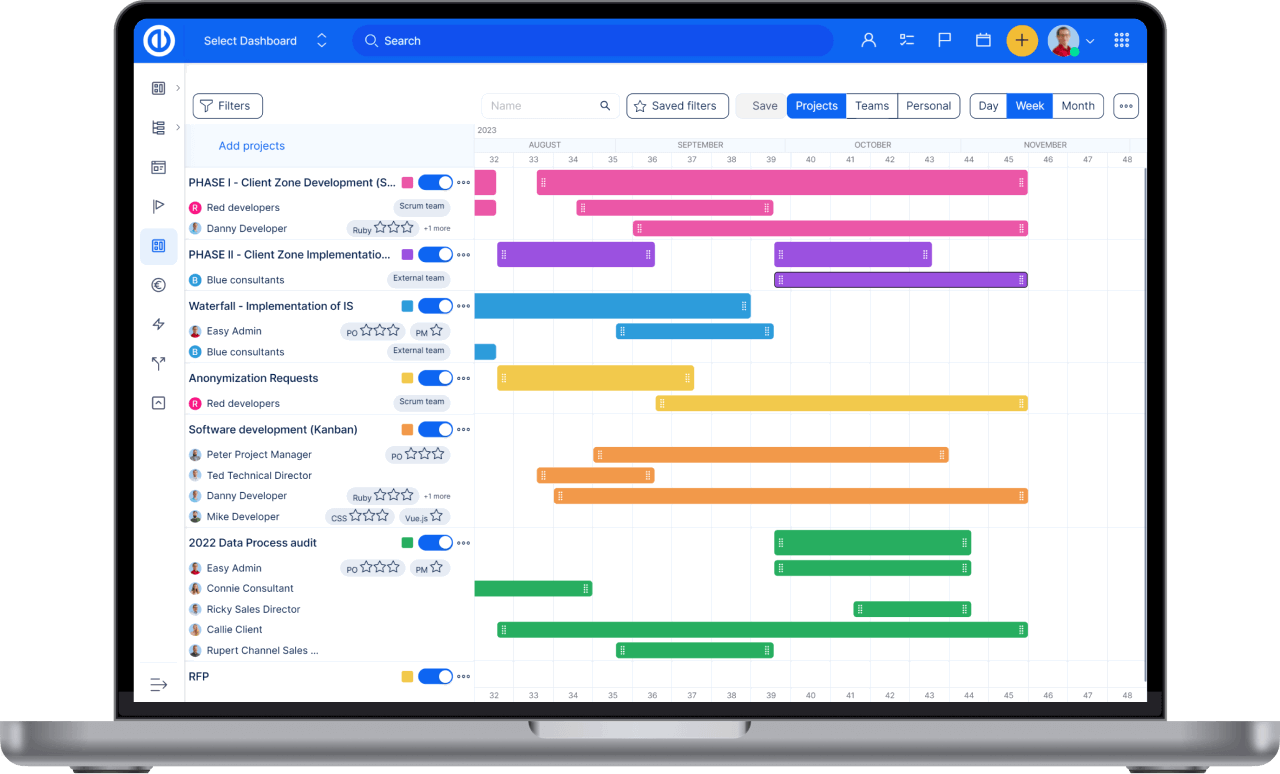
The ultimate Jira alternative? Easy.
Get all powerful tools for perfect project planning, management, and control in one software.