How to Revolutionize Your WordPress Agency With Redmine
WordPress is a website development platform with advanced features. Here’s how you can use Redmine to revolutionize your WordPress agency.

With the increasing number of websites and web pages developed through WordPress agencies, the number of views and internet traffic has seen a substantial increase. The improved websites with better features than the previous ones have led web development into an advanced phase.
WordPress was only a blogging platform in the beginning. However, now it is one of the leading content management systems on the internet that allows flexibility and updates in web development.
It is a popular website development and building tool worldwide that is accessible in many regions for free. The range of plug-ins and themes makes it a rather advanced version of website and webpage creation. But how do you improve the testing, project management, and updates in your WordPress projects?
Well, one of the most popular project management tools/software, Redmine, can enable an effective integration to improve your WordPress agency.
About Redmine – Project Management Tool
Redmine is a popular project management system tool that is free, cross-database, cross-platform, and open-source. It also supports up to 49 languages that aim to increase the accessibility and usability of the system itself.
Moreover, it contains internal forums and wikis that are a great guide for project management and handling tasks. Redmine also brings features like role-based control and access systems, time-tracking, and flexibility. In addition, the Gantt Chart also helps in dealing with projects that contain visual representation material.
The issue tracking system in Redmine improves the debugging and logging bugs for future references. Moreover, it allows the developers to handle subprojects along with main projects with individualized features and tools within. With a framework of Ruby on Rails, the cross-platform project management tool also contains a repository browser.
About WordPress – Content Management System
WordPress has helped many of the world’s leading websites and web pages that were initially blogs and simple web designs. WordPress powers a variety of different types of websites and constitutes a large proportion of the total active websites present on the internet.
Further, WordPress is simply a content management system that operates on a GPLv2 license. This entails open-source and wide accessibility for a great number of business owners and developers. You can easily modify and use WordPress software for your personal or professional purposes.
In fact, there is no need to drive yourself crazy when learning the machine codes and programming languages because WordPress does it all for you. With simple content creation, improvement, modification, and updates, WordPress handles all the complex programming and coding at the backend.
So, you don’t have to be an expert developer in your respective field to create and develop websites such as those below.
- E-Commerce Web Stores
- Business Platforms (websites)
- Portfolios
- Blogs
- Resumes
- Social Networks
- Forums
Keep in mind that WordPress.com and WordPress.org are two separate things. The “org” link takes you to a self-hosted and easy-to-build-with-features website that lends you entire ownership of your content. Moreover, it also enables you to take advantage of the perks from the WordPress community.
In comparison, WordPress.com is a relatively advanced platform for website and webpage creation that incurs slight costs on your end. However, it also requires in-depth knowledge and expertise in website design and development.
WordPress-Redmine Integration
While discussing the two things separately, we can comprehend their benefits, usability, and other features. But did you know that Redmine can integrate WordPress and vice versa for more productivity and additional features?
As Redmine is an open-source system for project management, hundreds of thousands of developers and business owners like you use it. Besides, it can significantly enhance the web development agencies through additional features and increase efficiency in the web development projects.
In simple words, by integrating both systems (i.e. the project management system and the content management system), you get control, ownership, better modification, and improved handling of web design and development tasks.
Such integration enables more work in less time. Hence, you are able to improve your relationship with your clients and users by allowing them to engage increasingly in the web design tools and end results. Hence, only your personal imagination can restrict the full utilization of the Redmine and WordPress integration.
Revolutionizing Your WordPress Agency with Redmine
1) Constructing a Management System
When constructing a management system for your web design and development projects, you will incur investments and several minor costs. While on Redmine, there is no need for such investments as it is open-source and free.
Additionally, you can host your projects and data on any server, Redmine or other. It will rarely affect your integration with your WordPress agency.
With the open-source feature, you can have custom plug-ins and themes to accommodate your workload from WordPress. Thus, you can cater to the specific needs of your developers, project teams, and clients. You can substantially increase productivity by improving the user experience and enabling the use of additional features.
2) Perfecting Your Methodology
Methodologies for software development rarely clear the ambiguities all at once. In fact, it takes practice and the use of additional features to completely tackle all the bugs and problems. Moreover, you can use different planning, deployment, and development features depending on the type of software use and the variation of web design you use.
This is possible through the integration of WordPress and Redmine since content management and project management will work together. By utilizing the extensive plug-in options on Redmine, you can subsidize your WordPress projects.
3) Communication with Clients (Automation)
Maintaining effective customer relationships is highly important if you are running a business with web design and development tools. Despite that, there are instances where the customers miss out on or wait for better updates and solutions to the bugs that they are encountering.
With Redmine and WordPress working in conjunction, you can acknowledge the problems. Plus, you can allow a customer-based role system in the integration model to identify the specific problems in your users’ experience. You can implement a comment system and a thorough communication channel through Redmine projects.
Conclusion
Don’t worry if the integration creates some space for new encounters and experiences. Comprehending and building better web standards and web development results becomes easy along the way. So, try the integration for more productivity and web-design excellence. With the use of some of the best web-design tool features, you can create amazing client and user relations.
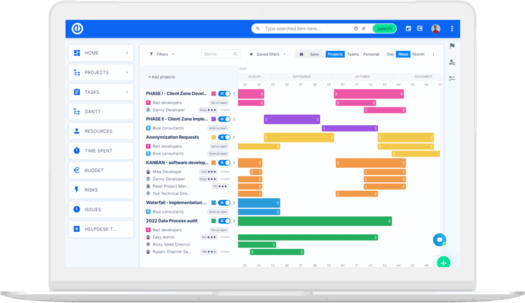
The ultimate Redmine upgrade? Easy.
Get all powerful tools for perfect project planning, management, and control in one software.
