How Easy Redmine Helps Businesses with Budget Allocation
Many small firms benefit from Easy Redmine being more than just a project management application. Team members may use it for bug tracking, problem management, and other reasons since it is open source.
But here's something that might amaze you – it also helps businesses with budget allocation. We have created a list of some features & addons of Easy Redmine that’ll help you with your budget allocation.
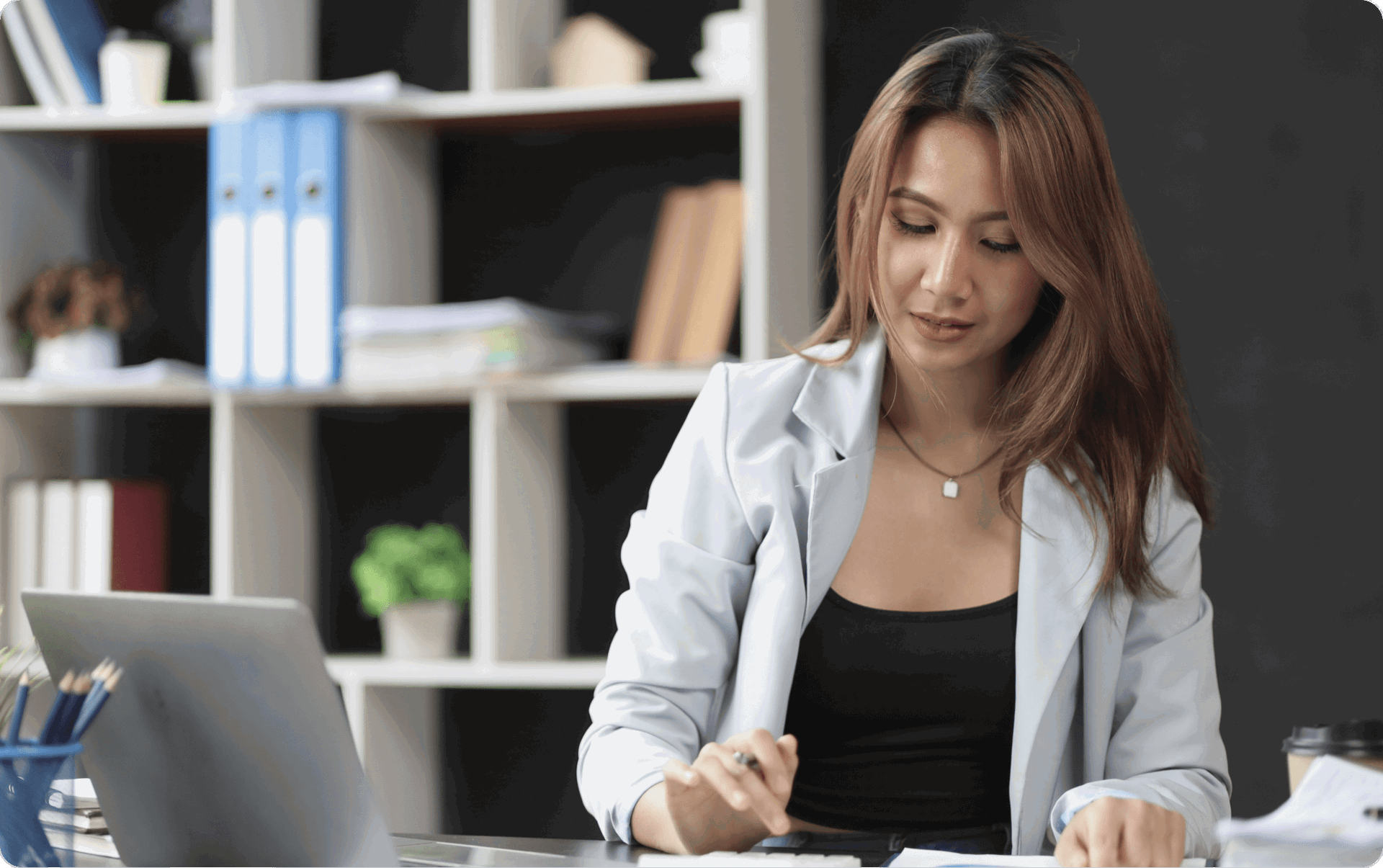
Redmine Helps Businesses with Budget Allocation
Resource management, Quick project planner, To-Do list for efficient planning and Workload distribution, Budgets and Cost estimating for revenue and cost monitoring, Help Desk, and Knowledge base for management assistance were all included in the deployment of Easy Redmine.
Here are some of the more amazing plug-ins that'll help you in your budget allocation:
1. Finance Plug-in
This is a collection of plugins for managing project funds in Easy Redmine. Project budgets, financial statements, cash flow forecasts, and easy-to-use pricing computations are just a few of how it helps to boost profitability.
2. CBS – Structure for Breaking Down Costs
You may present the financial aspects of a project graphically. The WBS and Budgets plugins are required for CBS – Cost Breakdown Structure to function properly. Financial data for all WBS projects is based on project budgets, including projected and actual data on revenues, expenses, and labor costs. This plugin makes project planning, budget setup, and continuous project finance monitoring easier.
3. Project Budgets
This plugin is used to monitor income, expenses, payroll costs, and the ultimate profit (revenue) of the project. It also offers a profit/loss statement for the projects and enables you to monitor actual money inputs in connection with the stated plan.
4. Invoicing and payroll sheets
Hourly rates are multiplied by project timesheets in this plugin of Redmine. It's simple to create invoices and payroll using the filtering options and internal/external hourly rates available to you. You may send a branded invoice to the client in PDF, XLSX, or CSV straight from Easy Redmine by integrating it with CRM and Contacts plugins.
5. Gantt Chart Cash Flow
Using cash flows on your Gantt chart is a great way to see how profitable a project is over time, compare planned and actual cash flows, and better balance cash flows across all of your projects.
6. Finance Dashboard
The reporting of financial operations is an essential component of financial management that aids in reporting the financial aspects of a business service to different stakeholders in the company, such as the business unit leaders, department heads, or account heads.
7. Budget Statement Dashboard
A dashboard visual represents the relevance of budgeting and forecasting data for financial managers and analysts. Budget and projection plans need to be drawn out in advance. See the most profitable, most profitable, and most profitable ventures. Make sure that your profit goals are being met, or compare your financial statistics to past periods.
8. Dashboard For Payroll And Invoices
You should closely monitor a company's payroll and invoicing processes.Payroll and invoices are easy to see at a glance. If you want to see how much money you're owed, you may see whether bills have been paid, due, or past late. This is all possible with Redmine!
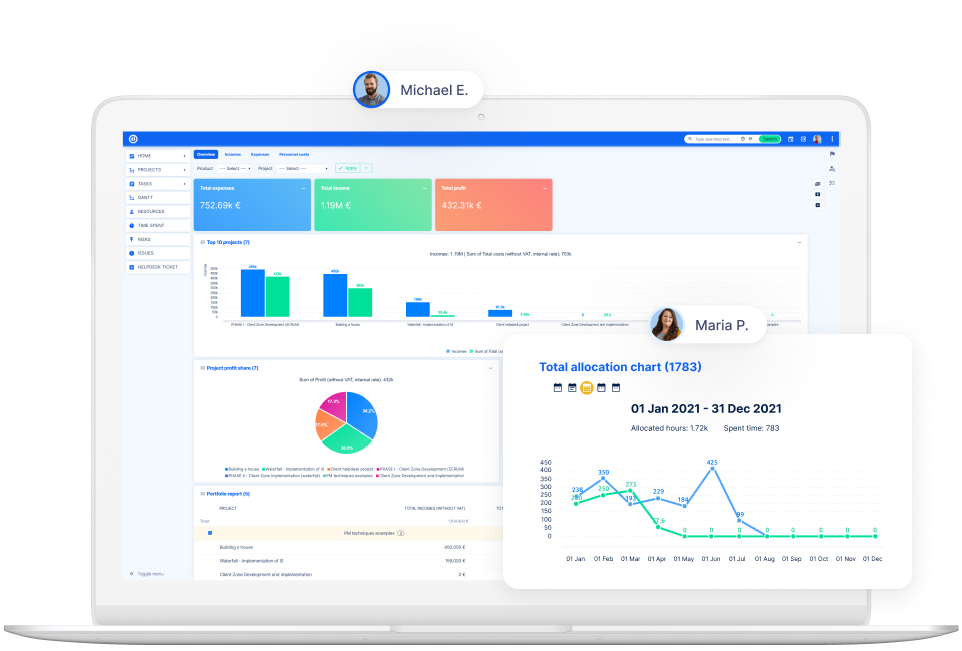
Conclusion
You see, there are several features and plugins of Easy Redmine that'll help you in your budget allocation, and it is a helpful tool in fuelling business growth.
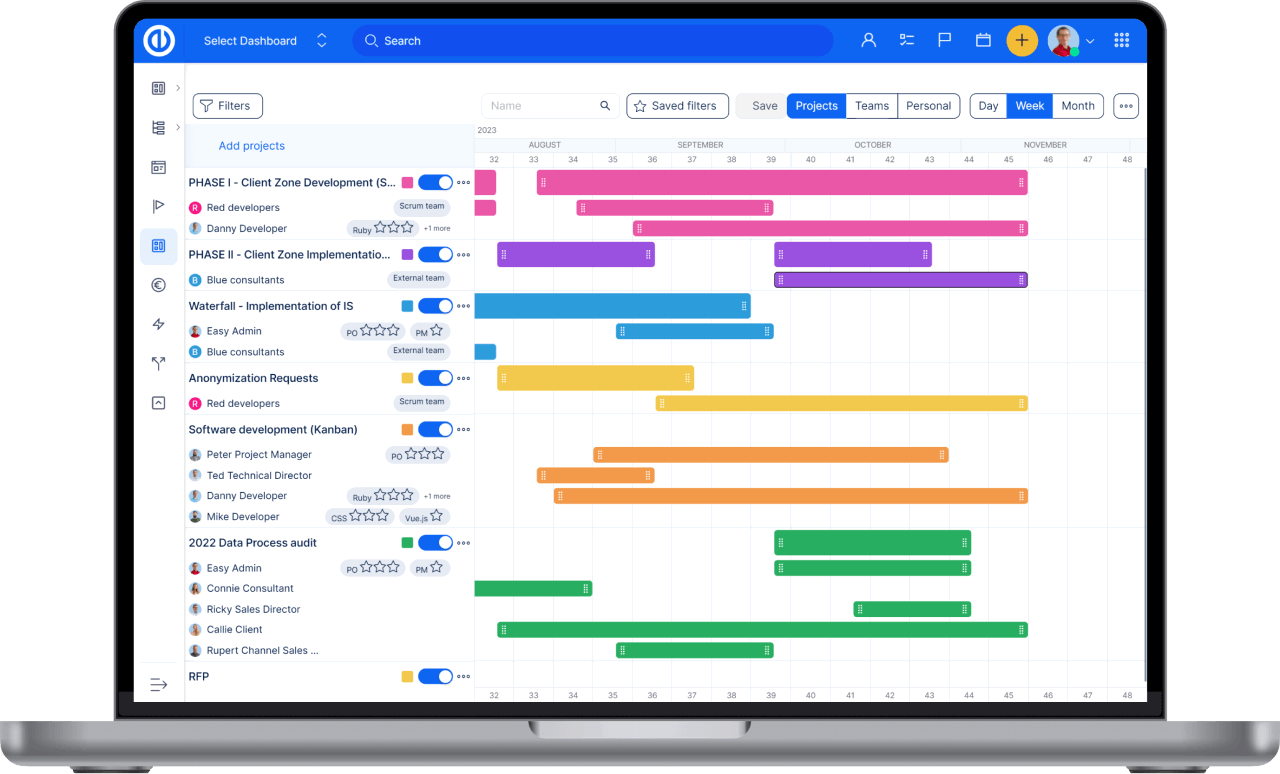
All-in-one software for a modern project manager? Easy.
Get all powerful tools for perfect project planning, management, and control in one software.
