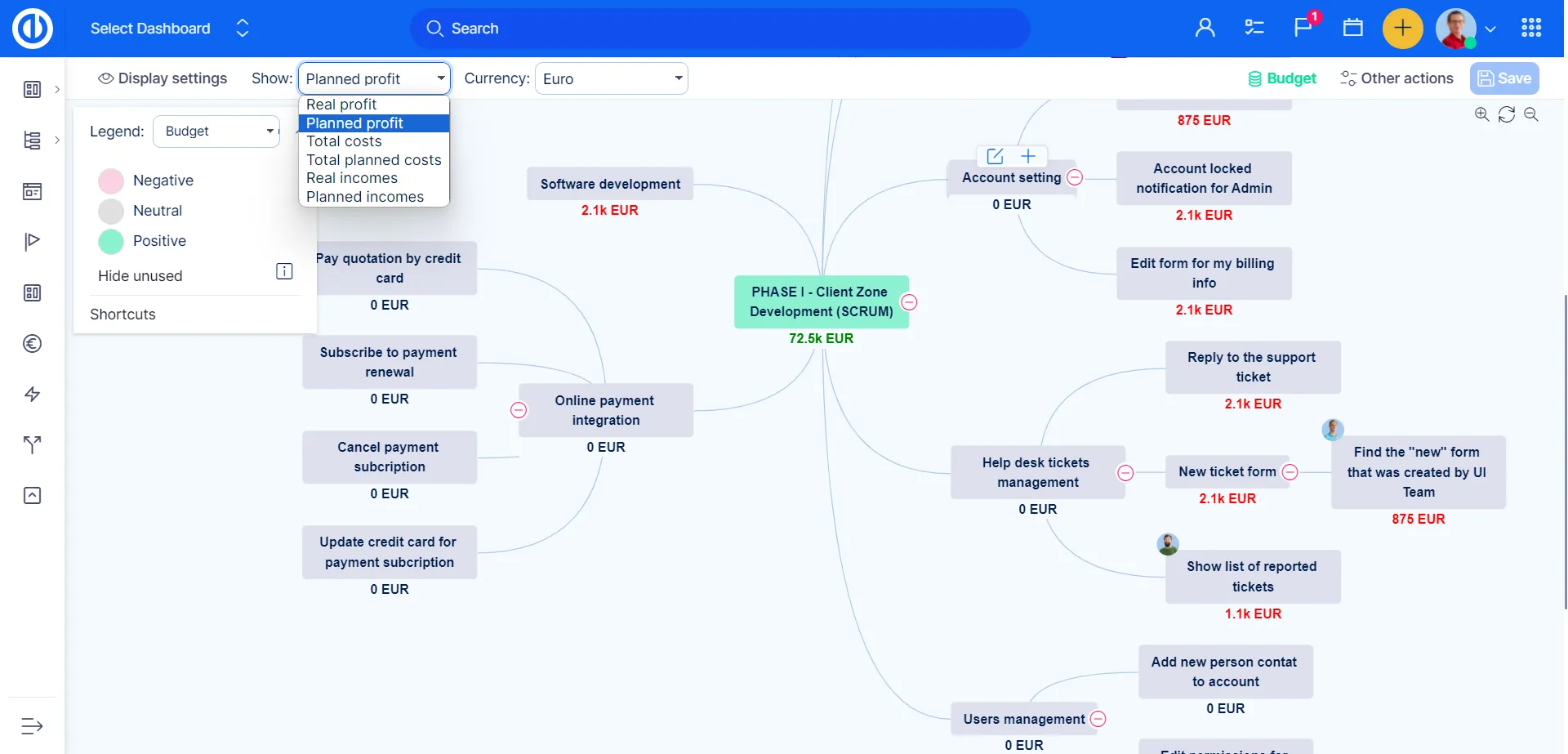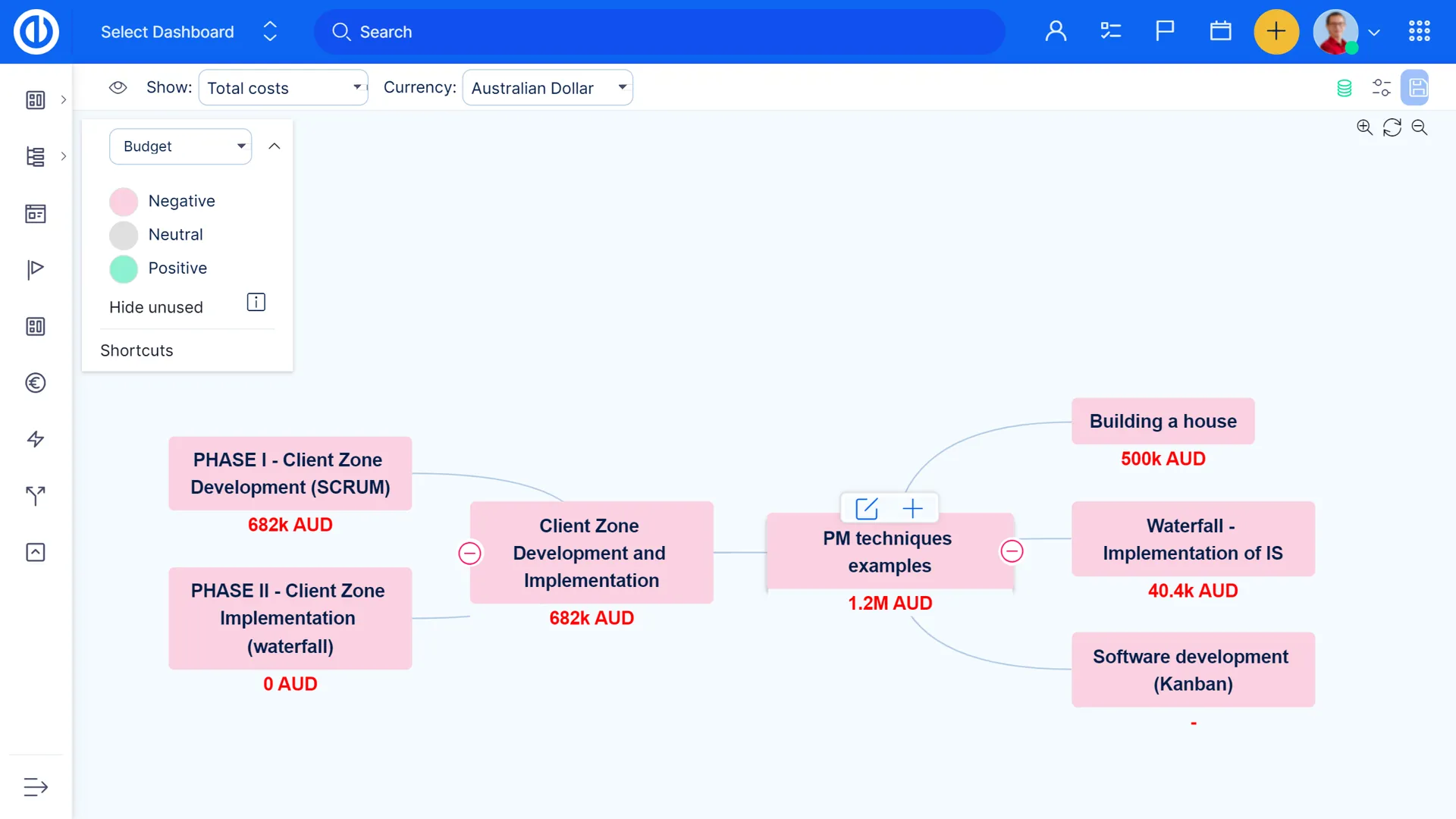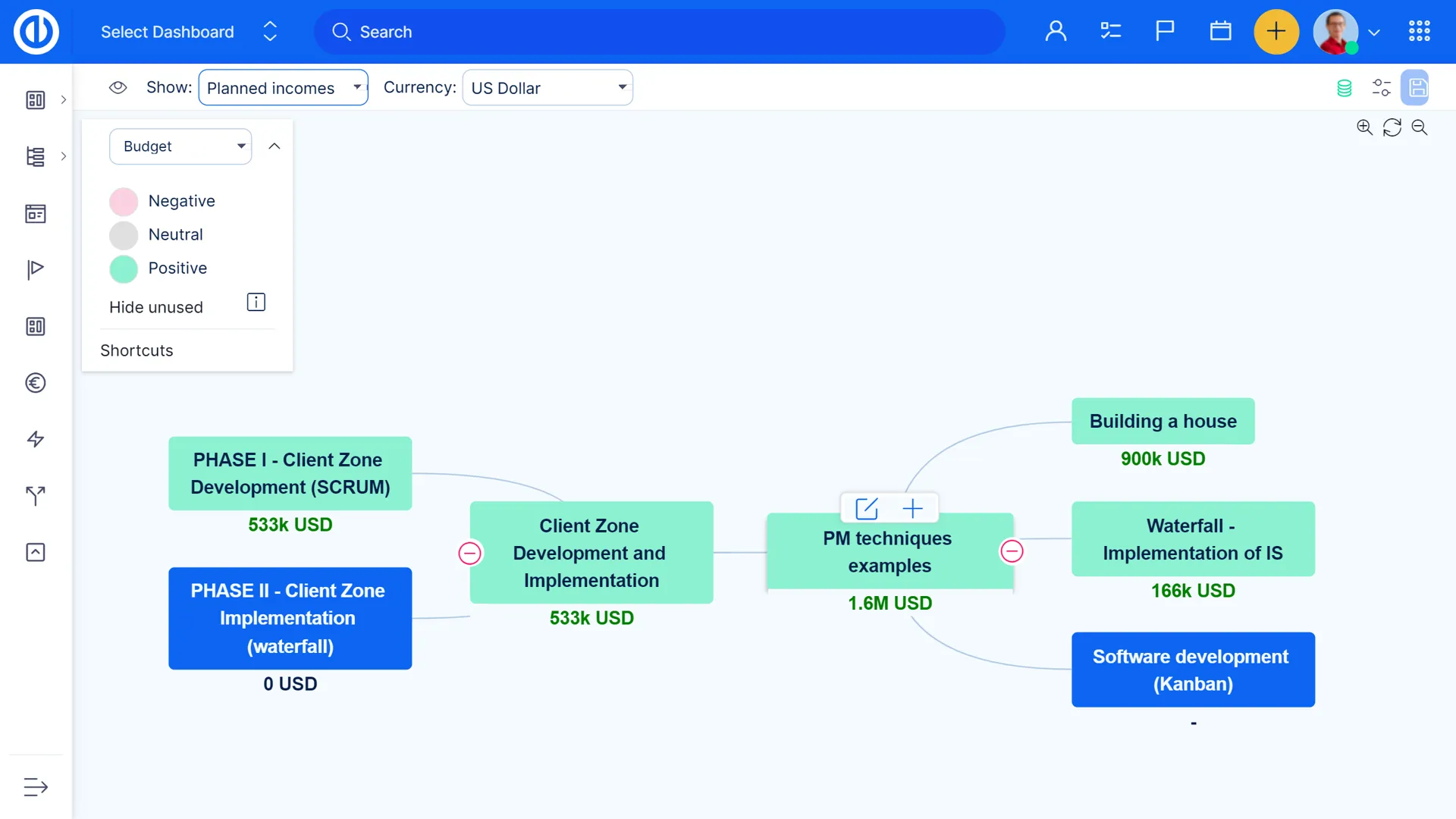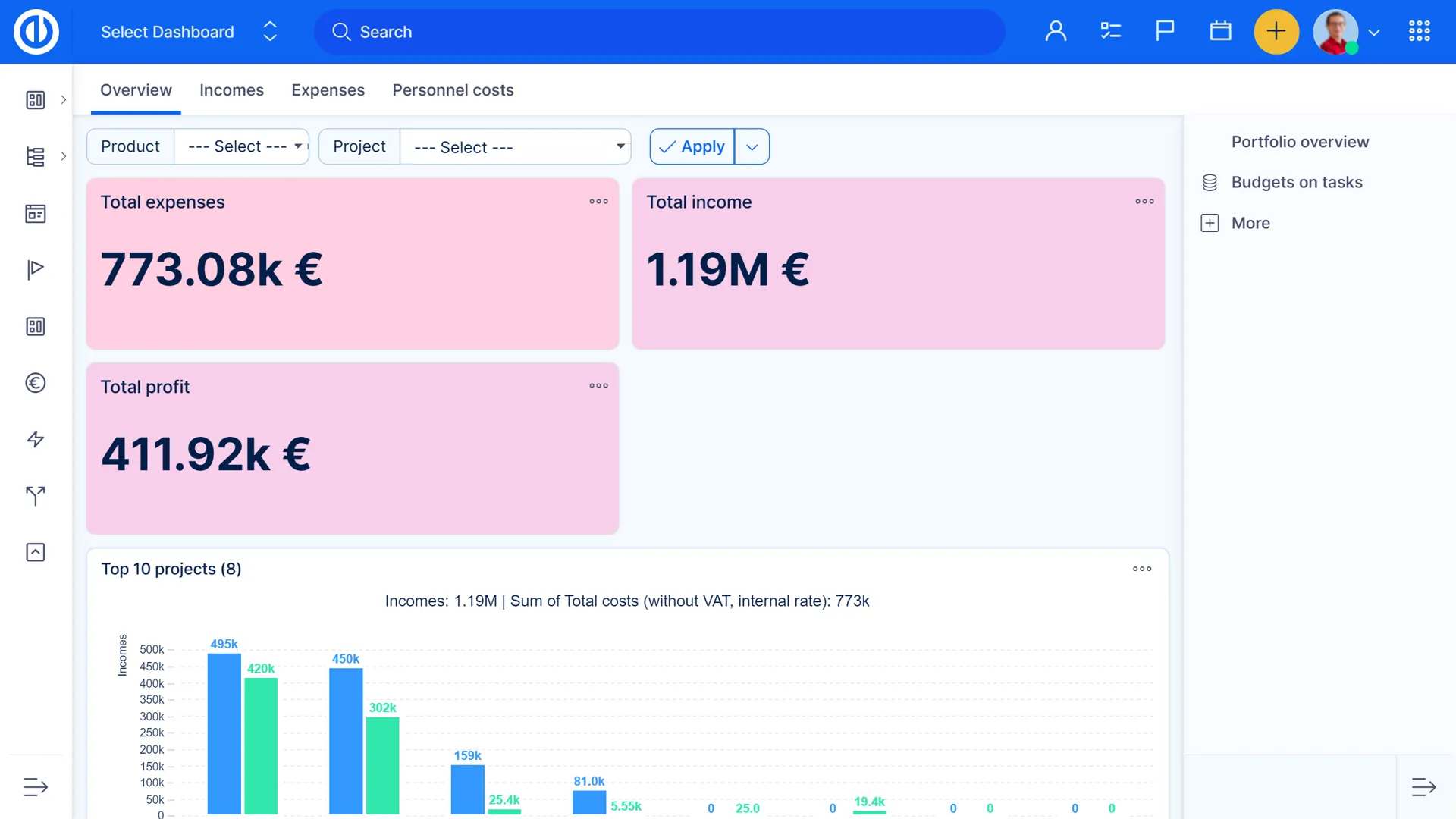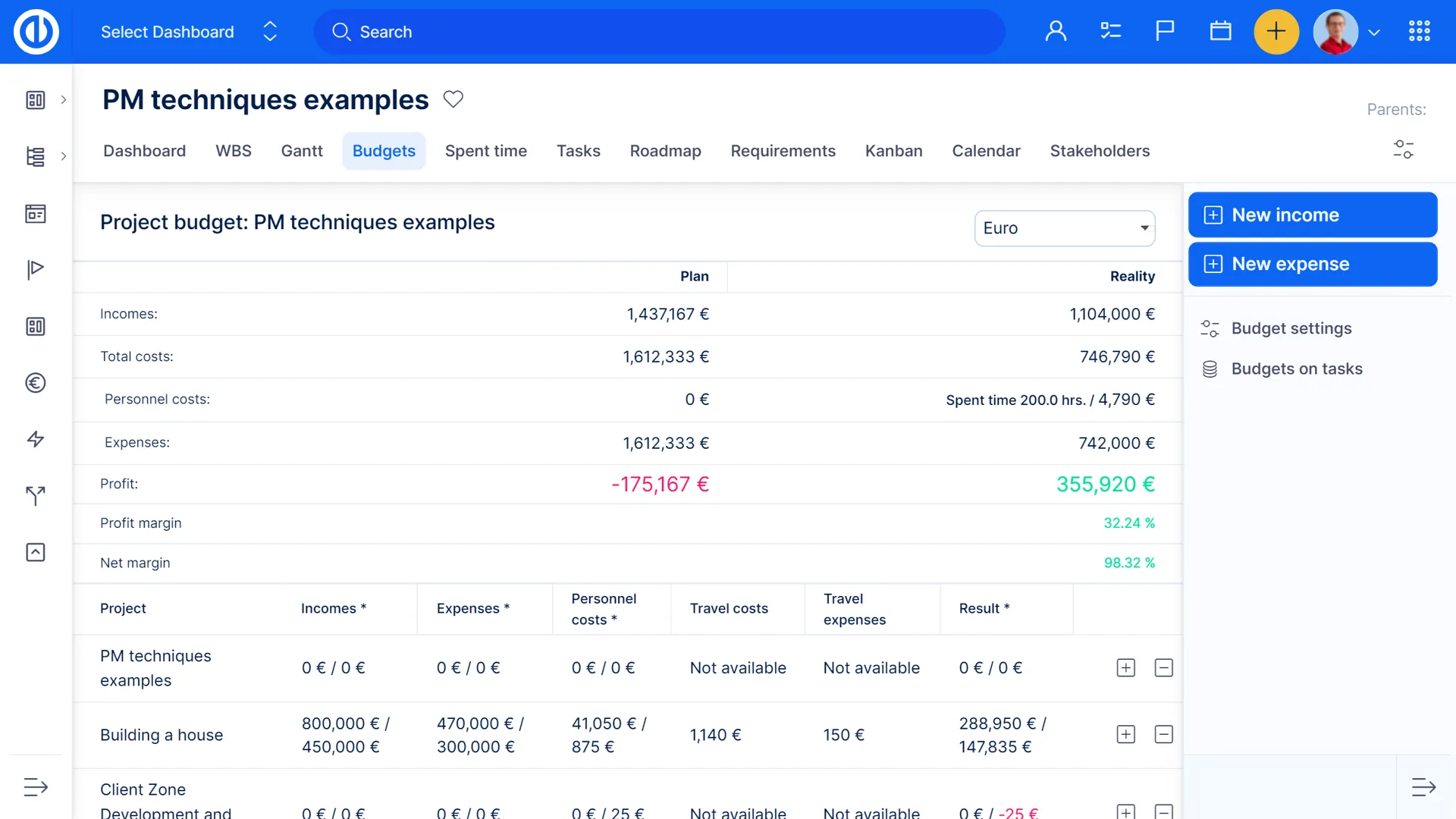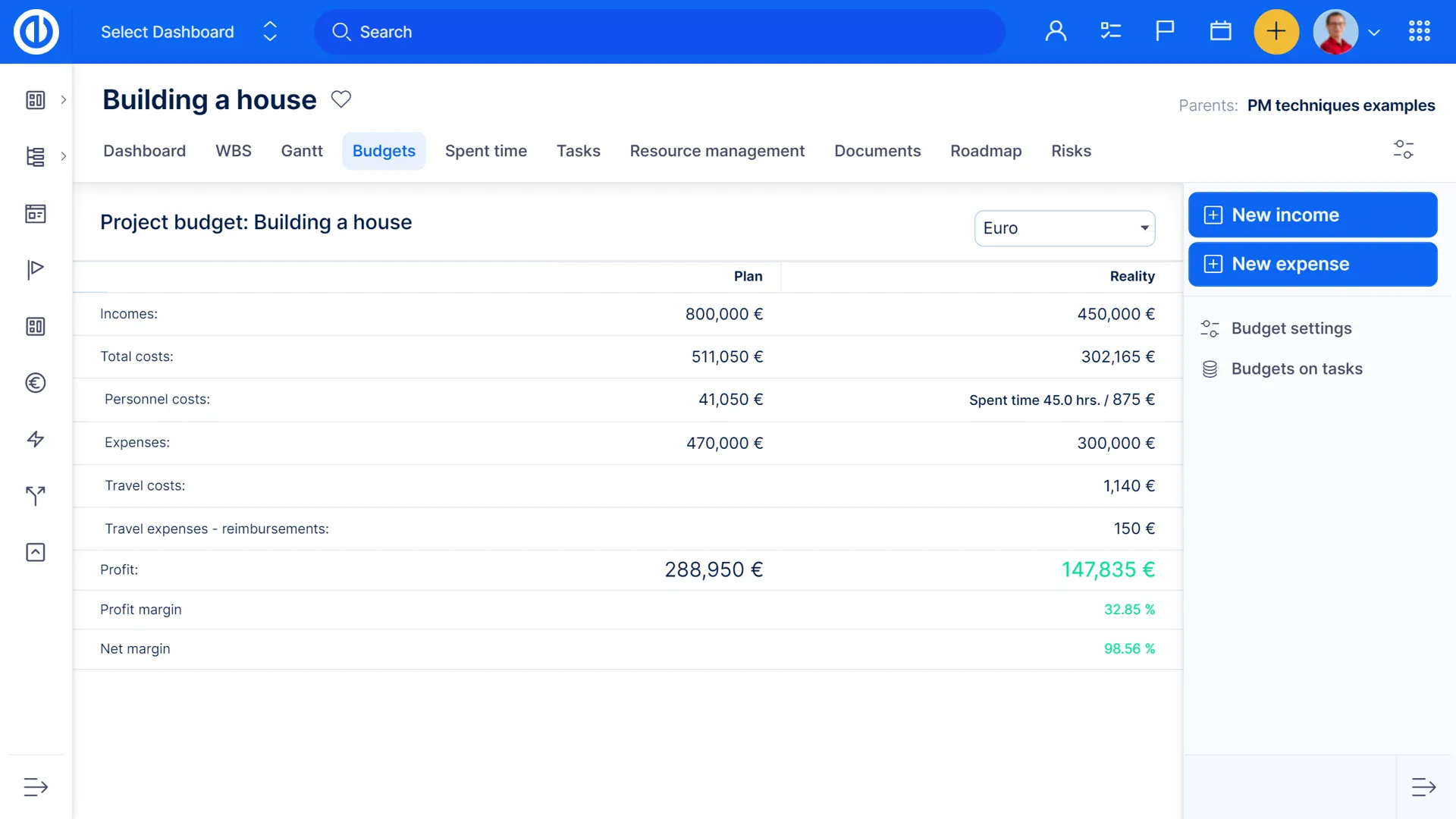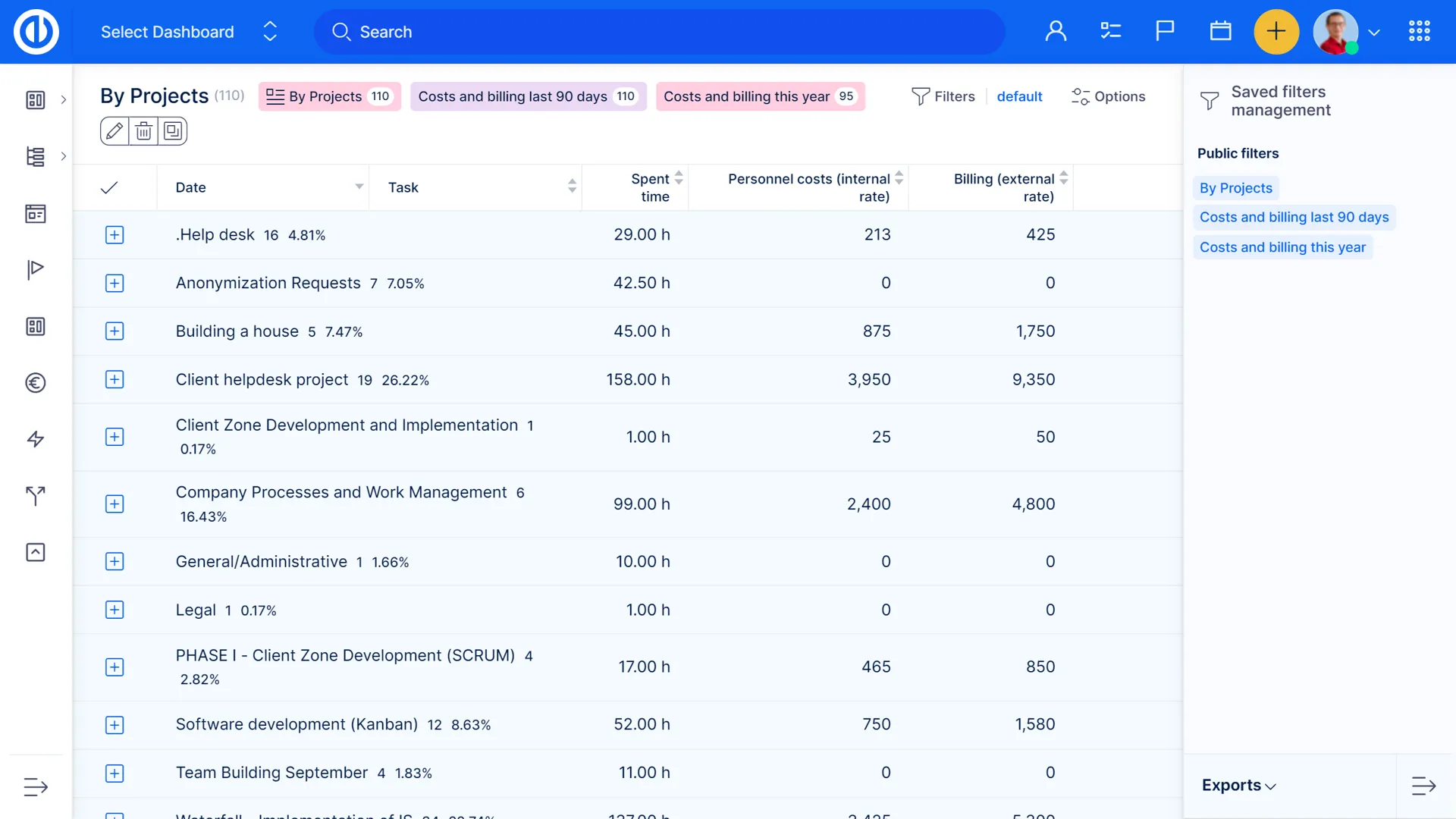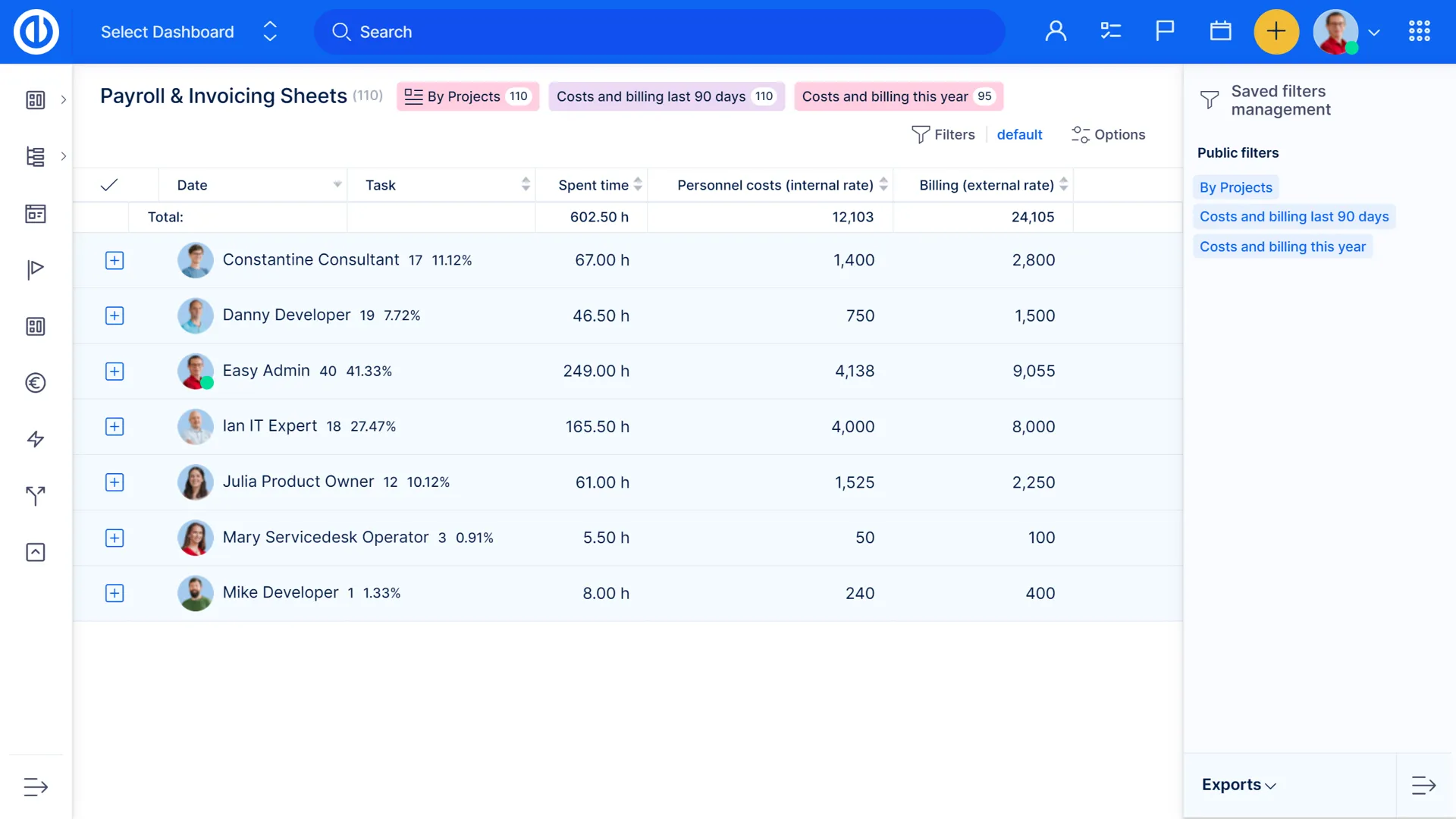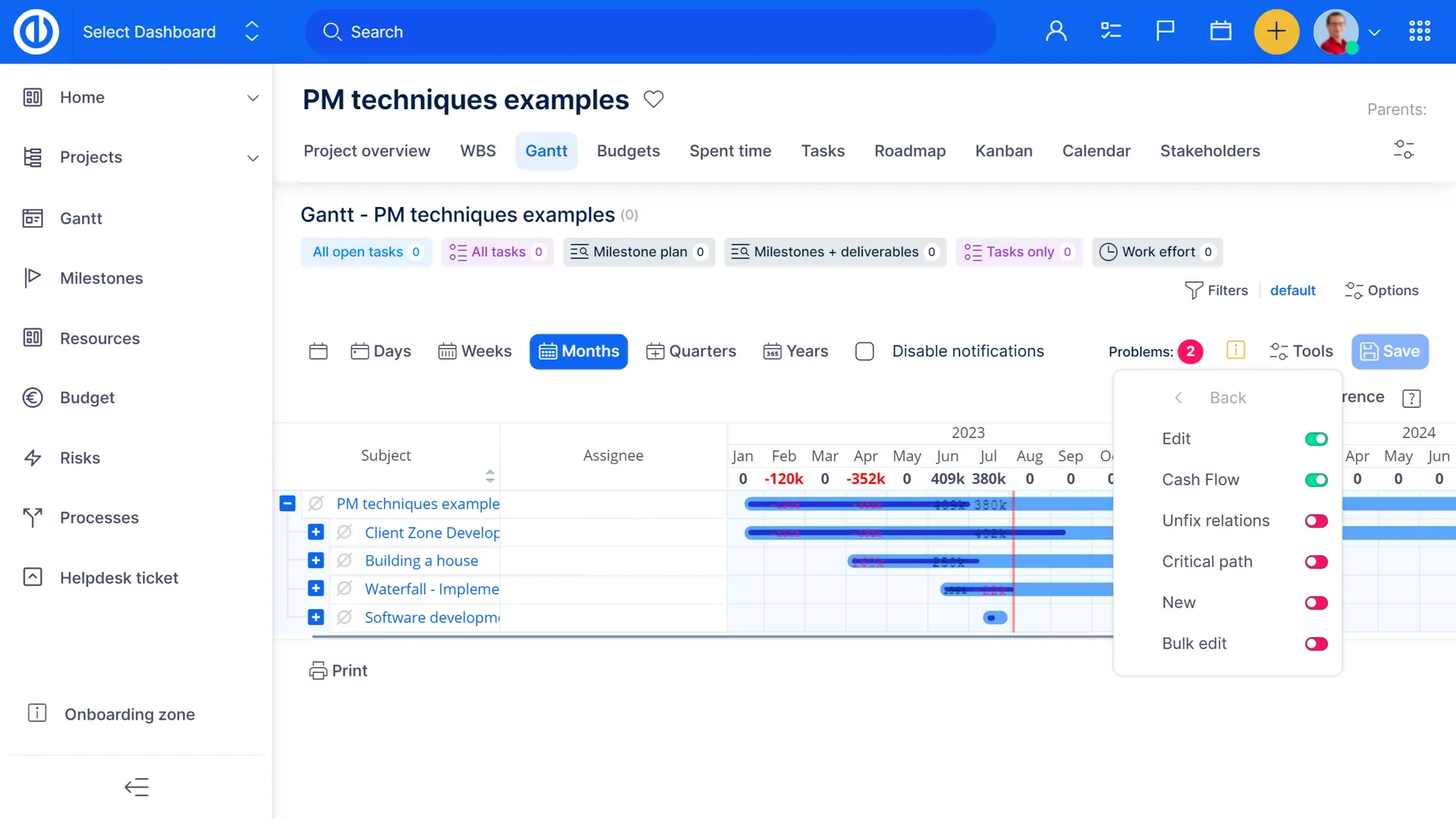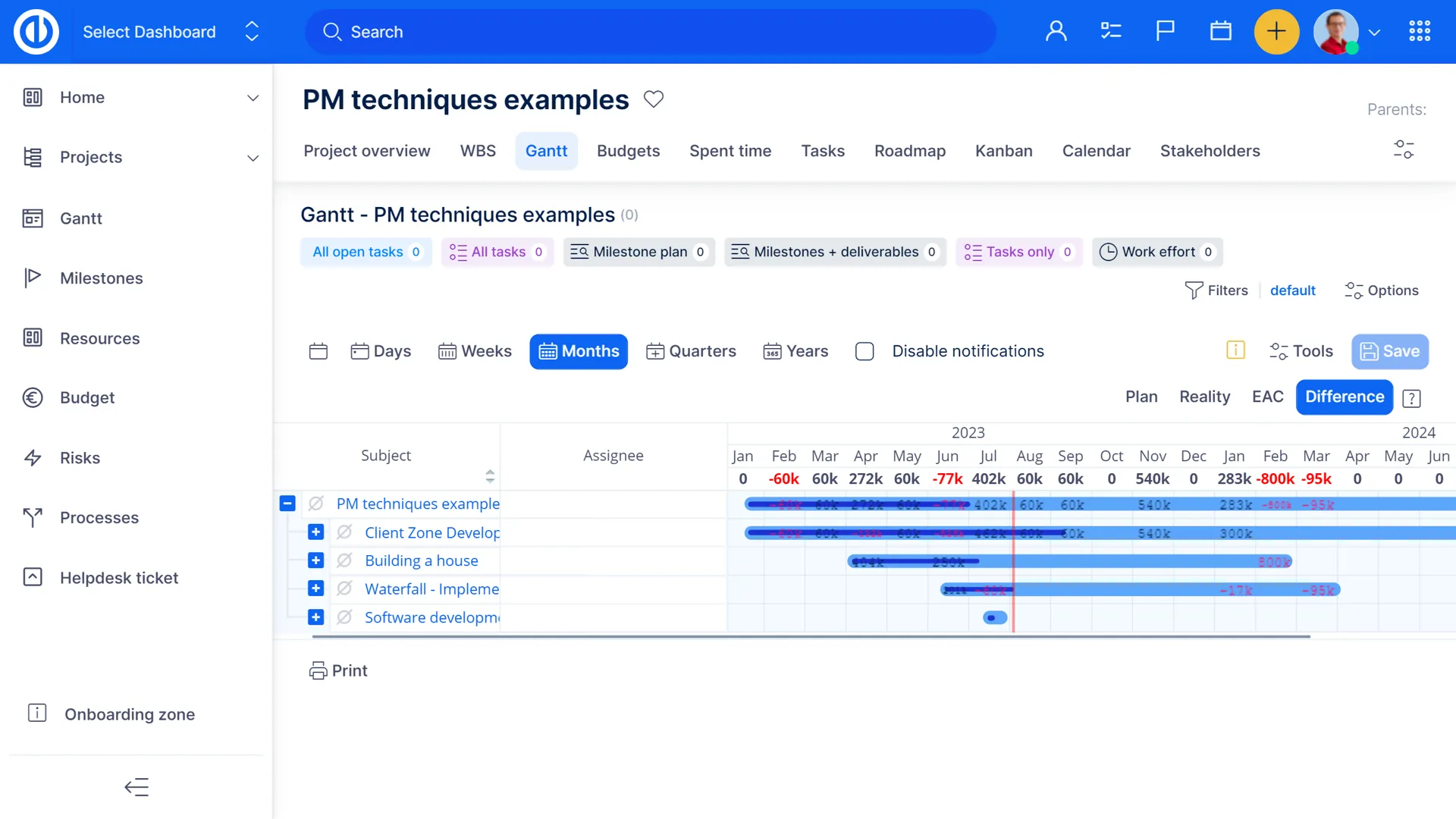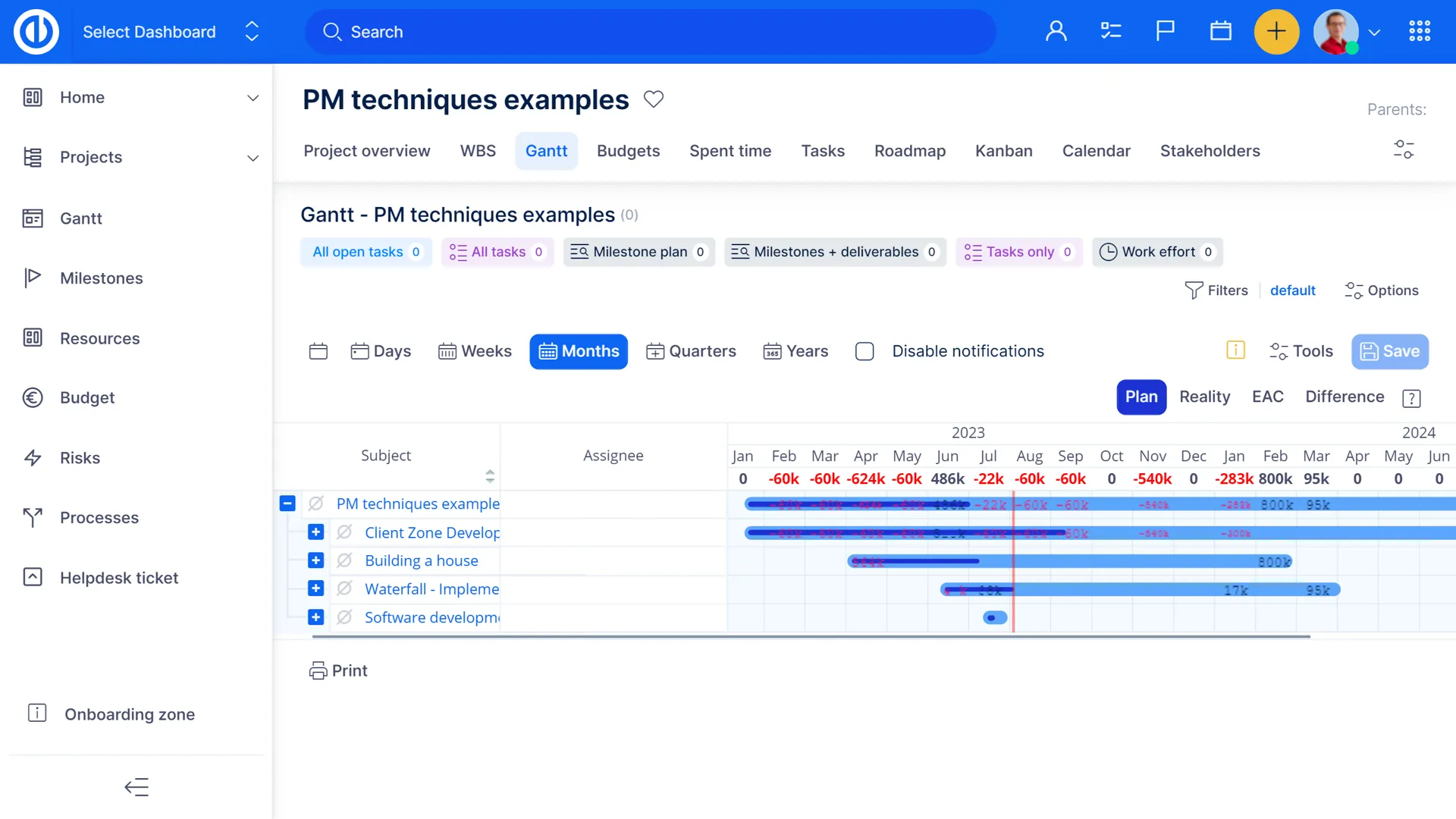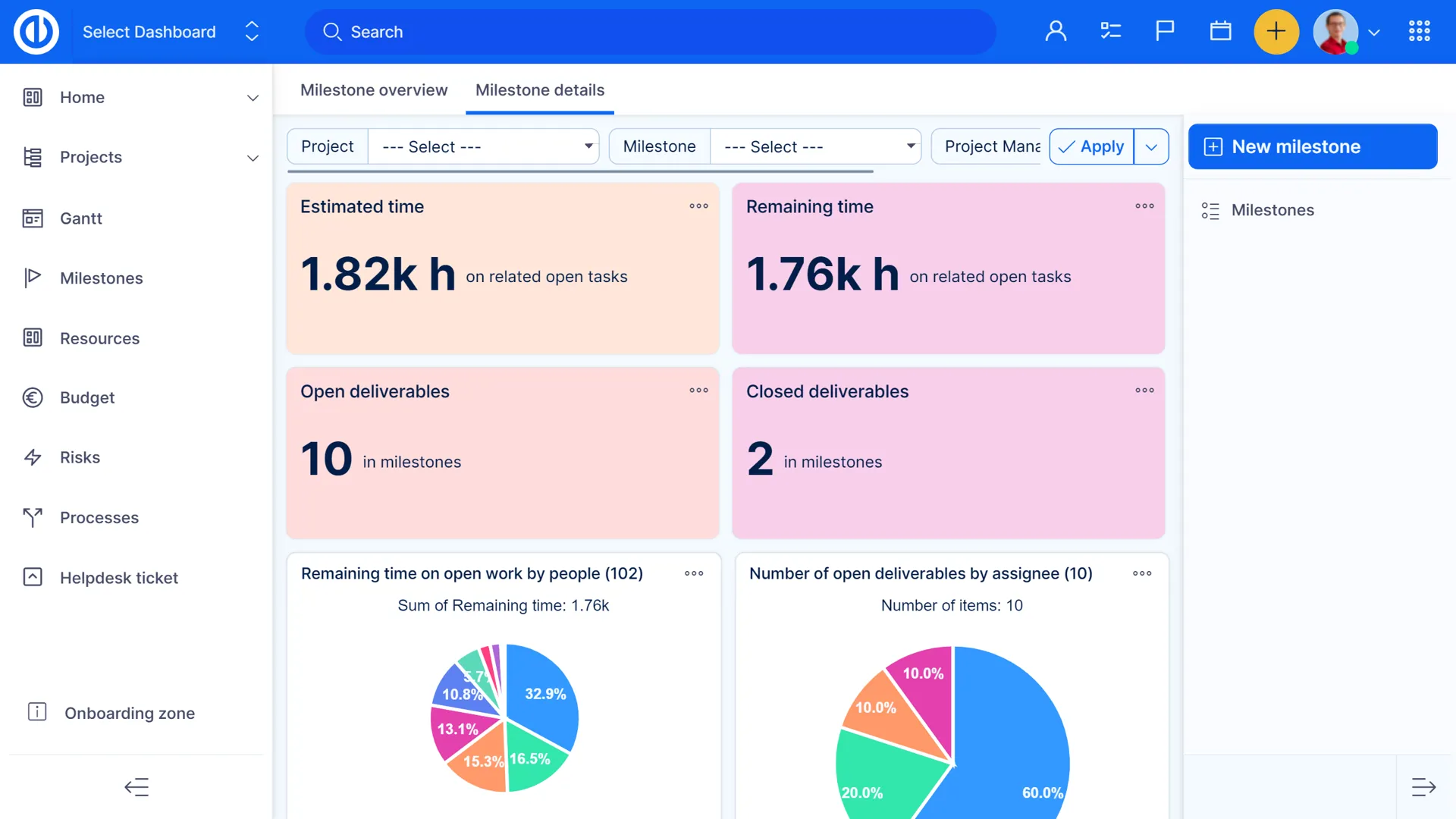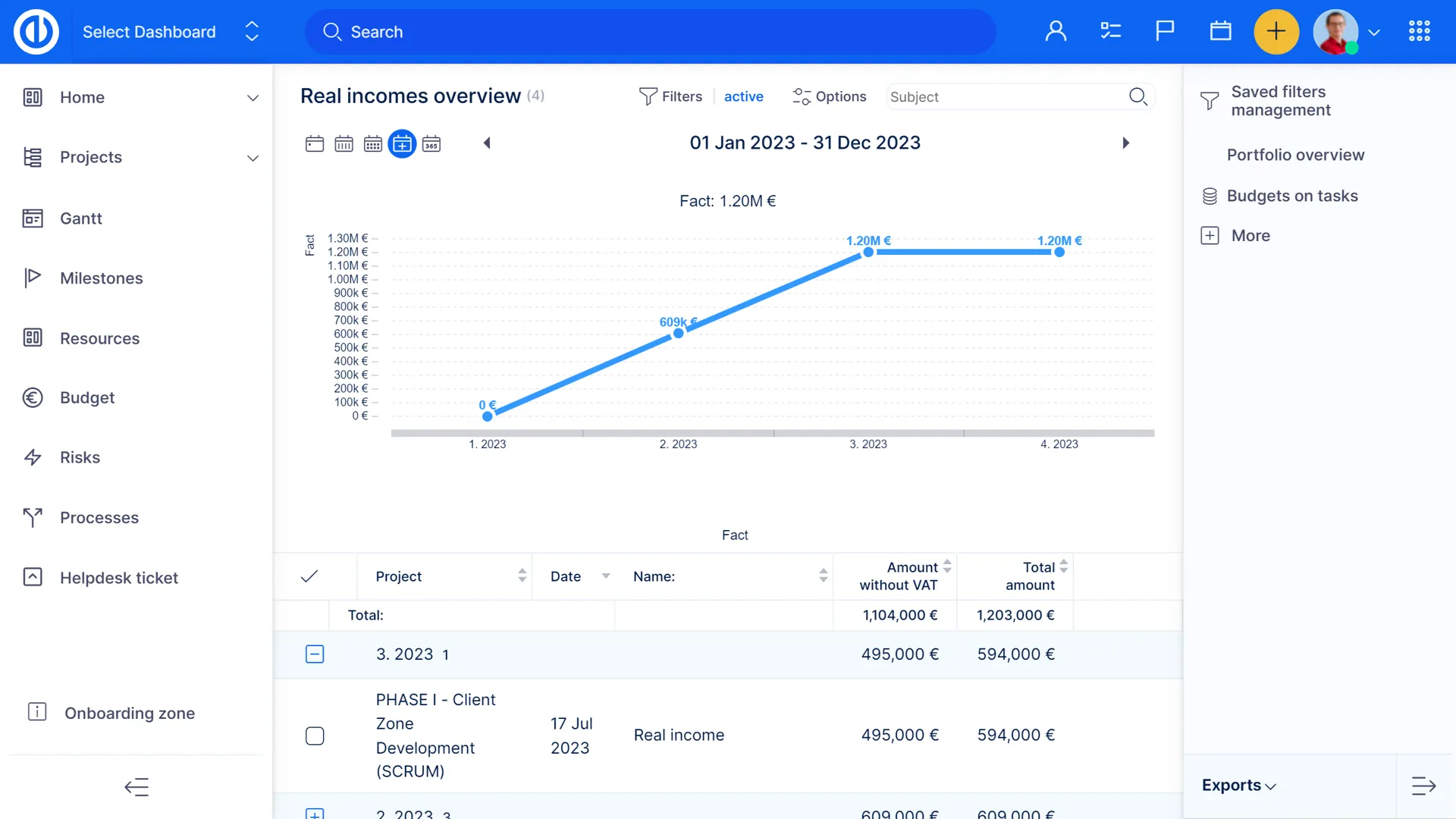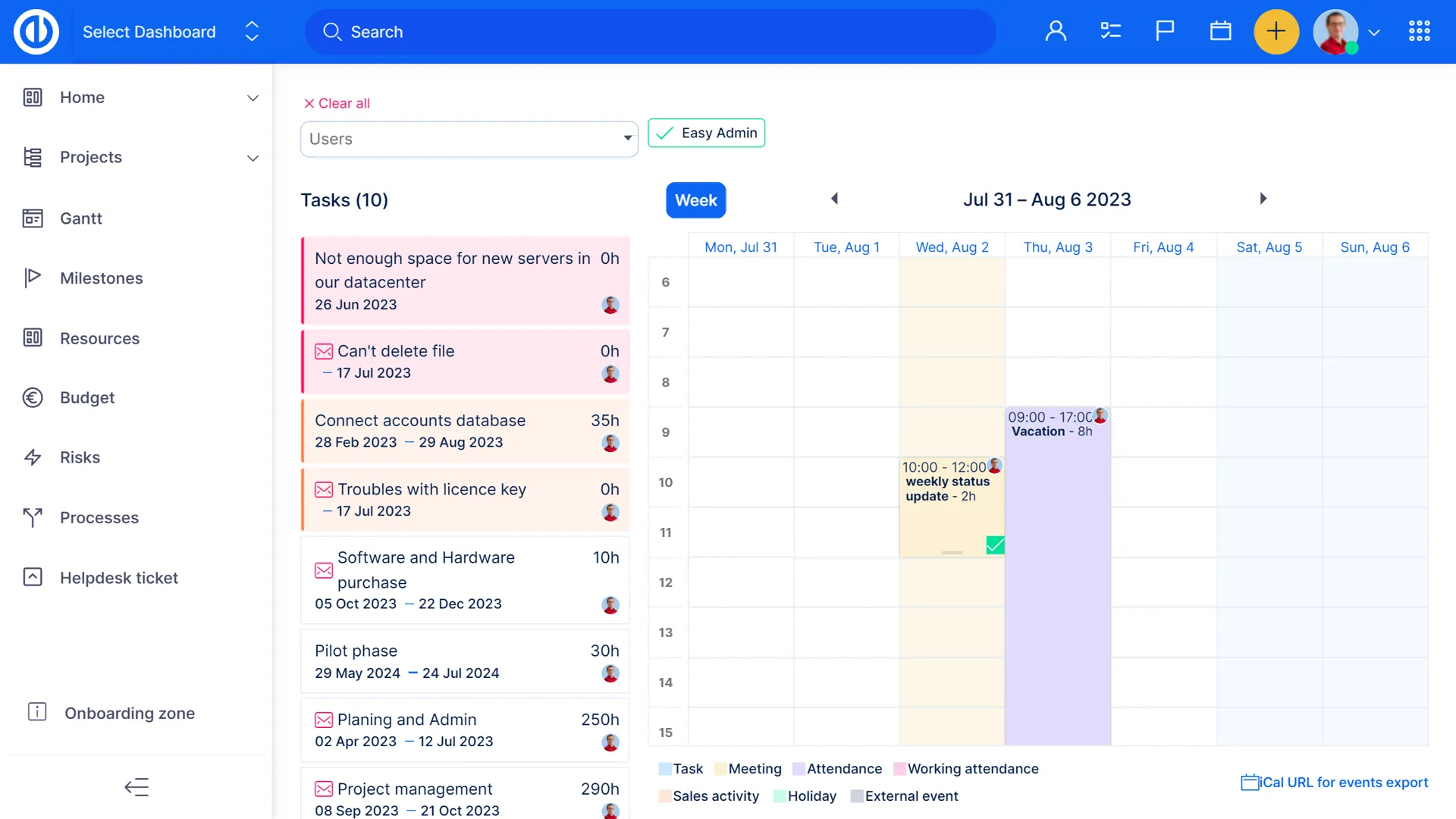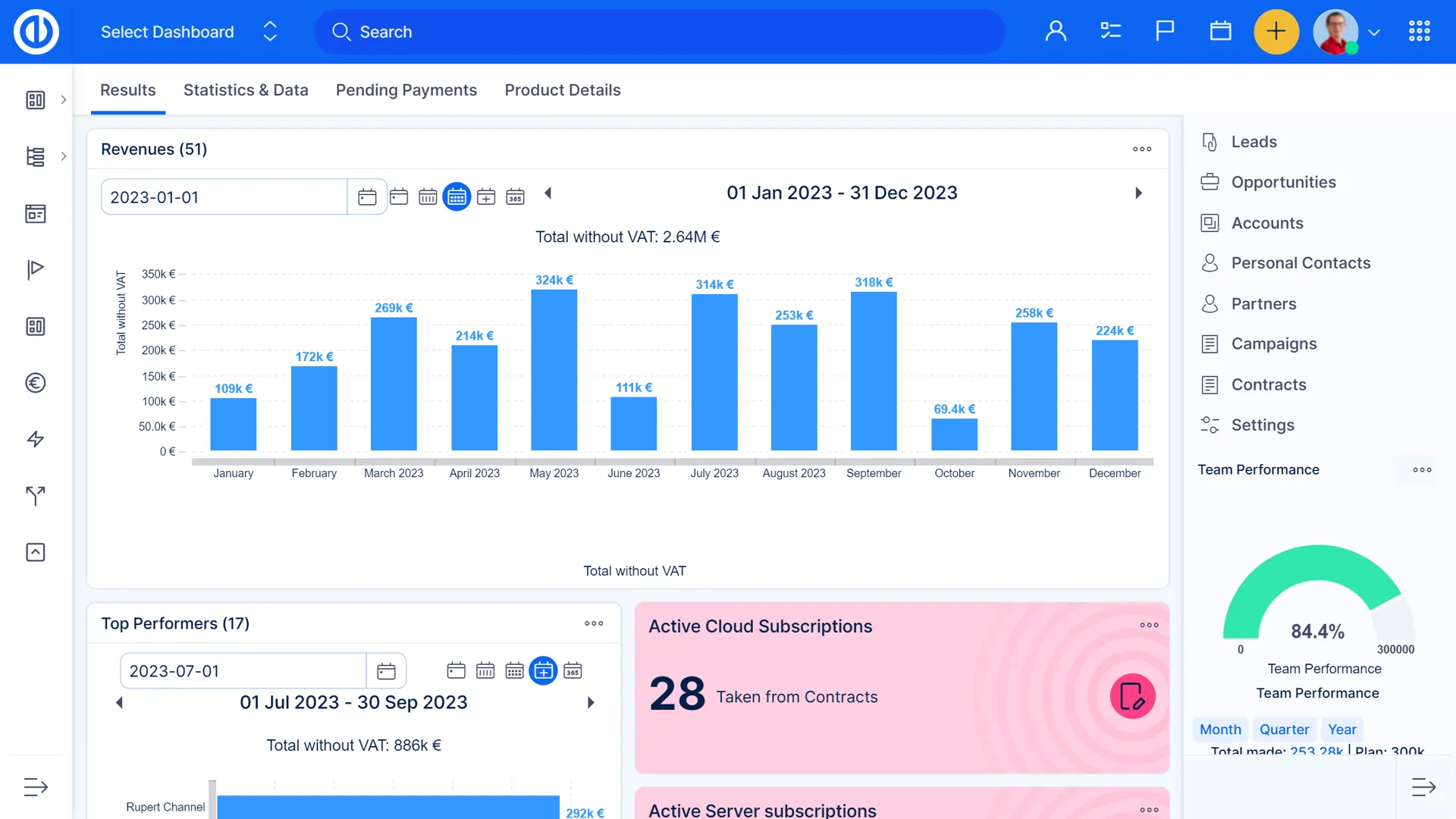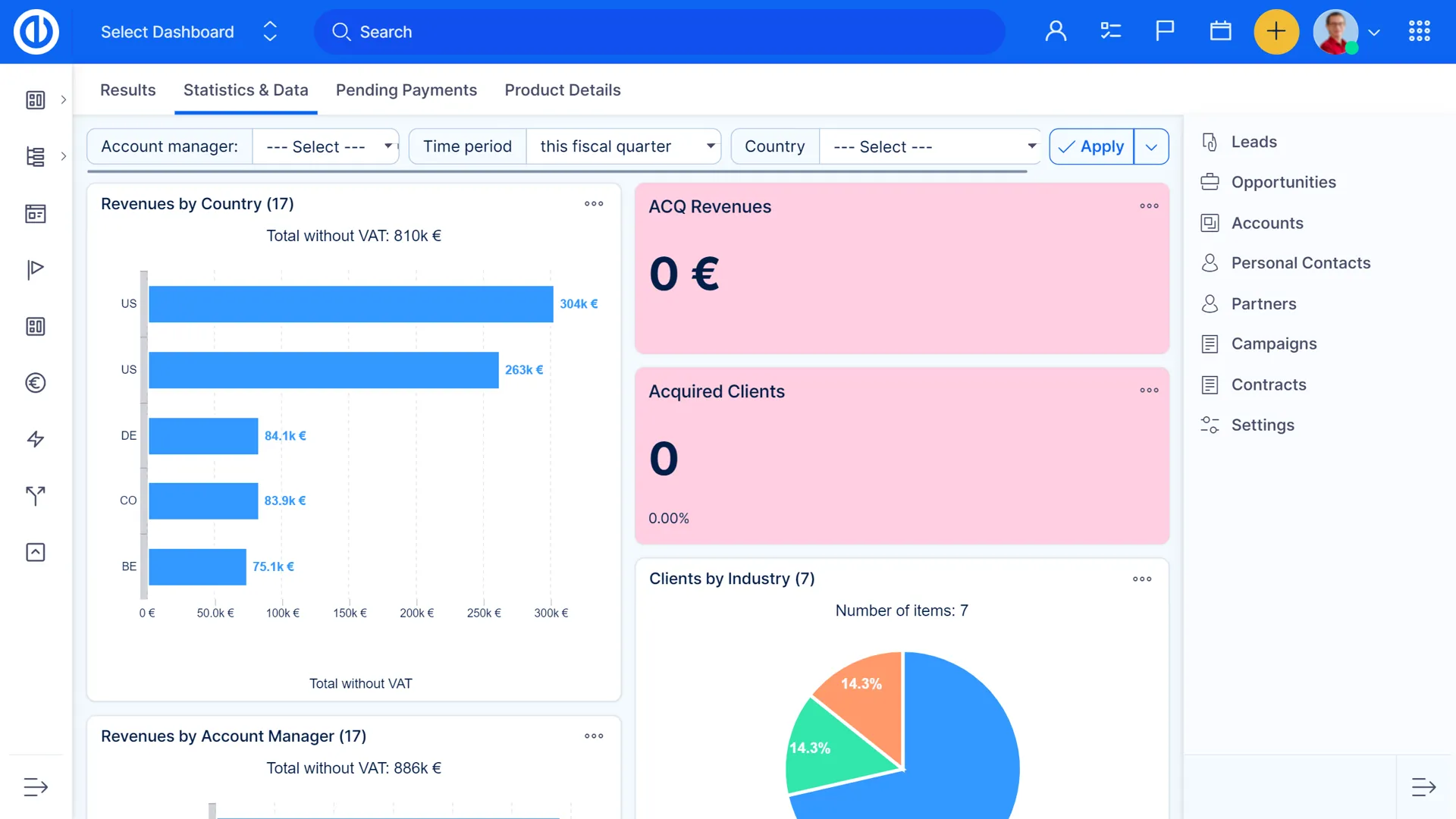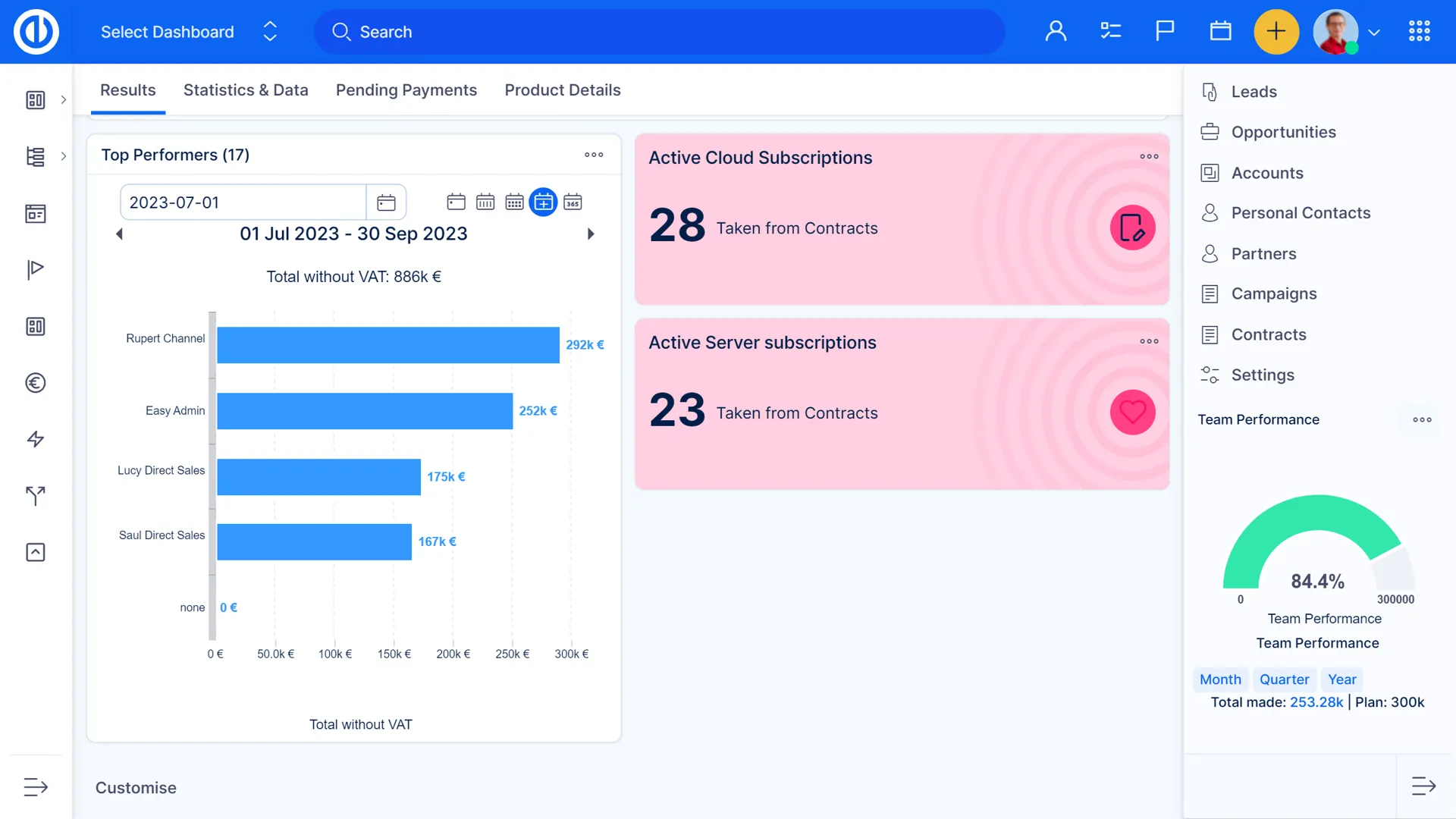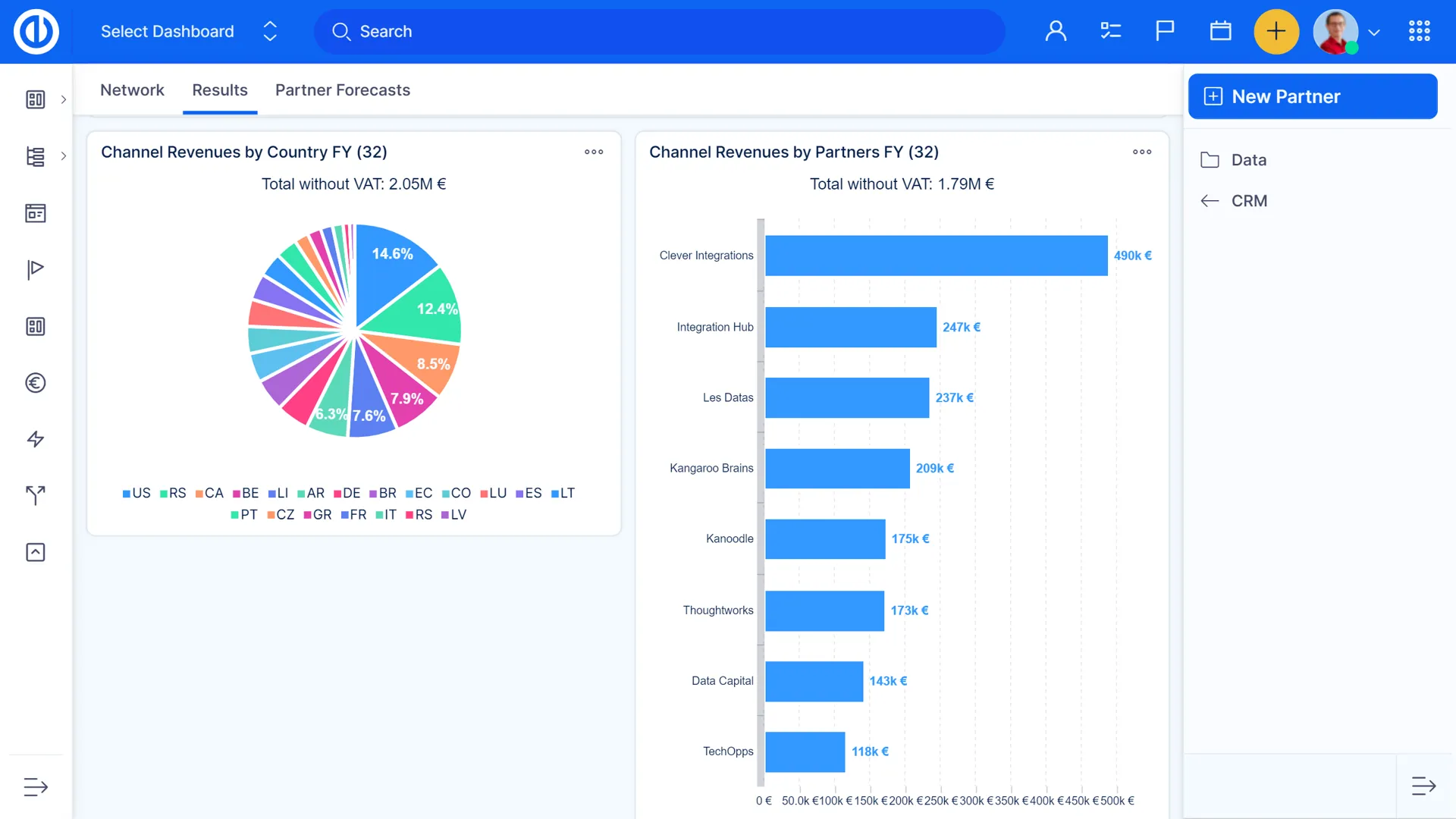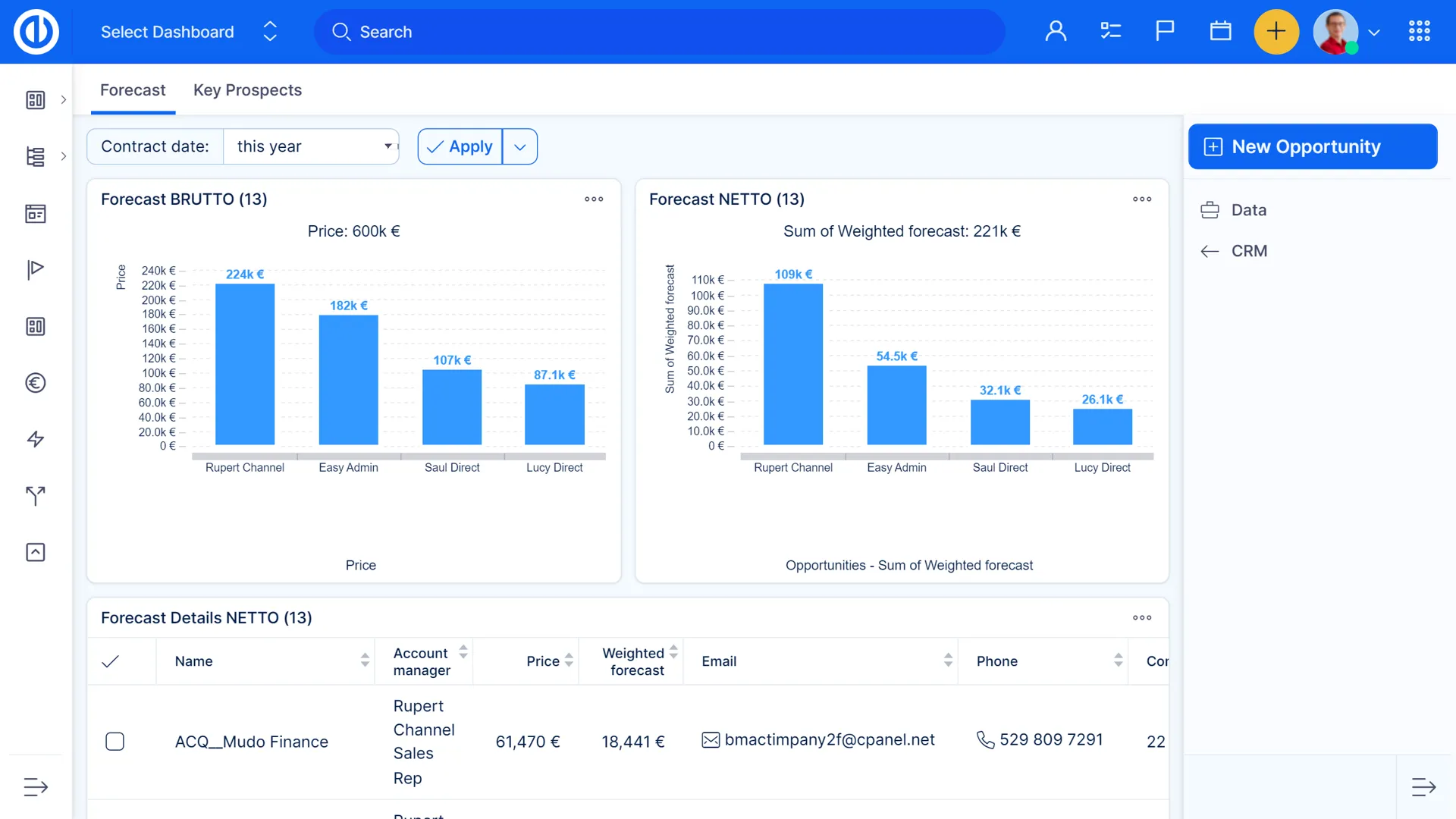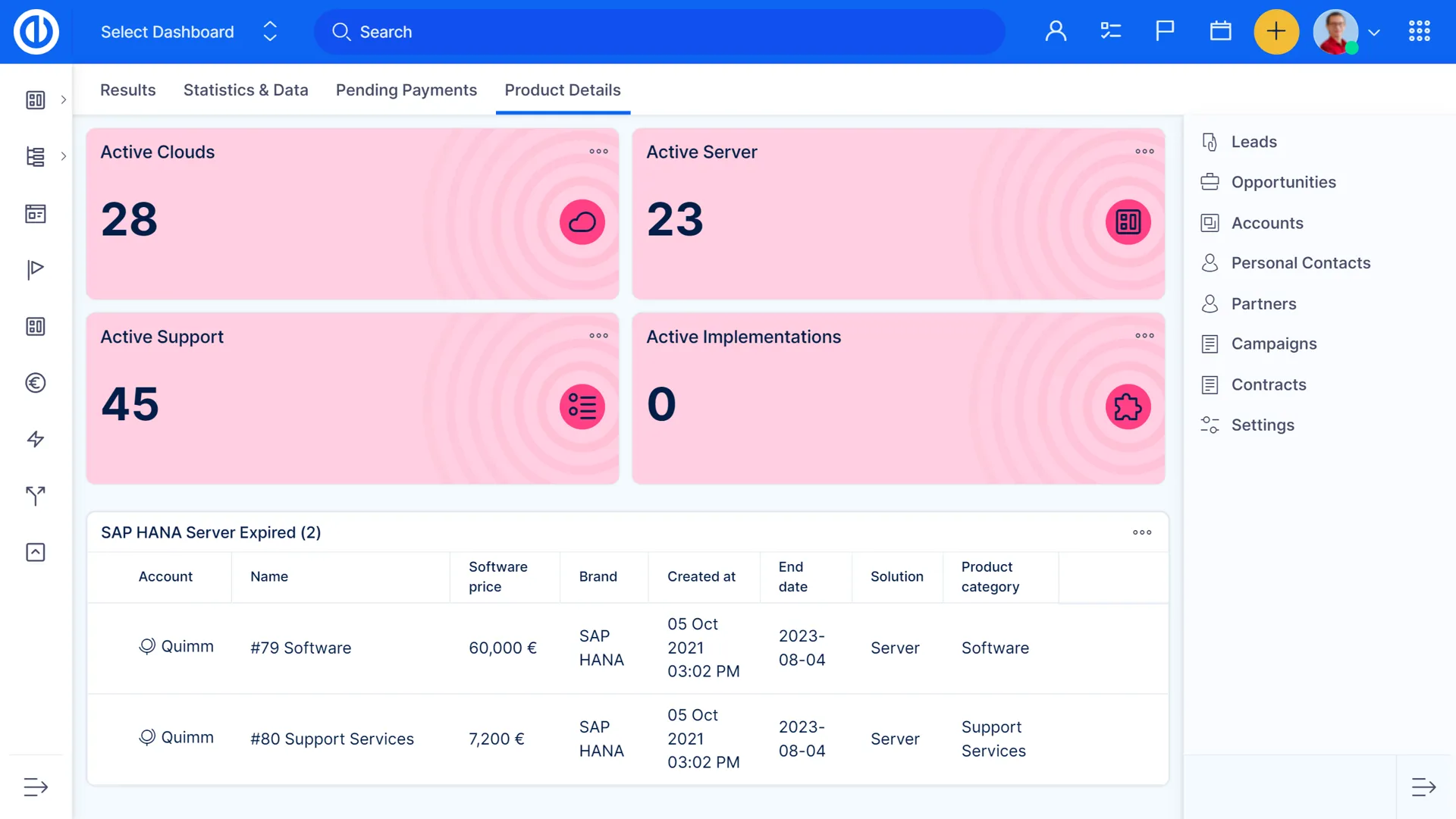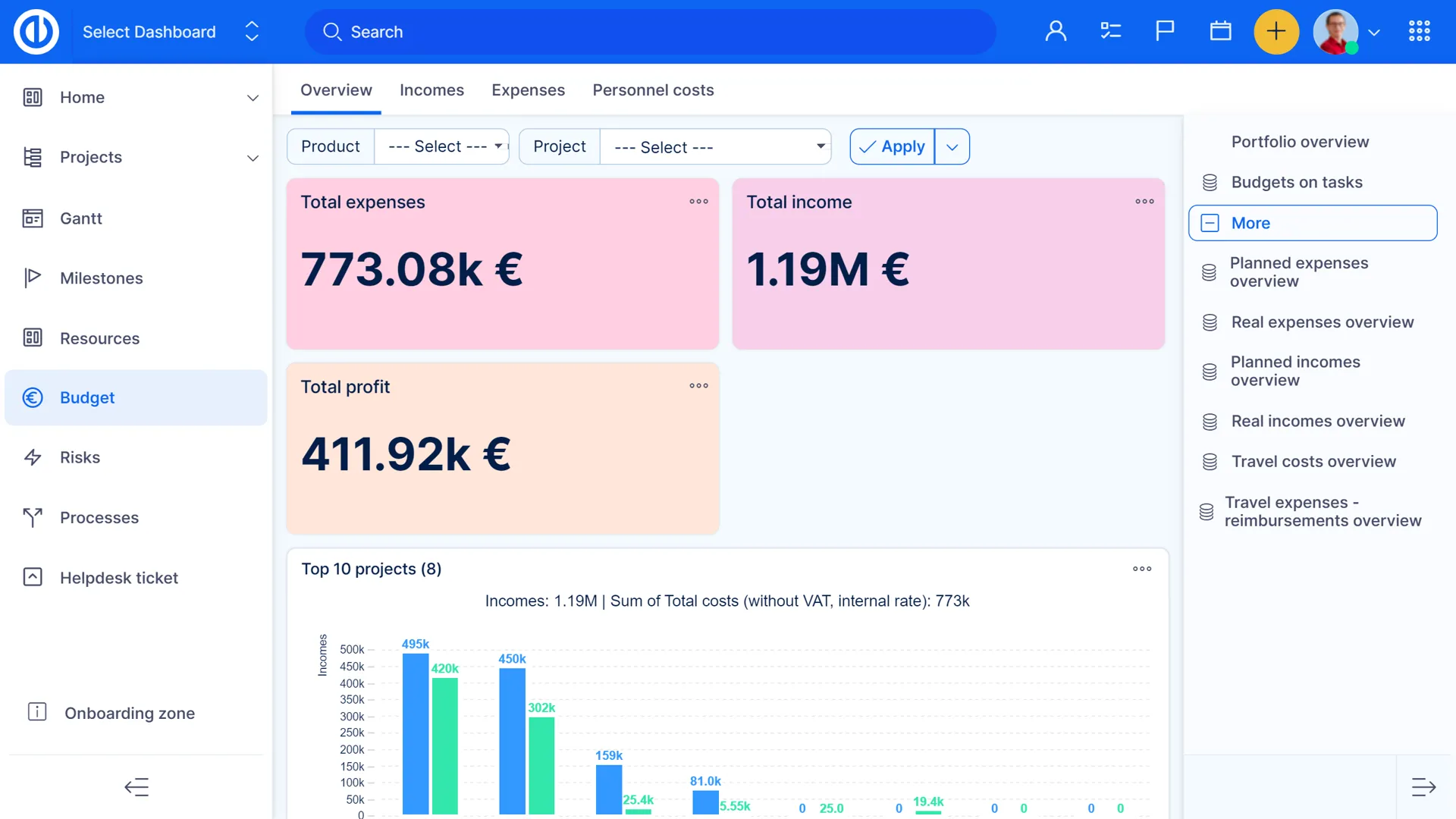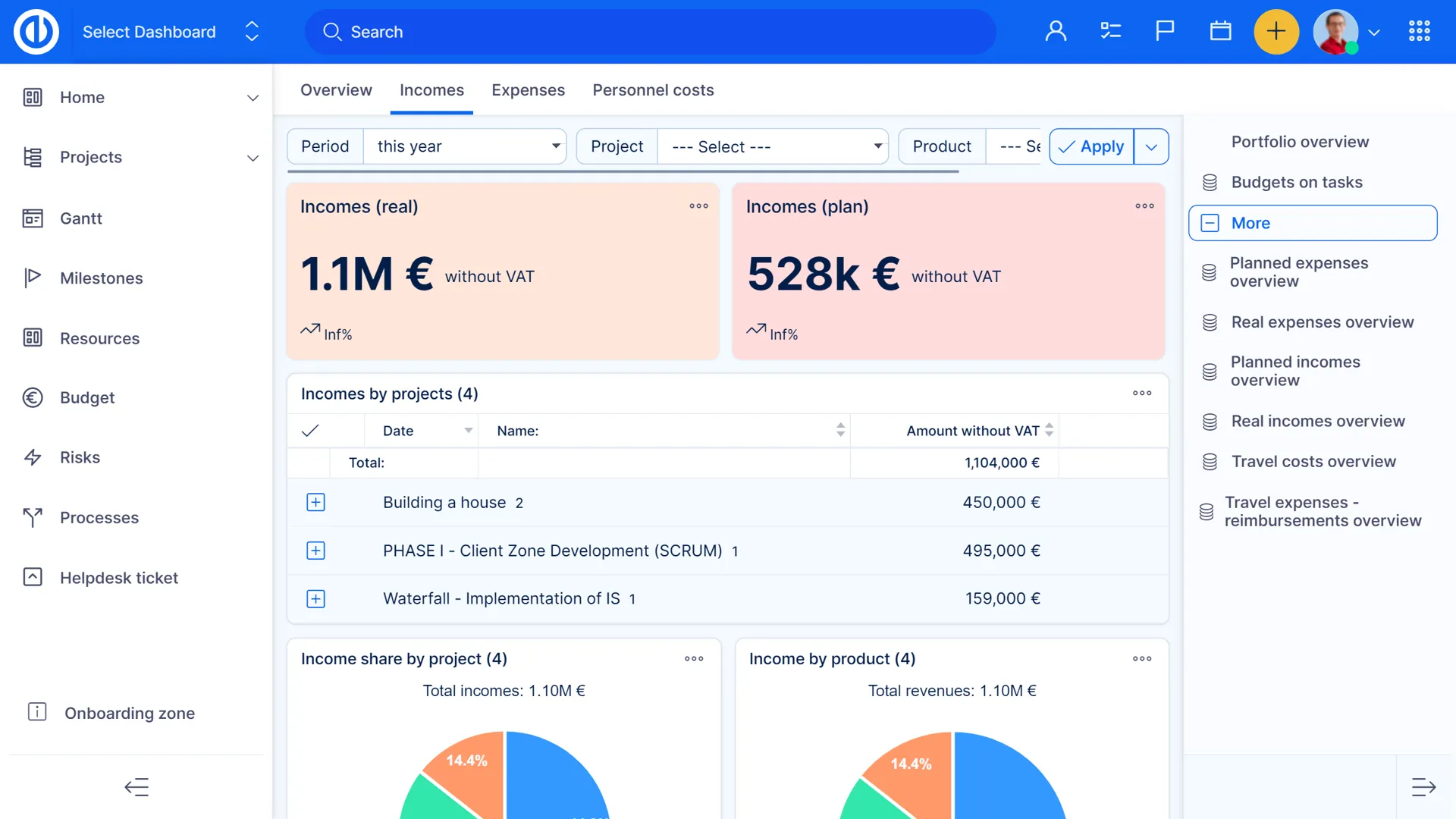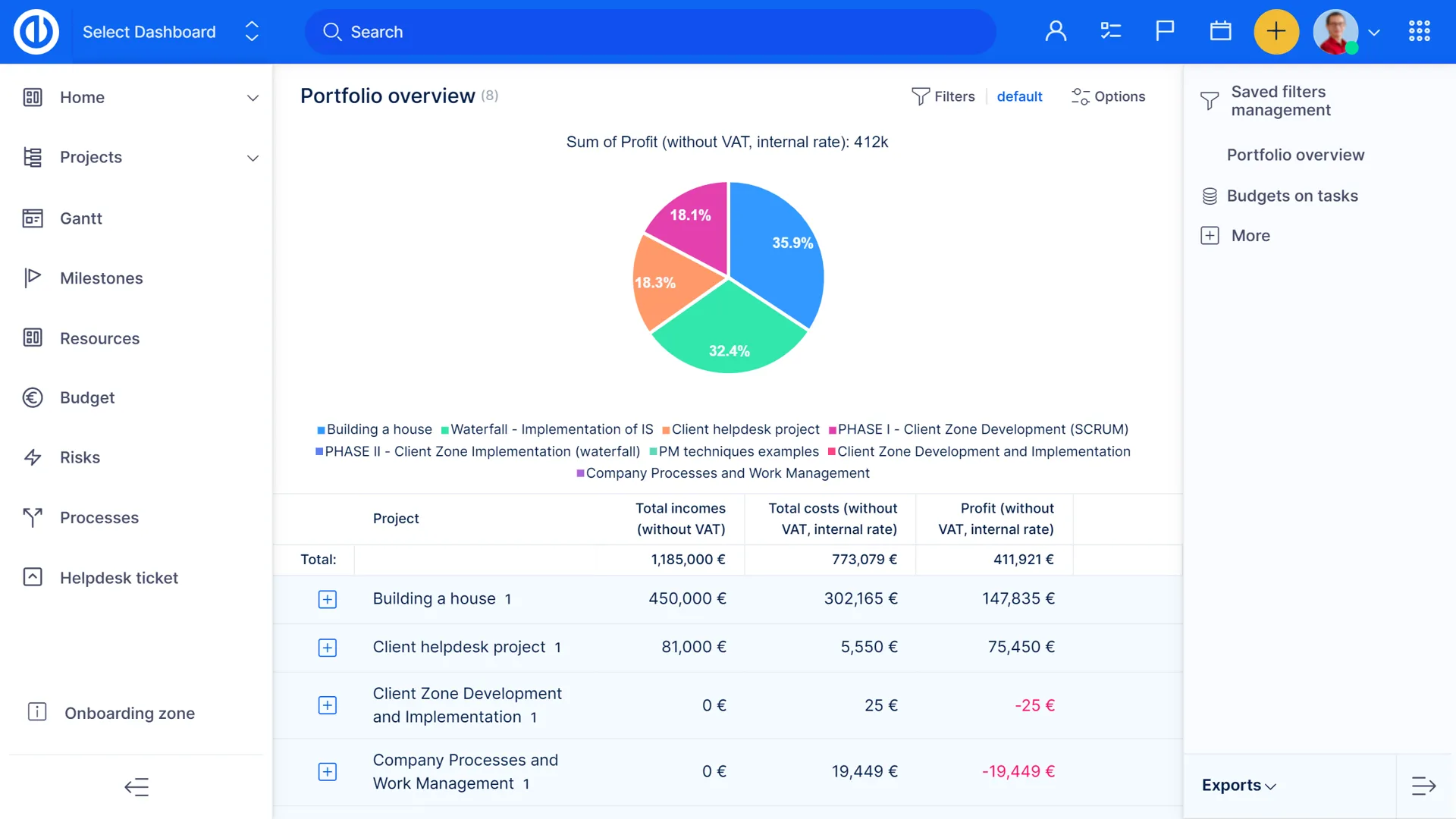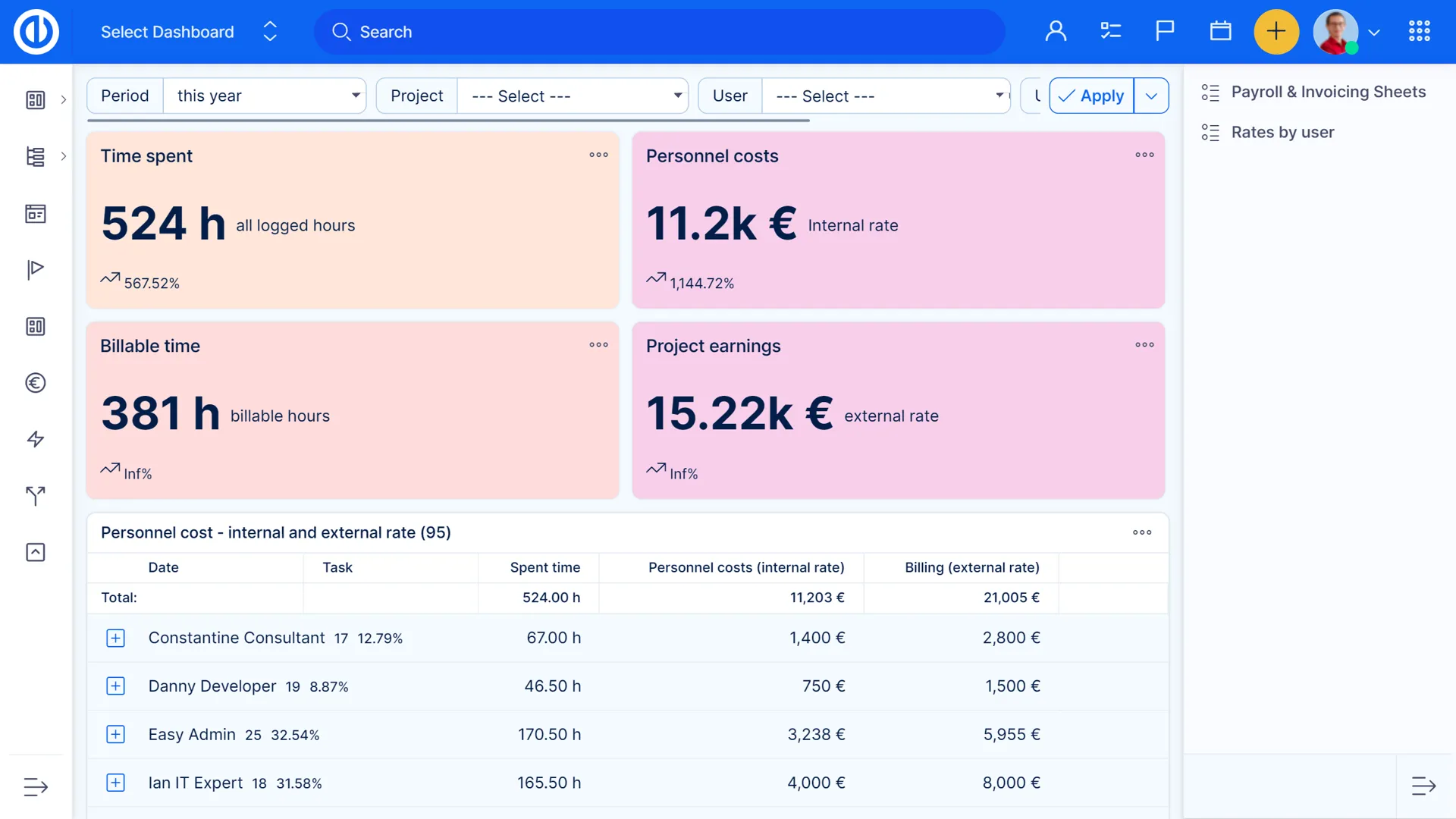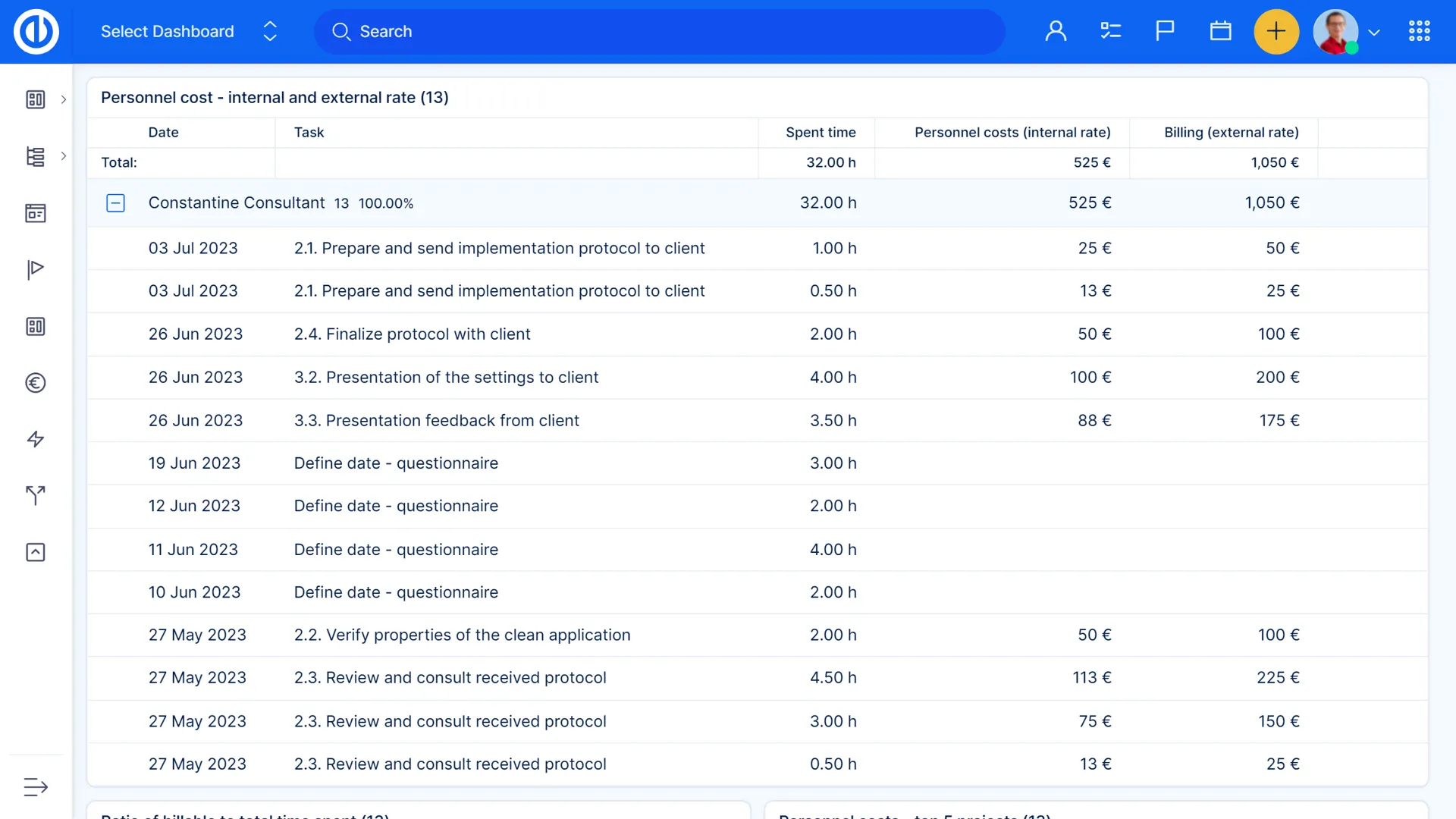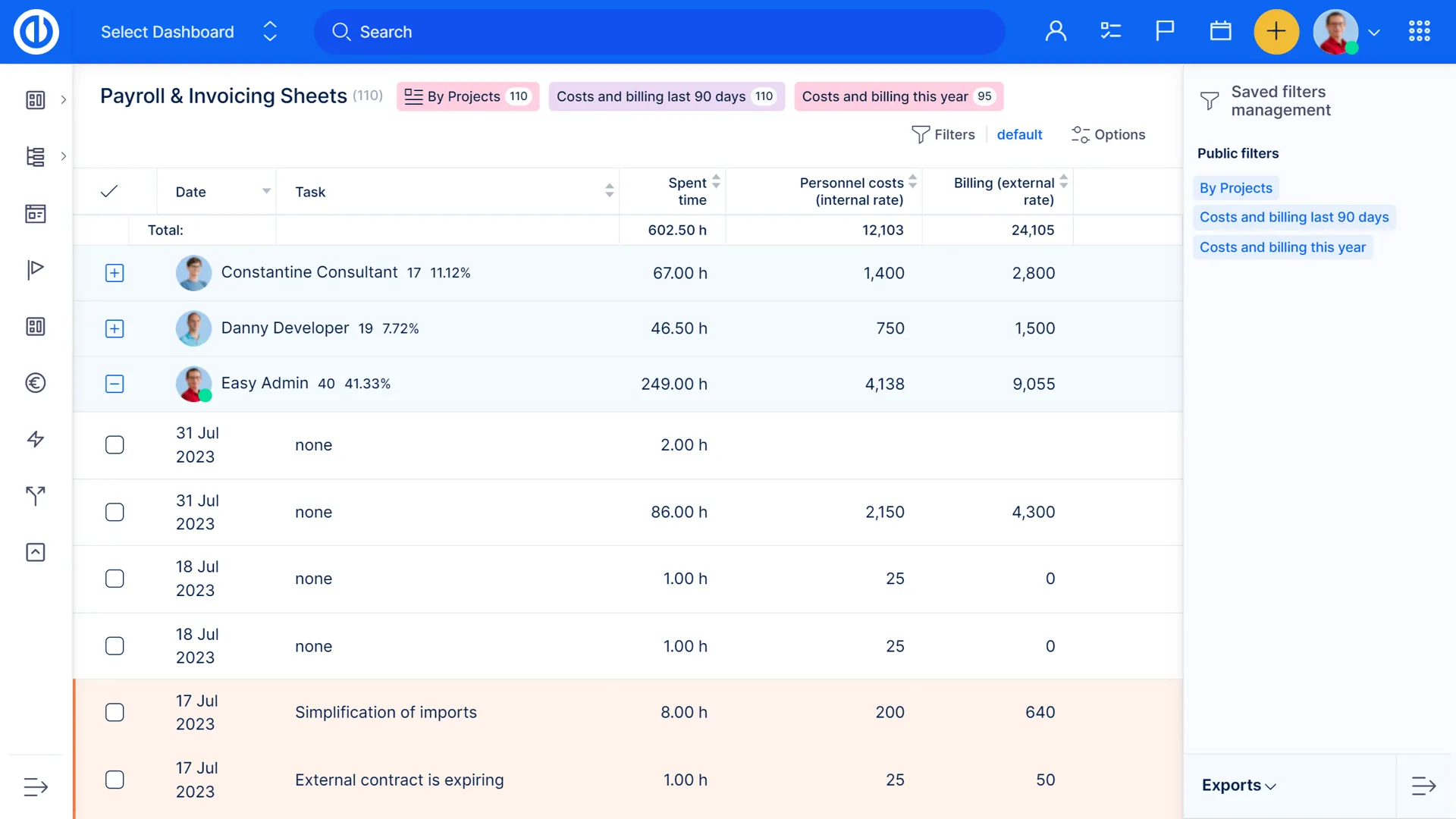Project cost management for Easy Redmine
This is a bundle of Easy Redmine plugins for management of project finances. In particular, it helps to increase project profitability thanks to project budgets, financial statements of the project portfolio, cash-flow predictions and easy to use project price calculations.
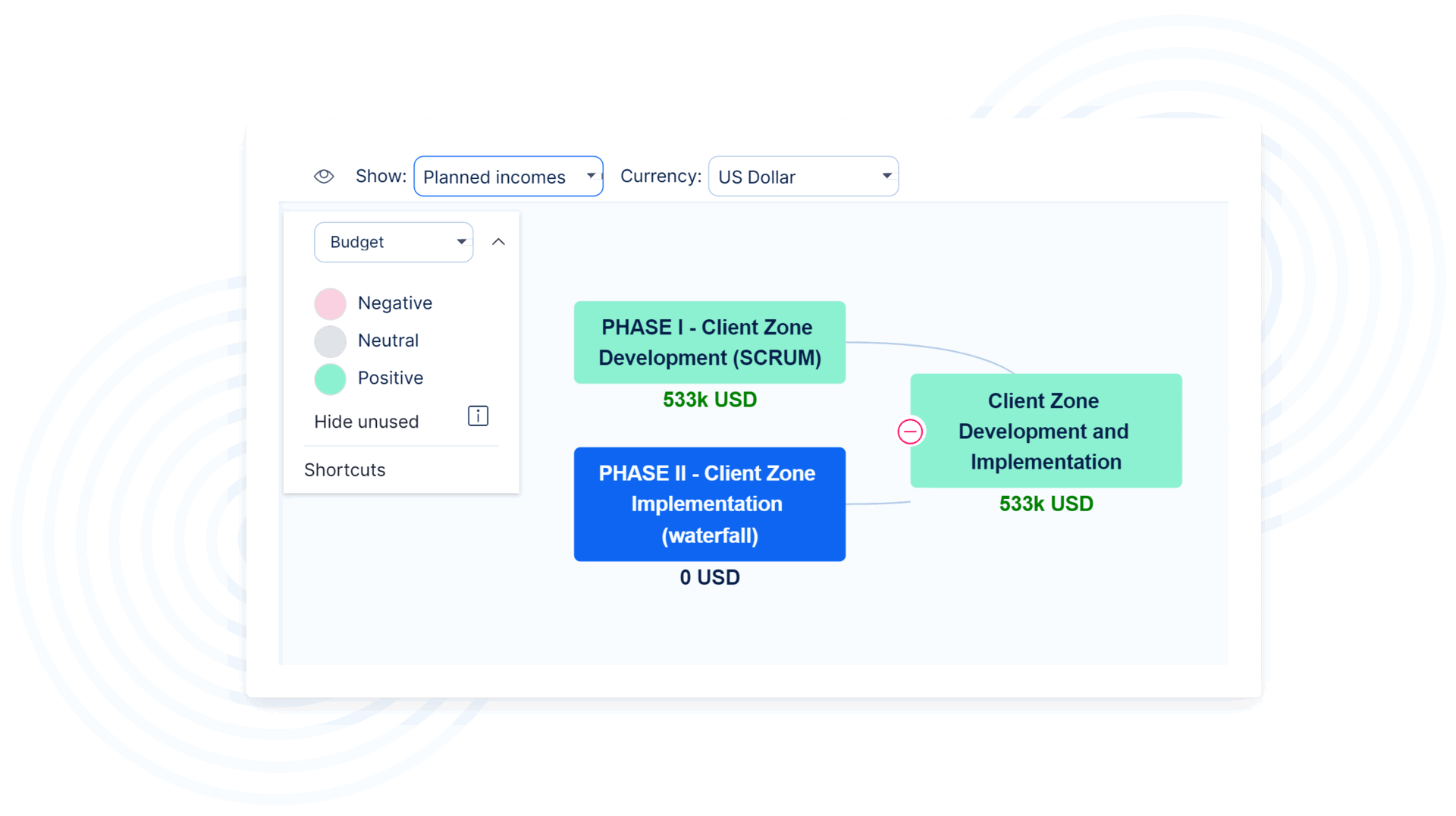
CBS – Cost Breakdown Structure
Project finances can be visual. To have CBS – Cost Breakdown Structure, you need to have installed both WBS and Budgets plugins. All WBS finances are based on project budgets data where you have incomes/costs and personnel costs in plan and reality. This plugin is most useful during project planning, in the budgets setting phase, and ongoing project finance monitoring.
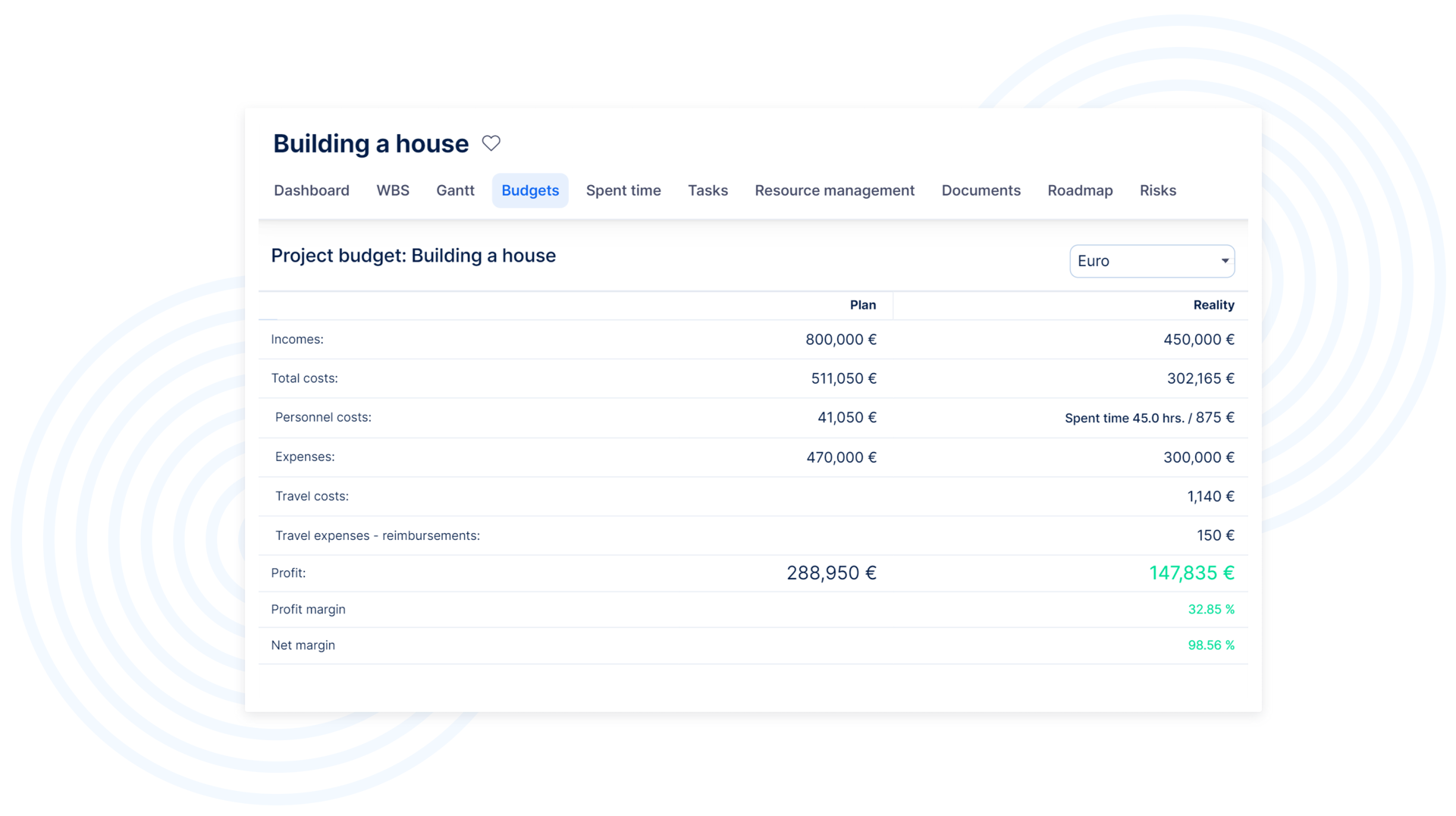
Project budgets
It is a plugin that monitors revenues, costs, payroll costs, and the final profit of the project. It also allows you to monitor real money entries in context with the defined plan and provides a profit/loss statement of the projects.
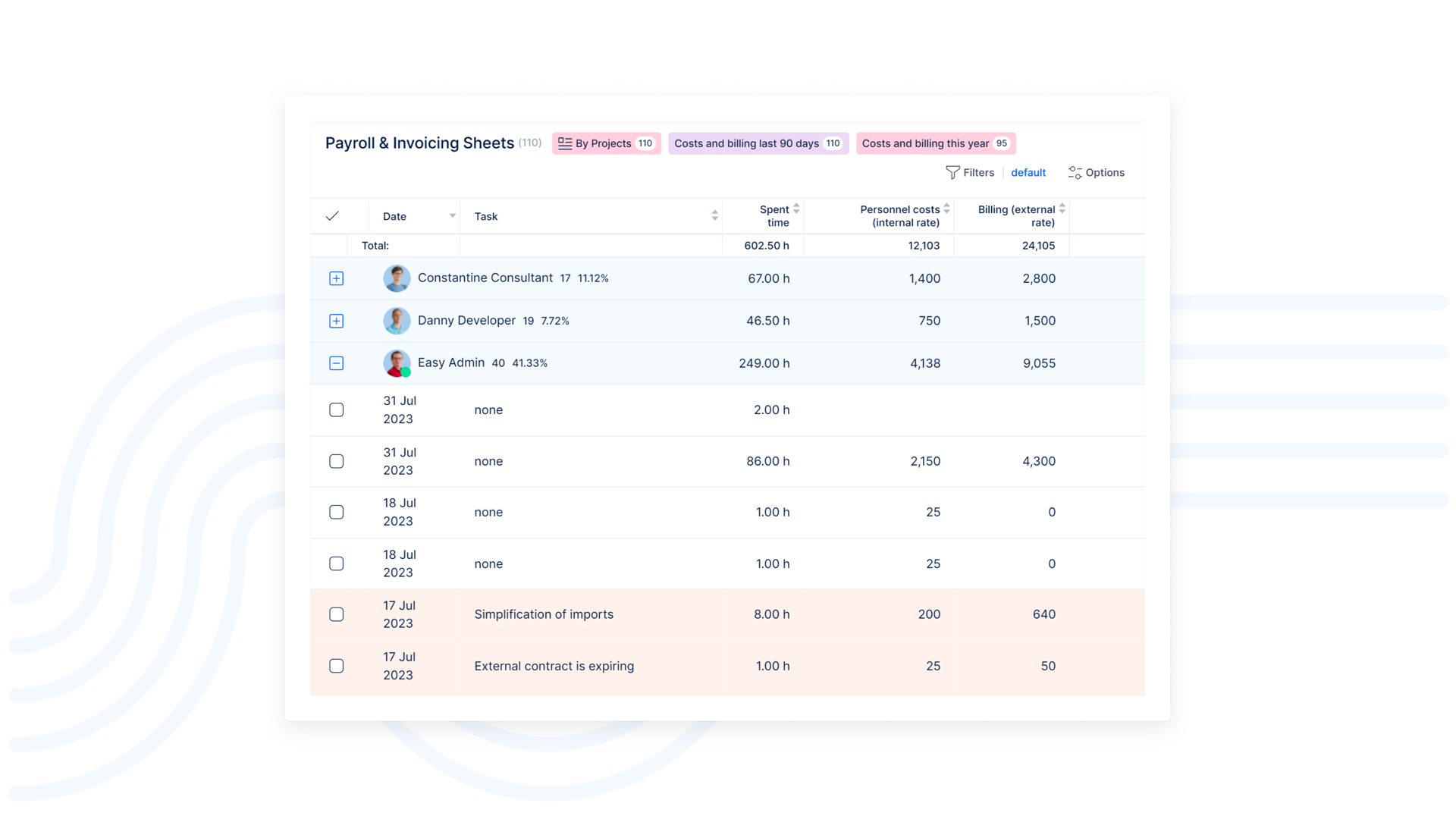
Payroll and invoicing sheets
This plugin includes project timesheets multiplied by hourly rates. Filtering options and internal/external hourly rates allow to easily generate invoicing & payroll sheets. Integration with CRM and Contacts plugins allows to send branded invoices in PDF, XLSX or CSV to the customer directly from Easy Redmine.
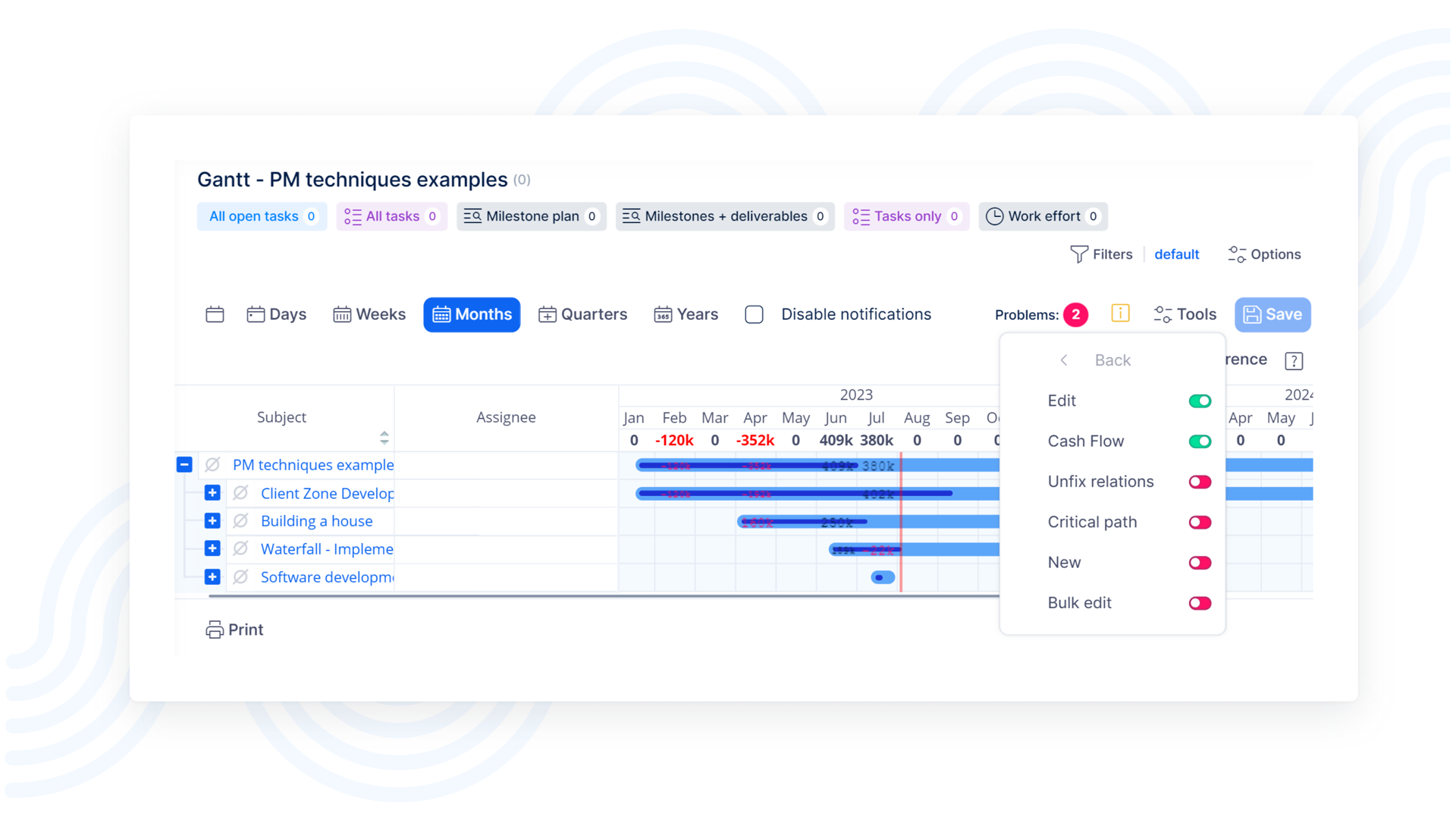
Cash flow in Gantt chart
Cash flows in your Gantt Chart is a tool most useful for an instant overview of project profitability over time, comparison of planned and actual flows of cash and for better balancing of cash flows across all projects.
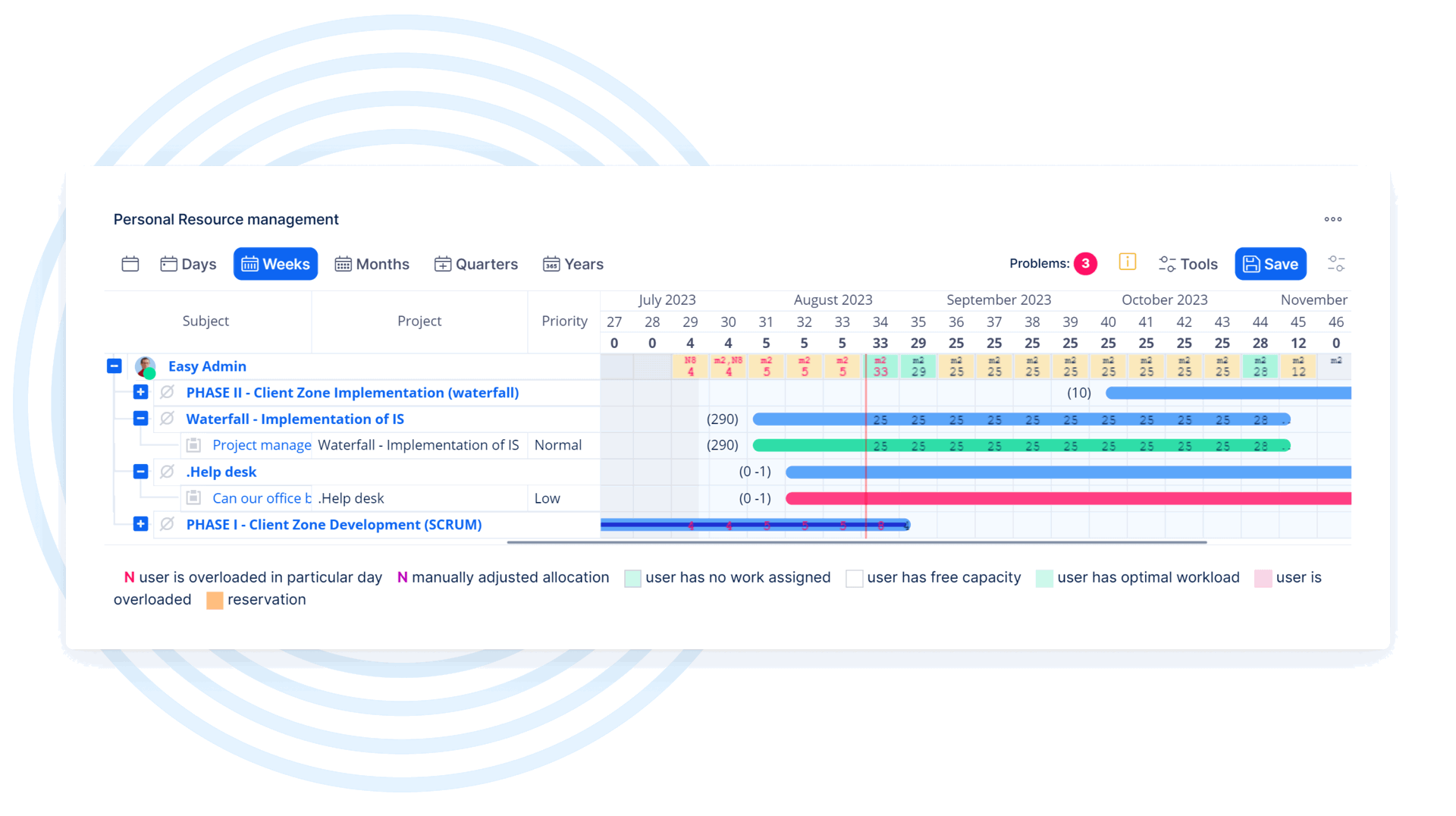
CEO Dashboard
A predefined personal dashboard suitable for the CEO role is designed to provide at-a-glance awareness of current performance relevant to top management.
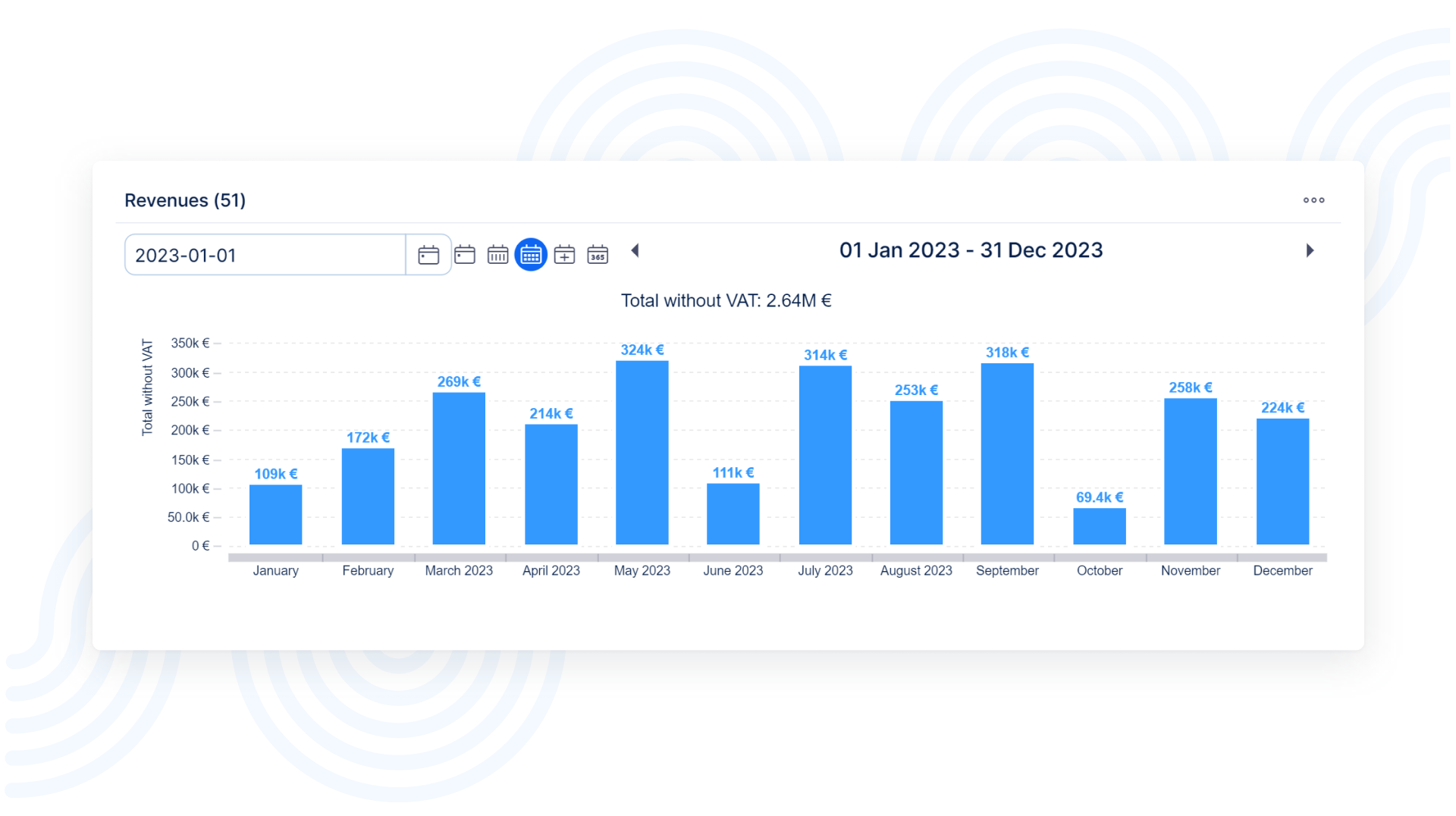
Finance Manager Dashboard
A predefined personal dashboard suitable for the finance manager role is designed to provide at-a-glance awareness of current performance relevant to finance management.

Finance Dashboard
Reporting of financial operations is an integral part of financial management that helps in reporting the financial aspects of a business service to various stakeholders in the organization that consumed this service such as the business unit heads, department heads, or account heads.

Budgets Statement Dashboard
Budgets Statement Dashboard is an interface for the financial managers and analysts to quickly view the significance of budgeting and forecasting data at a glance. Create budget and forecast plans. See projects with the highest revenues, total costs, and profits. Control plan fulfillment of your profit or compare any financial data with the previous period.
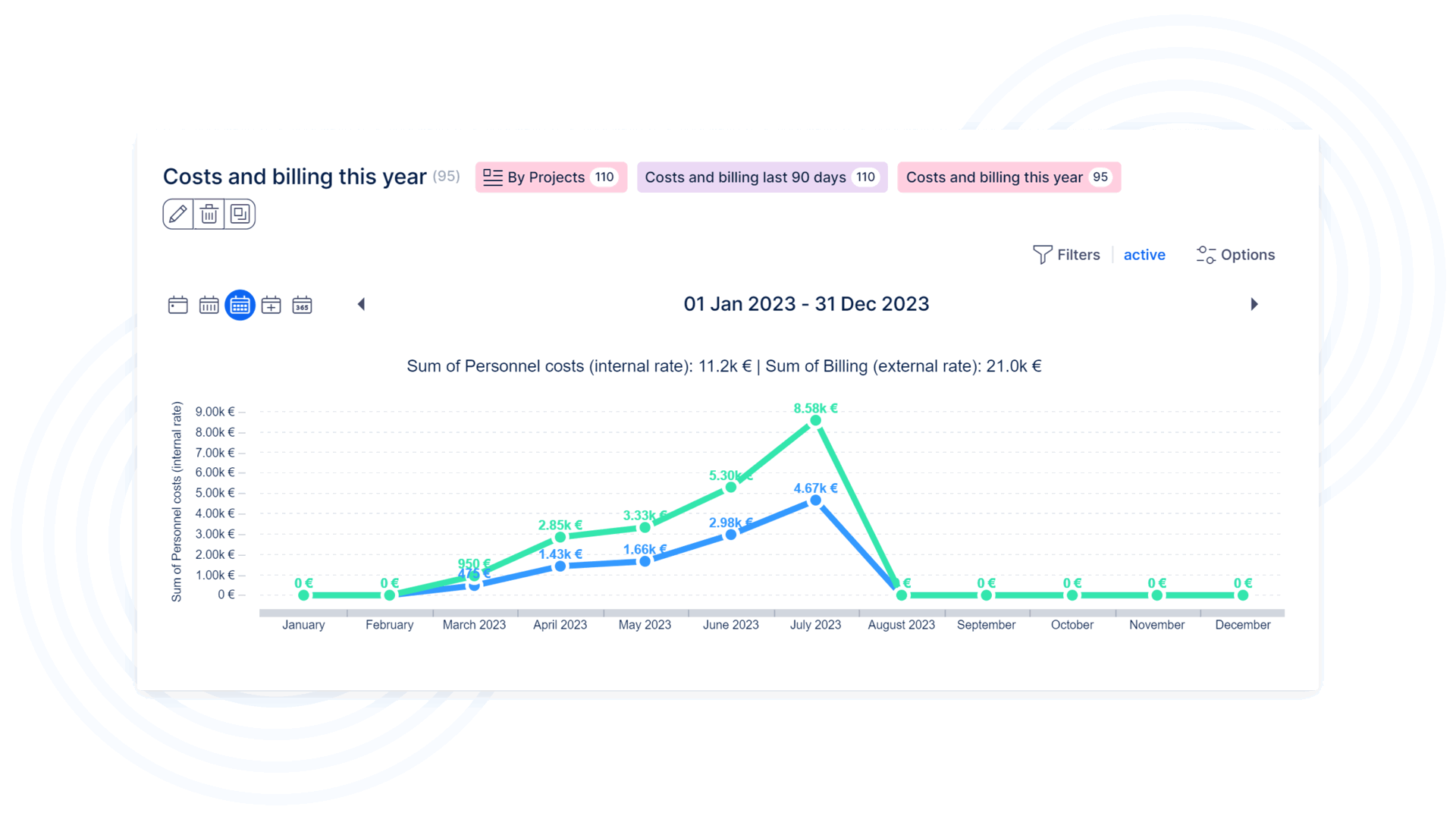
Payroll and Invoicing Dashboard
Tracking payroll and invoicing operations is a high priority for any business. Understand your payroll and invoicing sheets at a glance. See which invoices have been paid, are due or overdue - so you know what money you're owed and who you need to chase up.