Redmine-ren bide-lanaren bistaratzea hurrengo mailara eraman dezakezu.
Enpresen lan-ildo guztien lan-ildoaren kudeaketa garrantzitsua da. Hala ere, enpresa askok ez dituzte lan-ildoak erregistratzen lan konplexuak osatzea eta arazoak konpontzea dela eta. IT erakunde batek ezin duenean lan-ildoak dokumentatu, bere kudeaketa ezin du arazoak aurreikusi denbora barruan, prozesu aldaketetara eramaten duela.
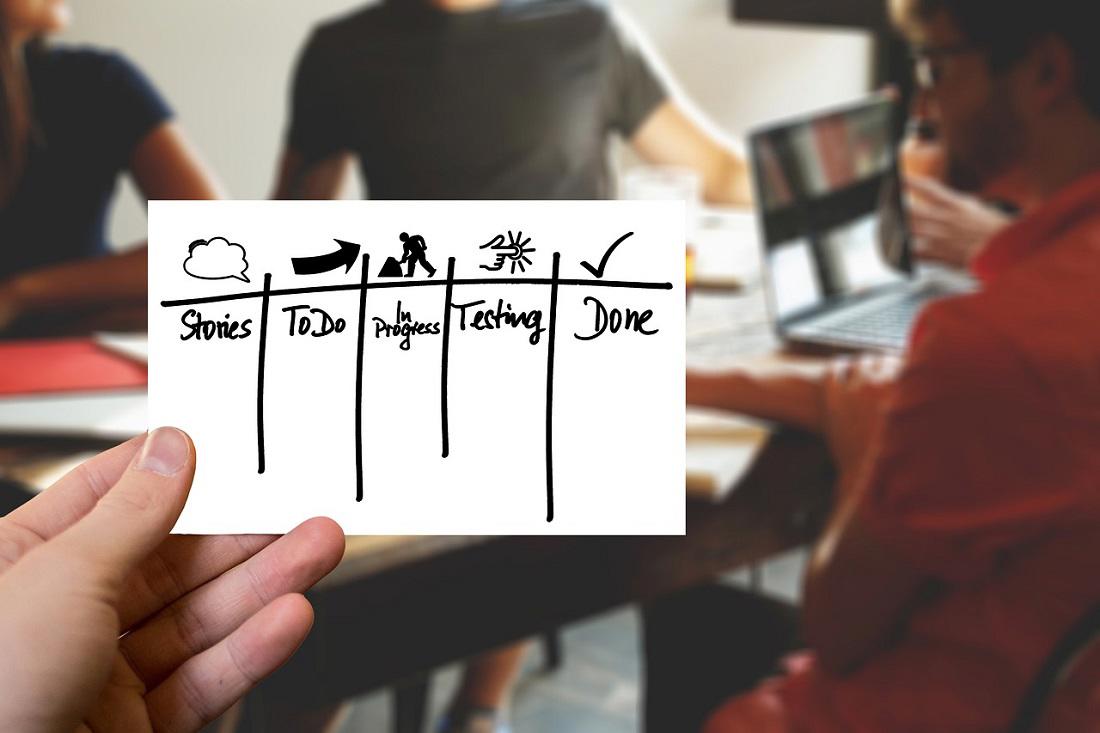
Resulting from that, the employees’ performance will abruptly decrease. Some IT organizations include an incident management process to evaluate and eliminate the risk of a downward process shift. The role of this process is to visualize the map for workflows and utilize it to streamline tasks and activities. Some benefits of the visual map are:
- Easier identification of restrictions and blockage
- Re-work and streamline business process
- Educate and train new employees
- Measure the capabilities of employees
Redmine and Workflow Visualization
In Redmine, visualizing your workflow will help you define the steps it takes from the creation of a ticket to completion. You can define your workflow according to the number of employees. Many companies create a different workflow according to their preferences. However, when you are using Redmine, you can either work with the default workflow or customize it according to your tasks and issues. In both cases, you can attain maximum benefits and identify the errors beforehand.
Redmine is a flexible project management tool that enables you to customize workflow without a hitch. Even the process is quite simple and unambiguous. Whether you want to create a relatively simple workflow or extensive, this tool enables you to put together the roadmap as you like. Redmine offers you two options in the administration menu:
1. Issue Statuses
This feature creates necessary status information through which each ticket will pass. After that, it integrates the ticket into the workflow for individual trackers.
2. Workflow
If the existing ticket status information already exists, you will use the Workflow/Status transitions section to build the workflows. You will manage the workflow according to the tracker and roles.
As a first-timer, selecting the permissions can be difficult. Also, if you are working on an extensive workflow, it is essential to use a text-heavy view. On the other hand, if your workflow data, you can greatly simplify the process and enhance your experience. The best part about using Redmine for visualizing your workflow is that it offers a built-in plug-in so that you do not have to include any third-party tool with your platform. Below, you will learn how to implement and configure a workflow visualization using Redmine Reporting Plug-in.
Benefits of Workflow Visualization
Visualization will help you supervise each step in the issue tracking process. That way, you can track the progress of an issue. You can use symbols, arrows, and colors to categorize each step. As a result, you can identify:
- Either your team missed a step or they included them all.
- At what step your team started and when did they stop. You can place different symbols on starting and ending points.
- If there is a chance to ignore a step.
- Whether you can process the issue in a direction.
- If you can regenerate a closed issue.
- Whether different roles will utilize the workflow in the same or different manner.
- If the author or assignee have different exceptions
How You Can Use Workflow?
You can use workflow for training purposes. A new user on Redmine will understand the roadmap through workflow configuration. Also, if a user is working on a complex workflow, they can get an overview before working on the project. In addition to that, if a user is working on a new workflow, they can understand the steps even better. That way they can easily recognize the next step they will take.
How to Find Workflow Graph?
When you are using Redmine, you can use the following sections to generate the graphical overview of the tickets.
1. Administration Area
You can access the visualization settings through the administration area. Here, you will find the tracker section and workflow section that will help you edit each entry. This option is only available to the administration.
2. Issue Edit Mode
To access the visualization settings as a user, you need administration permissions. Once you get the access, you can edit visualization through the edit mode of the issue view. When you are in this section, you will find an icon next to the status selection tab.
How You Can Activate Workflow Visualization?
Here are some steps you can follow to activate visualization:
1. Plug-in Configuration
When you want to manage the tracker, manage the workflow and edit the issue, the first thing you need to make sure is if you have administration permission. Once confirmed, you can drag your mouse to the plug-ins. Under that, you will find Redmine Reporting. Upon clicking on that, General options will open. Locate the Enable Workflow Graph option and activate the workflow to visualize the steps of the process.
2. Roles and Responsibilities
You can also view the workflow graphs through roles and responsibilities. All you need to do is activate the Display Workflow Graph item.
How Third-Party Integrations Can Help?
Even though you can enable the workflow visualization using built-in plug-ins, you can also integrate third-party plug-ins as well. Third-party plug-ins will help you automate your business workflow. You can use additional features such as setting up the triggers, adding actions, using delay and decisions to customize an entire workflow. For instance, you can integrate the Zoho CRM tool with your Redmine and enhance your workflow visualization process.
Conclusion
The workflow visualization in Redmine will help you understand and analyze the complex processes. In addition to that, you can create and modify your workflow according to roles and tasks. It enables you to track the progress of the project through different steps. In short, you get a complete overview of the workflow through visualization. Considering that, you can improve and enhance your working structure and end more issues within time by identifying the delays on a certain point.
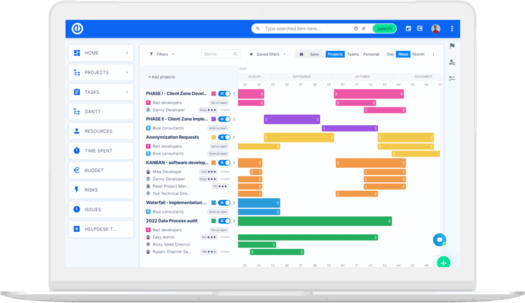
Redmine eguneraketa azkena? Erraza.
Lortu proiektu planifikazio, kudeaketa eta kontrol osoa ahalmena duten tresnak software bakar batean.
