How to Use Easy Redmine for Time Management and Scheduling
Easy Redmine is a fantastic project-management application that is used by a large number of professionals all around the globe. Making project management more pleasurable, improving communication, user experience, and saving you time are all benefits of using this tool. Multiple characteristics allow users to function at their highest efficiency level because of its numerous capabilities. You may use a stopwatch to record and measure the time spent by users automatically. Users can log and track time manually from their dashboard while updating tasks or automatically using a stopwatch.

Information concerning time tracking on projects is critical to determining the overall success and profitability of
the project. The nicest part about Easy Redmine's time tracking function is that it helps users track the critical time
they spend on projects, activities, and even bug fixes. Using this tool, project managers and software developers may
keep track of the number of hours that a user spends working on a project. This feature is shown under the heading
‘spent time,' which may be subdivided into categories based on the activity.
Additionally, individuals may provide explanations for their time spent by writing comments. Redmine has a time tracking module that is very user-friendly and well-organized. Users may easily manage and amend their time entries using the timesheet, making it convenient.
Effective Add-ons
Easy Redmine Timesheet Plugin
A plugin that does little more than save you time. Through the Redmine timesheet plugin, you can easily log in, amend, and manage time on projects — it's simple, quick, and efficient. Some great features are:
- Batch logging, modifying, and controlling time entries are all options available. To boost project management efficiency, do it all at once.
- When the Redmine Timesheet is complete, it may be locked and sent to the appropriate management for approval. You may quickly simplify the whole approval process if you have good time management skills.
- Weekly summary tables provide valuable insight into time use; alternatively, you can quickly generate Redmine Timesheets for sophisticated exporting. Export may be used as a source of resources for your billing or invoicing processes. The following export formats are now available: CSV, XLSX, and PDF.

Easy Redmine Time Tracking Features
A simple and efficient method of logging time and generating excellent timesheets. Logging time is one of the most often performed procedures. Because of this, if you optimize the logging procedure, you will see a considerable increase in your efficiency. Some great features are:
- Advanced exports may be effective tools for your decision-making since, as we all know, you can only enhance anything if you can measure and quantify it in some way. Redmine time reports and timesheets are also a fantastic resource for billing and invoicing purposes, so keep them handy. The following export formats are now available: CSV, XLSX, and PDF.
- You can access advanced functionality and track time from virtually every level of the user interface, which is a significant advantage.
Easy Redmine has several different ways to log time:
- From the task list - Click the right mouse button and choose "Log time" from the context menu
- From the job detail - Click "More" from the menu and pick "Log time"
- Update task - choose "Update" from the drop-down menu on the right.
- Use spend time calendar - Pick a certain day and click on the "Log time" link
- More menu item - On the "personal statement," click the "log time" button.
- Stopwatch -click the "Start working" button and then click the "Finished" button
- Log time using timesheets - Click "More" > "Personal statement" > "Timesheets" > Select the user and log time
Time management is nothing without a keen eye for great scheduling skills. As a project manager, you may be tempted to swiftly get on with the job and figure out the timetable as you go along. This technique may leave you dangerously exposed, and after a while, you will have little to no means of knowing if your project is on schedule or late. Your timeline will depend on the nature of your project. It might vary from a basic chronology of chores to a complicated network of connected operations.
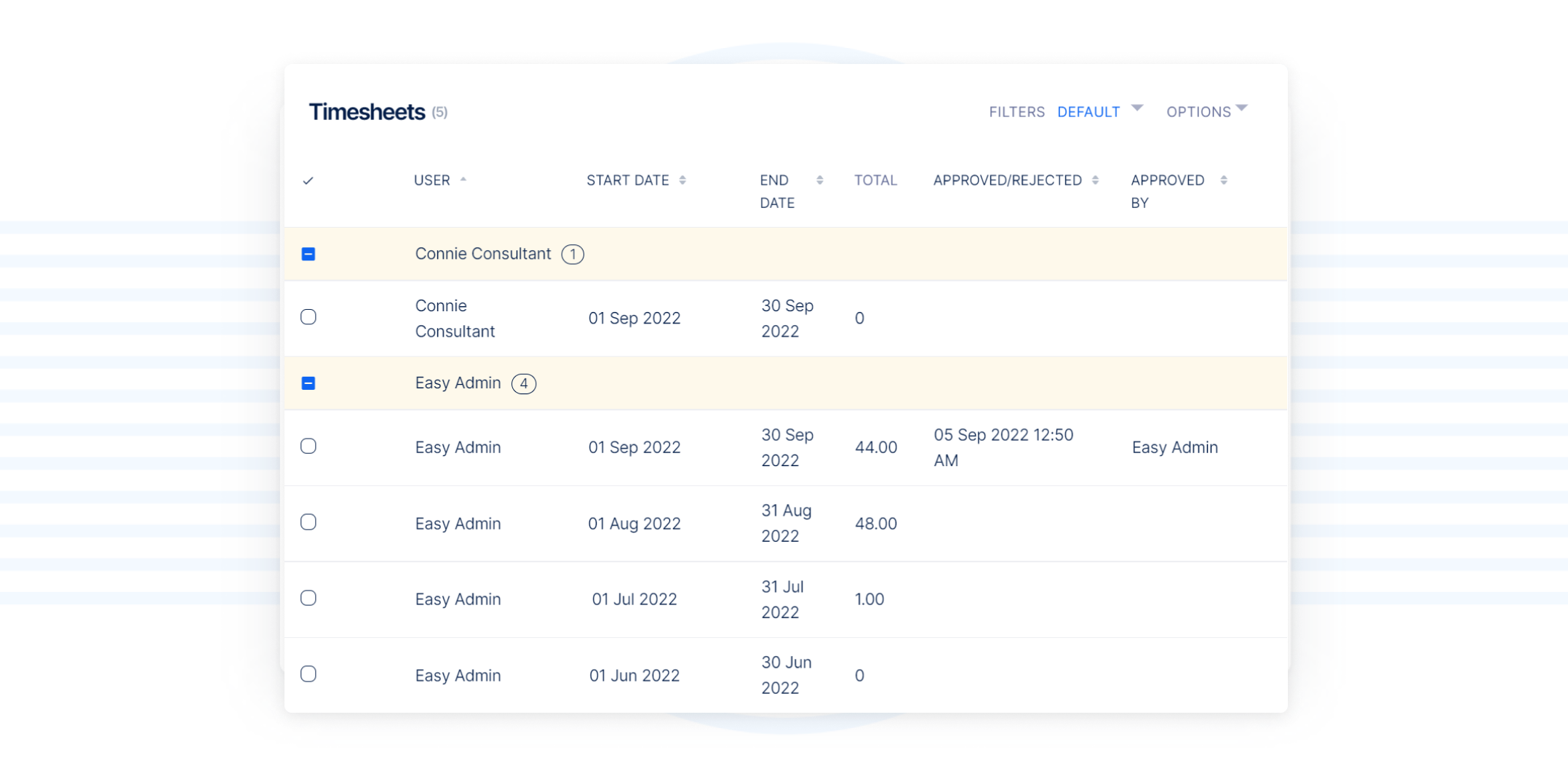
Regardless of your project, you may establish a dependable timetable by following some basic steps and employing the correct tools. With Easy Redmine, you can plan your projects online, generate task lists, and manage resources, all from one platform.
- This is how you can develop an excellent project plan using Easy Redmine:
- Break your initiatives into important tasks
- Structure the work
- Specific goals and measure your progress toward them
- Determine a timeframe
- Do proper resource planning
- So a thorough assessment every month
Keep track of the accomplished and incomplete milestones for each project, as well as the time spent on each milestone. This dashboard assists project and portfolio managers in their work by comparing the actual progress on projects with their original plans and timetables. A project management schedule is vital for both the project owner and the project team members. It describes the most important actions and how and when they must be completed to be successful.
Scheduler plugin with drag and drop functionality displays all meetings, to-do lists, scheduled resources, attendance records, and spent time entries in a single calendar view. As a result, it is fast becoming the most popular plugin among our customers since it provides an ultimate and immediate overview of what is going on for both normal employees and management. The scheduler may be placed on any personal dashboard, such as your homepage, and will automatically update.
Summary
When it comes to time tracking, Easy Redmine has various options. Each technique is tailored to meet the specific requirements of individual developers and consumers. You have the option of selecting the technique that best suits your needs. The "spent time" option is located under the projects tab, and it gives you a comprehensive summary of all of the time entries that have been entered.
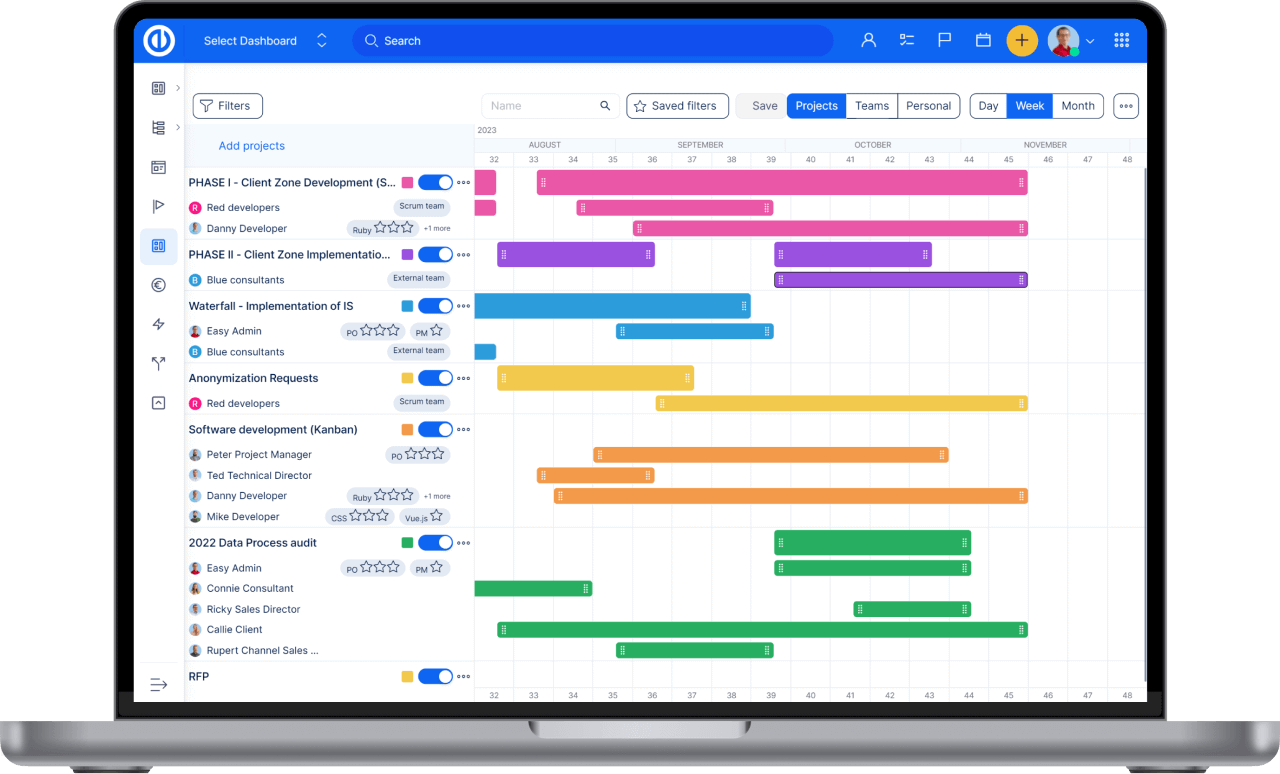
All-in-one software for a modern project manager? Easy.
Get all powerful tools for perfect project planning, management, and control in one software.
