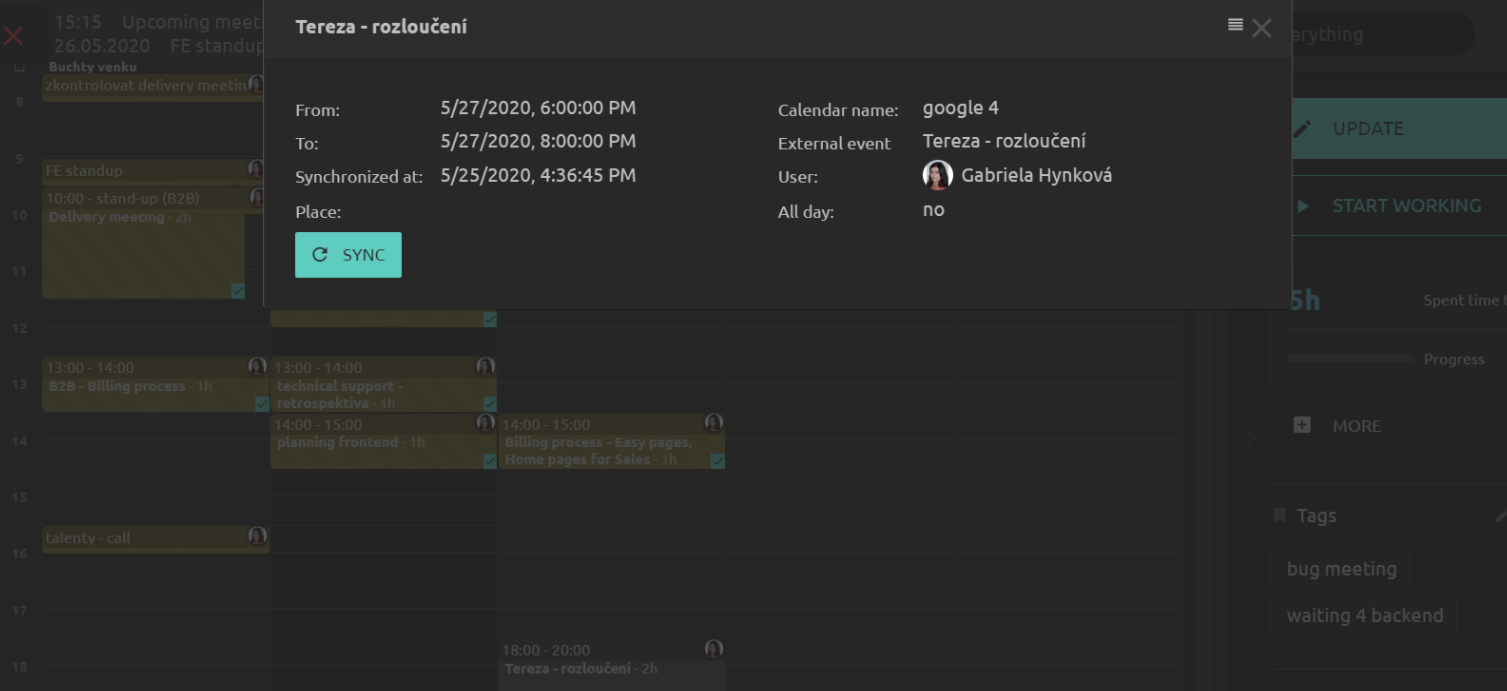Release notes for version: 10.2.2
Please read before upgrading to platform version 10.2.2.
All changes available as usual in the changelog.
Help desk: Do not allow a non-member to be a coworker
Previously:
In Help desk, a project non-member was automatically added as the ticket coworker (watcher) when an e-mail was sent to the help desk mailbox with the user included in the copy (cc) of the message.
Now:
In Help desk, a project non-member is no more automatically added as the ticket coworker (watcher) when an e-mail is sent to the help desk mailbox with the user included in the copy (cc) of the message. However, if the user is a project member, he is automatically added as the ticket coworker (watcher).
Budgets: Warning after switching budget settings
When you try to change the budget setting "Incomes/Expenses will act as", there will be a warning about the consequences of saving this change.
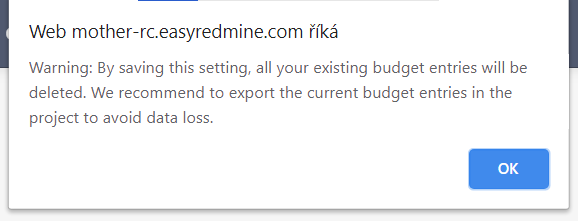
Avatars with non-ASCII symbols not shown
Previously:
User-uploaded avatars containing non-ASCII symbols in the file name were not shown on the user's profile. Instead, a default system-generated avatar appeared.
Now:
User-uploaded avatars containing non-ASCII symbols are correctly shown on the user's profile.
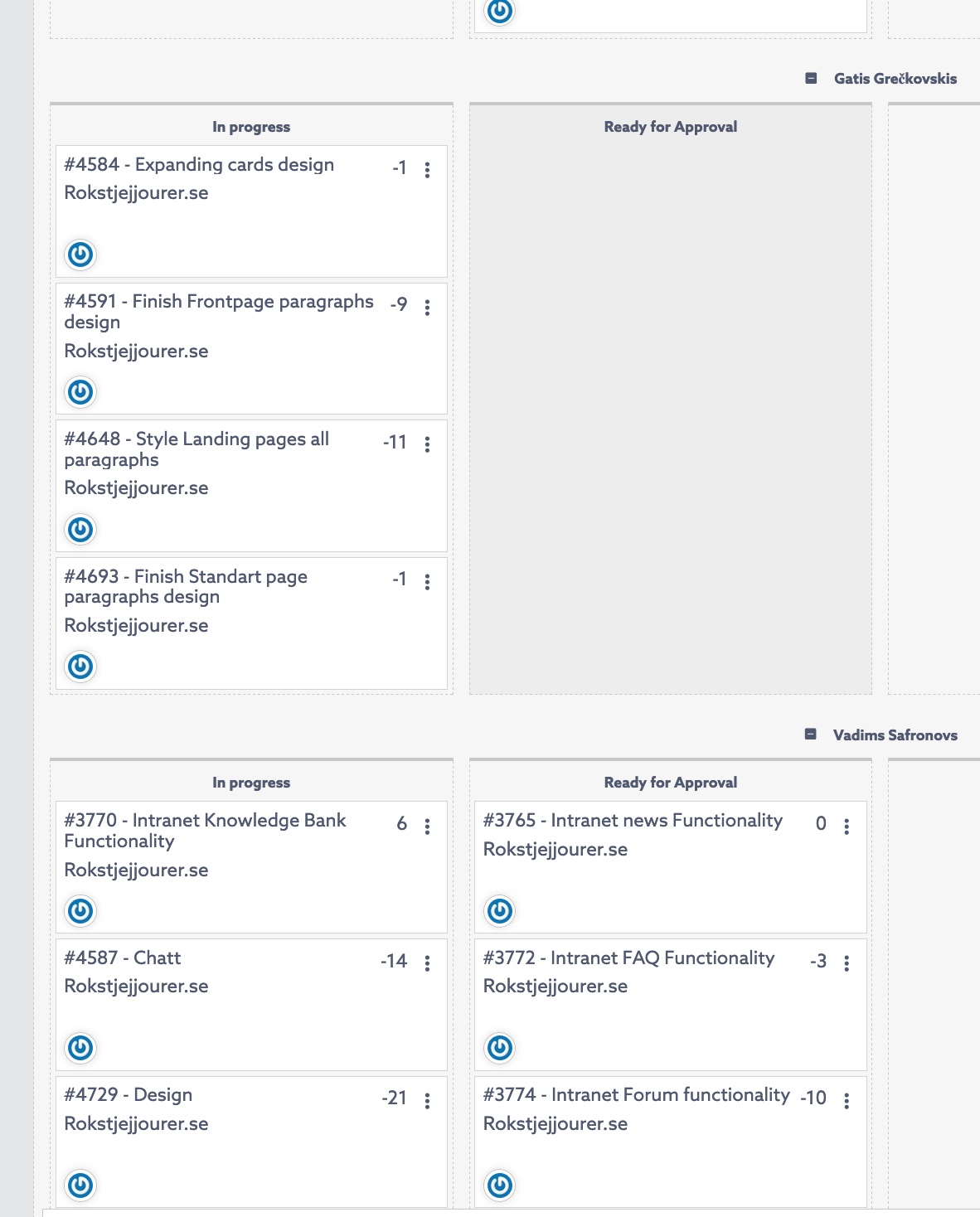
Help desk: easy button drag-and-drop - infinite loading
Previously:
In Help desk, when a ticket was dragged-and-dropped to an easy button, it was not visible that the button was used and it looked like it was loading indefinitely. The button process was, however, done in the background.
Now:
Ticket drag-and-drop no longer trigger loading and the easy buttons respond correctly.
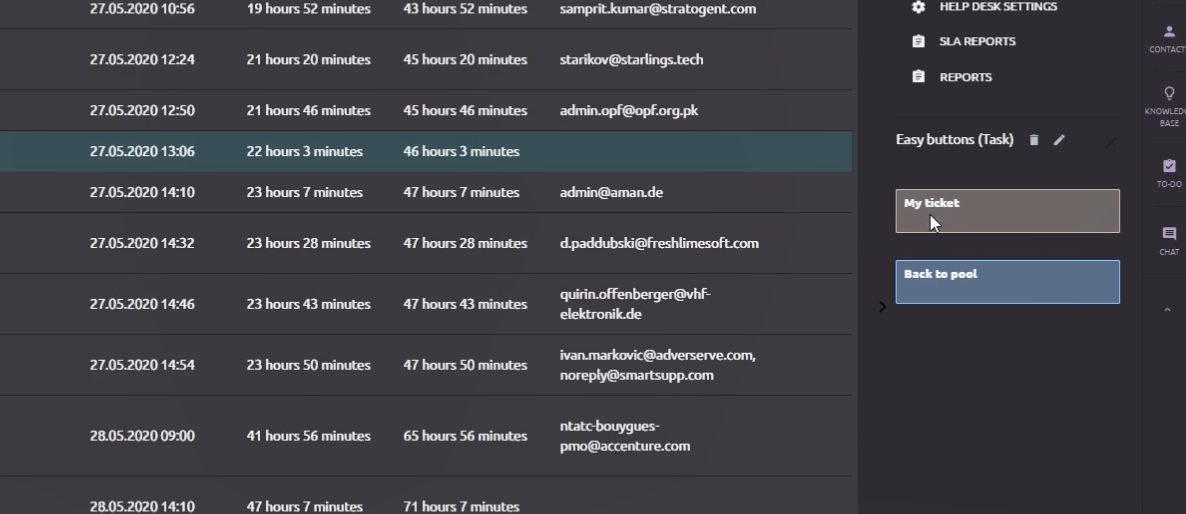
Scheduler: The permission to view attendance is required to see attendance records in the modal view
Previously:
Attendance records in the modal view of Scheduler could be viewed even without permission to view attendance for that particular user role.
Now:
Watching the attendance records in the modal view of Scheduler requires the permission to view attendance for that particular user role.
Scheduler: The permissions view CRM cases / Contacts is required to see Sales activities in the modal view
Previously:
Sales activities for CRM cases / Contacts in the modal view of Scheduler could be viewed even without the permission to view CRM cases / Contacts for that particular user role.
Now:
Watching the sales activities for CRM cases / Contacts in the modal view of Scheduler requires permission to view CRM cases / Contacts for that particular user role.
Scheduler: The modal view for an external event cannot be opened
Previously:
The model view for an external event did not open after being clicked in Scheduler.
Now:
The model view for an external event opens correctly after being clicked in Scheduler.