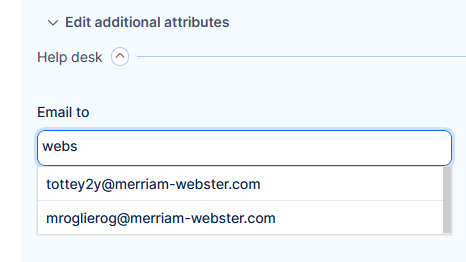Release notes for version: 13.4.0
Technological stack
This section is important for Server solution. Cloud users need not worry about any of this.
- OS: Debian 11 on amd64 architecture
- Redmine: upgradable from version 5.0.6
- Ruby: 3.1.2
- Bundler: 2.3.7+
- Rubygems: 3.3.x
- Database: Percona/MySQL 8.x
- redis-server: 5+
- NodeJS: 18.8
- Docker engine: 20.10.22
- Docker compose: 2.15.1
Before every upgrade, please carefully refer to all release notes between your existing version and the new version - there may be critical technical or functional changes explained.
Add task relation by mentioning #ID
Related tasks can now be added by mentioning the task ID with the # symbol in the comments and task description.
A global setting (Admin >> Settings >> Task tracking) must be enabled to make it work. This setting is disabled by default, to avoid unexpected behaviour.
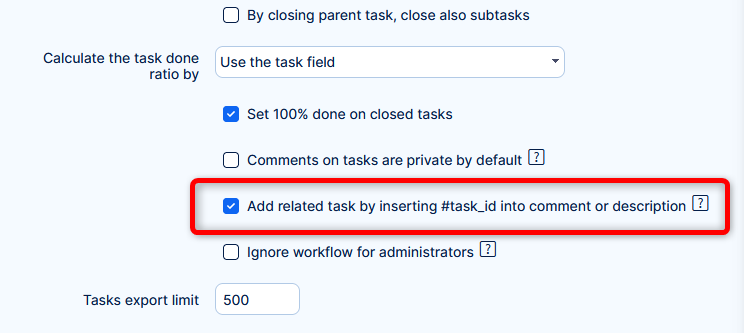
How it works
When creating or editing task, enter # + ID into comment or description. You have to select the task from the suggestor. After saving, a relation between the tasks will be created.
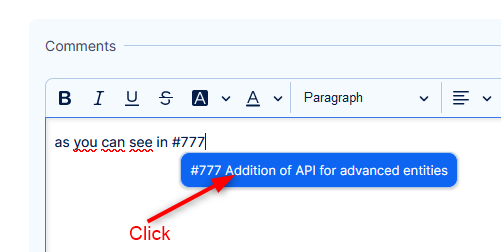
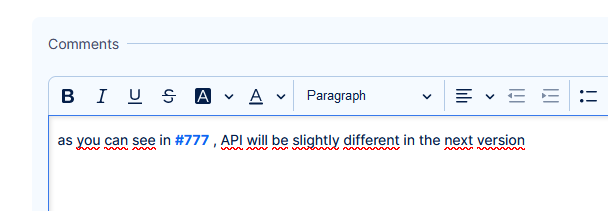
This operation respects permissions of the current user and other validations for related tasks (cross project relations settings, etc.)
Why does it require select from suggestor?
To avoid relating tasks through other channels from which tasks can be created or edited (API tasks, webhooks, Help desk). Or by manual input of large number of task IDs in attempt to overwhelm the system (security).
Help desk - Email to, cc select from various data sources
In fields Email to and Email cc added ability to search for emails from data sources:
- Personal contacts (CRM)
- Stakeholders
- Accounts (CRM)
- HelpDesk users (Help desk)
This feature is disabled by default. To enable it, go to Administration >> Plugins >> Email field autocomplete - Edit and activate feature Email field autocomplete and needed data resources.
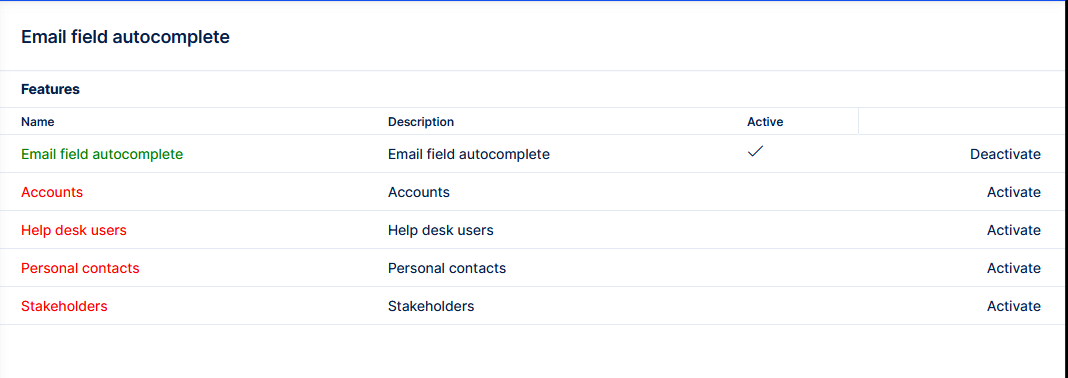
Without enabeling any of the data resources, the feature natively searches through users.
How it works
If enabled the task fields Email to and cc act as autocomplete.