Release notes for version: 12.2.0
Technological stack
This section is important for Server solution. Cloud users need not worry about any of this.
- OS: Debian 10 or 11 on amd64 architecture
- Redmine: upgradable from version 5.0.2
- Ruby: 3.1.2
- Bundler: 2.3.7+
- Rubygems: 3.3.x
- Database: Percona/MySQL 8.x
- redis-server: 5+
- NodeJS: 18.8
If upgrading from version 11 or lower, please refer to release notes for 12.0 as well.
Helpdesk portal/users - custom fields on ticket form
Widely requested feature has been finished in this version. The relevant custom fields formats can be viewed or used by helpdesk users.
There are two new options on task custom fields.
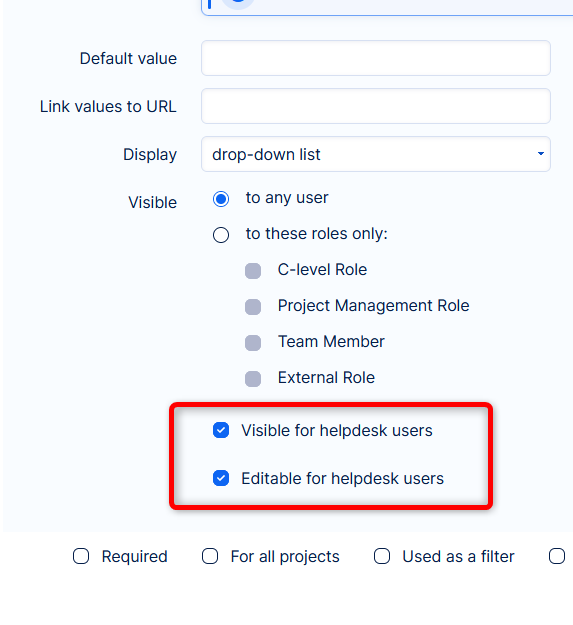
- Visible for helpdesk users - contents of the field are shown on the detail of helpdesk ticket in the helpdesk portal
- Editable for helpdesk users - helpdesk user can fill in the field when creating the ticket. Editing on existing ticket is still not possible, because it is not the job of customers to manage ticket attributes.
IMPORTANT: Make sure that the custom fields are enabled on the projects and trackers used by the helpdesk users.
Git integration changes
GitLab project membership verification
This option is only in GitLab integration for the moment.
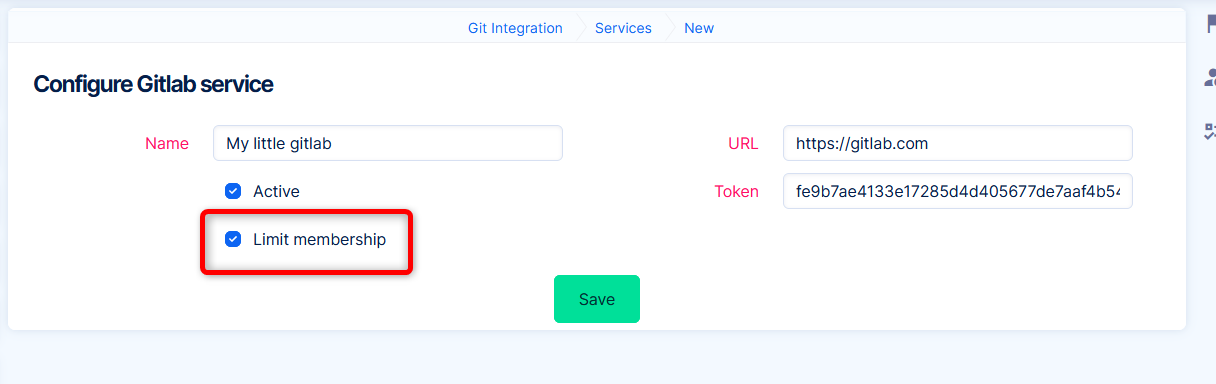
When this option is enabled, users in Easy Redmine can only see data from GitLab projects, where they are members. When the option is disabled, the behavior remains as before (all users can see all git projects data from the whole instance).
New fields on task list
- Code request status
- Test status
are available as filters, columns and group by attributes.
Permissions on change task attributes
Previously
It was possible to reference tasks and edit their attributes via code request or code commit. Even tasks which the user is not allowed to edit. This may have caused to close a task which the user was not allowed to close, for example in case of typo in the reference message.
Now
The task that is referenced is validated. Only if the user (commit/code request author) has permission to edit the task will the task be edited.
In case the user attempts to edit task beyond his permissions, the user will receive and email message with prompting to verify the referenced task ID.
Fixed referencing via full URL
Referencing task would not work when adding full URL of the task (e.g. https://myeasyapplication.com/issues/1234), even if it was set in referencing configuration. Works again from 12.2.0
