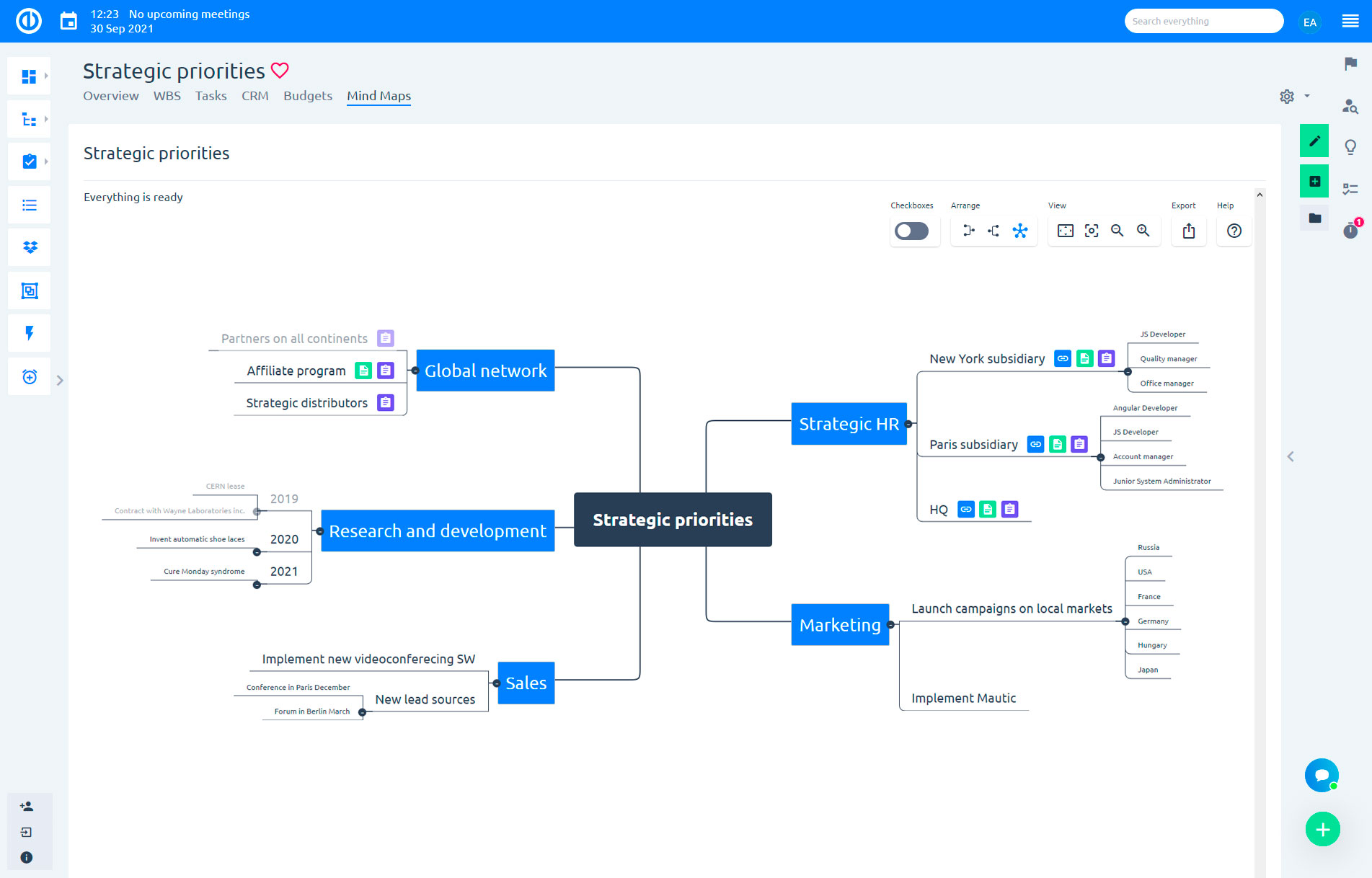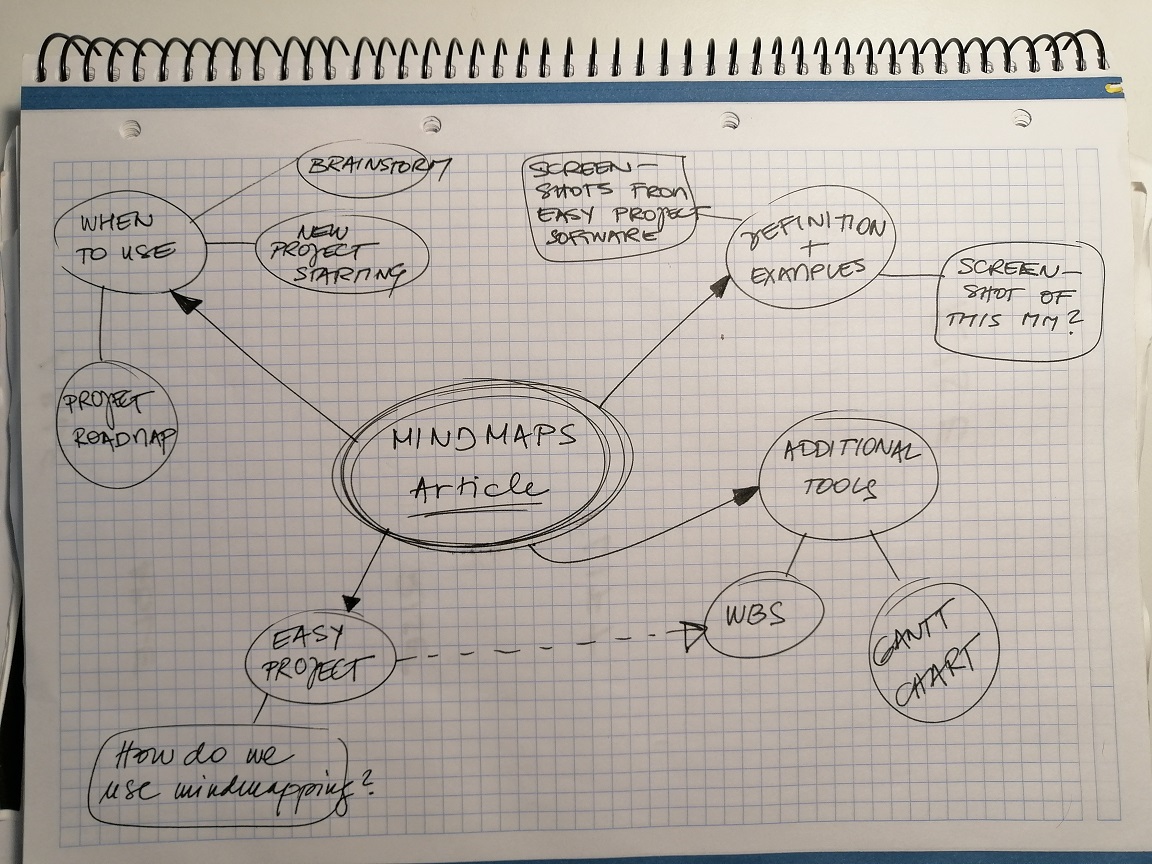开始使用思维导图更加智能地进行您的项目
每个项目开始时,都有很多事情要做 - 尤其是在你的脑海中。你和你的同事们创造了想法、愿景和许多小部分,这些小部分可以组成整个项目。因此,这里有一种聪明的技术可以帮助你利用这一点 - 思维导图。

Let's start with a little game
Mindmapping is a visual thinking system of work that respects the natural flow of your mind in which ideas and associations do not pop up linearly but randomly. To prove that it is true, here is a quick exercise: think of a toothbrush and write down another word that comes to your mind as an association. Based on that word, write another and another association, so in the end, you will have a total of ten freely associated words.
See? While we could quite confidently guess that the second word on your list is a toothpaste, a tooth, or a bathroom, we have almost no chance of guessing the last one. It can easily be a rainbow, a gorilla, or even the name of your first love. Why is that? Because of the non-linear thinking.
“With the linear thinking, you first create limits,
and then ideas. With mindmapping, you first shoot
ideas that you later organize and evaluate.“
How to create a mind map?
Even though mindmapping is based on the random explosion of associations, it is not to be confused with a mess. Every explosion, in the end, is just a connection of atoms – it has a structure with its core in the center. The core of your mind map is your central idea – or the problem to be solved.
To see its functionality in project management here is another little exercise. Take a blank paper and in the middle of it, write down the name of a thing (project, problem) you need to solve – e.g. new website, an event for business partners, or increasing sales. Then use the rest of the space on the paper to note everything that comes to your mind, associated with it. You can write it down, draw it, or even glue it to the paper. Once it is done draw branches to connect the notes which are related. Then take a step back and take a look at your piece of art – this is your mind map, your “big picture“.
Mind Maps in Easy Redmine
“Mindmapping is often considered to be only
a brainstorming technique. But it should also
be a crucial part of any project's start.“
When to use mind maps?
It is not exaggerating to say that you can use mind maps almost anytime and also for almost any type of project. In Easy Software, we often begin our projects with good ideas visualization in a mind map. Before we give you our top four examples, take a look at the mind map related to this article before we started writing it.
Mind Maps
- Brainstorming
Since at the brainstorming “the only bad idea is the one that stays untold“, mindmapping is perfect for this phase of your project. No limitations – just free associations and ideas shooting. (Do not worry, you can organize them more in detail later.) - Starting a new project
Use the name of your next project as the core of the mind map. Write down all the project requirements and soon you will gather a nice bunch of deliveries. However, not deliveries are a commitment by comparison with the WBS. - Presentations
It is always a bit challenging to create a catchy presentation. However, if you use mind maps, you change your audience's perception and you can keep all the information at the same “slide“ and add new ones using branches. The relation between this information is then clearer = easier to understand. - Visualizing a product roadmap
You will also appreciate a mind map with all the functions and descriptions your new product should bring. Like this, you will see how much work of what kind it takes to get the product done.
So, is there a catch?
Well, there are two, actually:
- Sharing with your team
However great and good-looking your mind map is, you need to distribute it with your team. To do this with a piece of paper is impossible (or irritating at least). Therefore, you need project management software that allows you to create clear, easy-to-understand digital mind maps. Then you can easily share them with your team members who can also add their ideas to them. - Too much mindmapping
Sometimes teams simply get too much into mindmapping which leads to a never-ending tree with hundreds of branches. Therefore, you need a skilled project manager able to set up the granularity of mindmapping.
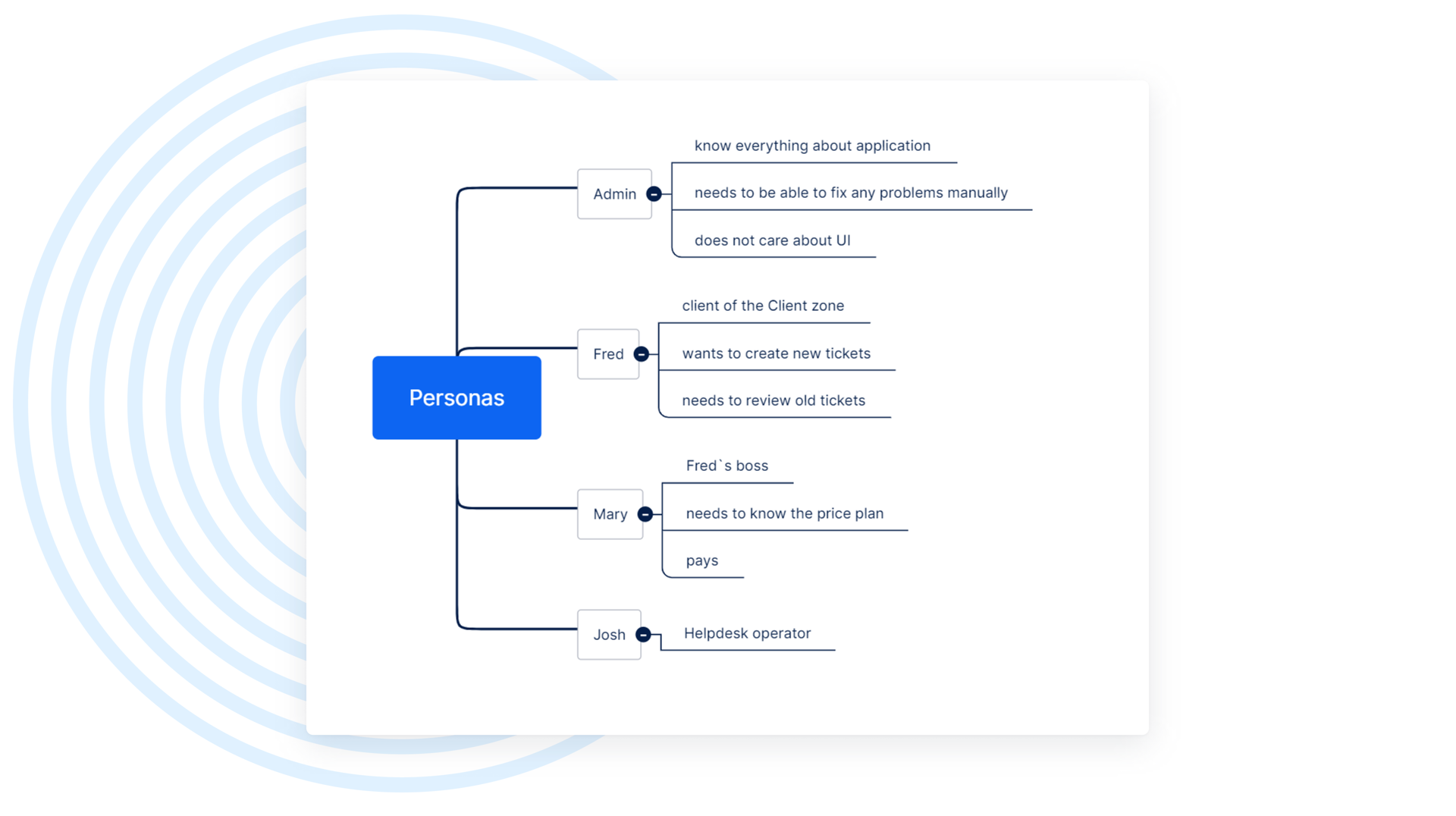
结论
我们的建议是:开始使用思维导图。我们在许多项目的开始阶段都会使用它。它是个非常好的工具,适用于个人和团队,可以用于头脑风暴、项目需求收集和演示。你可以用它来改进你的项目管理,因为它为你的项目成功所需的所有交付物提供了坚实的基础和概览。
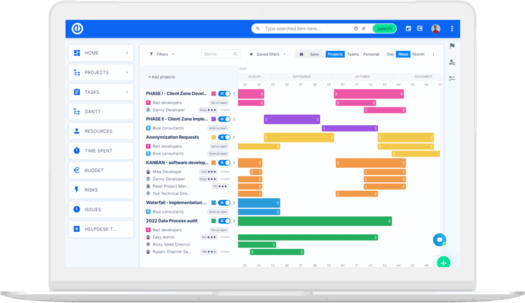
清晰的思维导图来构建你的想法?轻松实现。
升级到更好的项目规划、管理和控制工具。