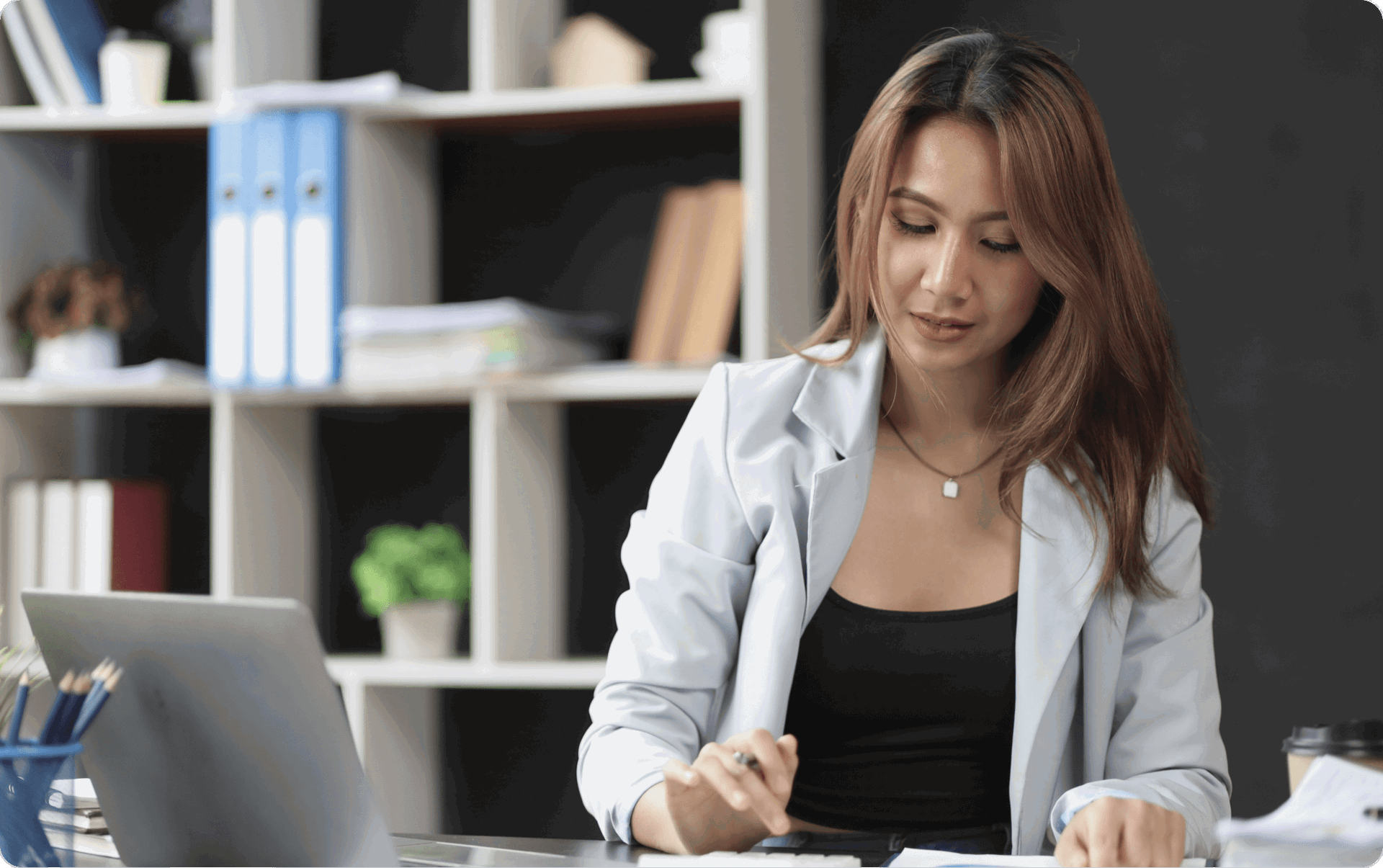9 steps to manage budget in PM tool
With the digitization of business operations, more and more firms are confronting the challenge of better productivity, cost savings, and enhanced service quality. A suitable project management tool can help with facing these challenges and navigate your way to optimised organisation. In the following paragraphs we'll take a look at how Easy Redmine, a PM tool, can help with managing your budgets.

Table of contents
Managing the budget step by step
9 key steps to manage a project budget
Help with budgeting by Project Budget plugin
The breakup of the project budget
Earnings (Incomes)
Price
Expenses
Movement-related expenses and charges
Gains and scope
Overall pricing
Comprehensive financial oversight with Easy Redmine
Managing the budget step by step
Planning a project budget is a crucial aspect of project management that ensures financial success and project completion within scope. To effectively manage a project budget using project management software, one must follow several key steps.
9 key steps to manage a project budget
Follow these essential stages to manage the financial part of the project:
1. Create a detailed budget plan by breaking the project scope into tasks and assigning resources (labor, materials, equipment, etc.) to each task.
2. Set the baseline budget to measure against during project execution and ensure the budget is aligned with the project scope, schedule, and resources.
3. Track expenses in real-time with a suitable project management software to record actual expenses against budgeted amounts.
4. Monitor budget performance, regularly compare actual vs. planned costs to identify variances, and analyze the reasons for budget deviations and their impact on the project.
5. Manage budget changes, control the process to handle budget-impacting changes, and use contingency reserves to cover unplanned expenses within the scope.
6. Optimize resource allocation by analyzing budget data to identify opportunities to reduce costs or improve efficiency. If needed, reallocate the budget between tasks or work packages based on changing priorities.
7. Generate budget reports by visualizing budget data using charts, graphs, and dashboards for better insights.
8. Analyze budget performance by reviewing the final project budget against actual costs to assess performance and identify lessons learned/best practices to improve budgeting for future projects.
By following these steps and leveraging the capabilities of project budget management software, you can effectively plan, track, and control project budgets to ensure financial success.
In Easy Redmine, there is the Project Budget plugin that keeps track of users' work and time and helps you control labor expenses, create profit objectives, and gain insight into vital financial data from the past to plan and anticipate the future more correctly.
Help with budgeting by Project Budget plugin
It is a plugin that keeps track of project income, expenditures, payroll costs, and overall profit. It enables the tracking of real-time cash inflows and outflows to the set plan and generates a profit and loss account for each project.
The following are the main characteristics:
- Budget plan for a project against actual budget realities.
- Revenues, expenditures, payroll and profits, travel costs, and reimbursements are closely monitored and reported.
- Payroll expenses are estimated by multiplying the amount of time spent by hours worked.
- Definition of hourly rates based on responsibilities, activities, and members of the project's management team.
- Hourly rates are calculated both externally and internally.
The breakup of the project budget
Items in project budgets, portfolio overviews, and cash flow reports have changed their names to represent what they are meant to do more accurately. All of the things are explained in detail below.
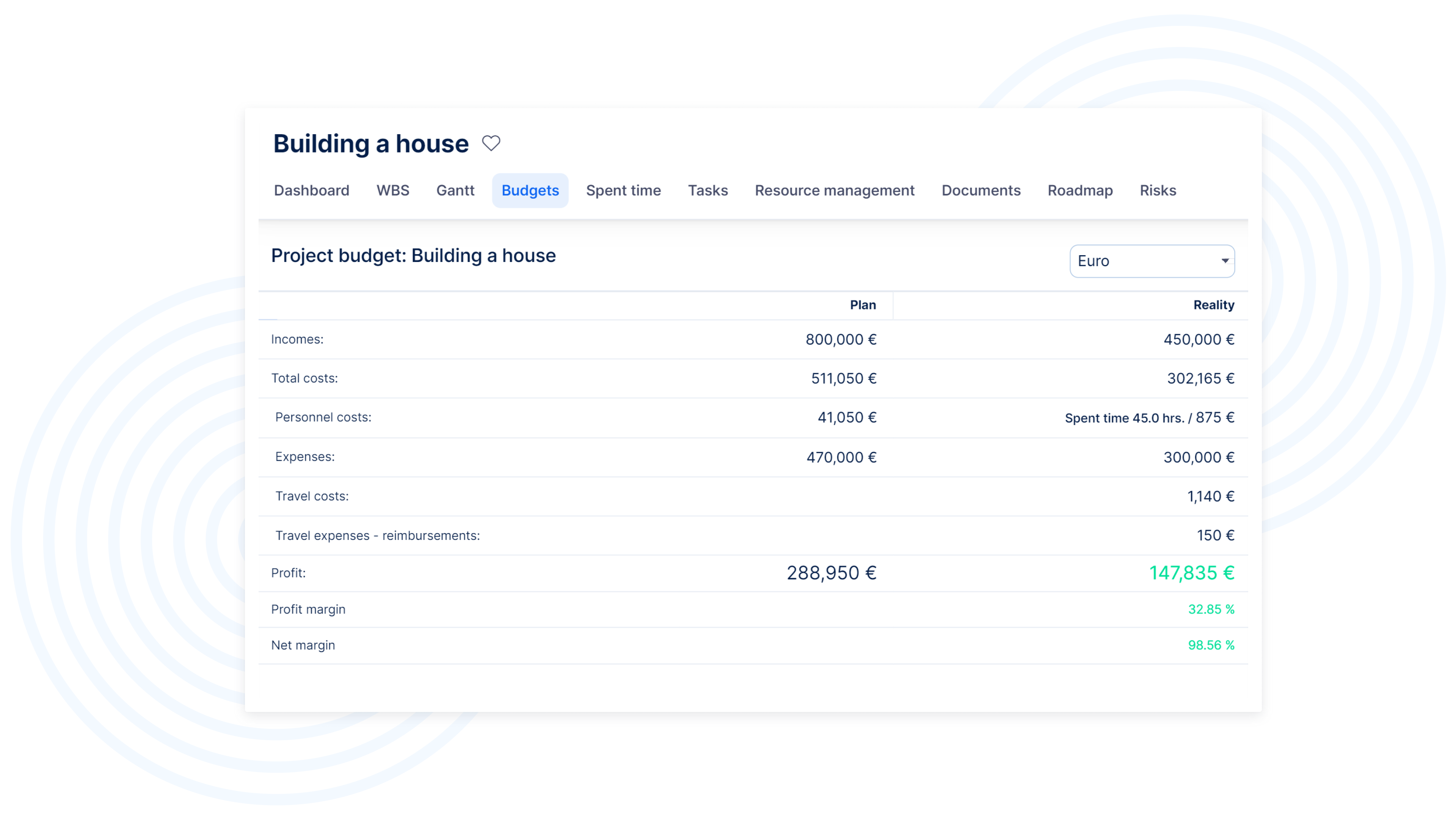
Project budget breakdown
Earnings (Incomes)
In the context of project budgets, "income" refers to the financial gains expected and realised from a project. It is divided into two main categories:
- Pre-planned earnings - Incomes recorded in the planned budget. The system may show the amount with or without VAT depending on the budget choice.
- Actual earnings - Incomes incorporated into the actual budget The amount may be shown with or without VAT, depending on the budget.
Price
Pre-planned individual costs are essential components of project budgets, providing a framework for estimating personnel expenses. These costs can be submitted in four distinct ways, tailored to different project needs:
1. Pre-planned individual costs: You may submit planned personnel costs in 4 different ways according to setup.
- Aggregated costs: single provided number, a ballpark estimate.
- A preliminary estimate of the project's total hours and a projected average hourly rate.
- Total time spent on all tasks works with previously generated estimated tasks on the project.
- Tasks without assignee: the most exact time is when you have agreed on most criteria with the customer.
2. True labor costs: time spent x hourly wage.
P.S. It is advisable to utilize the internal rate here. The external rate is usually viewed as the amount you invoice the consumer.
Expenses
Expenses may be considered "other" expenses instead of direct expenditures. Depending on the budget option, amounts in this section may be presented with or without VAT included.
- Pre-Planned Charges - project expenditures included in the budgeting process (material, rent, services)
- Actual Charges - The project expenditures are included in the budget (material, rent, services)
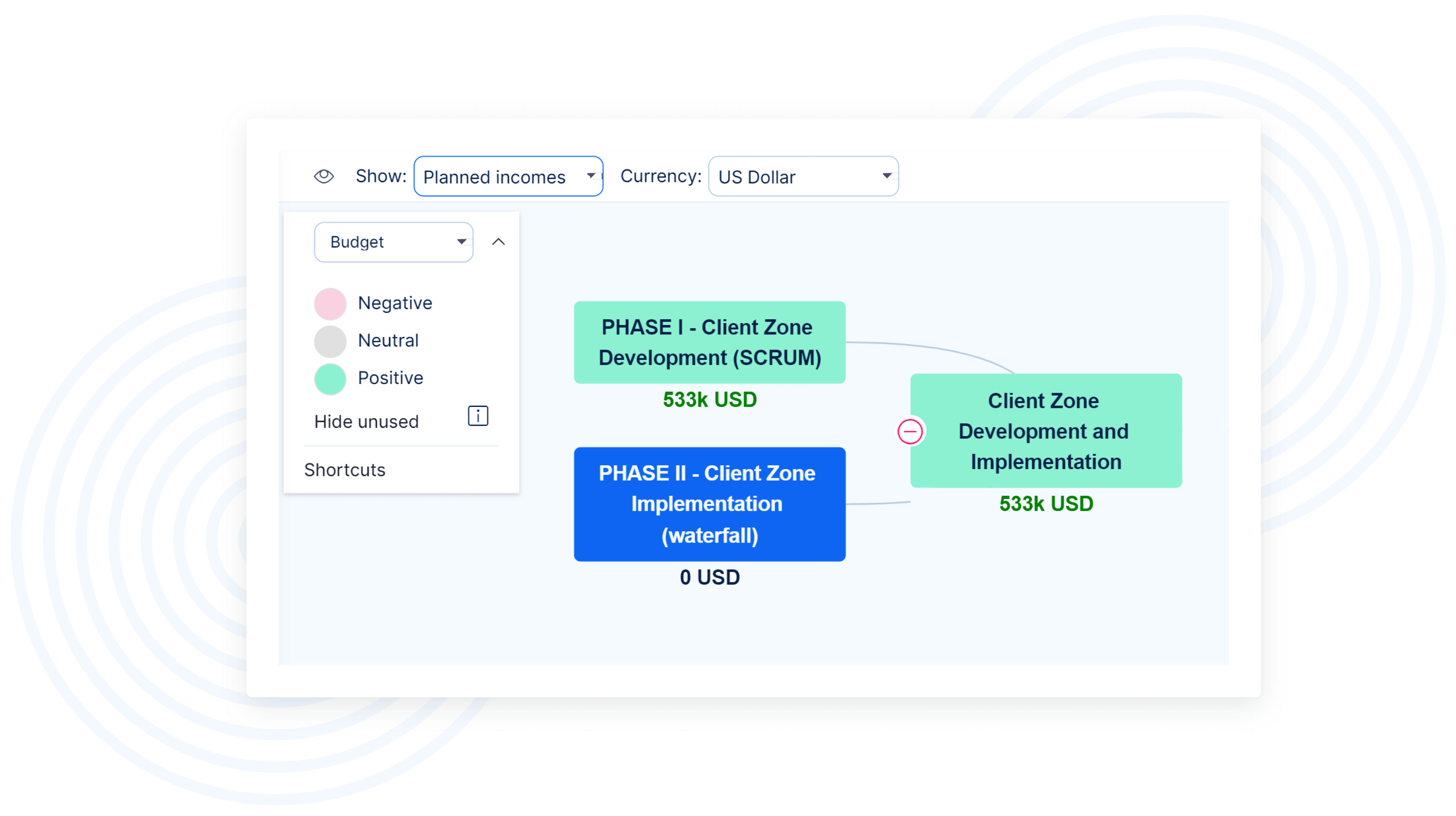
Project cost breakdown structure by Easy Redmine
Movement-related expenses and charges
Movement-related expenses and charges are crucial for accurately forecasting project budgets. These include:
- Movement expenses - gap x price of the unit (km, mi)
- Movement charges - compensation based on the number of days x the cost per day
P.S. The expenses of movement are not included in the budgeted expenditures. You might include estimates for movement expenditures in the budget as anticipated expenses.
Gains and scope
Gains, both preplanned and real, are rebated from amounts according to the monetary rations.
- Calculated gains = Planned earnings - Total planned expenses
- Actual gains = Real earnings -All expenses
- Profit margin = Profit / Incomes. Profit margin (or profit margin percentage) is the proportion of revenues that remain after subtracting COGS (cost of goods sold).
- Net margin = Net profit / (Incomes—expenses). An organization's net income as a percentage of its sales is known as its return on equity.
Overall pricing
The total planned costs are just the sum of the expected staff costs and the anticipated expenditures. Amounts spent on actual staff costs, actual expenditures, and travel charges are added together to form total costs (reality). You can see all of the different combinations of expenditures (with or without VAT) and human costs in the portfolio overview (internal or external rate).
What is the formula for calculating profit?
When changing the currency in the project's "Budgets" module, the "Profit" number is calculated as the sum of Incomes minus Total Expenses (Personnel costs plus Expenses). Consider the following scenario: you are using the United States dollar as your currency:
- Earnings ($)
- Overall Prices ($)
- Workforce Prices ($)
- Charges ($)
- Profit ($) = Incomes ($) - Total costs ($)
And when a user changes the currency from "USD" to "EUR", all of the previously stated numbers change under the current currency rate, except for "Profit," which is computed from "Income – Total expenses," thus the outcome would be as follows:
- Incomes ($) → converted to Incomes (€)
- Total costs ($) → converted to Total costs (€)
- Personnel costs ($) → converted to Personnel costs (€)
- Expenses ($) → converted to Expenses (€)
- Profit in (€) = Incomes (€) - Total costs (€)
If a user enters Incomes/Expenses in Euros, the system will compute the total in the same method. Everything is calculated based on a given exchange rate, and each exchange rate is tied to a specific date. As a result, it's critical to realize that the "Profit" value is computed rather than traded while trading.
Comprehensive financial oversight with Easy Redmine
After everything is said and done, Easy Redmine is a project management software that keeps track of revenues, expenses, payroll costs, and the ultimate profit of a project. It helps you keep track of real-time cash inflows and outflows concerning the set plan and generate a profit and loss account for each project. To sum up the features:
- Budget plan for a project against actual budget realities.
- Revenues, expenditures, payroll and profits, travel costs, and reimbursements are closely monitored and reported.
- Payroll expenses are estimated by multiplying the time spent by hours worked.
- Definition of hourly rates based on responsibilities, activities, and members of the project's management team.
Try Easy Redmine to help you get the financial oversight done properly!
Frequently asked questions
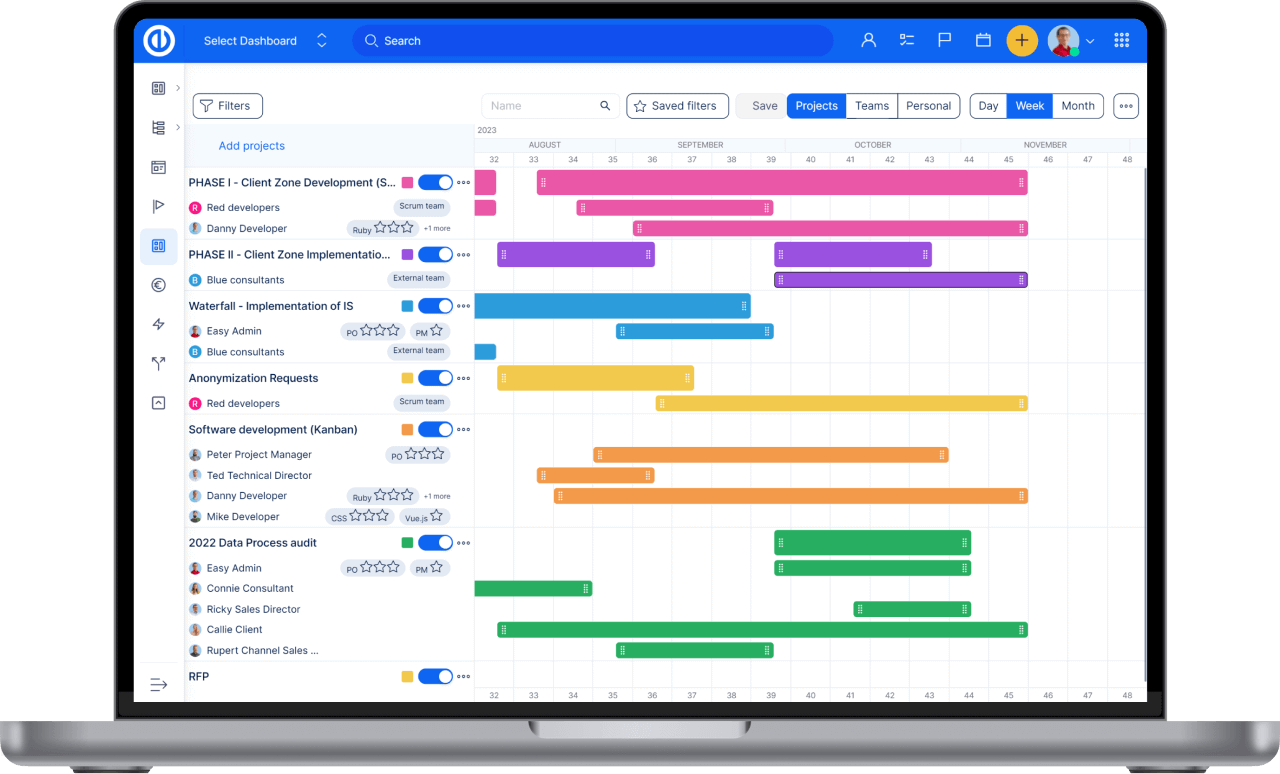
All-in-one software for a modern project manager? Easy.
Get all powerful tools for perfect project planning, management, and control in one software.