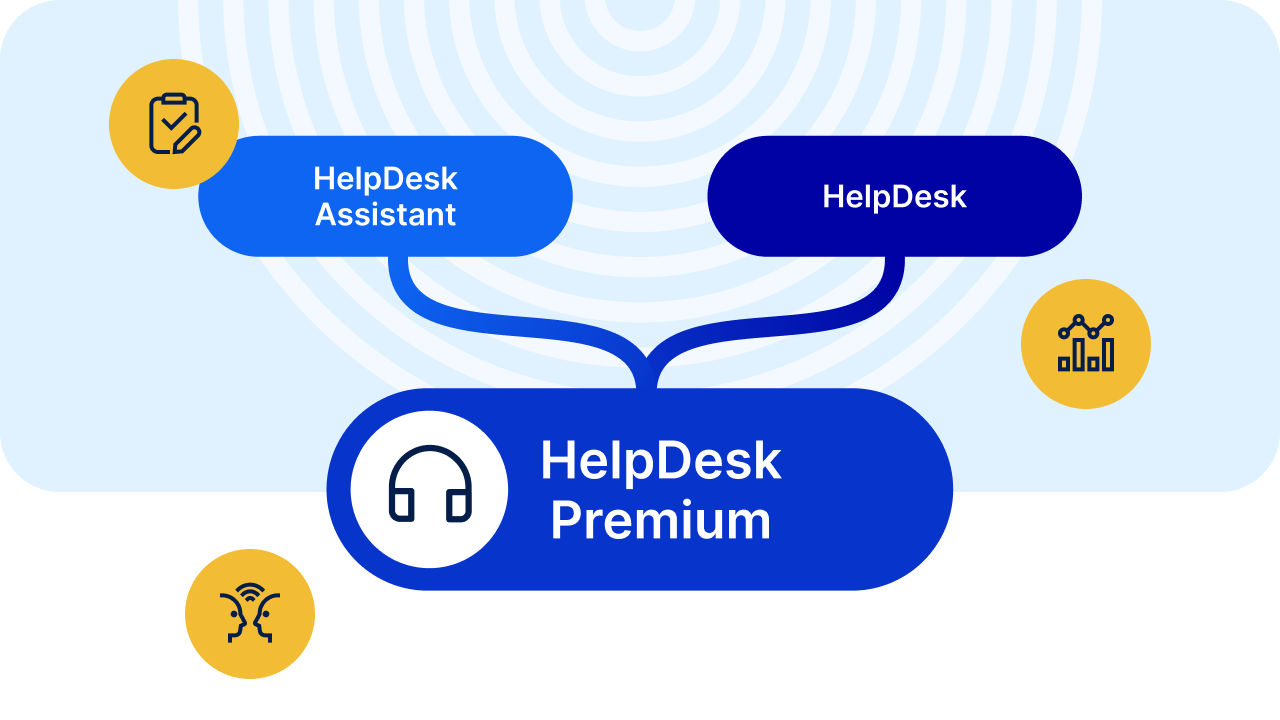Smarter SLA control for HelpDesk
Tired of chasing SLAs manually? With Easy Redmine's latest HelpDesk update, simply changing a ticket’s status handles everything—emails, fulfilment, logs, and reports.

Table of contents
SLA expectations are rising
Say goodbye to SLA headaches!
Clarity and control at your fingertips
Experience seamless SLA management
Transform your Easy Redmine HelpDesk according to your needs
TL;DR
Easy Redmine’s latest HelpDesk update automates SLA tracking—so simply changing a ticket’s status now triggers SLA fulfillment, logs, emails, and real-time dashboard updates—eliminating manual steps and boosting accuracy and transparency.
SLA expectations are rising
SLA management has become a critical focus for service teams aiming to stay efficient and meet rising customer expectations. As the demand for real-time tracking and accurate reporting grows, outdated manual methods no longer cut it. The shift towards automation and visibility is reshaping how support teams deliver on their promises.
Say goodbye to SLA headaches!
Are you tired of complex, manual SLA tracking that hinders your support team's efficiency and compromises reporting accuracy?
Luckily, Easy Redmine now introduces major enhancements that will simplify SLA tracking and improve reporting accuracy for both service desk agents and managers alike.
This isn't just an update; it's a complete overhaul designed to streamline your Help Desk operations, making SLA management intuitive and insightful.
Want to see how it works in practice? Watch our demo video and explore the HelpDesk SLA features in action. It’s the easiest way to understand what’s changed, how it improves your workflow, and why your team will never want to go back to the old way.
Clarity and control at your fingertips
The cumbersome process of sending separate emails for SLA fulfilment is now a thing of the past.
This significant update of HelpDesk brings a suite of powerful features that redefine how you manage SLAs:
- Unified SLA fulfilment: Updating a ticket's status will automatically affect the SLA and create an SLA event. Working with SLAs will now be exclusively tied to the ticket's status, eliminating the previous need of sending an email. However, if you have email templates associated with certain ticket statuses and the option to “Send immediately” turned on in the Helpdesk email template settings, then updating the ticket status will also automatically send the right email, effectively reducing all SLA management to a simple status change.
- Enhanced ticket view: Tickets now include a dynamic SLA section showing key First Response and Resolution details, with visibility customisable by user.
- Improved manager dashboards: Managers can view team SLA performance clearly in dashboards, with all key metrics and filters for First Response and Resolution SLAs.
- Comprehensive API & integrations: All essential SLA data available in dashboards will also be reachable via the modified Tasks API. Furthermore, Easy Redmine has integrated with the n8n automations platform, allowing you to place calls to get tasks data through n8n.
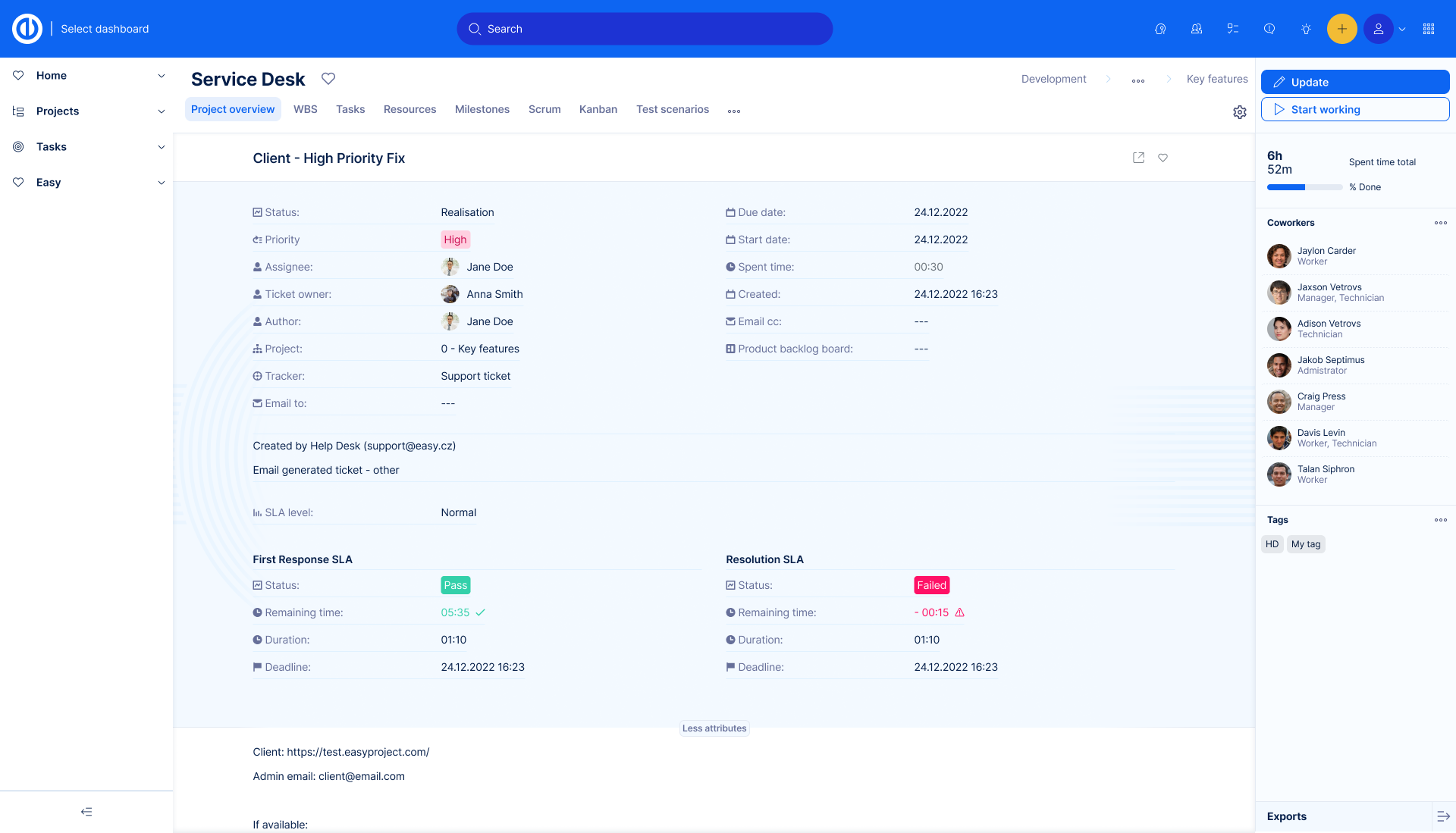
HelpDesk with SLA
Experience seamless SLA management
The new Help Desk update fundamentally changes how SLAs are processed, offering unparalleled benefits:
- Intelligent SLA event creation: SLA events are now logged automatically at key actions like status changes or recalculations, capturing time and type of change. SLA event fields have been improved, including a new 'Issue SLA state' column for clearer tracking.
- Smart recalculations: If a ticket's priority or tracker changes, the system auto-switches to the relevant SLA, recalculates it while keeping time elapsed data, and logs the change as an event.
- Precise reporting data: SLA data is now shown directly on the task and available in dashboards or API via the Tasks entity, removing the need for separate SLA event entity queries.

Transform your Easy Redmine HelpDesk according to your needs
Streamline your operations, enhance reporting accuracy, and boost customer satisfaction with Easy Redmine HelpDesk latest update.
Discover more about powerful HelpDesk features and see how they can transform your service delivery. You can also start a 30-day free trial to experience all Easy Redmine features.