Project Planning: Using Easy Redmine for Project Success
Successful project management often boils down to good planning. As project managers, we strive to optimize our processes and increase the value of our outputs. But how do we make the most out of the early project stages? Let's explore the basics of effective project planning and see how Easy Redmine can help us do it.

Understanding the essence of effective planning
Project planning isn't just about putting tasks on a checklist; it's about setting the stage for the successful
execution and completion of a project.
It involves understanding the project's goals, resource allocation, risk assessment, knowledge of the client’s needs,
and establishing a comms network that keeps everyone on the same page.
When these elements align perfectly, the result is a project that meets and often exceeds expectations.
Planning and the role of a project manager
A project manager's role extends beyond mere oversight. It's about being the architect of a plan that considers all
aspects of the project - from scope definition to stakeholder management.
PMs provide the general rationale for project planning. This starts with a clear project scope definition, laying the
groundwork for the project's goals, encompassing objectives, deliverables, and boundaries.
Resource planning follows a critical element where the project manager assesses and allocates the necessary resources – be it human, technical, or financial – ensuring they are used efficiently and effectively.
Time estimates are crucial for maintaining project timelines, helping to set realistic deadlines and milestones that keep the project on track. A comprehensive communication plan is established to ensure all stakeholders are informed and engaged.
One tool to rule it all
With its suite of tools, Easy Redmine empowers PMs to excel in all these areas. The strength of this platform lies in
its comprehensive integration of all essential project planning functionalities.
Usually, finding an application that encompasses all critical areas of project planning, like
Brainstorming and planning, stakeholder management, work breakdown tools, and resource management are challenging.
The like Mind Maps, Project templates, customizable
project dashboards, Work Breakdown Structure, Gantt charts, or Time Tracking functionalities to work in unison,
providing a one-stop solution for efficient and effective project planning.
By leveraging features like Mind Maps for brainstorming, WBS for Gantt charts for precise time tracking, and resource
management tools, PMs can secure a cohesive grip on project planning and execution.
But how do you start using it to execute flawlessly? Let’s dive into the initial steps necessary for setting up and
utilizing Easy Redmine effectively for the planning phase.
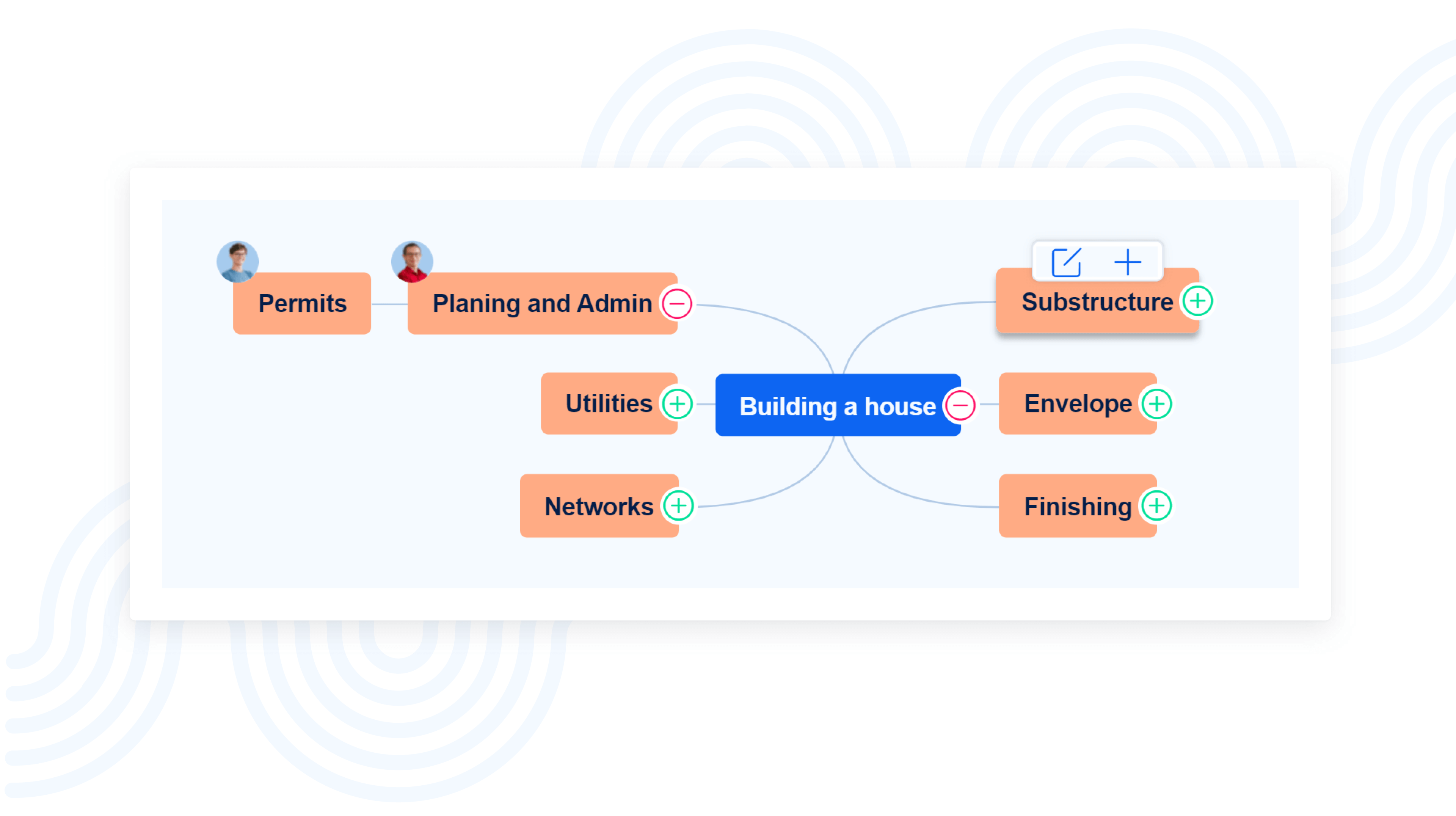
Step 1: Initiating Your Project – Template vs. Manual Creation
The journey towards flawless execution begins with initiating your project. You have two primary paths: using a pre-defined template or starting manually.
Using a predefined template:
This approach is ideal for those who prefer a structured, consistent framework and is especially useful for similar
project types or repeatable processes.
Pre-defined templates in Easy Redmine cover the full range of project modules. This includes Mind Maps for visualizing
the project’s scope and brainstorming, WBS for detailed project breakdown, and Gantt charts for precise timeline
planning.
The template approach ensures that all necessary elements are considered from the start, saving time and reducing the
risk of overlooking critical components.
Starting Manually:
For those seeking flexibility and customization, manually creating a project is the way to go. This process involves
setting up your project from the ground up, allowing you to tailor every aspect.
You begin by establishing the main project dashboard, a central hub for monitoring and controlling your project’s
progress. Here, you can select the modules that best suit your project's needs.
For instance, you might choose Mind Maps for creative projects requiring extensive brainstorming or Gantt charts for
projects with strict timelines.
This method provides a hands-on approach, enabling you to mold the project management tools to fit your unique project
requirements.
Step 2: Utilizing key planning features
After setting up your project structure, get into Easy Redmine's array of key planning features, each offering unique benefits:
Mind Maps: This tool is instrumental for initial brainstorming sessions and conceptualizing project structure. It allows for a visual representation of ideas, fostering creativity and encouraging a broader perspective on the project. Mind Maps are particularly beneficial in complex projects where understanding the interrelation between different elements is crucial.
WBS (Work Breakdown Structure): WBS is a powerful tool for breaking your project into smaller, more manageable components. This step-by-step breakdown helps identify all necessary tasks and can be instrumental in resource allocation and risk assessment. Using WBS, project managers can ensure that every part of the project is accounted for and planned.
Gantt Chart: These charts are essential for detailed scheduling and time tracking. They provide a visual project timeline, showing each task's start and end dates. This is particularly beneficial for maintaining project timelines and meeting deadlines. Gantt charts are a must-have for projects with multiple overlapping tasks and tight deadlines.
Resource Management: Proper allocation and management of resources are critical for project success. Easy Redmine's resource management tools help efficiently assign tasks, manage workloads, and ensure that resources are used optimally. This tool is handy in projects requiring specialized skills or limited resources.
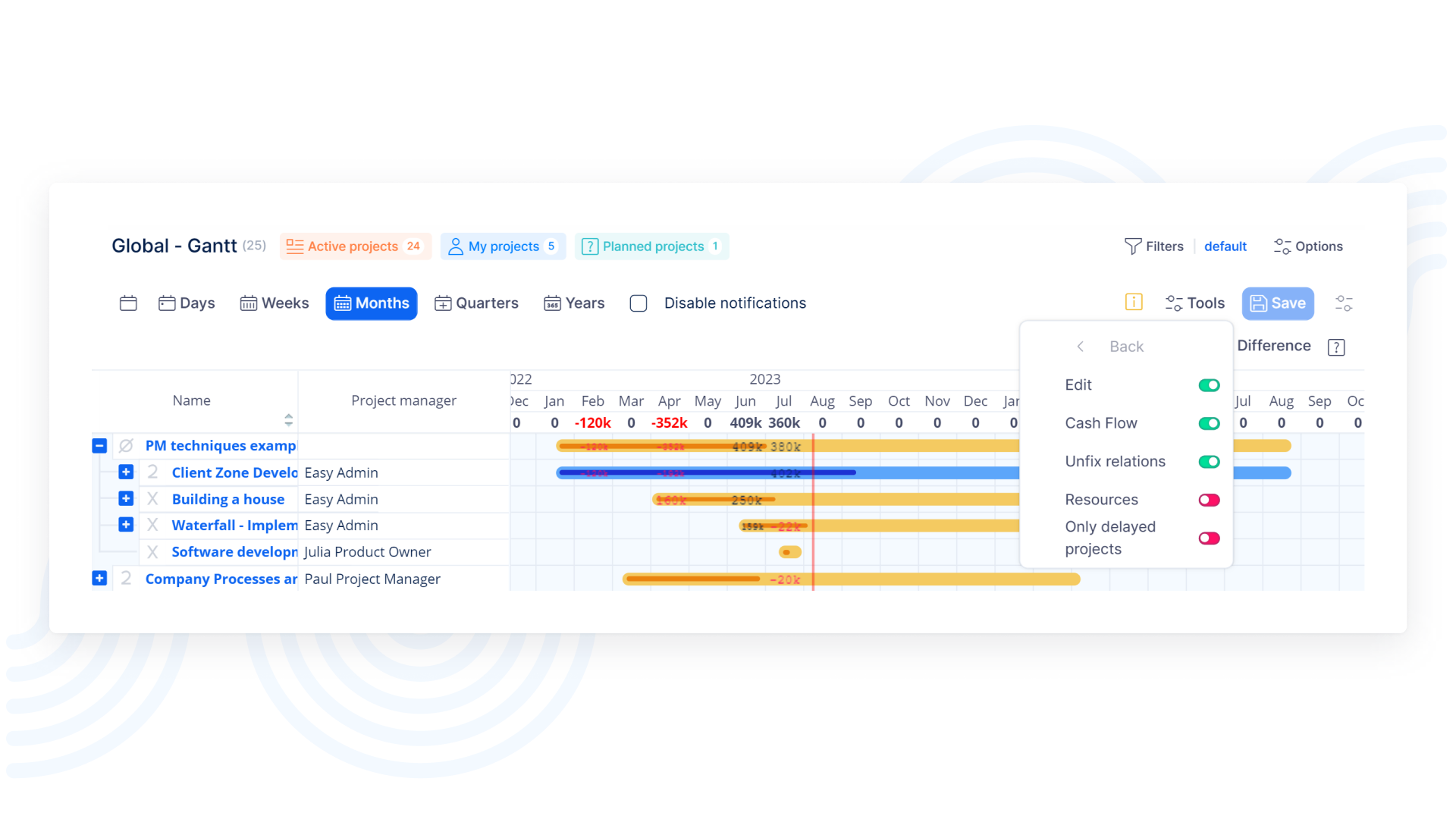
Step 3: Customizing and integrating for project alignment
Customizing and integrating Easy Redmine for your project ensures that it aligns perfectly with your specific requirements:
Integration with external tools:
Integrating Easy Redmine with other software can significantly enhance its capabilities. For instance, integrating
with financial tools can streamline budgeting, while syncing with communication tools can improve team collaboration
(like automated email to task creation).
Custom fields for projects and tasks:
By creating custom fields specific to your project, you add layers of detail and specificity to your studies.
This can range from adding specific project metrics to including unique task identifiers. These customizations allow
for a more granular approach to project management, ensuring that all project nuances are captured.
Tailoring issue types:
Customizing issue types to match project requirements ensures that any challenges or roadblocks are identified and
categorized correctly.
This allows for more effective issue tracking and resolution, ensuring that problems are addressed promptly and do not
derail the project.
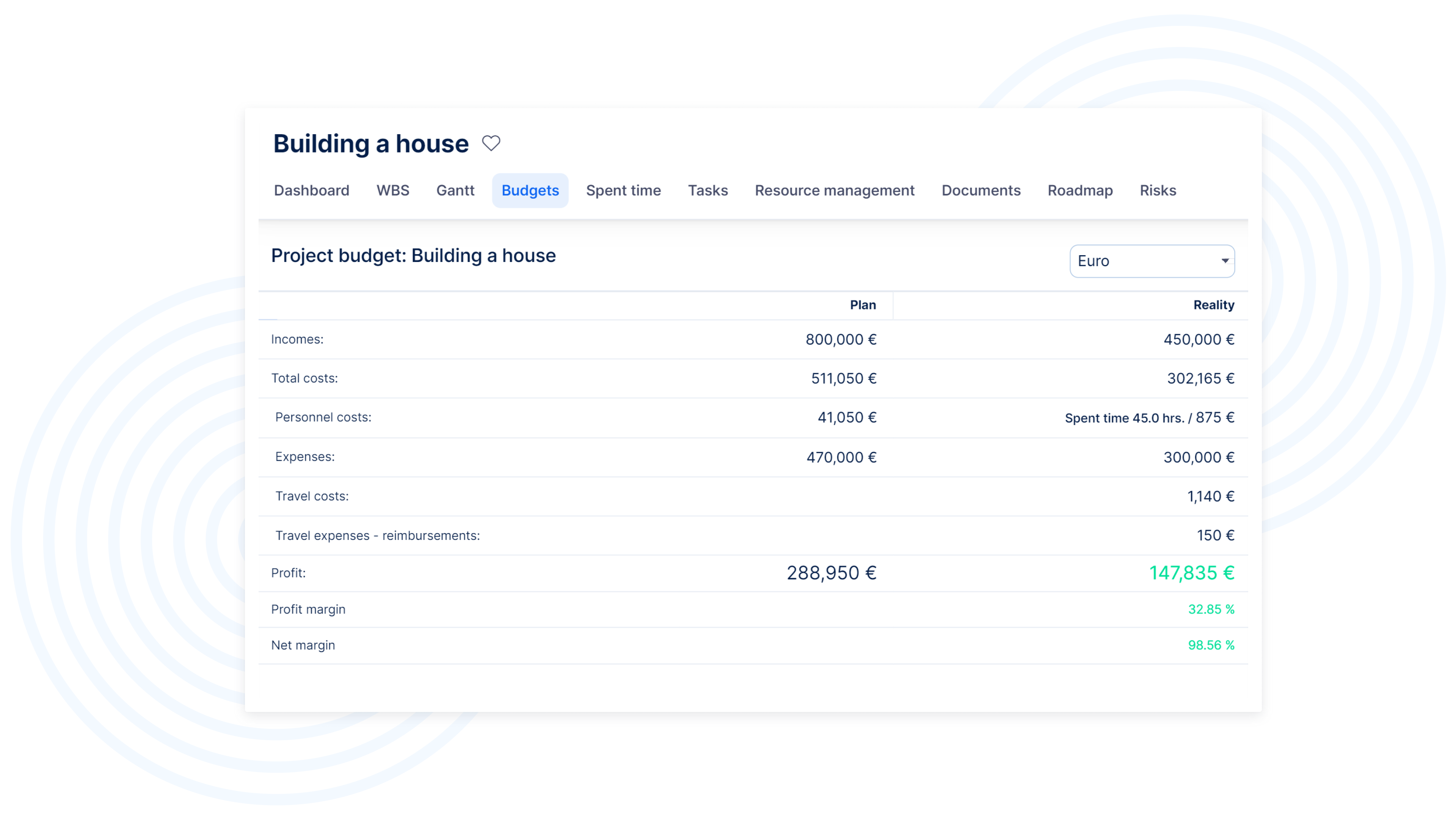
Conclusion
Easy Redmine is a versatile platform that guides project managers through every stage, from initial setup via
templates or manual creation to leveraging essential tools like Mind Maps, WBS, and Gantt charts.
The ability to customize and integrate Easy Redmine for specific project needs, including external tool integration
and custom fields, further cements its position as an indispensable tool in project management.
The journey with
Easy Redmine is marked by strategic planning, effective resource management, and continuous
adaptation, ensuring that every project meets and exceeds expectations.
Easy Redmine gives project managers the power to navigate the complexities of project planning and execution with ease,
leading to more efficient processes and successful outcomes.
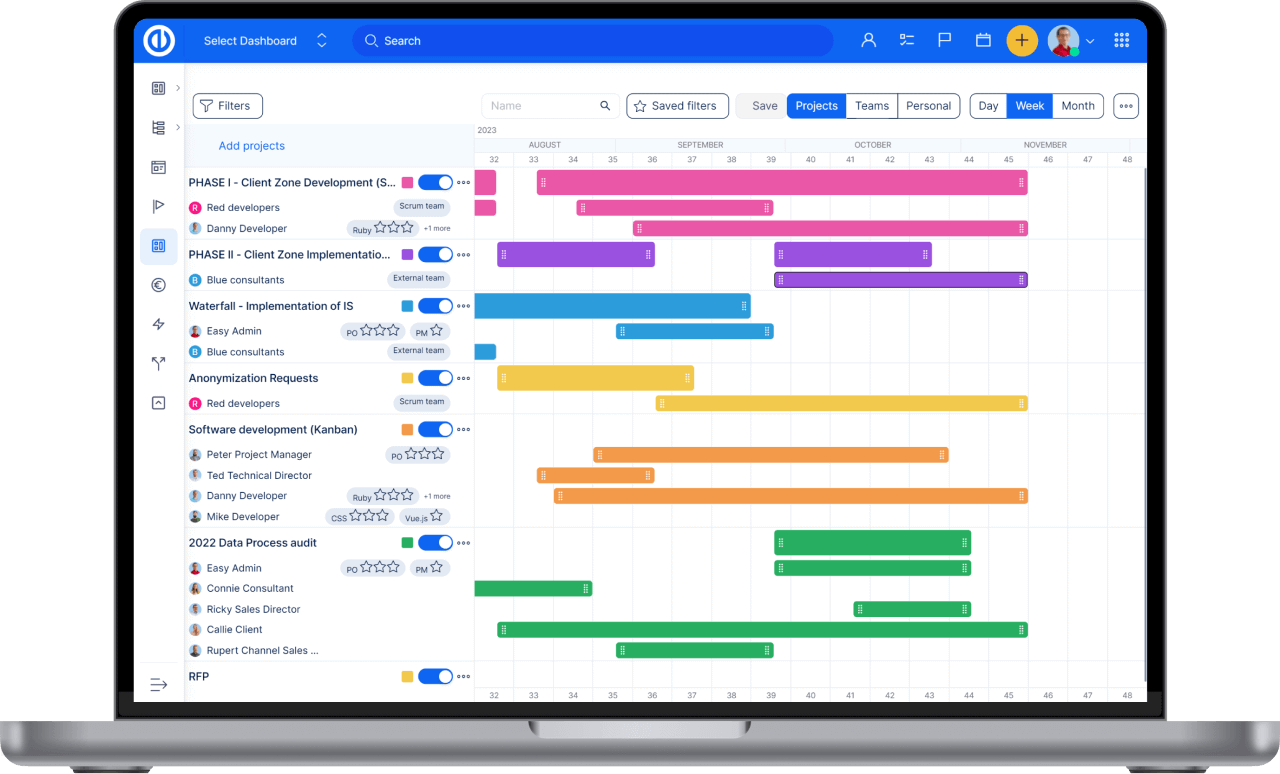
All-in-one software for a modern project manager? Easy.
Get all powerful tools for perfect project planning, management, and control in one software.
