Enhance your product testing process with Easy Redmine Test cases plugin
The introduced Test cases plugin for revolutionizes test management by offering a cost-effective and highly sophisticated solution integrated directly into the Easy Redmine platform. Keep an eye on your entire product testing process!
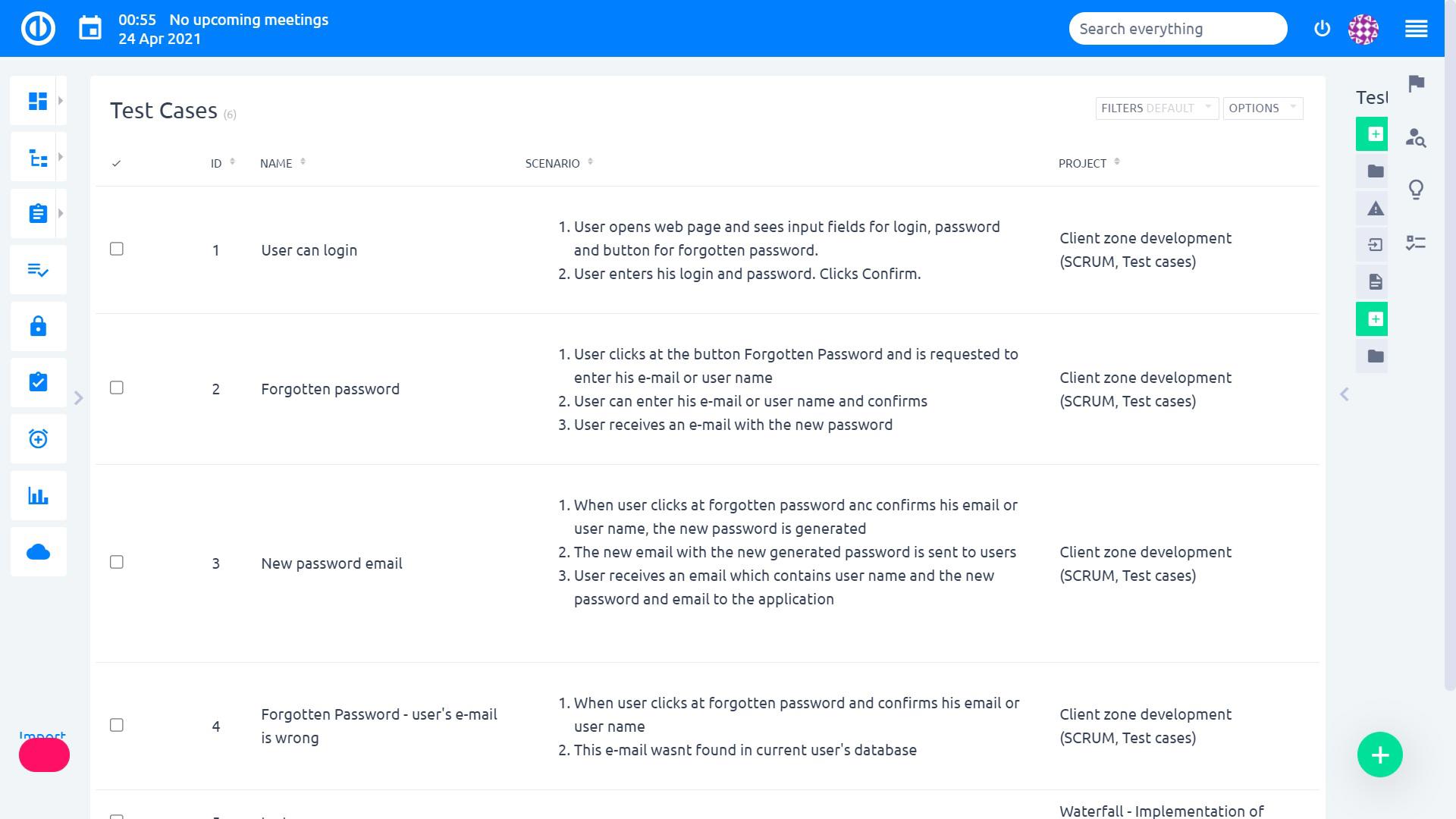
Test cases plugin for Easy Redmine is an extension providing cost-effective, highly sophisticated test management capabilities.
With the plugin, you acquire a powerful tool for developers, testers, and the entire project team. It gives them a list of desired features and bugs to be worked on and reports on testing done. One can hardly imagine anything that better prepares him at every stage of the product development lifecycle to design, plan, build, and launch a product he can be proud of.
Easy Redmine Test cases plugin´s key features
Creating, viewing, editing, and deleting test cases and their executions effortlessly.
Each test case can have an unlimited number of executions for thorough testing.
Managing the test cases at both global and project-specific levels.
Defining testing scenarios and expected results for clear testing guidelines.
Ability to mark test case executions as pass or fail for easy tracking.
Link test cases with related tasks for streamlined project management.
Custom fields are added to test cases and executions for tailored testing processes.
Exporting test cases and executions into visually appealing reports for better insights.
Possible import of the test cases from other test management software using CSV/XML formats.
Benefits of Easy Redmine Test cases plugin
This Redmine plugin provides a robust framework for managing test cases effectively. Let us mention the main advantages:
-
Full-featured test management
-
Ability to create and modify tests
-
Better traceability with the linkage between stories, test cases, and bugs in the test cycles
-
Test cases can be imported from XML/CSV formats
-
Multiple test iterations with multiple cycles can be created
-
Possible to create customized filters
Related articles:
https://www.easyredmine.com/news/how-to-install-a-plugin-in-redmine-smoothly
