Release notes for version: 10.4.x
Contents
Bulk edit project modules
Download multiple attachments as zip
Roles and permission improvements
Related entities list - simplification
Notifications about deleted meetings
Please read before upgrading to platform version 10.4.
Underlining Redmine version: 4.1.1
Recommended Ruby version: 2.6.5
Minor changes are listed in changelog.
Bulk edit project modules
It is now possible to enable or disable modules in multiple projects at once. Go to Administration >> Projects. Select multiple projects and right click on the selection. Click Manage modules, where you can choose what to do. Only admin can perform these operations.
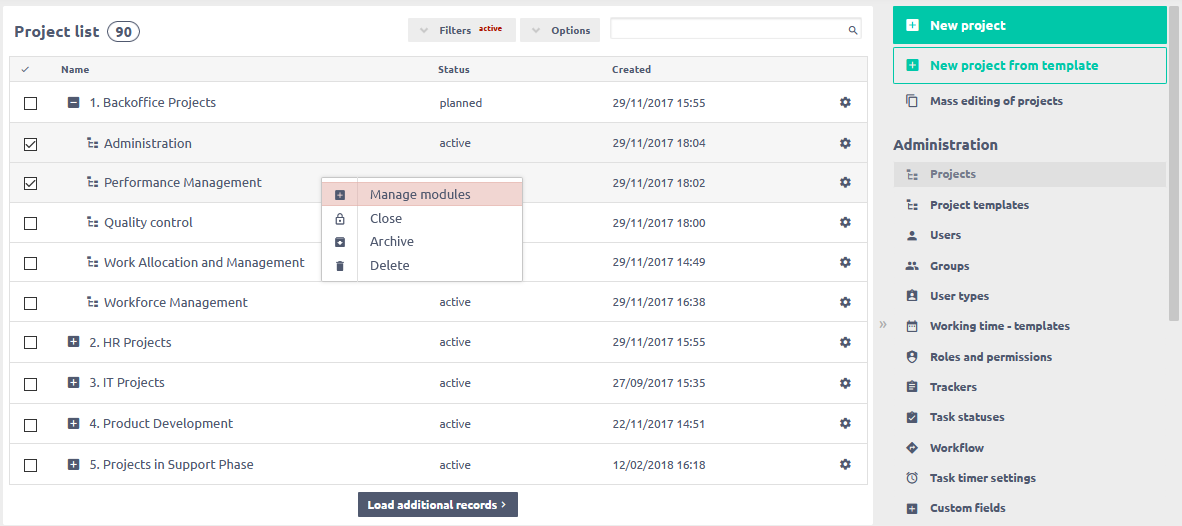
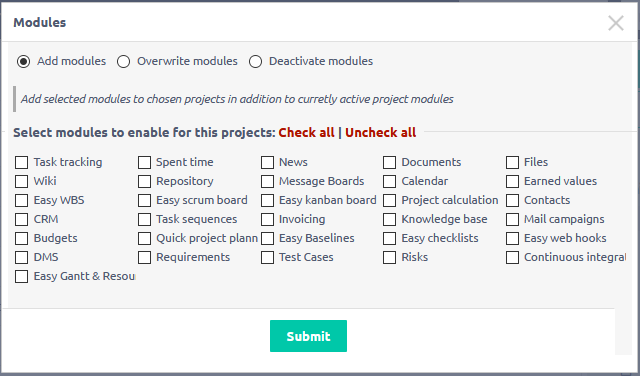
This feature is especially useful if you bought a new plugin and would like to enable it in more projects at once.
Download multiple attachments as zip
Select more attachments, right click and download as zip. Or use the top right button to download all attachments. Be careful with the second option, and keep a use on reasonable amounts (up to 30). Too many/large attachments may lead to server overload => timeout.
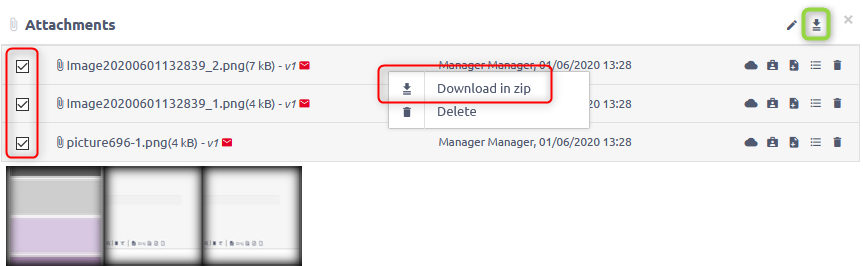
Roles and permission improvements
1) We will be gradually adding tooltips to permissions in the coming versions. You will notice them by a question mark next to the permission. In the final state, every single permission will have this explanation.
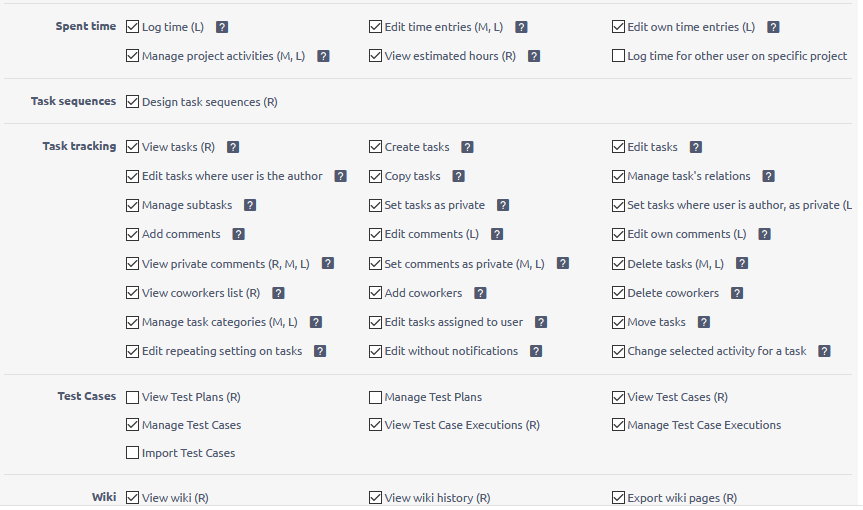
The following feature has been reverted in version 10.4.3 due to error in migration from Redmine in case of incorrectly set permissions. An optimized solution will be provided in a future version.
2)In roles and permission configuration, you will be warned when enableing or disabeling permissions that are dependent on others.
For example, if you enable permission Manage members you will be prompted to enable to also permission Edit project which is required to be able to manage members.
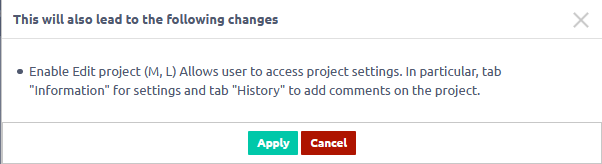
Related entities list - simplification
Previously
Every user was able to set which output and columns are shown in the related CRM cases.
Now
Only admin can change columns and style/output of the view. This setting is applied to all users for the CRM cases list on Contact.
Reason
Quicker load of detail of entity that contains list of related entities. More stable entity detail.
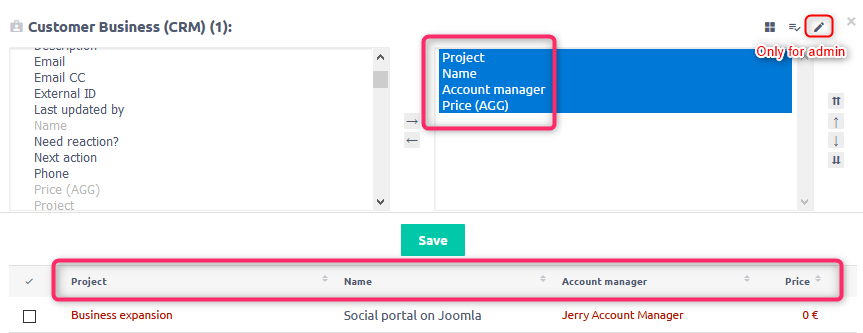
Notifications about deleted meetings
All users who have accepted an intivation to a meeting will receive an email notification, if the meeting is deleted.
