Release notes for version: 14.8.0
Technological stack
This section is important for Server solution. Cloud users need not worry about any of this.
- OS: Debian 12* on amd64 architecture
- Redmine: upgradable from version 5.1.8
- Ruby: 3.3.7
- Bundler: 2.3.7+
- Rubygems: 3.3.x
- Database: Percona/MySQL 8.x
- redis-server: 7+
- NodeJS: 22.13
- Docker engine: 27.3.1
- Docker compose: 2.29.7
Before every application upgrade, please carefully refer to all release notes between your existing version and the new version - there may be critical technical or functional changes explained.
*Debian 11 is still LTS, which means it is still supported by Debian creators. However, some new packages coming in the future will slowly but surely cease to work on Debian 11, which means there is no reason to unnecessarily postpone your OS upgrade.
Ruby and NodeJS are strictly mandatory, without these versions you will not be able to run Easy Redmine.
Or, forget about the management of technological stack and use Docker deployment. It combines the security of on-premises solution with nearly the comfort of cloud solution.
Ruby Versions Below 3.3 No Longer Supported
Support for Ruby versions lower than 3.3 has been officially discontinued. Version management will now be handled by the application itself, and starting with the next minor release, only Ruby 3.3 and higher will be supported.
https://www.ruby-lang.org/en/downloads/releases/
Inline Display of Email Images in HelpDesk Tickets
We’ve significantly improved how emails with images are handled when creating or updating HelpDesk tickets in Easy Redmine. This update enhances visibility, usability, and consistency when working with visual content across ticket descriptions and comments.
Main Features
-
Inline rendering of email images:
When a ticket is created or updated from an HTML email, images are now rendered inline exactly where they appear in the original email—either in the ticket description or in comments. Full rich-text formatting, including CSS, is preserved.
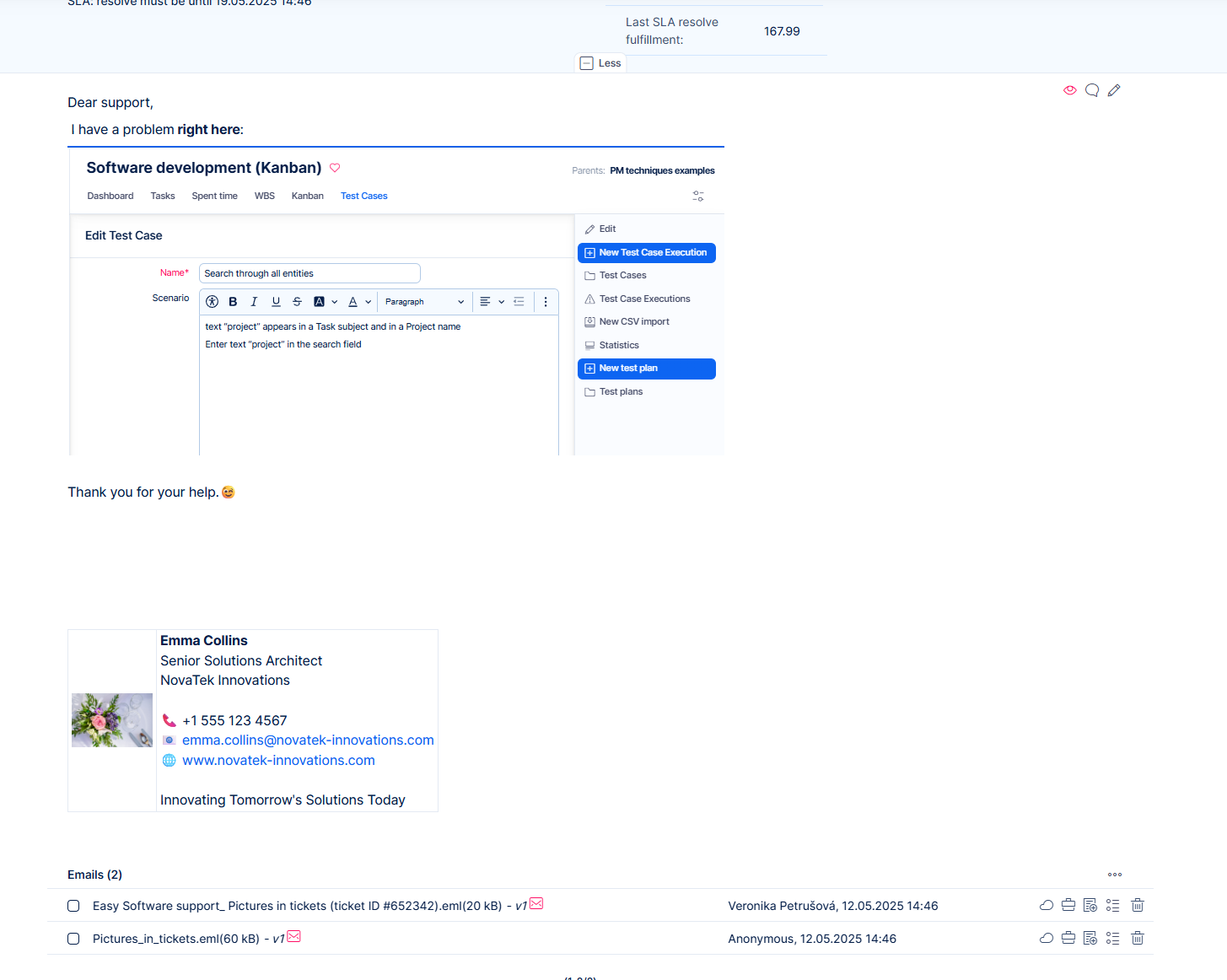
-
Automatic attachment creation:
Every embedded image is saved as a PNG attachment, supporting transparency. These attachments are visible alongside the ticket, just like manually uploaded files.
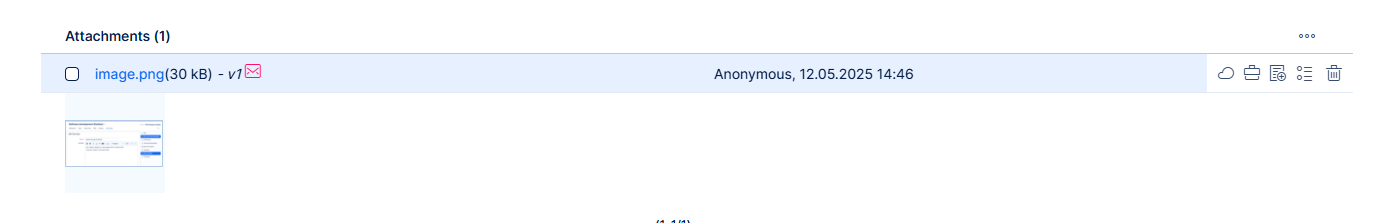
- Flexible editing: Inline images can be freely edited or moved within the description or comments. Deleting an inline image does not remove the attachment itself. However, deleting the attachment will remove the corresponding inline image.
- Attachment reuse: A single image attachment can appear inline in multiple places—across comments or in the description—without creating duplicates.
- Safe email handling: All email HTML and images are sanitized to prevent unsafe scripts or formatting from affecting the layout or introducing vulnerabilities. External images are safely fetched and displayed.
- Persistent rendering: Inline images and their attachments remain visible and functional even if the original email file (.eml) is removed from the system.
Scope
These improvements apply to all new tickets and updates made after this release. Previously created tickets remain unchanged.
Additional Enhancements
- Transparent image backgrounds are preserved.
- Quoting comments that contain inline images now correctly includes those images.
- Rich formatting from emails is retained inside ticket fields for easier reference.
Empty Swimlane Groups Now Hidden by Default on Scrum/Kanban Boards
To improve clarity and reduce scrolling, empty swimlane groups are now automatically hidden on project management boards such as Scrum and Kanban Boards. This change ensures that only swimlanes containing at least one task are shown, giving users a cleaner and more focused view of active work.
Stabilization
The changes are listed in the changelog and at the moment are oriented more on stabilization after some bigger technological steps in the major release.
Have you developed into Easy Redmine code? Please read on.
Version 15 (coming in autumn 2025) will require all code to be Zeitwerk compatible. Make your code compatible now by following the guide in the Developer's portal.
A brief summary:
- Enable "zeitwerk mode" in your ENV
- Check deprecations warnings
- Follow our guide to fix them
- Treat yourself to a reward
We sincerely recommend getting this over with when you have a little time. Your code will be modernized and ready for the new Rails generation. It will, of course, work on the current version as well.
