Release notes for version: 13.6.0
Technological stack
This section is important for Server solution. Cloud users need not worry about any of this.
- OS: Debian 11 on amd64 architecture
- Redmine: upgradable from version 5.1.1
- Ruby: 3.1.4
- Bundler: 2.3.7+
- Rubygems: 3.3.x
- Database: Percona/MySQL 8.x
- redis-server: 5+
- NodeJS: 18.8
- Docker engine: 20.10.22
- Docker compose: 2.15.1
Please note that before installing Easy Redmine 13.6 and higher, you need to update your Ruby to 3.1.4. A guideline for Ruby updates is available here.
Before every application upgrade, please carefully refer to all release notes between your existing version and the new version - there may be critical technical or functional changes explained.
Scrum boards - improvements
Scrum boards received a pack of improvements based on user feedback.
Logging time from PBI
To save time jumping between PBI and tasks, you can now log time directly from the PBI. The time is logged on the source task. In case of missing source task, you have to manually select a task to log the time on. Global settings, project settings, activities and permissions are applied.
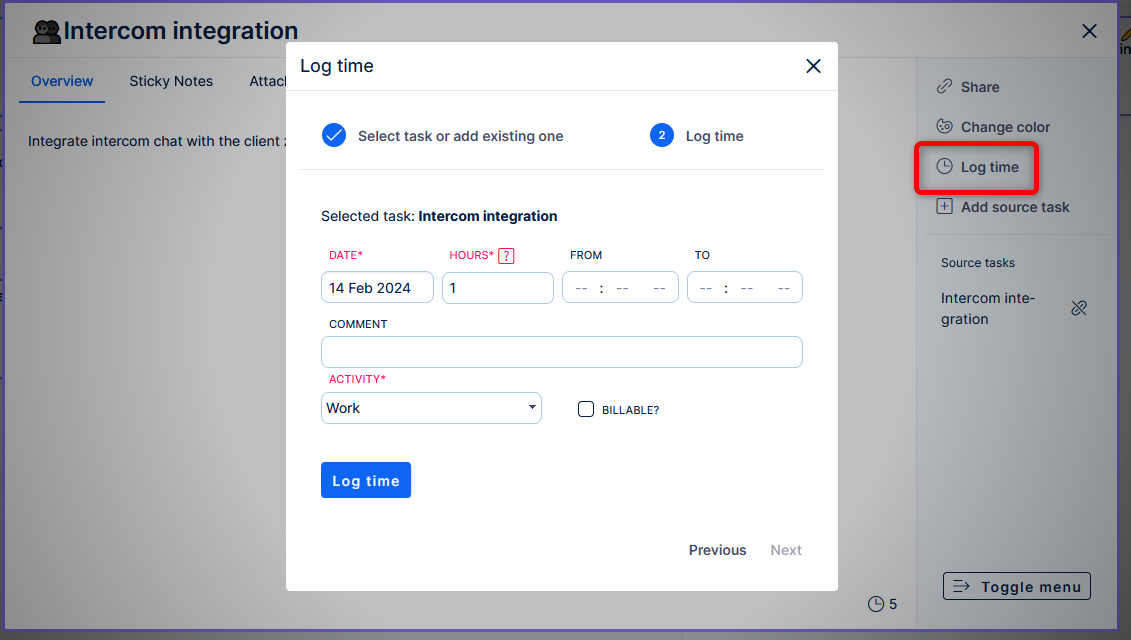
Better visual filtering by color or text
There is a new toggler, by which you can control to completely hide items that do not fit the filters; or just show them greyed out.
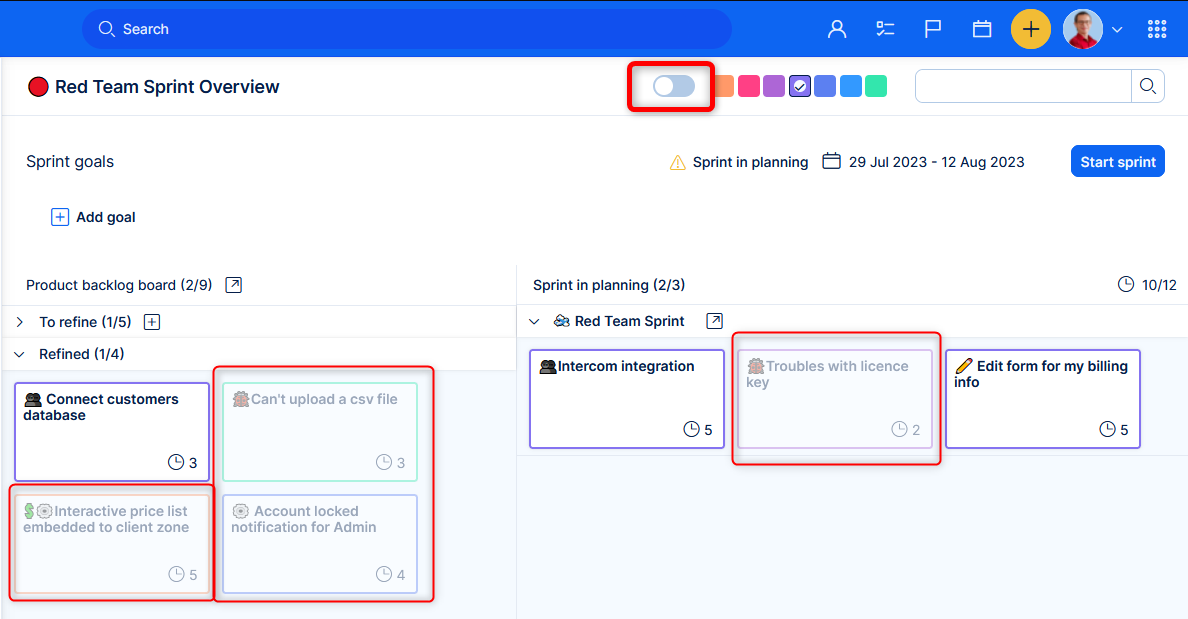
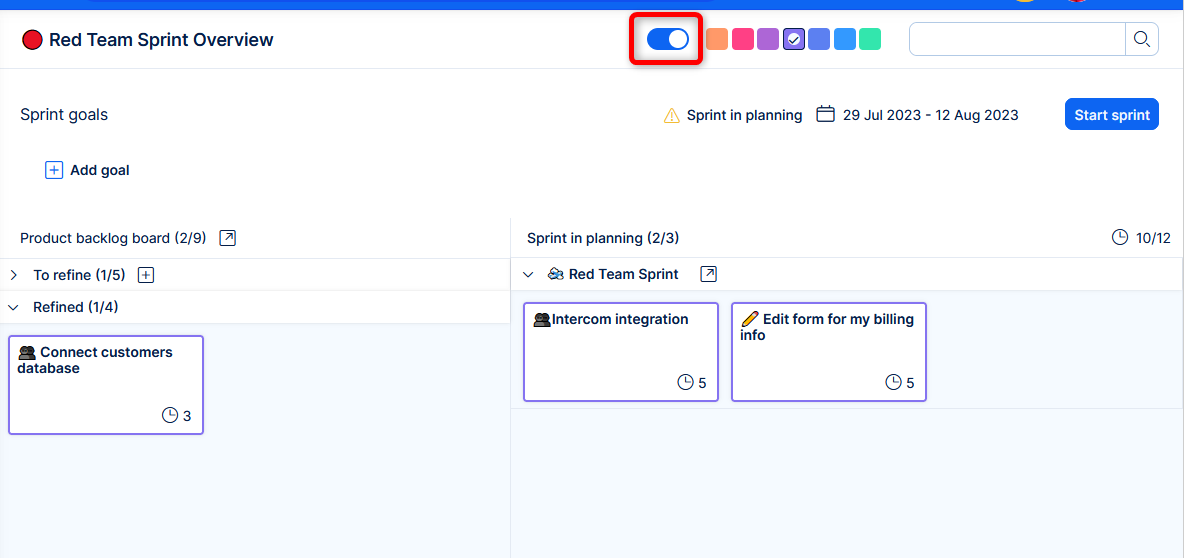
Show number of items per phase
Quick info about number of PBIs in each phase. If a filter is enabled, you will also see the number of PBIs respecting the filter.
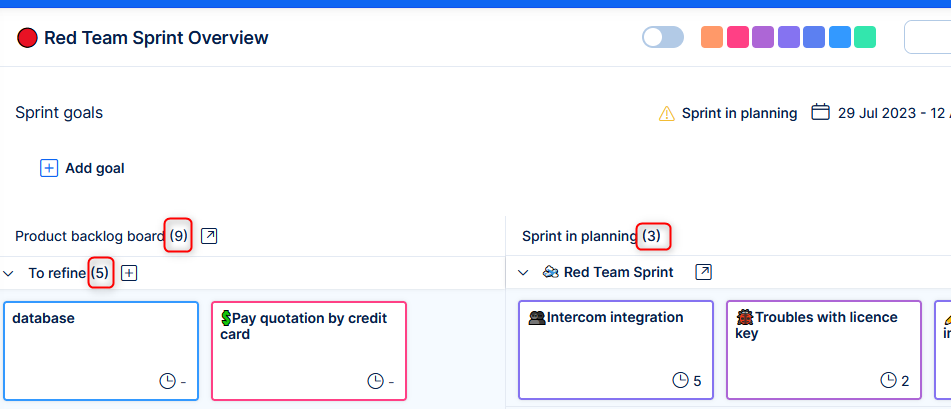
Team capacity for sprint
New setting of each teams, which takes visual effect in planning.
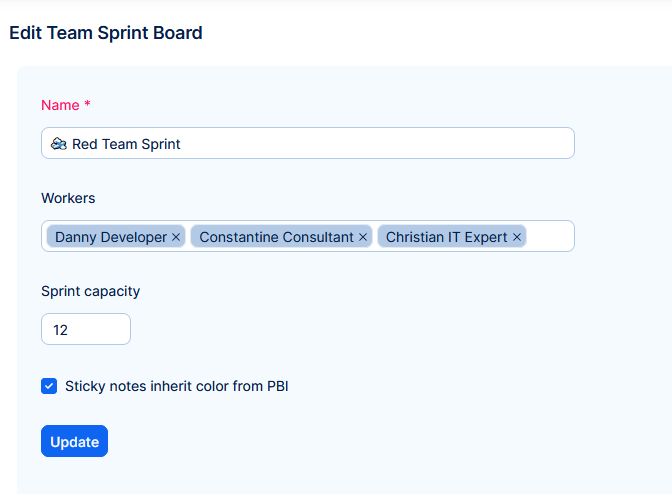
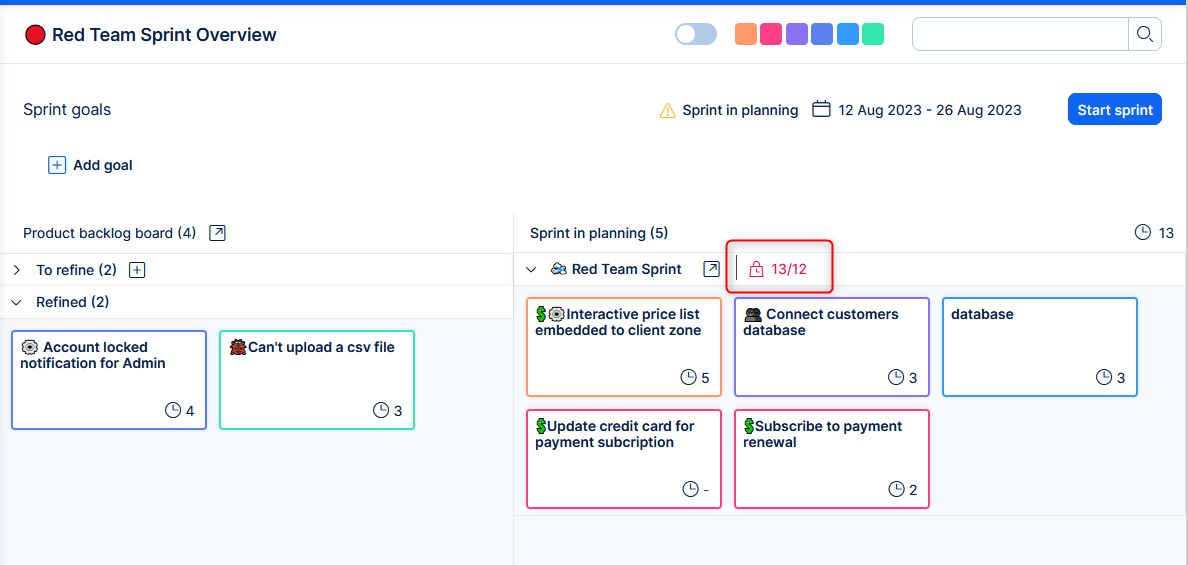
Empty swimlane is at the top after planning
The empty swimlane, which is used only for small sticky notes (without PBI) is kept at the top after the sprint planning. There are small notes that make their way right at the beginning of the sprint. Previously you had to manually drag the empty swimlane from the bottom.
It remains simple to change the order of swimlanes anytime during the sprint.
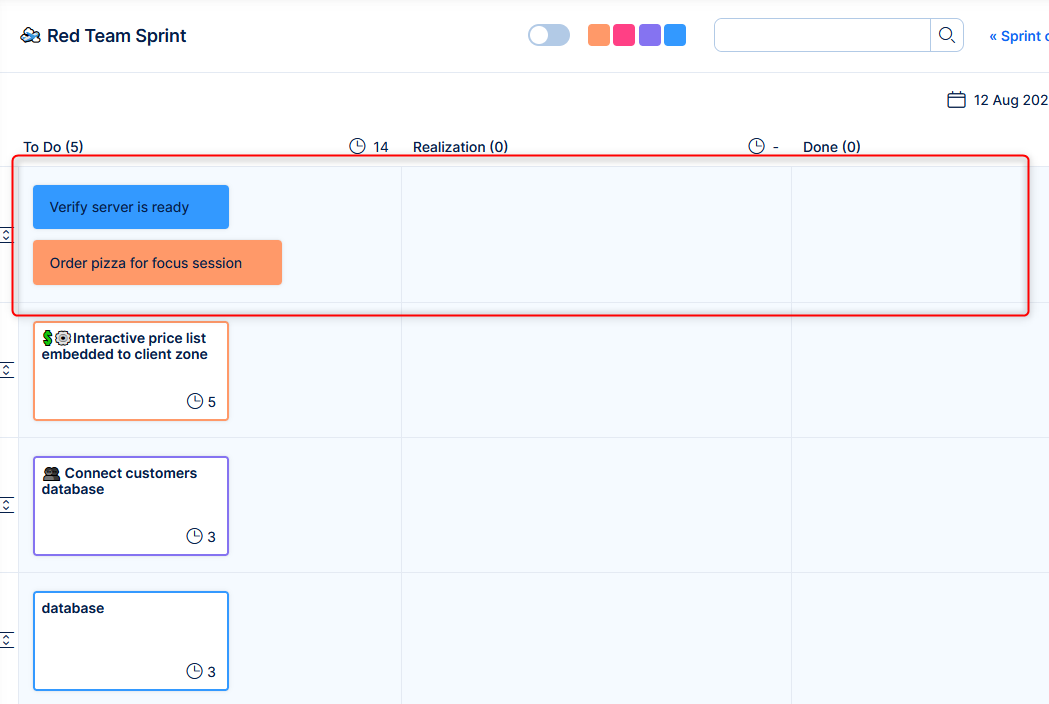
PBI detail - show source task without second click
To see on first glance whether a PBI has a connected source task, the section Source task is no longer collapsed.
Clickable PBIs in task history
Previously there was just text, now you can click and open the PBI.
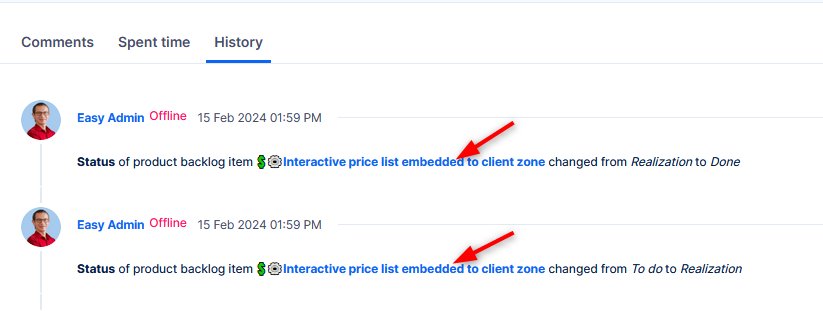
CRM / Pricebook - changes in currency calculation in quotations
Previously
There are prices in price book in a certain currencies (e.g. € and $). You could create a quotation on an opportunity with currency ¥, i.e. currency which does not have specified prices in the pricebook.
The price of items in the quotation is recalculated to ¥ by exchange rates in the global application settings. When you change the quotation (opportunity) currency to € - now the quotation items are calculated based on the specific prices in the price book with this currency.
This situation caused seemingly random behavior with the quotation if you changed the currency between the one defined in pricebook vs other which are not used in the pricebook. Some cases worked, but the logic was not understandable for the user. Other cases acted purely buggy.
Now
In order to make the behavior predictable we decided to limit the options for currency in quotation (opportunities) only to those specified in the pricebook.
Quotation items from price book
Creating new quotation only provides products with prices with the defined currencies. In our example, if your opportunity has currency set to ¥, you will not see any available items because prices are only defined in € and $.
If you have an existing quotation in € and attempt to change currency to ¥, you will receive a warning message.
Quotation items without pricebook
If you are not using pricebooks at all => all items in the quotation are added manually, you can use whichever currency is available, these items will be recalculated based on the global application settings (exchange rates).
