Release notes for version: 13.5.0
Technological stack
This section is important for Server solution. Cloud users need not worry about any of this.
- OS: Debian 11 on amd64 architecture
- Redmine: upgradable from version 5.1.1
- Ruby: 3.1.2
- Bundler: 2.3.7+
- Rubygems: 3.3.x
- Database: Percona/MySQL 8.x
- redis-server: 5+
- NodeJS: 18.8
- Docker engine: 20.10.22
- Docker compose: 2.15.1
Version 13.5 contains a new minor version of Redmine. Many of new Redmine's features have already been implemented in ER, some others are incompatible => not every change has been adopted 1:1.
Before every upgrade, please carefully refer to all release notes between your existing version and the new version - there may be critical technical or functional changes explained.
Logging time by from-to
Veteran users may remember this feature from older versions. It was discontinued due to functional incompatibility with the rest of the system, with the hope of eventual replacement. A new shape of this feature returns in version 13.5.
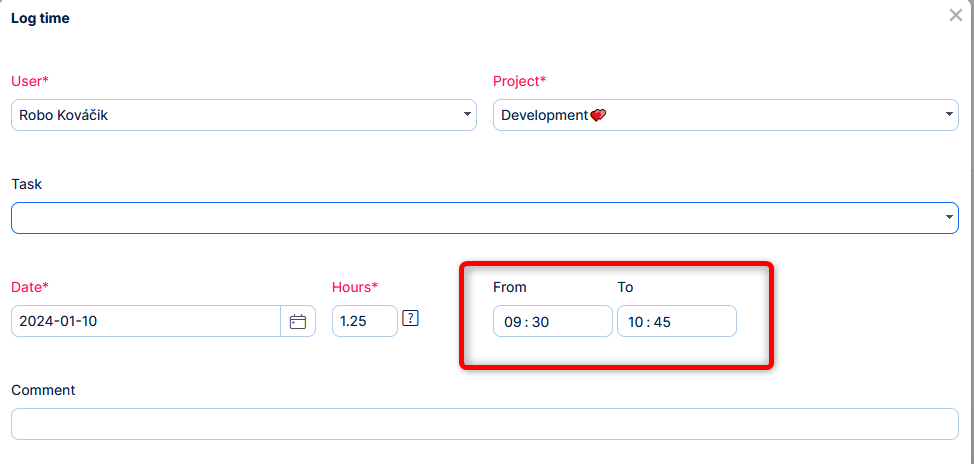
The input form has autocalculation => filling two values calculates the third.
These fields are available in spent time list.
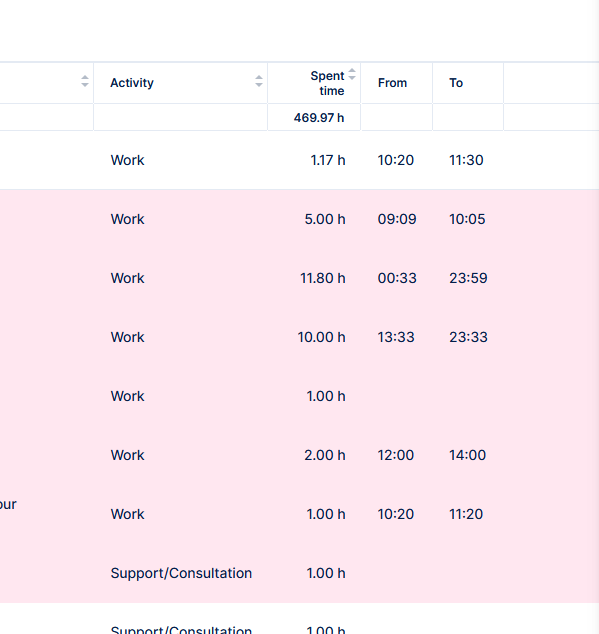
Times are prefilled also when using Task timer without a pause, starting and ending the same day. Please note that in this case, the time is never rounded (regardless of the task timer setting), due to the data consistency of filled from - to and the total time.
In other cases in task timer (e.g. with pause), the logic gets too complicated and from-to fields are left empty (and rounding also works).
For the sake of simplicity, there is a known corner situation - there is no validation for overlapping of periods in various time entries. For example, the system allows to log:
- Time entry A - 1 hour, 9:30 - 10:30
- Time entry B - 0,5 hour, 10:10 - 10:40
If such a validation was implemented, it would require a complex solution, and could significantly impact user experience.
Restrict logging more time than the estimate
New setting on tracker - Limit spent time by estimated time. It will disallow logging more time than the estimate on trackers where this setting is enabled.
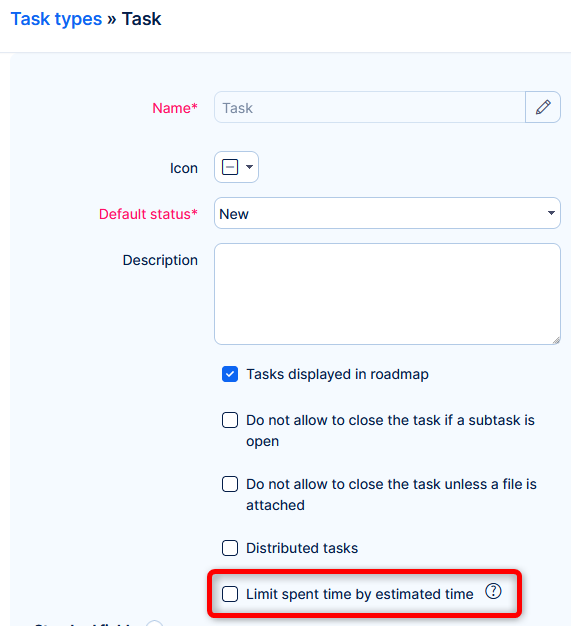
How it works
- When a new time entry would cause task spent time to exceed the estimated time, user will receive a warning message
- If you change tracker from unrestricted to restricted, this situation will be validated => you will not be allowed to change into the restricted tracker if spent time exceeds estimated time (same warning message).
We recommend enabeling this feature only in trackers with low probability of being changed. Also take into account the possibility that not all users may be able to see estimated time or spent time on the task. If you have such visibility restrictions, enabeling this setting could also lead to user frustration.
Help desk users - improved password management
A new feature allows to email a Help desk user a link with which they can set a new password. Lost password feature has also been implemented for Help desk users.
How it works
Creating or editing help desk users allows a new option to generate password token.
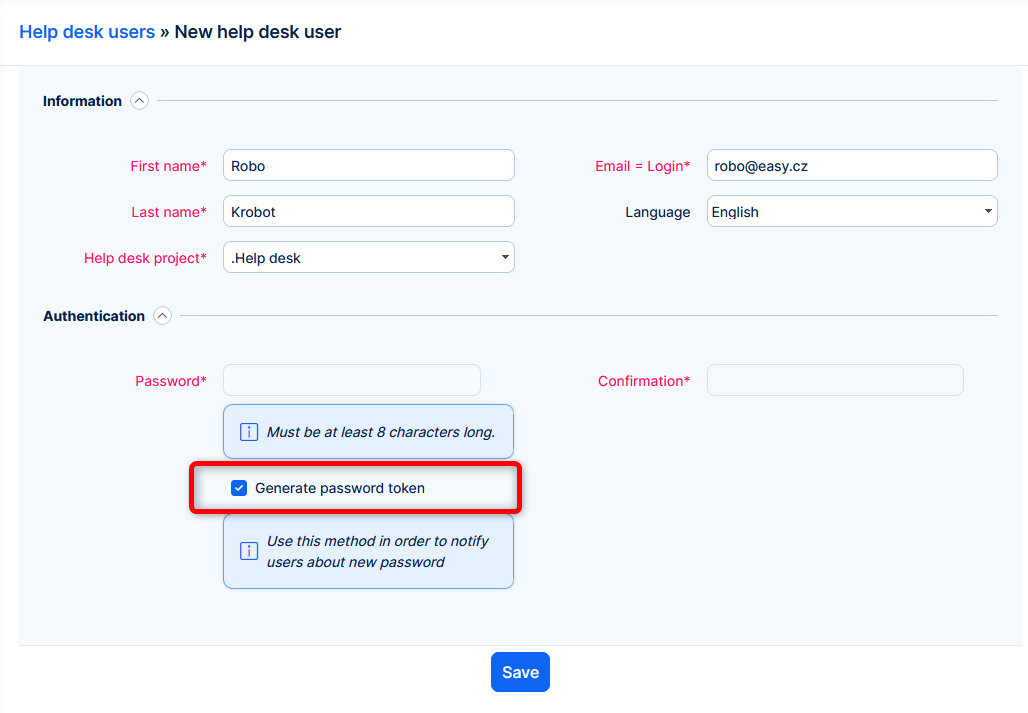
Help desk user clicks on the link.
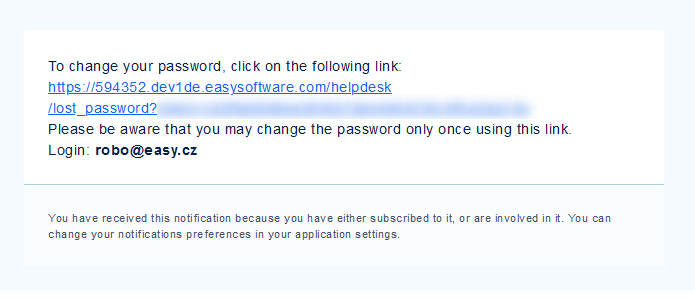
And sets own password.
The same principle is used for the Retrieve lost password button on Help desk login, after the user enters a known email.
More details about Help desk users available here.
