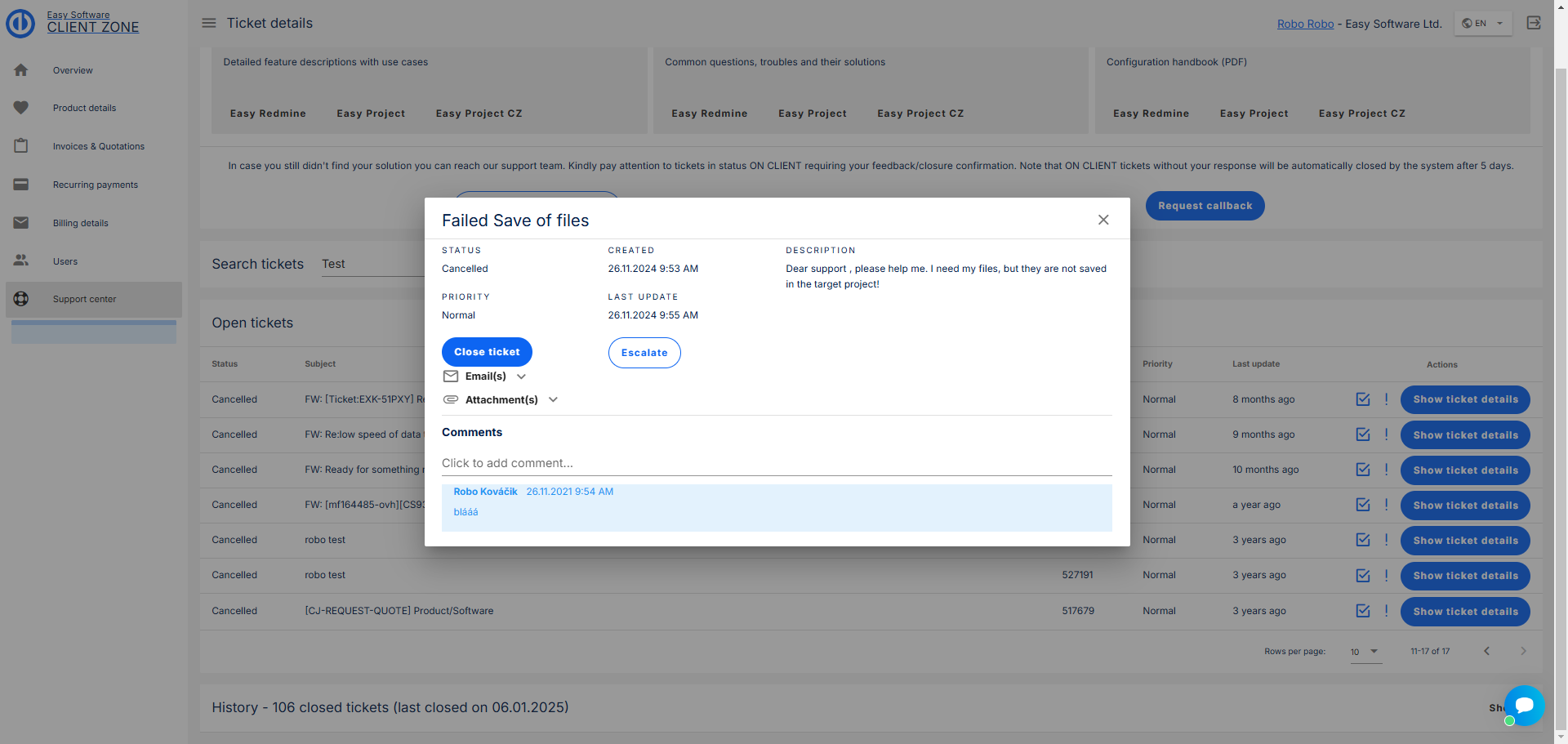How to work with Client zone
To make communication with our support and overall management of Easy Redmine even easier, we created Client zone.
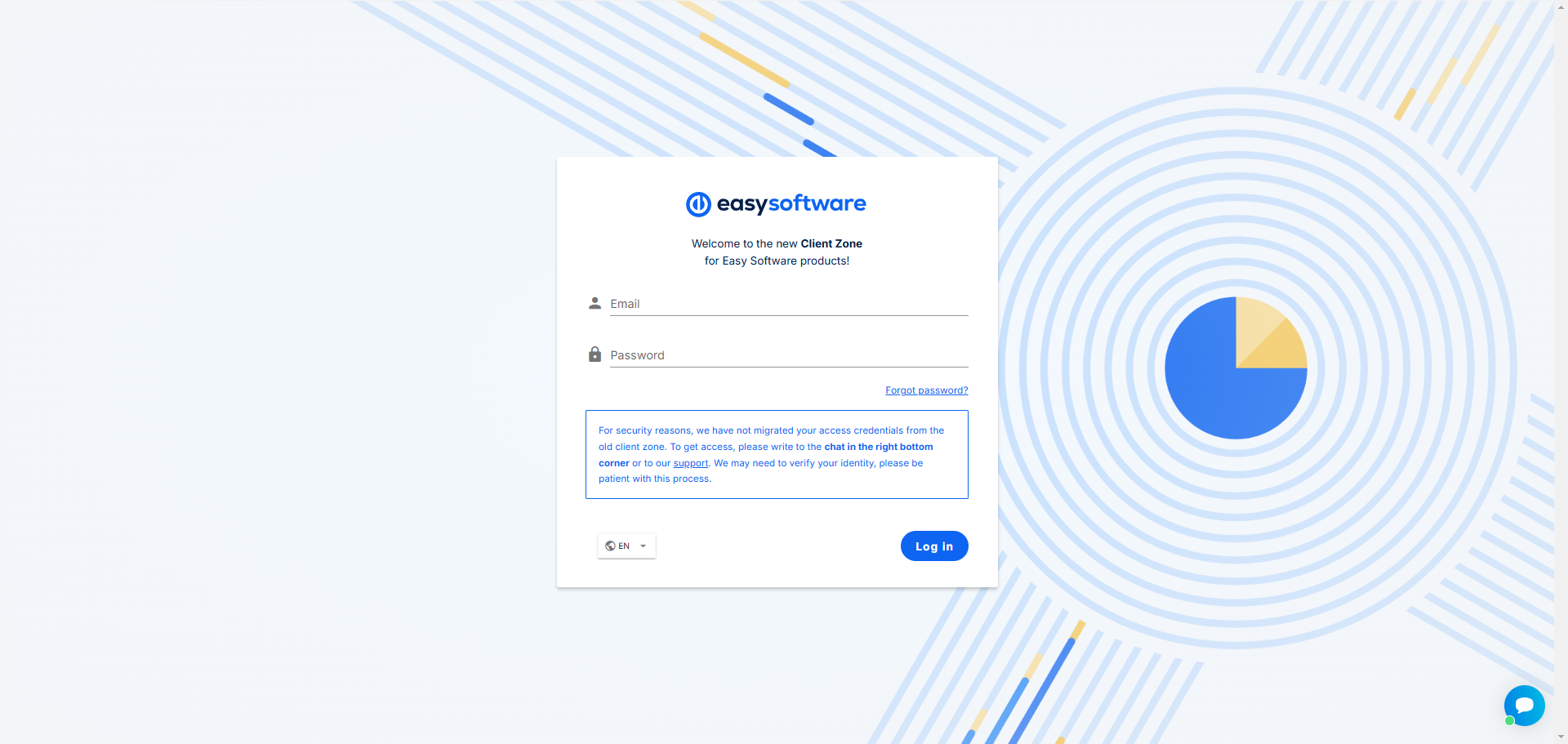
With issues during log in, please use the forgotten password feature. If you still have troubles, our support team is available on the chat (Monday-Friday CET working hours).
Navigation
At the top right corner you will find your name, which is clickable and leads to your profile edit. Next to your name is your company name, then language picker, and lastly logout button.
On the left side you will find the navigation buttons where you can find the individual sections of the client zone. We will now describe what information and functions you can find in each one.
Overview
On this page you will find as the name suggest an overview of your Easy Redmine, you will see your billing details, invoices and quotations as well as contracts. You will also find buttons to Edit billing address and a button which will lead you to All invoices and quotations.
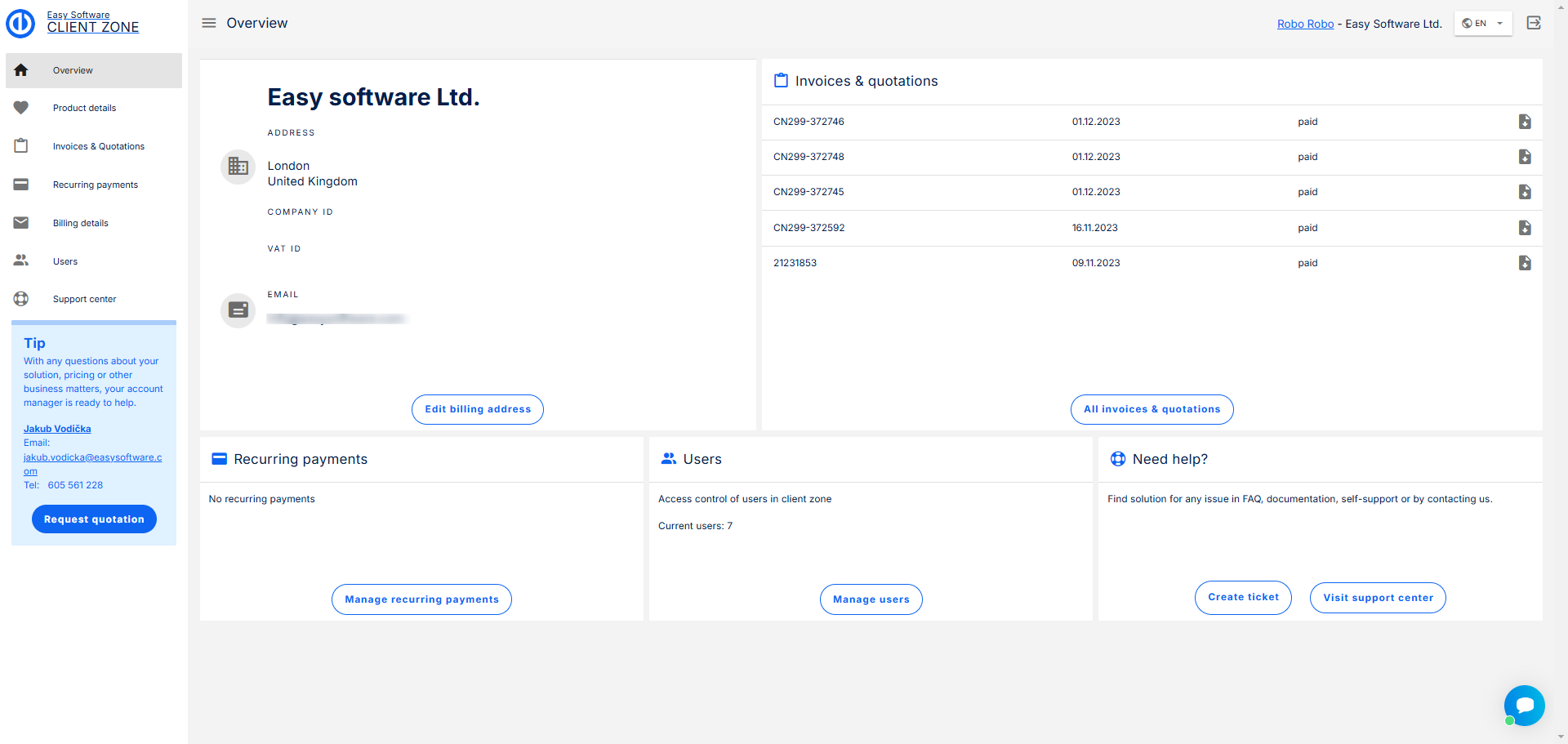
Product details
In this section you will find details of your current contract like solution, number of users, which package you have and an expiration date.
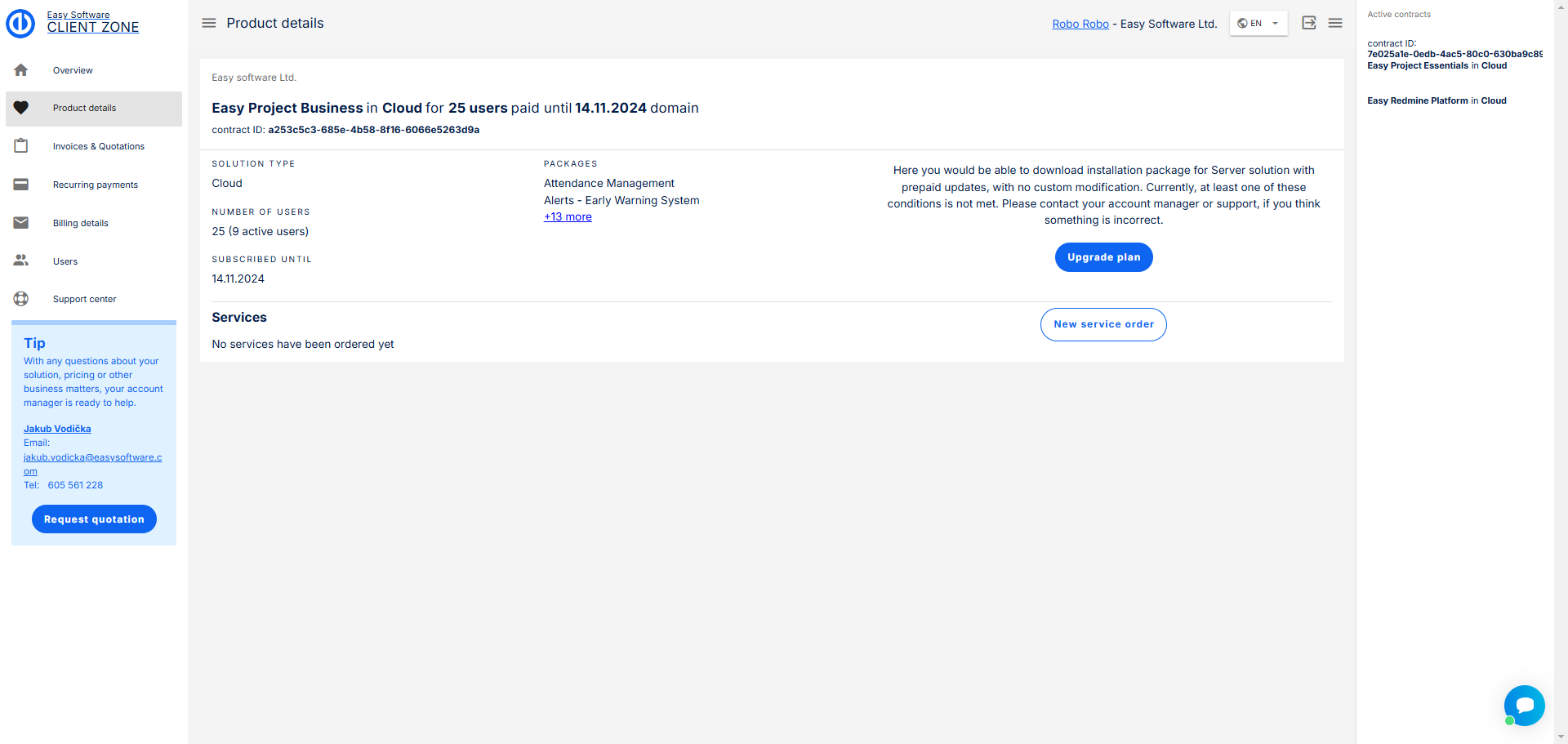
You will also find here an option to upgrade your plan , or to make a new service order.
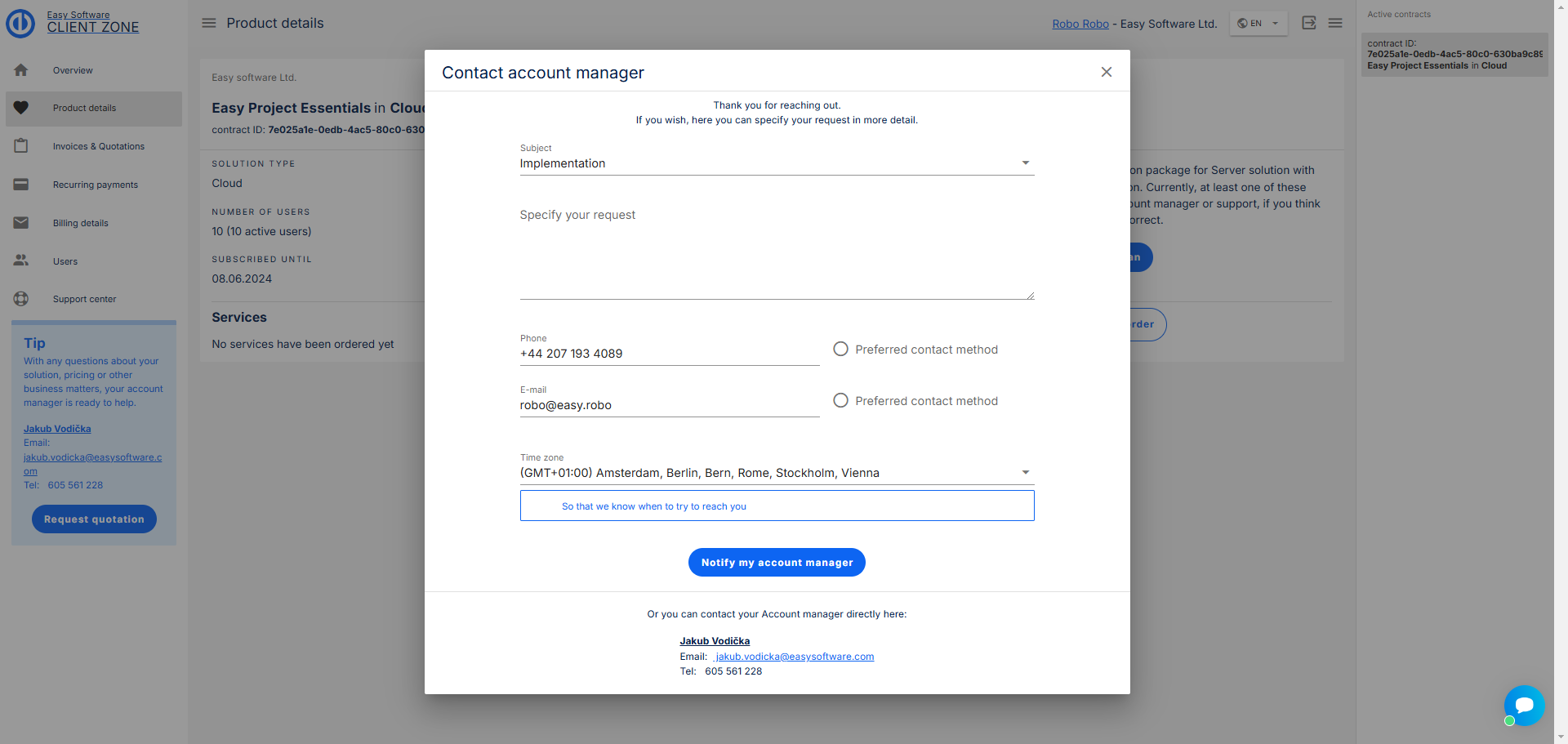
Invoices and Quotations
On this page you will find all of your invoices and quotations that have ever been issued. You have a clear overview of which invoices are paid, or pending payment.
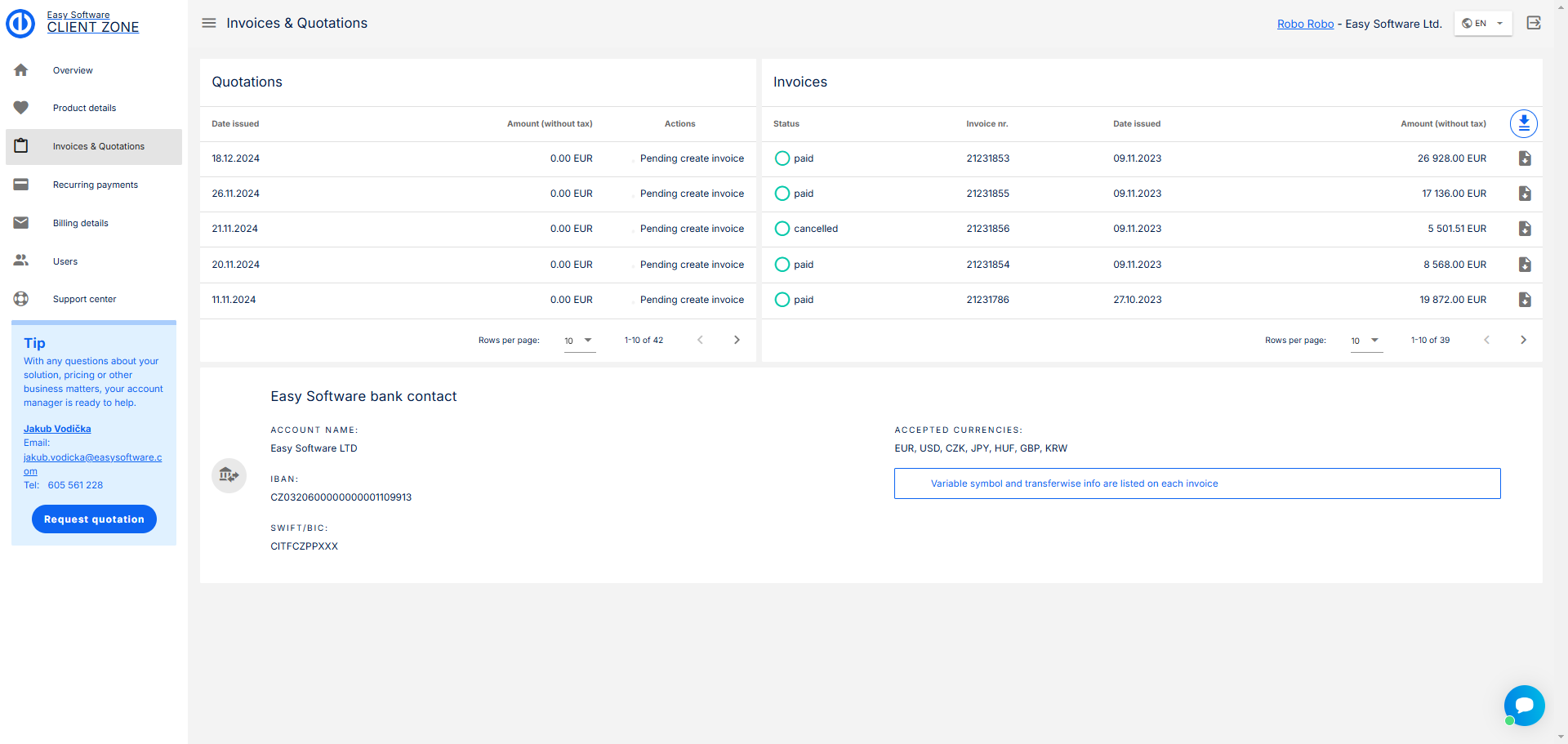
You are also able to download each invoice individually or all at once in for a form of a zip file.
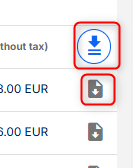
Recurring payments
Any recurring payments connected to a contract will be found here.
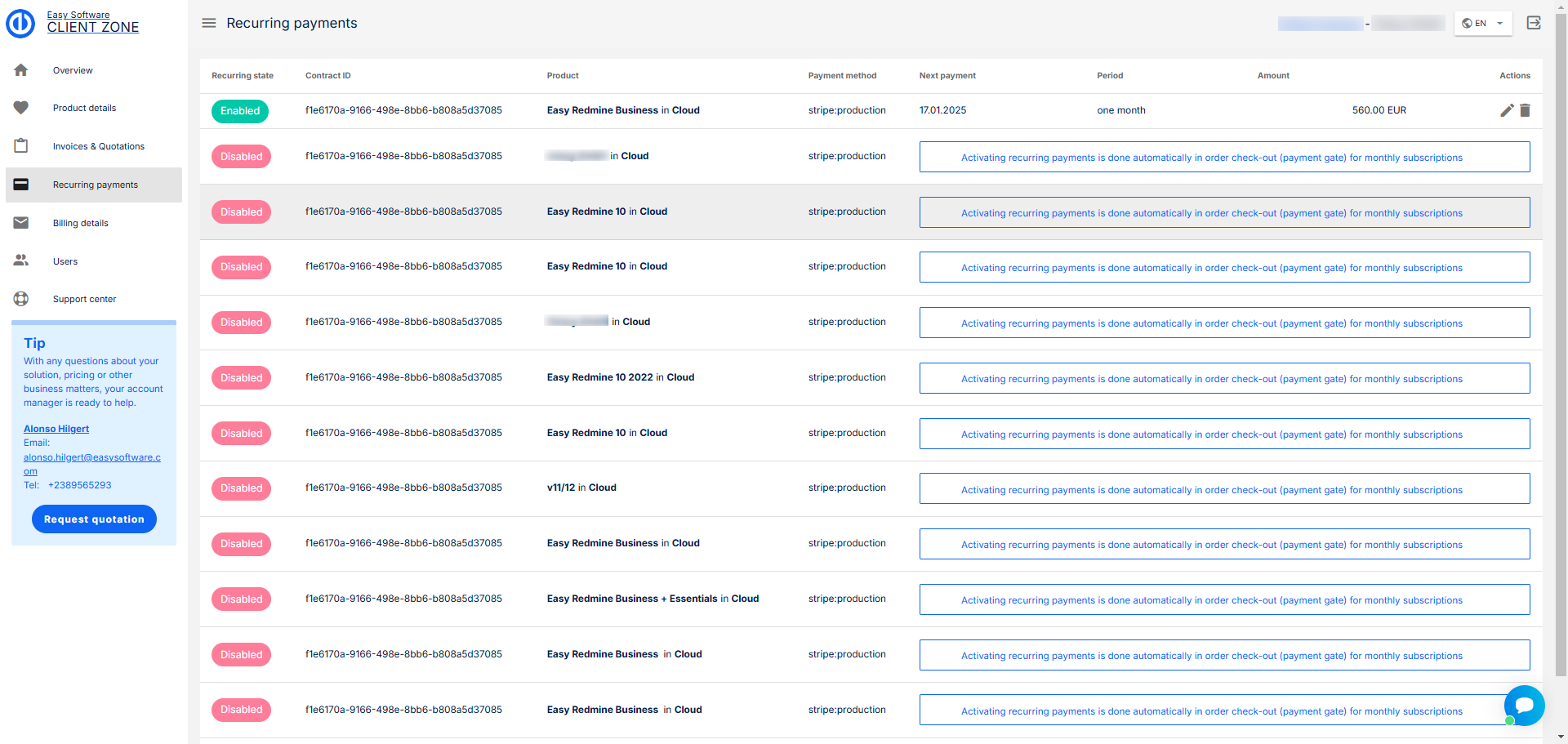
Billing details
Here you will find your billing details, with an option to edit them.
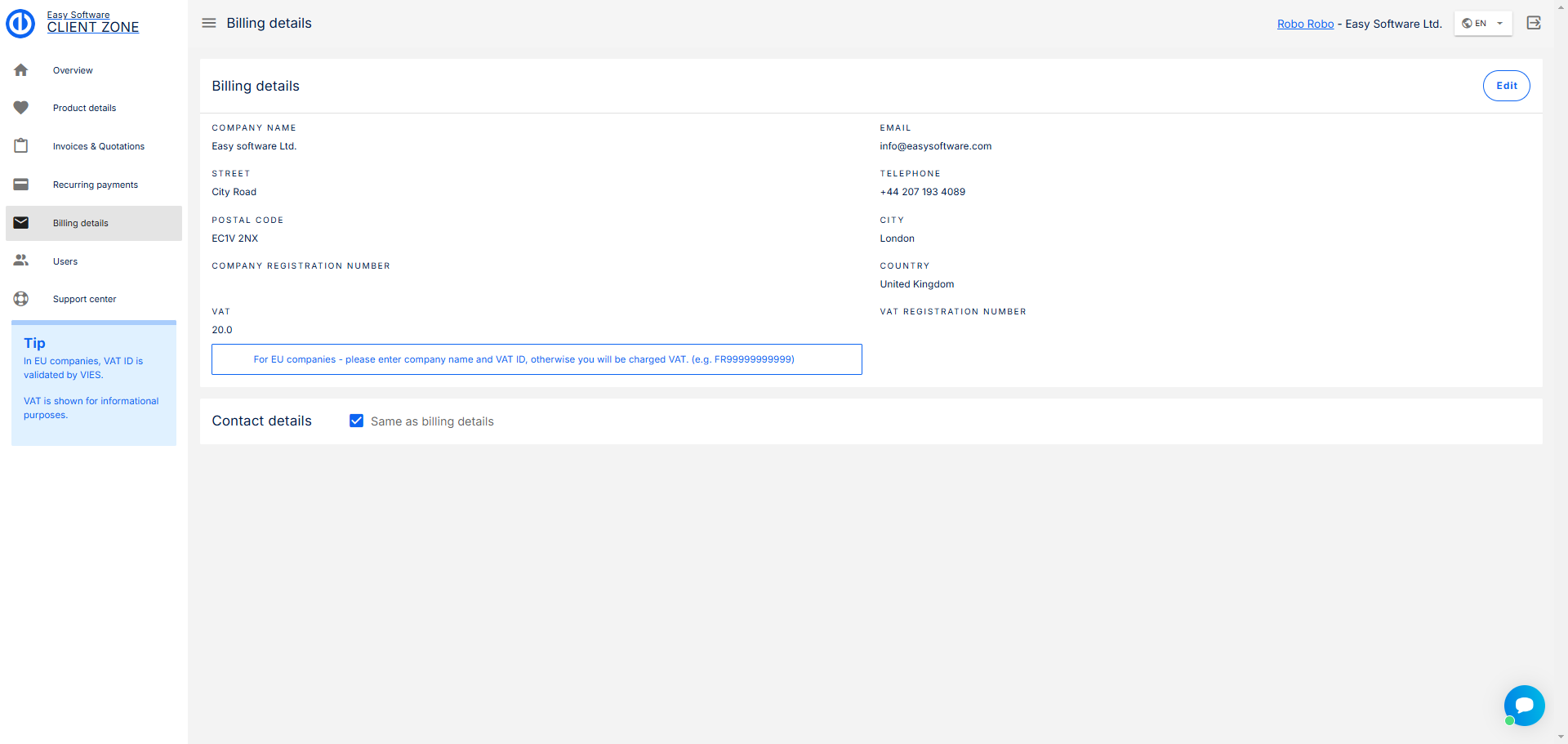
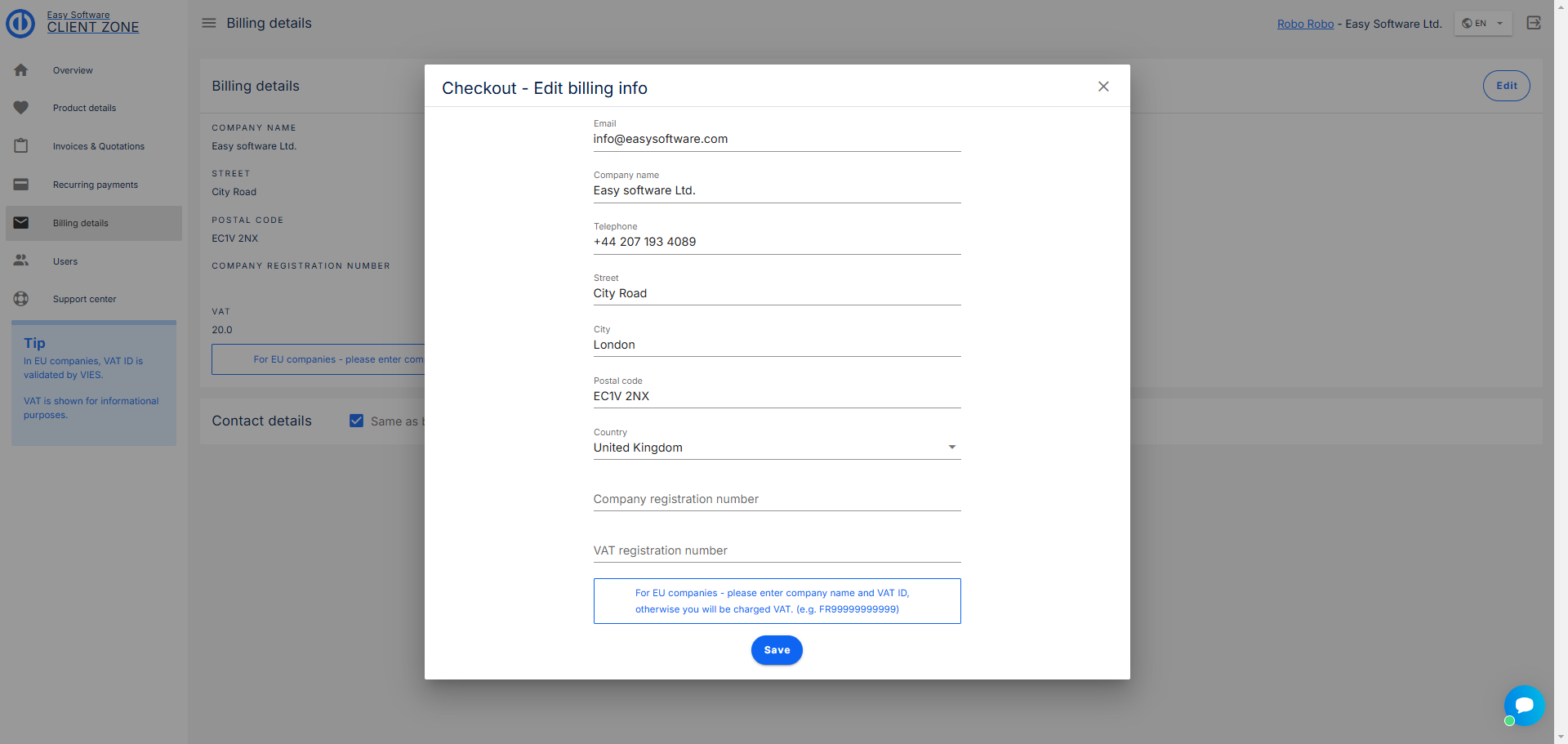
Users
This section is dedicated to managing of users who have access to the client zone under your company. You are able to create, edit and delete users on this page. This does not have any effect on users in your Easy Redmine solution. Users in the client zone, are separate from your solution.
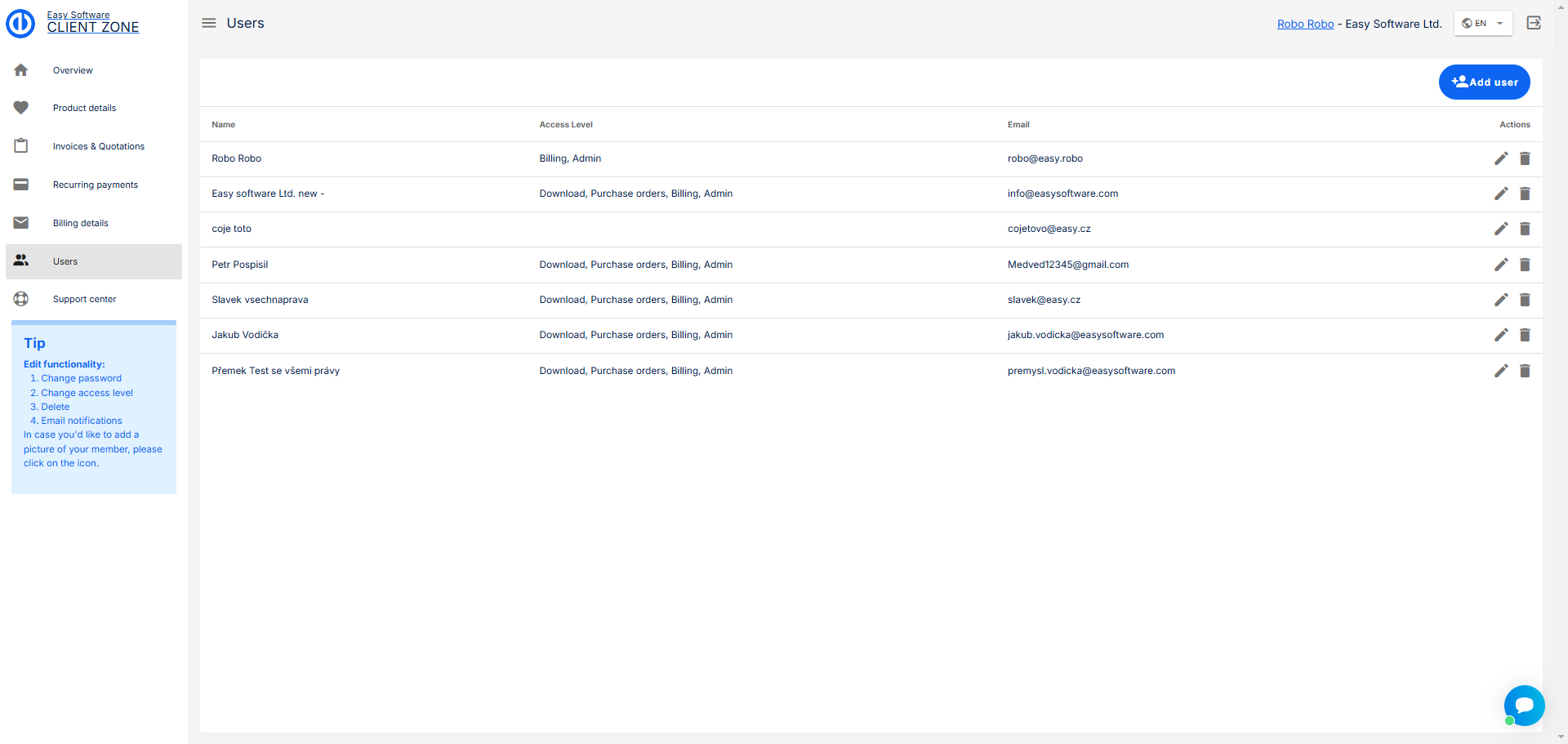
Each user will have rights based on the settings.
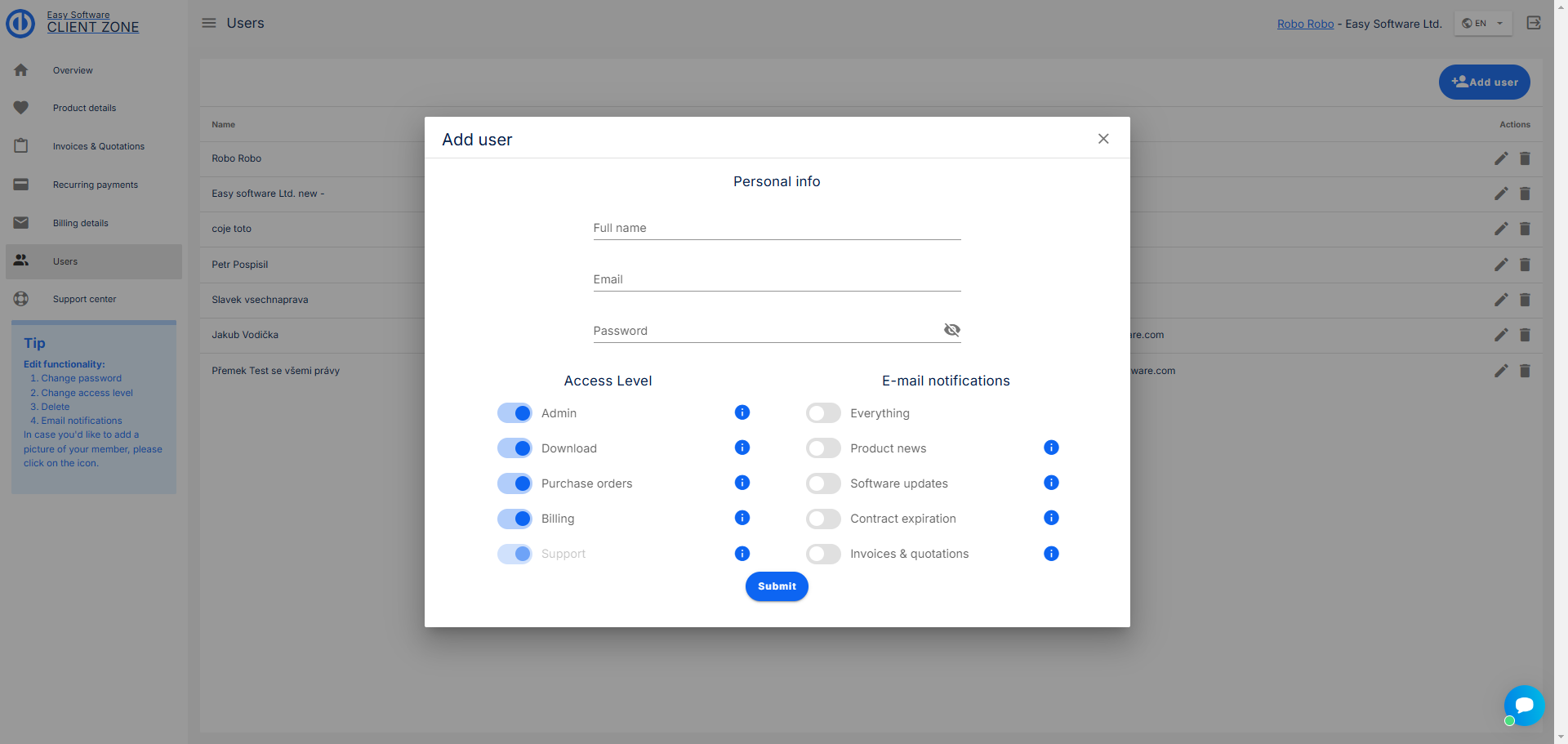
The options are as follows:
Access level:
- Admin - Full access
- Download - Access to product details and download installation package (server solution)
- Purchase orders - Access to product details, invoices, quotations with possibility to submit orders and payments
- Billing - Access to and editing of billing details, Can also view invoices and quotations
- Support - Can access support center
E-mail notifications( Some notifications are only available to toggle if a specific access level is granted):
- Everything
- Product news - Receive emails about product news in general
- Software updates - Receive email notifications about new version releases
- Contract expiration - Receive email notifications before your contract expires
- Invoices quotations - Receive email notifications about new invoices and billing info changes
Support center
In this section of the client zone is where you can manage your tickets and communicate with our Support.
On the top you have links to our knowledge base, FAQs and Owner's manual, having all necessary information at hand.
Two buttons allow you to create anew support ticket, or request a callback:
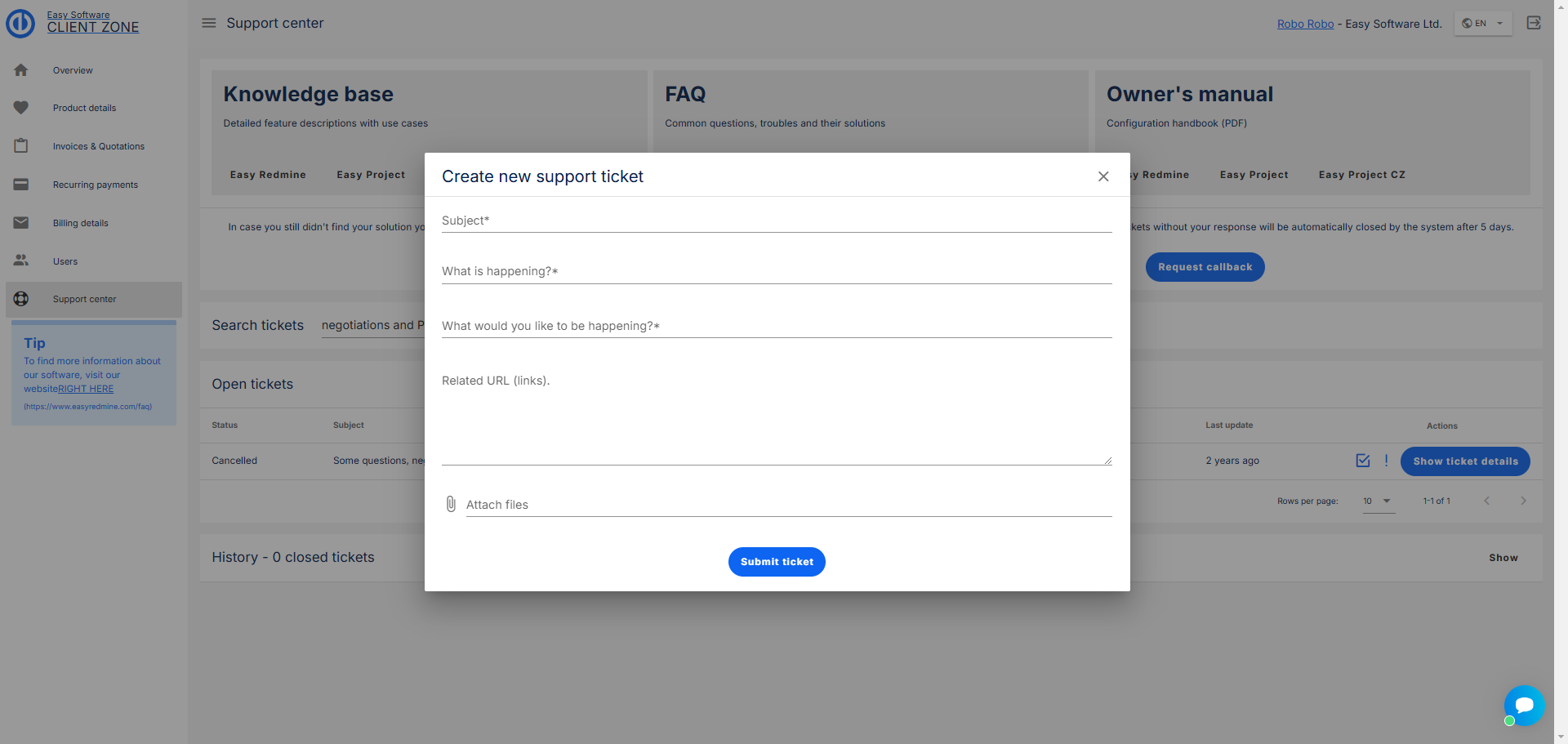
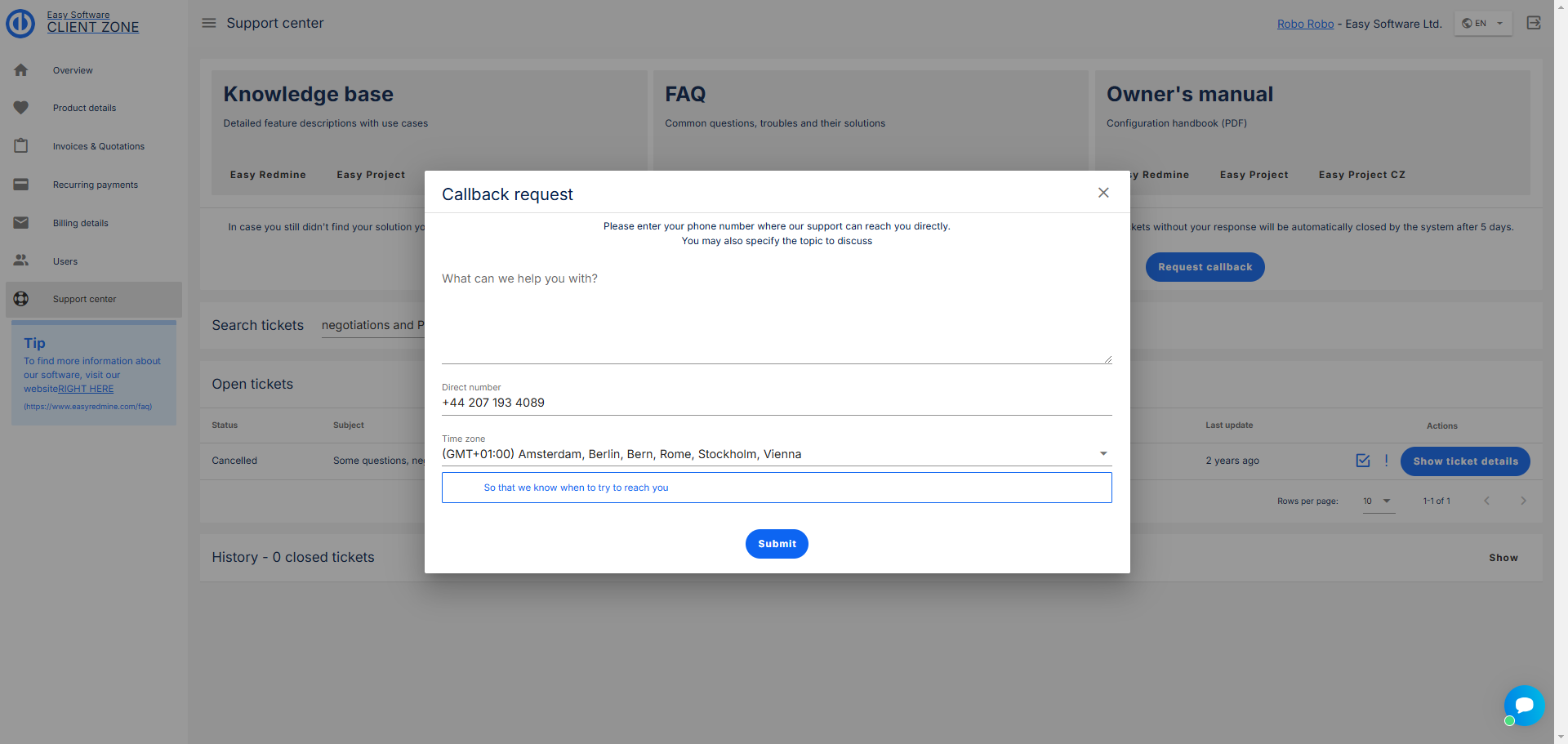
It is also possible to search through your existing tickets, making it easy to find what you are looking to discuss.
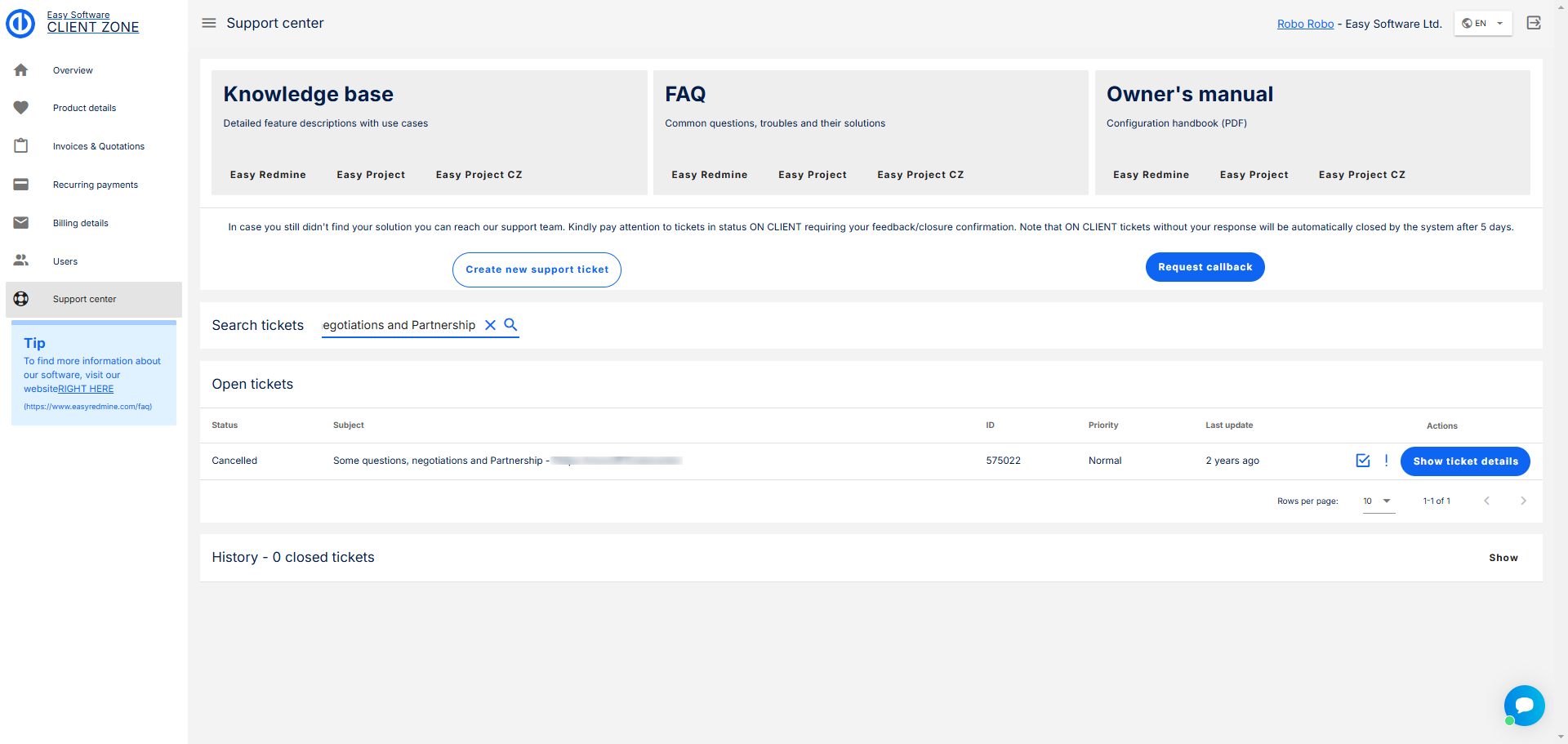
Tickets list displays ticket status, subject, ID, priority and last update.
With each ticket you have the option to update it, close it, or even escalate at any time of the tickets' lifecycle.
Escalating ticket will increase the priority, which will move the ticket higher in the Support pool. (When escalating a ticket, please note the severity classification as stated on the following page :https://www.easyredmine.com/services/support)
While looking at the tickets detail, you will find the same options: