Email notifications from Cloud
Introduction
Email notifications from Easy Redmine Cloud solution require a little bit of attention at initial application set-up in order to serve your users properly. Once correctly set, you needn't worry about it afterwards. The main takeaway is that email notifications from Easy Redmine Cloud application is sent via Easy Software SMTP server.
Setting in application
In the application, you need to set an email address that acts as the sender of email notifications from your application (Adminstration >> Settings >> Email notifications)
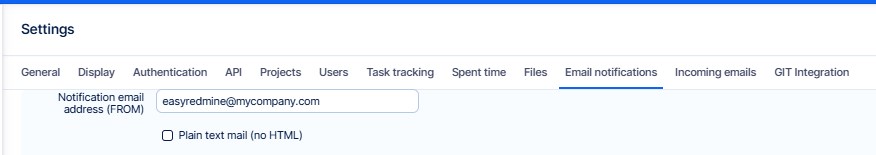
Remember, the emails are sent via Easy Software mail server, which means this address is only an alias. If you set this notification address with domain easyredmine.com, e.g. noreply@easyredmine.com, then you are fine and you don't need to set anything else. As example we are purposefully providing noreply, because the address does not physically exist. It is merely used to better identify where the emails come from.
If you choose to put your own domain into this setting, e.g. er@mycompany.com, you need to make the following adjustment in your DNS configuration - contact your IT department for this.
Local DNS setting
Due to ever-improving general security and antispam mechanisms and policies, you (or your IT dept.) will need to add a simple local configuration. It will allow Easy Software's SMTP server to use your domain for email notifications from your application.
In your DNS >> SPF records for domain mycompany.com add/create record
include:spf.mailing.easy.cz -all
Otherwise, the email notifications may be blocked by the receiving side due to security policies.
Conclusion
While Easy Software does provide a Cloud service, where we continuously maintain your application, there are some areas which we don't have control over. You have the option to leave everything up to us (use notification domain easyredmine.com). Or to keep your company identity with notifications there is a small part you need to do on your side.
