Configuration for email notifications from Easy Redmine Server solution
In order to have Easy Redmine send notifications about new tasks, task updates, and all other selected events, you need to connect the application to a mail server. E-mail configuration settings can be found in the file configuration.yml ([redmine root]/config/configuration.yml). After making any changes in this configuration file, you will need to restart the application server for them to take effect. Test whether your configuration is correct in Administration >> Settings >> Email notifications – Send a test email.
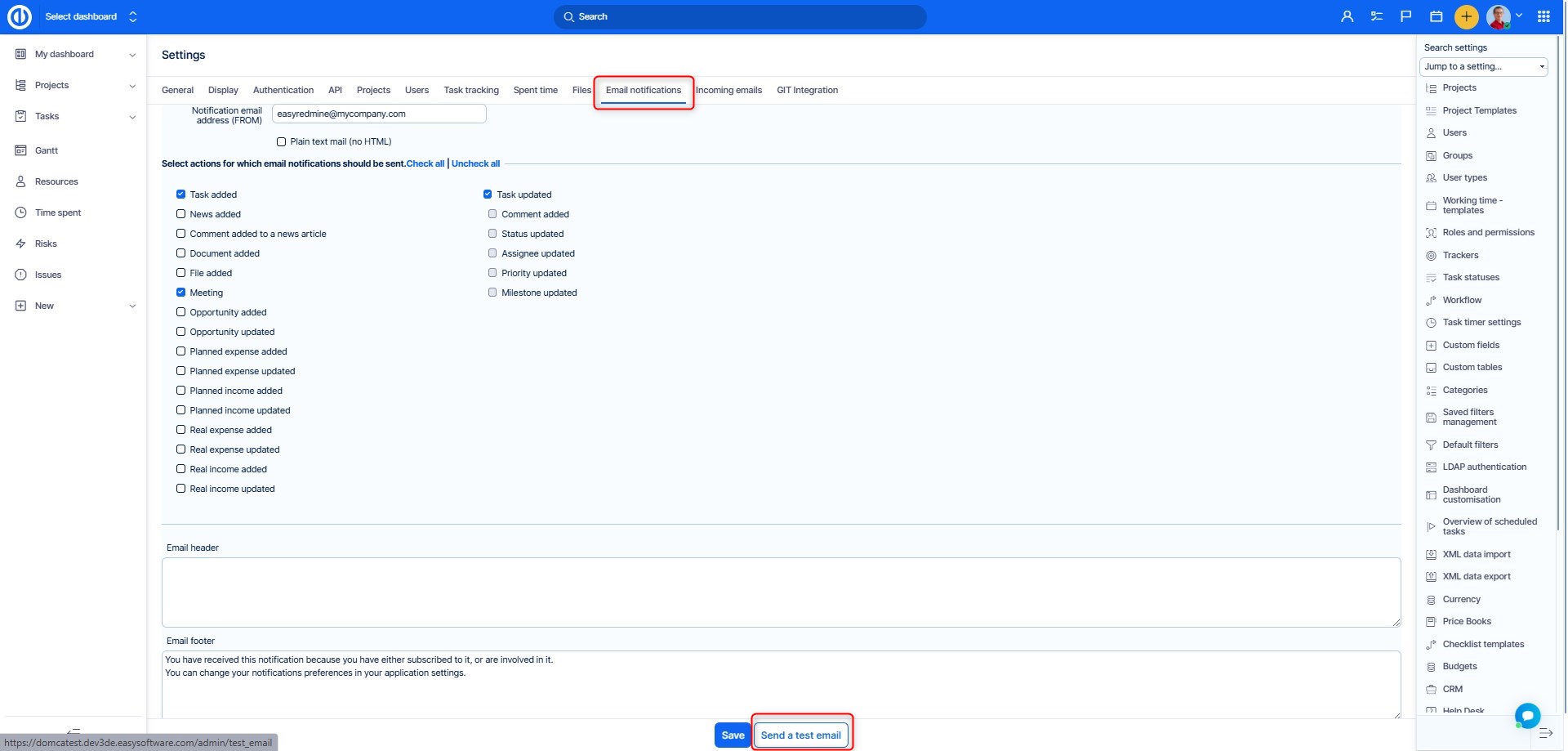
Here follow example configuration.yml configurations.
Simple Login Authentication (default settings)
# Outgoing email settings
production:
email_delivery:
delivery_method: :smtp
smtp_settings:
address: "smtp.example.net"
port: '25'
domain: "example.net"
authentication: :login
user_name: "easyredmine@example.net"
password: "easyredmine"
development:
email_delivery:
delivery_method: :smtp
smtp_settings:
address: "127.0.0.1"
port: '25'
domain: example.net
authentication: :login
user_name: "easyredmine@example.net"
password: "easyredmine"
If you want to use Gmail/Google Apps and other TLS-requiring SMTP servers, you'll have to add some TLS-related settings:
production:
email_delivery:
delivery_method: :smtp
smtp_settings:
enable_starttls_auto: true
address: "smtp.gmail.com"
port: '587'
domain: "smtp.gmail.com"
authentication: :plain
user_name: "your_email@gmail.com"
password: "your_password"
Here is an example for Office 365 users (Exchange online). The sender must have an account, or if you want to send from a shared mailbox, the account below must have authorization to "Send As" the sender which is defined in Redmine email notifications settings.
production:
email_delivery:
delivery_method: :smtp
smtp_settings:
enable_starttls_auto: true
address: "smtp.office365.com"
port: '587'
domain: "your_domain.com"
authentication: :login
user_name: "email@your_domain.com"
password: "password"
No Authentication
Example for an SMTP service provider with no authentication.
production:
email_delivery:
delivery_method: :smtp
smtp_settings:
address: "smtp.knology.net"
port: '25'
domain: "cybersprocket.com"
Using sendmail command
Example for a unix system that uses the /usr/sbin/sendmail command.
production:
email_delivery:
delivery_method: :sendmail
Bypass TLS
In case your SMTP server supports TLS, but for some reason you don't have it configured for it (you want to use port 25), the notifications will not work. Dependencies (gems) in the application force TLS to be enabled. To solve this issue, you have to remove the line(s)
enable_starttls_auto: false
verify_openssl_mode: none
and replace with
bypass_tls: true
It will disable TLS and allow to use port 25. You may then remove any other SSL/TLS related lines in the configuration.
Common Issues and Troubleshooting
Problem: Emails Are Not Being Sent
In some cases, Easy Redmine may appear to send emails, but users do not receive them. This can be caused by incorrect SMTP settings or a misconfiguration in the application environment.
Example Case: perform_deliveries: false
A common misconfiguration was identified where the system log showed perform_deliveries: false. This indicates that although email actions are triggered, actual delivery is disabled. This issue often arises in Docker-based installations or environments where the SMTP settings were not applied properly.
Solution for Docker Environments
To ensure email notifications are delivered correctly, SMTP settings must be explicitly configured in the environment variables file (.env) or within the docker-compose.yml file. Example settings include:
SMTP_ADDRESS=smtp.yourdomain.com SMTP_PORT=587 SMTP_DOMAIN=yourdomain.com SMTP_USER_NAME=notifications@yourdomain.com SMTP_PASSWORD=yourpassword SMTP_AUTHENTICATION=login SMTP_ENABLE_STARTTLS_AUTO=true
After updating the configuration:
- Rebuild the Docker containers using
docker-compose build. - Restart the containers using
docker-compose up -d. - Test the email functionality from the application interface.
If you continue to experience issues or need assistance applying these changes, feel free to contact our support team for further help.
Additional Recommendations
- Always test email delivery with a test user after applying new settings.
- Ensure your SMTP server allows connections from the Easy Redmine server's IP address.
- Check spam folders or email logs for any delivery issues.
