How Can You Benefit From the Time Tracking Feature of Redmine
Redmine is an amazing project-managing tool that serves plenty of software developers around the world. It has different features that make it possible for users to work with maximum efficiency.
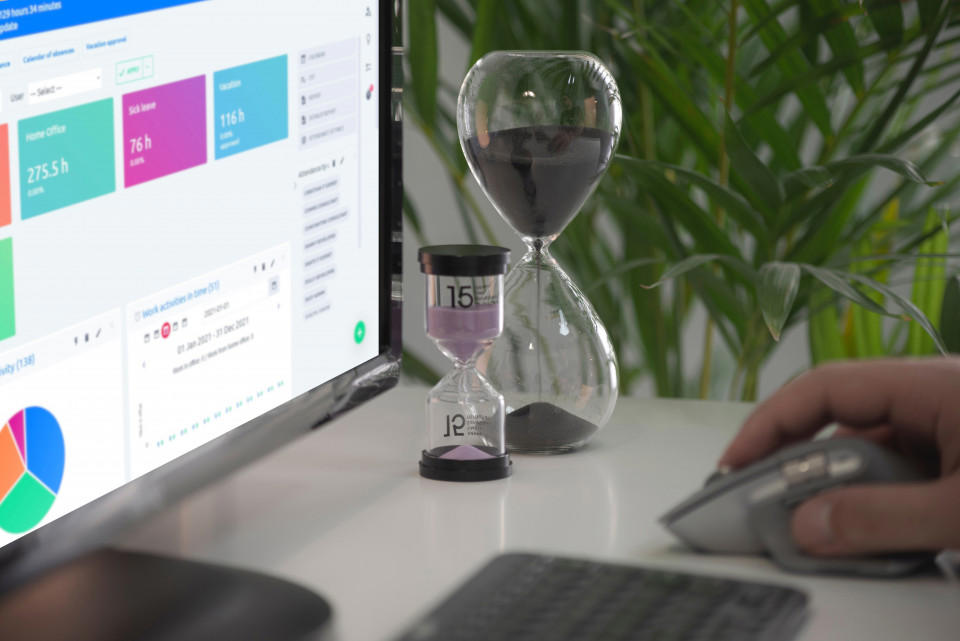
Redmine is an open-source platform, therefore, you will find plenty of plug-ins and tools associated with it. The time tracking feature of Redmine may as well be the most essential of them all.
This feature allows a project manager to find out how much time the team spends working on a particular project. Furthermore, it also gives a complete overview of the time consumption towards fixing bugs and errors. Therefore, this feature can maintain the time efficiency of a team.
Plug-ins such as these help the software development teams collaborate and manage projects significantly better. It enables the team to meet the project requirements of the client with a faster delivery time. These little additions to the dashboard of Redmine make a huge difference in the team’s performance.
Time Tracking Feature
The time tracking feature of the Redmine allows users to track the essential time spent on projects, tasks, or even bug fixes. It allows a project manager or software developer to track the number of hours that a user spends working on a project. The display of this feature comes under the option of ‘spent time’, which you can categorize by activity.
Furthermore, users can also explain the time spent by adding comments. Redmine provides a very user-friendly time tracking module with proper. The timesheet makes it possible for the user to organize and edit the time entries with ease.
Why Is It Important?
This time-tracking feature essentially optimizes the project management of the whole team. It makes time tracking of projects easier and accurate. Keeping a track of time is incredibly important for managing budgets and helps assign the payroll and invoice sheets.
For a project manager, keeping a track of the time of the developers working under them is crucial. The accurate and efficient time entry for software developers decides their wages and payroll. Therefore, the time tracking feature of Redmine promises a fair and just payment for the team.
Furthermore, the time spent on any particular project, bug, or task displays how much the client owes the project manager. Hence, the time tracking feature gives project managers a better idea of the costs and charges of a particular project.
Filling time estimates also give the project manager a better idea of how much time a certain project can take. With this estimation in mind, a project manager can formulate a better project plan for the developers.
Along with better project planning, a project manager can also measure the progress of an individual software developer and identify any weaknesses and strengths in them. This piece of information will also be useful for planning projects and getting faster and better results.
Time reports are also great as they help you conveniently sort time entries and have an intricate overview of them. A time report groups the user’s time into categories. You can access the time report from the overview option, and then right-clicking on spent time, followed by the report menu.
How to Track Time in Redmine?
To activate the time report feature, you must first activate the time tracking module. Since time tracking is a standard module in Redmine, you can easily enable or disable it for any particular project. You can do so by clicking on the modules section of a project or even on the settings tab of a project. You can track time using other ways.
From Task Lists
Go to the tasks list and select any task listed in front of you, then right-click on any task that you want to log time to. Right-clicking that task will present you with a Menu toolbar, click on ‘start working’ located on that menu option. A stopwatch appears at the right side of your page, this enables you to start and finish a timer that is dedicated to each project.
After you hit the finish button, a status update for that specific task will appear. The status for that specific task will already have the time for that task. The status page also gives you the option to add notes and comments to that specific task before saving it.
From ‘Update’
Another way to associate a task with the amount of time taken is by selecting any task from the list. Once you open that task, you can manually set the amount of time it took to complete that task by clicking on the ‘Update’ Option. Finally, you can update the time for tasks by clicking on ‘save’.
Spent Time Calendar
Redmine also allows the user to add a spent-time calendar on your dashboard. This calendar provides you an extensive overview of the time spent on projects for the last week, month, or year. Furthermore, you can also easily alter time. You can do so by selecting a single day from the calendar.
Once you do that, you will gain access to a gauge diagram, portraying the amount of time that team spent on that day. It displays whether their performance was satisfactory according to the time required by the client. You can then change the time required for each project and get a different reading on the gauge diagram.
To Conclude
Redmine offers plenty of methods for time tracking. Each method suits the need of different developers and users. You can pick the method that favors you the most. Under the projects tab, there is an option of ‘spent time’ that provides you with an extensive overview of all the time entries.
You can make the necessary changes to every entry with the ‘spent time’ option. Moreover, the option of project budget gives you access to all wage expenses. These wage expenses are a result of the time spent on that project and the hourly rate set by the client. Needless to say, you can benefit immensely from the time tracking feature of Redmine.
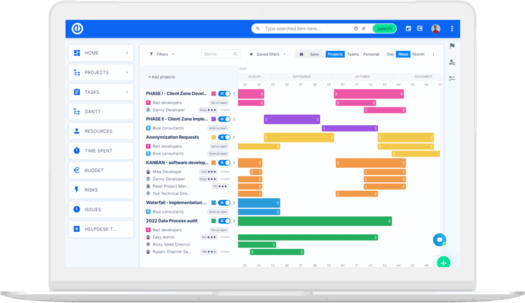
The ultimate upgrade for your project management? Easy.
Get all powerful tools for perfect project planning, management, and control in one software.
