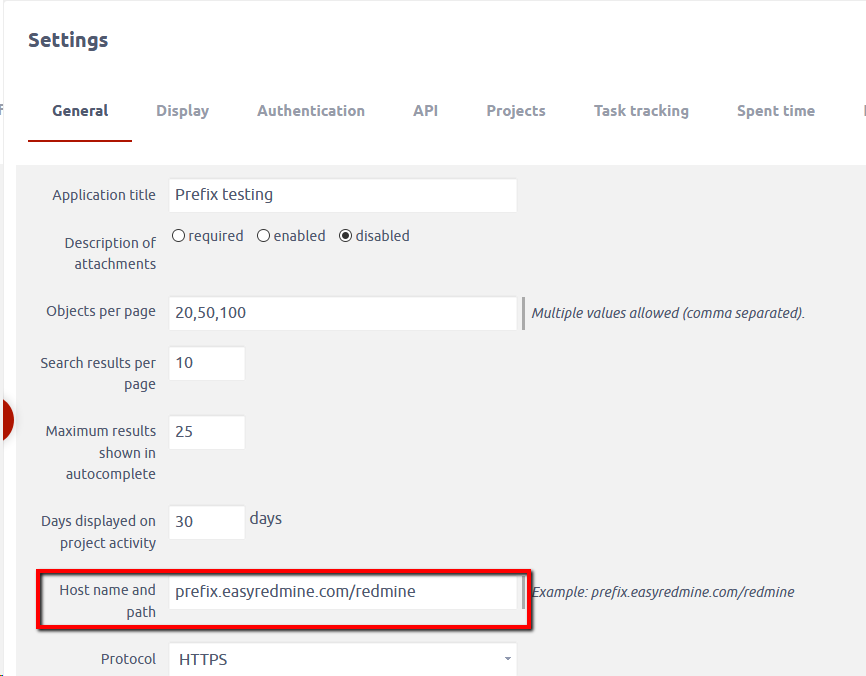URL Prefix (sub-uri) server configuration (deprecated from version 11)
Deprecation from version 11
Due to compatibility issues with the latest front-end components, running Easy Redmine on sub-uri is no longer suported in version 11.
Introduction
In most cases, Easy Redmine is run on a subdomain (e.g. https://redmine.mycompany.com). This is the most stable way.
However, due to internal policies, some companies run it on a sub-uri (e.g. https://mycompany.com/redmine). If this is your case, you need to be extra careful about the server configuration. Here are our tips for correct functioning.
Using incorrect configuration may result in problems with some functions. Most notably: Exports, Javascript components like Gantt or WBS, modal windows and others.
This guidline is based on original Redmine (http://www.redmine.org/projects/redmine/wiki/HowTo_Install_Redmine_in_a_sub-URI#Using-RedmineUtils-preferred-solution)
The sample configuration is for application https://prefix.easyredmine.com/redmine
Setup puma
For puma you need to edit 2 files - config.ru and config/environment.rb
map '/redmine' do run RedmineApp::Application end
RAILS_ENV = ENV['RAILS_ENV']
ENV['RAILS_RELATIVE_URL_ROOT'] = '/redmine'
workers 2
threads 1, 2
preload_app!
rackup DefaultRackup
environment RAILS_ENV || 'production'
plugin "tmp_restart"
worker_timeout 600
APP_HOME = File.join(File.absolute_path(File.dirname(__FILE__)), "../")
directory File.join(APP_HOME, 'public_html')
bind "unix://#{APP_HOME}/application.sock"
pidfile File.join(APP_HOME, 'application.pid')
stdout_redirect File.join(APP_HOME, 'public_html/log/puma.log'), File.join(APP_HOME, 'public_html/log/puma.err')
on_worker_boot do
ActiveRecord::Base.establish_connection
end
Nginx
Update root, add location for "/redmine" and create aliases. Example:
upstream prefix.easyredmine.com {
server unix:///home/easyproject/prefix.easyredmine.com/application.sock;
}
server {
listen 443 ssl http2;
server_name prefix.easyredmine.com;
# root /home/easyproject/prefix.easyredmine.com/public_html/public;
root /home/easyproject/prefix.easyredmine.com/redmine;
access_log /var/log/nginx/prefix.easyredmine.com.log;
error_log /var/log/nginx/prefix.easyredmine.com.err;
location /redmine {
# root /home/easyproject/prefix.easyredmine.com/public_html/public;
alias /home/easyproject/prefix.easyredmine.com/redmine;
proxy_pass http://prefix.easyredmine.com;
include default.d/upstream.conf;
}
location /cable {
proxy_pass http://prefix.easyredmine.com;
include default.d/websocket.conf;
}
location ~ ^/redmine/(images|system|assets|plugin_assets)/ {
alias /home/easyproject/prefix.easyredmine.com/redmine;
proxy_pass http://prefix.easyredmine.com;
gzip_static on;
expires 3M;
add_header Cache-Control public;
add_header ETag '';
break;
}
ssl_certificate /etc/nginx/ssl/easyredmine_com.crt;
ssl_certificate_key /etc/nginx/ssl/easyredmine_com.key;
}
Apache2
<Directory /path/to/redmine/>
RailsBaseURI /redmine
PassengerResolveSymlinksInDocumentRoot on
Options Indexes FollowSymLinks MultiViews
AllowOverride None
Order allow,deny
allow from all
</Directory>
Don't forget!
In the application settings, enter the full URL.
Administration >> Settings >> General - Host name and path