How to uninstall Easy Redmine plugins
When you want to get rid of a plugin from Easy Redmine, you must uninstall it and unmigrate it from your database. The most common mistake is that a plugin is simply deleted from filesystem, but not removed from database. You may then come across internal errors on different pages.
The production log would contain something like:
The single-table inheritance mechanism failed to locate the subclass: 'EpmActivityFeed'...These are the correct ways to uninstall Easy plugins
Uninstall all plugins with confirmation
rake easyproject:uninstall:all_plugins RAILS_ENV=production
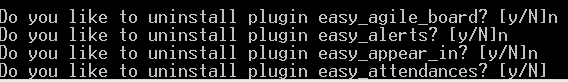
Uninstall a single plugin
rake easyproject:uninstall:plugin RAILS_ENV=production NAME=easy_budgetsheet
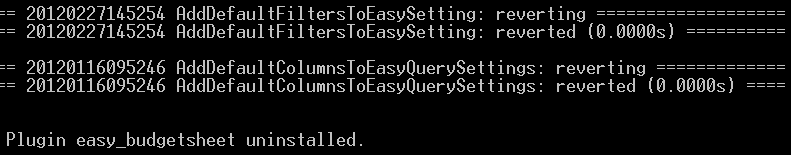
Already deleted plugins must be restored in the filesystem and then uninstalled.
