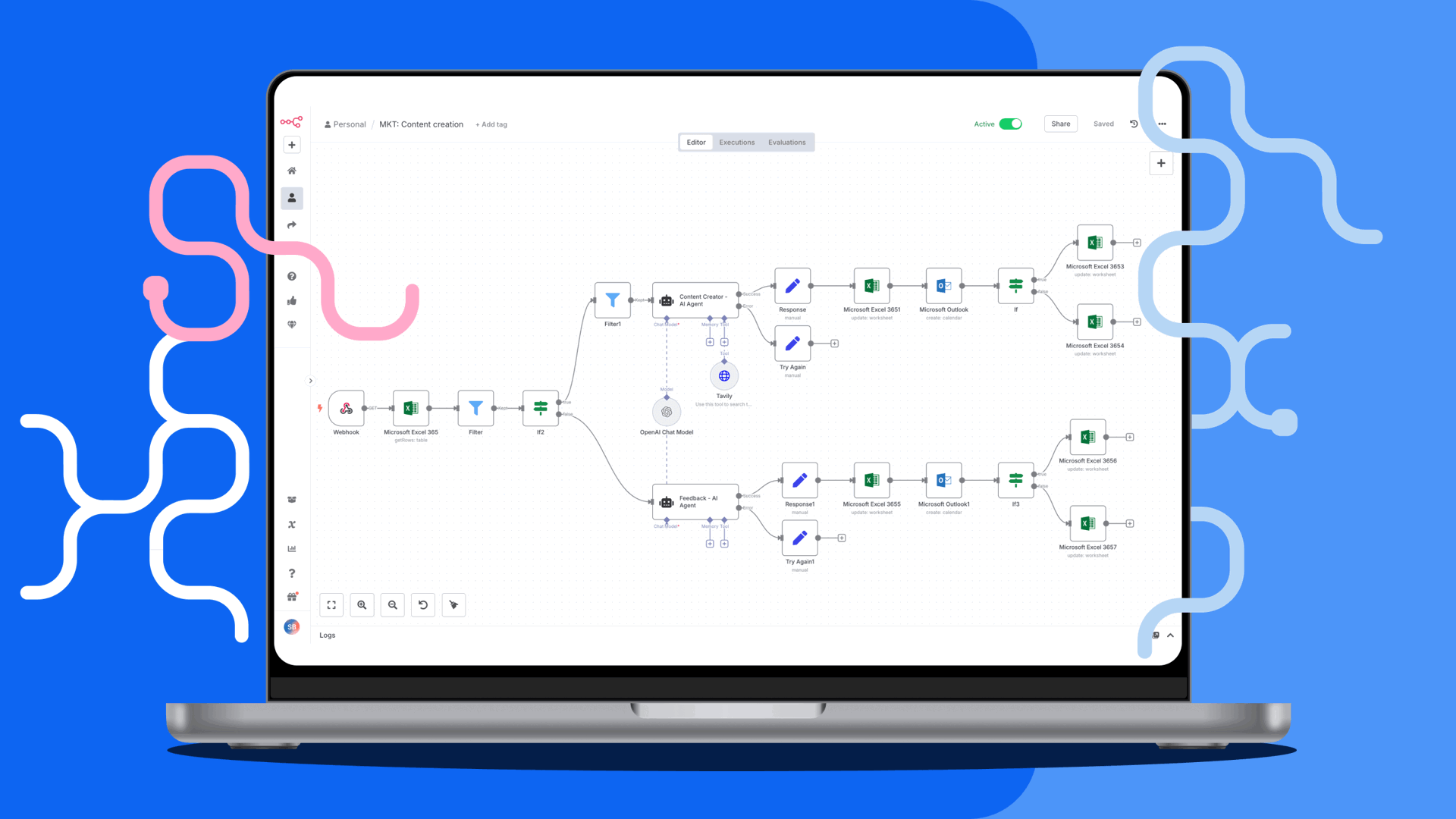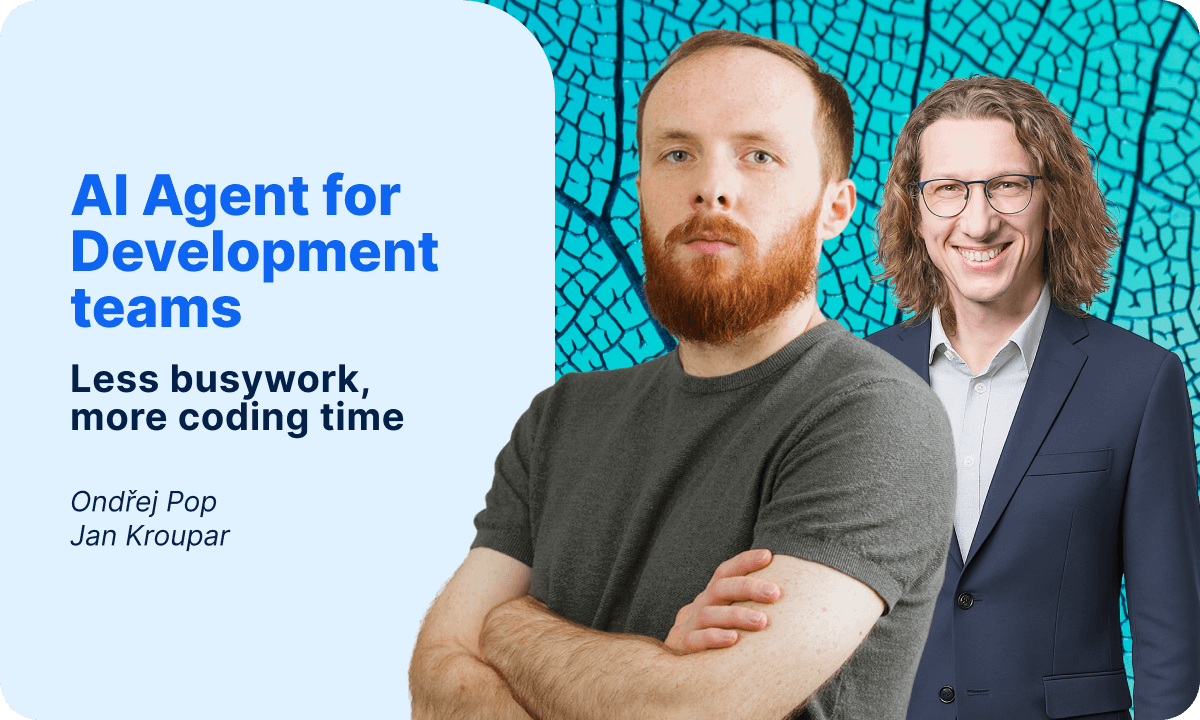Unlock one‑click power with Automation Buttons in Easy Redmine
Automation Buttons are a new feature in Easy Redmine that let you trigger a custom sequence of actions with a single click. Whether you need to update task fields, post internal comments, create subtasks from templates, or send webhooks to external systems — all can be done instantly, without manual steps.
They’re fully configurable, role-based, and context-sensitive — appearing only where they’re relevant.

Automation Buttons in Easy Redmine
Why are they useful?
- Save time: Run multiple actions at once — no need to repeat manual steps for common workflows.
- Ensure consistency: Define exactly what happens (and in what order), using safe “all-or-nothing” logic — no partial updates.
- Stay in control: Choose who sees each button and under what conditions, thanks to detailed visibility settings and permissions.
Automation Buttons are ideal for any team that relies on repeatable processes — especially in project management, manufacturing, or customer support.
For example:
- Development: Launch a new feature with pre-defined subtasks, comments, and assignments.
- Production: Signal a completed production run with a comment, task update, and status change — all at once.
- Support: Take ownership, escalate, or send updates — all in one click.
Triggers are the heart of every automation. They define when and why a workflow starts — and choosing the right one makes the difference between a useful shortcut and real impact.
- Time-based triggers run actions at a scheduled moment or in recurring intervals — perfect for daily reports, weekly summaries, or regular syncs without manual work.
- Event-based triggers react instantly to specific changes — like a new task created, a ticket overdue, or a deployment completed — so your processes respond in real time to what matters.
In Easy Redmine, we’re now bringing this power to our Automation Buttons, so you’ll soon be able to launch workflows not just manually, but also automatically based on time or events. It’s one of the most requested updates — and it’s coming in just a few weeks.
How to get started?
You’ll find the Automation buttons section in the right-hand menu once you have at least view permissions. There, you can create your own button—choose visibility rules, define what actions it performs, and set it live. It only appears on tasks that match your setup. Then it’s just click and done.
Workflow automations
Supercharge your workflows with Easy8.ai.
Easy8.ai is your smart automation platform, built on the powerful open-source tool n8n. It connects your favorite apps — from project management and communication tools to CRMs, calendars, and cloud services — and lets you automate workflows without writing a single line of code.
Whether you use Easy Redmine, Microsoft 365, Slack, HubSpot, or dozens of other systems, Easy8.ai empowers you to build smart, cross-tool automations that eliminate busywork, reduce errors, and keep your team in sync.
From syncing tasks and calendars to sending custom alerts or triggering data updates across tools, Easy8.ai helps you stay organised and save time — automatically.
Whether you're in IT, operations, sales, project delivery, or customer support, our experts will help you design and launch automation flows tailored to your needs — fast, securely, and with measurable results.
3 Simple automations that save you time every day
1) Custom notifications to Microsoft Teams
Stay informed where your team already works.
Push key updates from Easy Redmine or external tools (e.g., Azure, email, support systems) directly into Teams — into the right channel, at the right time. You decide what triggers the notification: a status change, a new critical task, or a custom Automation Button.
Typical automation examples:
- When a high-priority support ticket is created, a notification is sent to the Support Team channel, tagging the right person to act quickly.
- When a new version is deployed in Azure, a deployment summary is automatically posted to the DevOps channel.
- When a project enters the Testing phase, a status update is sent to the QA channel to prepare the team for upcoming tasks.
Implementation bundle:
- Discovery call
- Flow design & connector mapping
- Setup & testing
- Training session
Starting from: 1-2 MDs
Book your automation discovery call →
2) Daily Outlook calendar digests in Microsoft Teams
Start your day with clarity.
Send automated daily or weekly digests from Outlook calendars right into your Teams workspace. Make sure everyone knows what’s ahead — no more forgotten meetings or last-minute scrambles.
Typical automation examples:
- Every morning at 7:30 AM, a summary of today's meetings and tasks is sent to your team’s channel in Microsoft Teams — so everyone starts the day aligned.
- On Monday mornings, a weekly planning overview is automatically shared, helping the team prioritise for the week ahead.
- Different teams or departments receive personalised digests based on their shared Outlook calendars — no one misses a thing.
Implementation bundle:
- Discovery call
- Calendar/Teams config mapping
- Flow setup & testing
- Optional personalization workshop
Starting from: 1-2 MDs
Start your automation briefing →
3) Auto-sync Easy Redmine tasks to Microsoft To Do
Never lose track of tasks again.
Automatically sync selected Easy Redmine tasks to Microsoft To Do — including deadlines and status updates. Ideal for individuals who want a unified view of their daily responsibilities.
Typical automation examples:
- All tasks assigned to you in Easy Redmine are automatically added to your personal Microsoft To Do list, including deadlines.
- Tasks that are flagged as important or urgent in Easy Redmine are synced to To Do with a reminder, so they don’t get lost in the project noise.
- When a task is newly assigned or updated, it instantly appears in your To Do app, helping you manage both project and personal work in one place.
Implementation bundle:
- Discovery call
- Task filter + structure design
- Flow setup, mapping, testing
- Quick training (optional)
Starting from: 1-2 MDs
Webinar series: Discover how AI Agents transform the way organisations work

Our AI Agents & Automations series shows how intelligent automation takes over routine work, accelerates workflows, and frees your people for what truly matters.
Available now – webinar recordings:
- 18.09. – The COO lens on Workflow Automation & AI Agents – Path to smarter operations
- 02.10. – Less busywork, more coding time – Give back 2+ workdays to your developers
Upcoming live sessions:
- 16.10. – Security strategies for modern organisations in the AI era
- 30.10. – Smarter Support: Automating the customer service flow
- 13.11. – AI & Automations in projects and daily work. From informed project managers to supported teams.
- 27.11. – Smarter Sales: Generate qualified leads and gain deeper insights
Watch past sessions and register for the upcoming ones to see how AI Agents can boost efficiency and help your teams deliver more value.