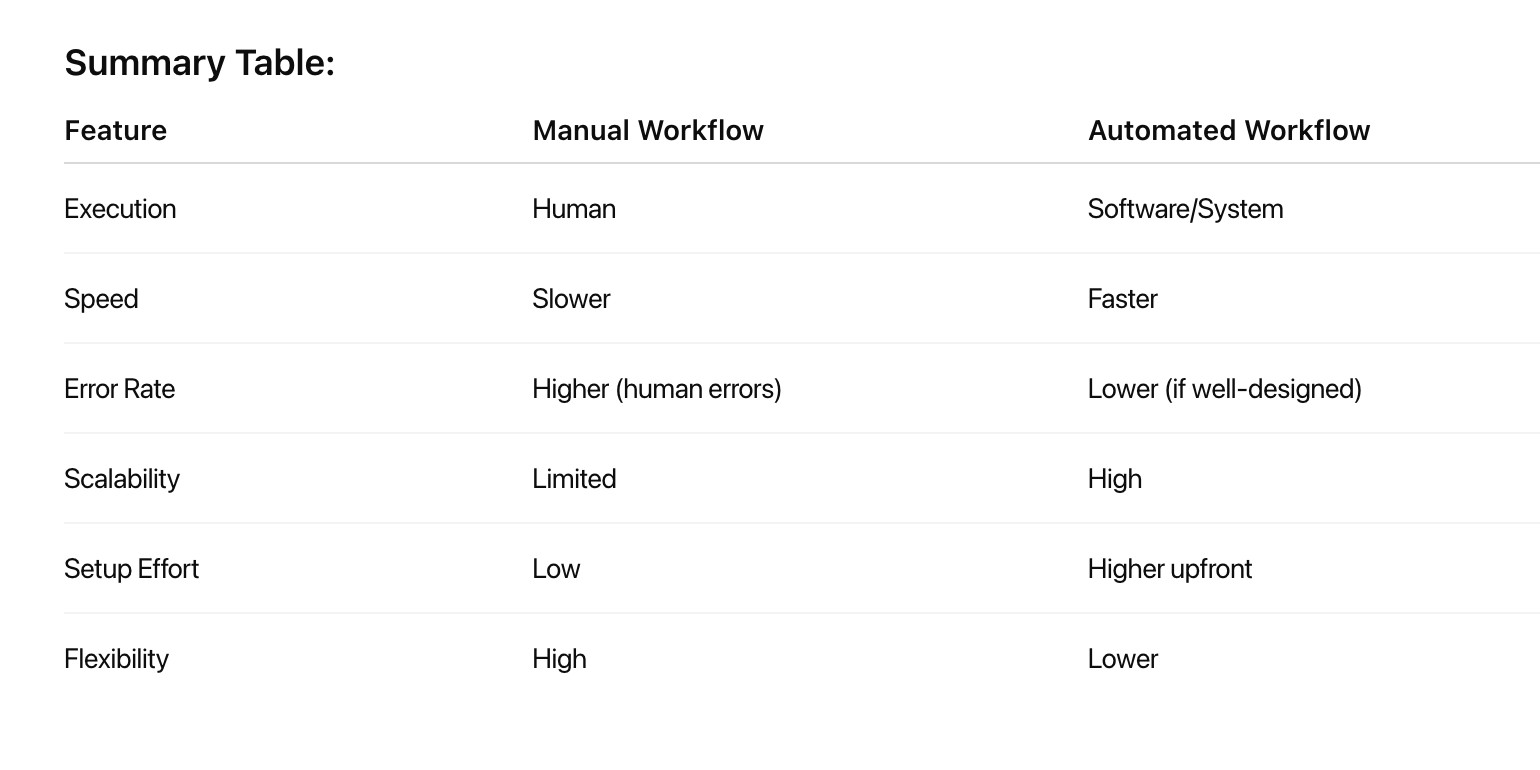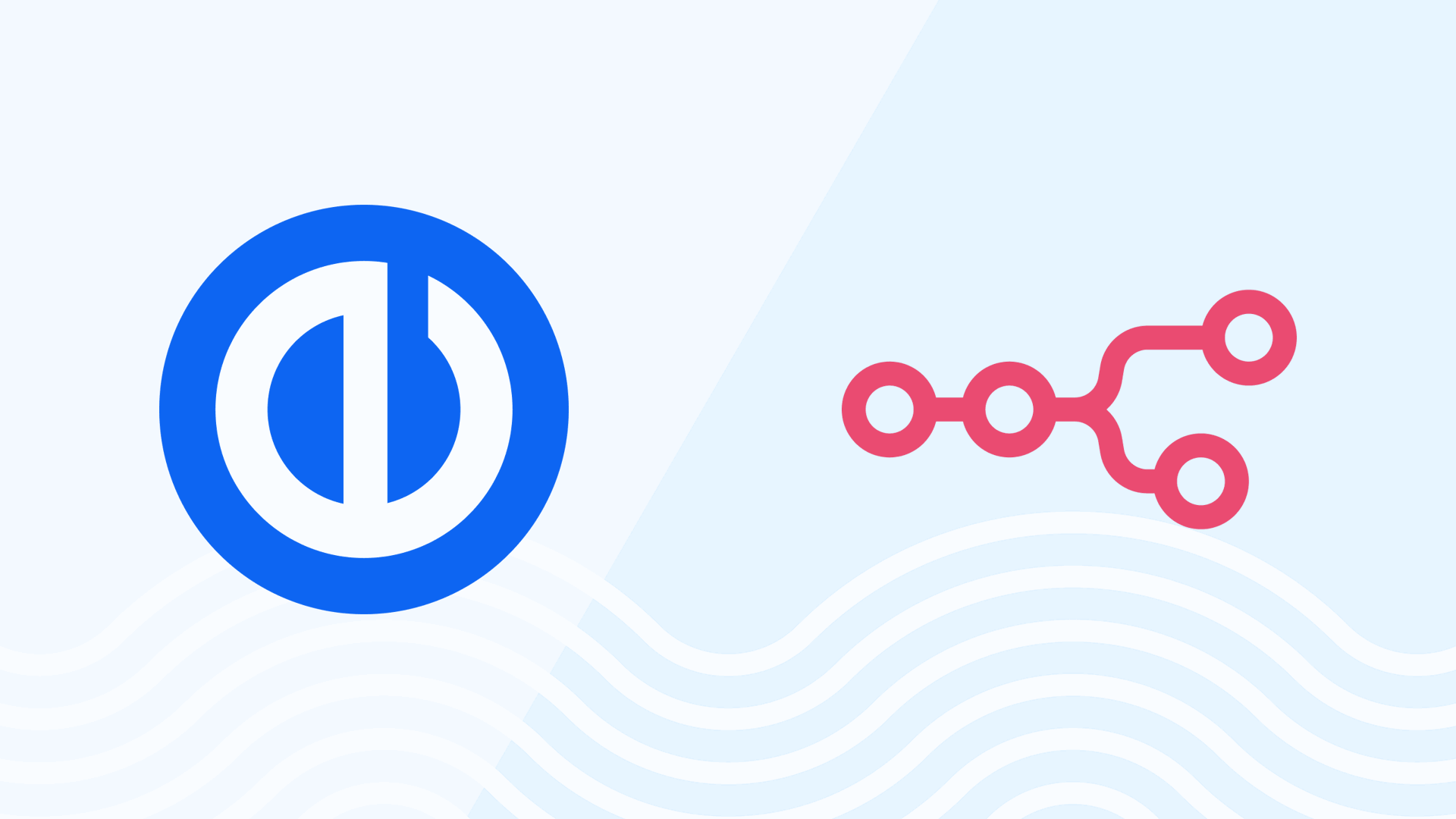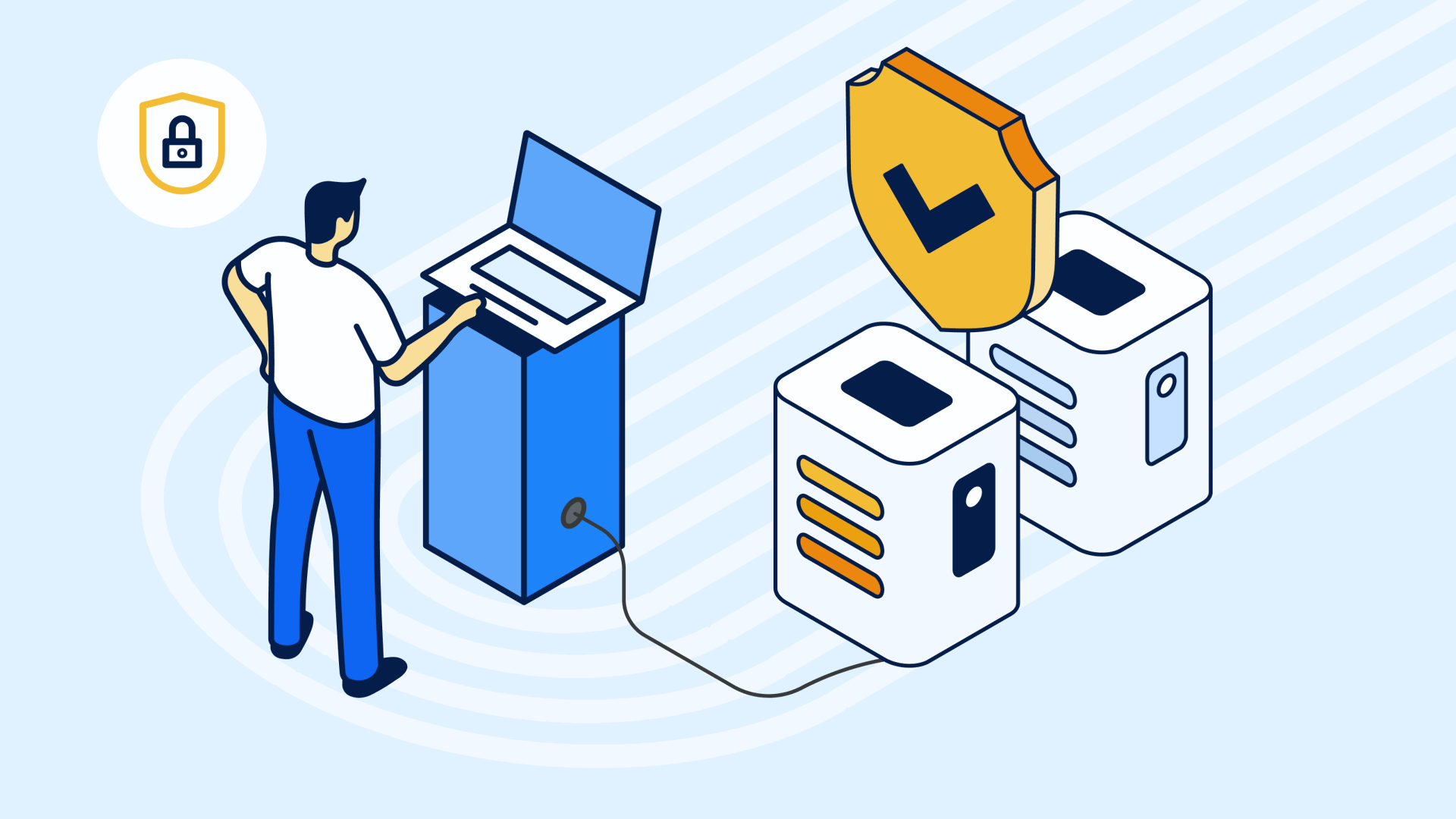Workflow automations and AI adoption: Use automated workflow to cut manual tasks
Turn chaos into control with one-click Automation Buttons and AI-powered workflows—freeing your team from manual clutter and bringing focus back to what truly moves your projects forward. Read the article to find out how!

Table of contents
Repeated manual operations reduce efficiency
What are Automation Buttons
Benefits of Automation Button
How Automation Buttons make daily work easier
1. For project managers
2. For service desk agents
Next stage of AI adoption: Workflow automation
Benefits of automation workflow
AI adoption and workflow automation made simple
AI adoption and workflow automation made simple
TL;DR
Easy Redmine Automation Buttons and AI-powered workflows eliminate repetitive tasks, saving time, boosting accuracy, and freeing your team to focus on what matters. Climb the AI adoption ladder as soon as possible.
Repeated manual operations reduce efficiency
Are you tired of the relentless grind of repetitive manual tasks in your daily work? From project managers buried in updates and reports to service desk agents handling endless tickets, too much time is lost to routine administration instead of meaningful progress.
What are Automation Buttons
Automation Buttons in Easy Redmine software are customizable one-click triggers designed to streamline repetitive task operations.
These buttons enable users—especially service desk agents and project managers—to automate simple task operations, such as task assignment, priority escalation, workflows aligned with SLA requirements, bug reporting and subtask creation.
Each button executes a set of actions that you can predefine and which would typically require multiple manual steps, reducing time spent on administrative overhead and ensuring consistency in your WorkOps.
The Automation Button in Easy Redmine is particularly useful for triggering workflows in n8n or any other external application. It allows the task information to be passed on to external systems, enabling more precise and meaningful actions. Additionally, users can use Automation Buttons to run advanced AI automation via Easy8.ai.
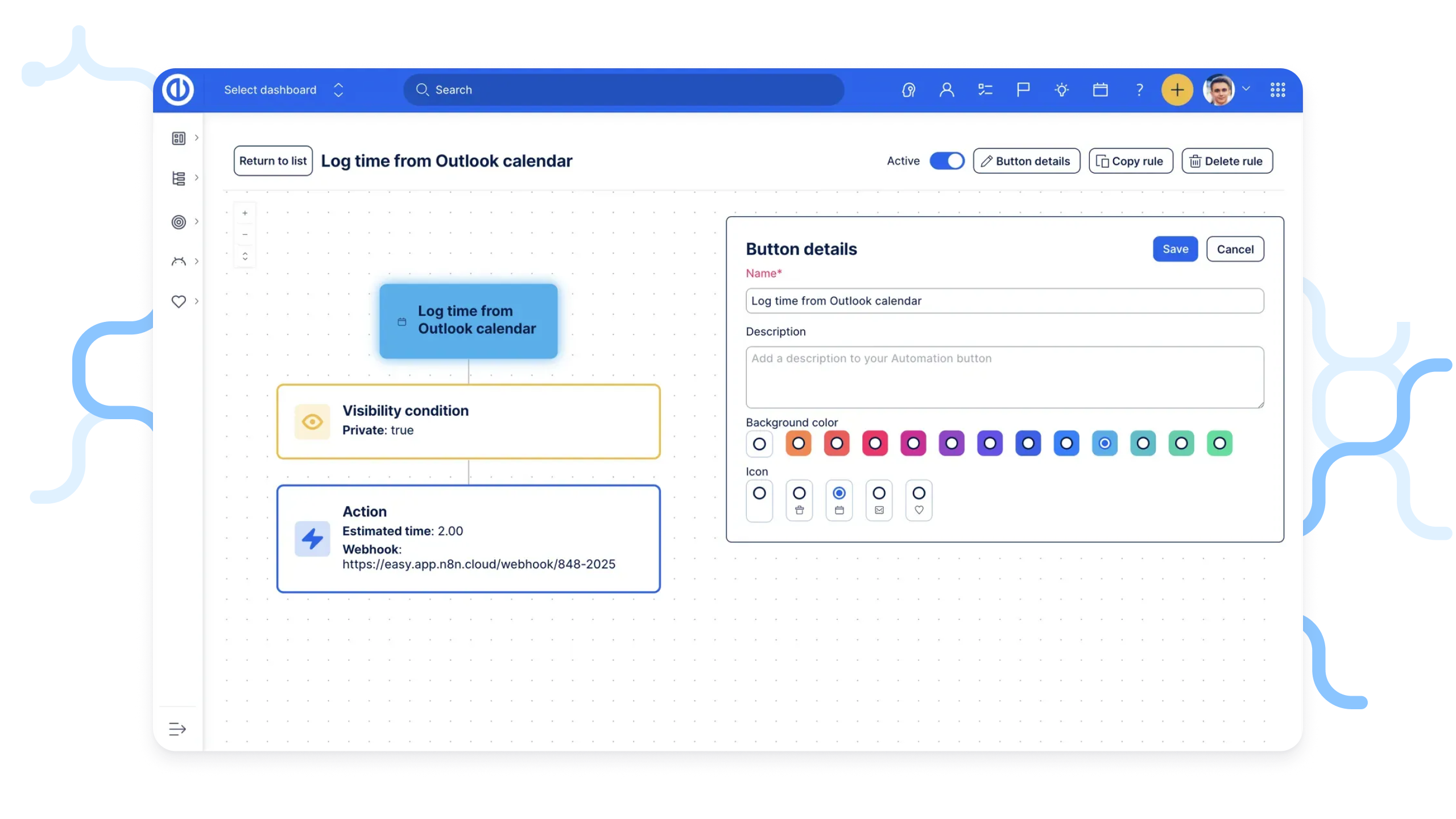
Automation Button in Easy Redmine
Benefits of Automation Button
- Time savings: A single click can replace numerous manual steps, significantly reducing administrative overhead.
- Enhanced accuracy: Preset templates and rules minimise human errors in data entry, task assignments, and report generation, ensuring consistent and repeatable processes.
- Boosted SLA compliance: Particularly invaluable for helpdesk scenarios, enabling rapid responses and updates critical for meeting service level agreements.
- Scalability: Complex workflows become effortlessly replicable across various teams and projects, eliminating the need for extensive additional training.
How Automation Buttons make daily work easier
Automation Buttons aren’t just a technical feature—they’re a way to cut through repetitive clicks and give teams more time for real work. Here’s what that looks like in practice:
1. For project managers
Instead of manually setting everything up, project managers can launch a new feature with a single click. Subtasks for each phase—Design, Development, QA—are created automatically, and a note is added to the parent task (“New feature started”) to keep everyone aligned.
Tasks can be instantly assigned based on team availability or skills, while statuses, deadlines, and progress updates adjust themselves in seconds.
2. For service desk agents
Support teams benefit just as much. With one click, you can take ownership of a ticket—your name is set as the assignee, the status changes to ‘Assigned,’ and the client automatically gets a first-response email. Escalating a ticket is just as fast—urgency goes up, managers get notified, and the case is rerouted to the right person. Agents can also automate client notifications or create internal bug reports without extra steps, keeping the process smooth for both the team and the customer.
Next stage of AI adoption: Workflow automation
Once you’ve mastered basic task automation, the natural next step in climbing the AI adoption ladder is automating entire workflows. This shift moves you from speeding up individual actions to creating fully connected, end-to-end processes.
With tools like n8n, you can link multiple applications, data sources, and services so they work together automatically.
Instead of manually triggering each step, your automated workflows can now run on their own—whether it’s processing customer requests, updating project records, or sending alerts when certain conditions are met.
This stage isn’t just about saving time. It’s about building intelligent, responsive systems that free your team to focus on more valuable work, while AI quietly takes care of the routine behind the scenes.
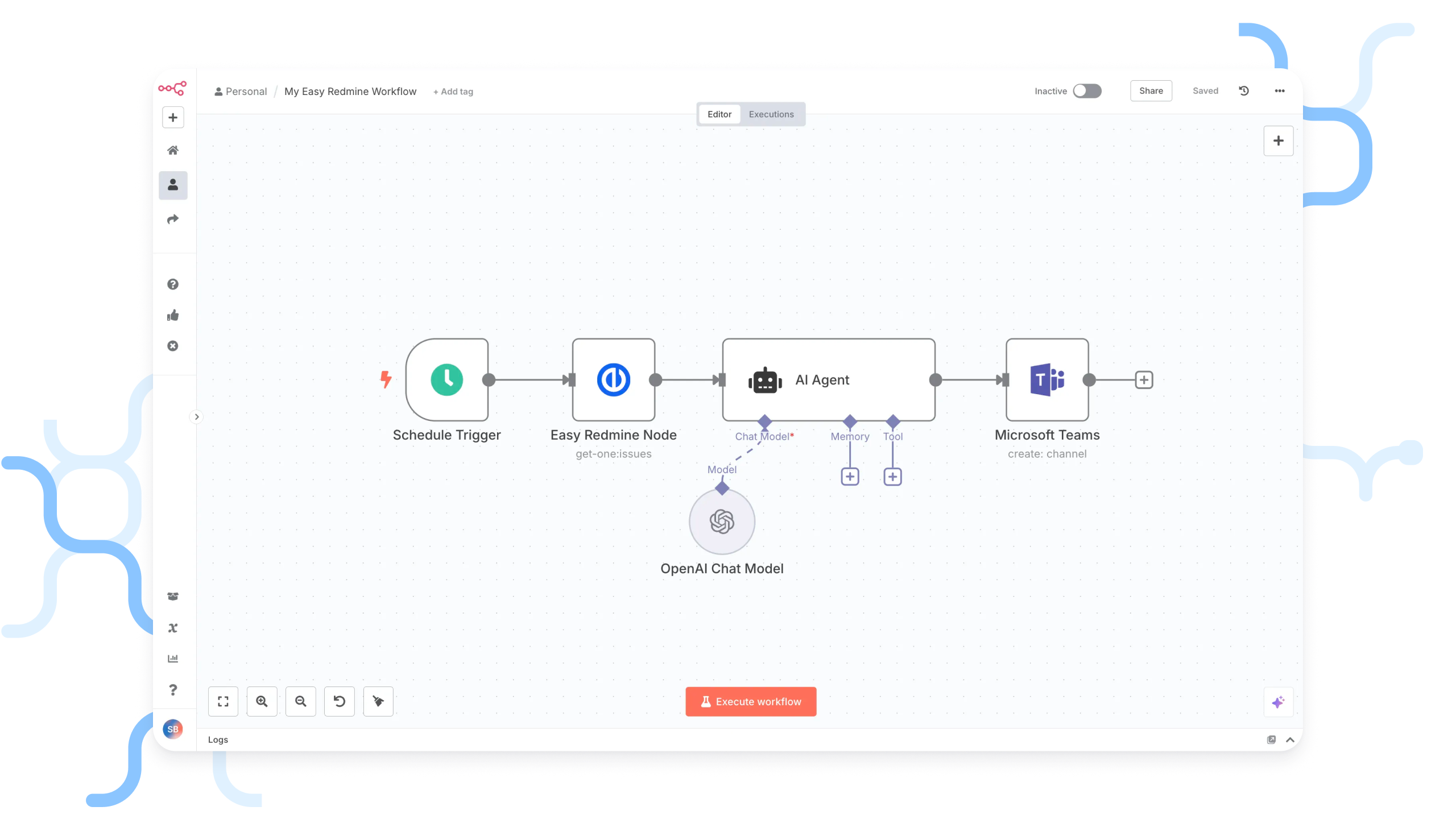
Automated workflow example
Benefits of automation workflow
Workflow automation offers several general advantages across business functions:
- Increased efficiency: Automated workflows handle tasks faster than manual processes, reducing processing time (e.g., approving requests or completing routine tasks in seconds rather than days). This efficiency frees employees to focus on higher-value, strategic work.
- Cost savings and ROI: By replacing manual effort in repetitive tasks, organizations save on labor costs and operational expenses. Over time, automation investments (such as workflow tools or RPA bots) yield a high return on investment through reduced overhead and improved productivity.
- Error reduction: Automation reduces human error by standardising tasks like data entry and calculations—this improves accuracy and cuts down time spent on fixing mistakes.
- Improved compliance: Automated workflows ensure compliance by following regulatory steps and creating audit trails automatically.
- Scalability: Workflow automation allows workflows to scale effortlessly with growth, handling higher volumes without extra cost or staff. This is key for growing teams or seasonal spikes like mass onboarding or helpdesk surges.
AI adoption and workflow automation made simple
From design to deployment, Easy8.ai handles everything for you, powered by the n8n. Easy8.ai connects Easy Redmine with the powerful n8n platform to automate complex workflows across tools and departments—without the need for coding.
With ready-made templates and fast deployment, you can go from idea to working automation in just weeks. It’s fully supported, secure, and flexible, offering cloud, on-premises, or hybrid installation to fit your data and compliance needs.
This means you get robust, scalable automation tailored to your needs — without the complexity of building it all yourself. And why n8n? Because it’s a leader in the field of automation tools, trusted by organisations worldwide for flexibility and reliability.
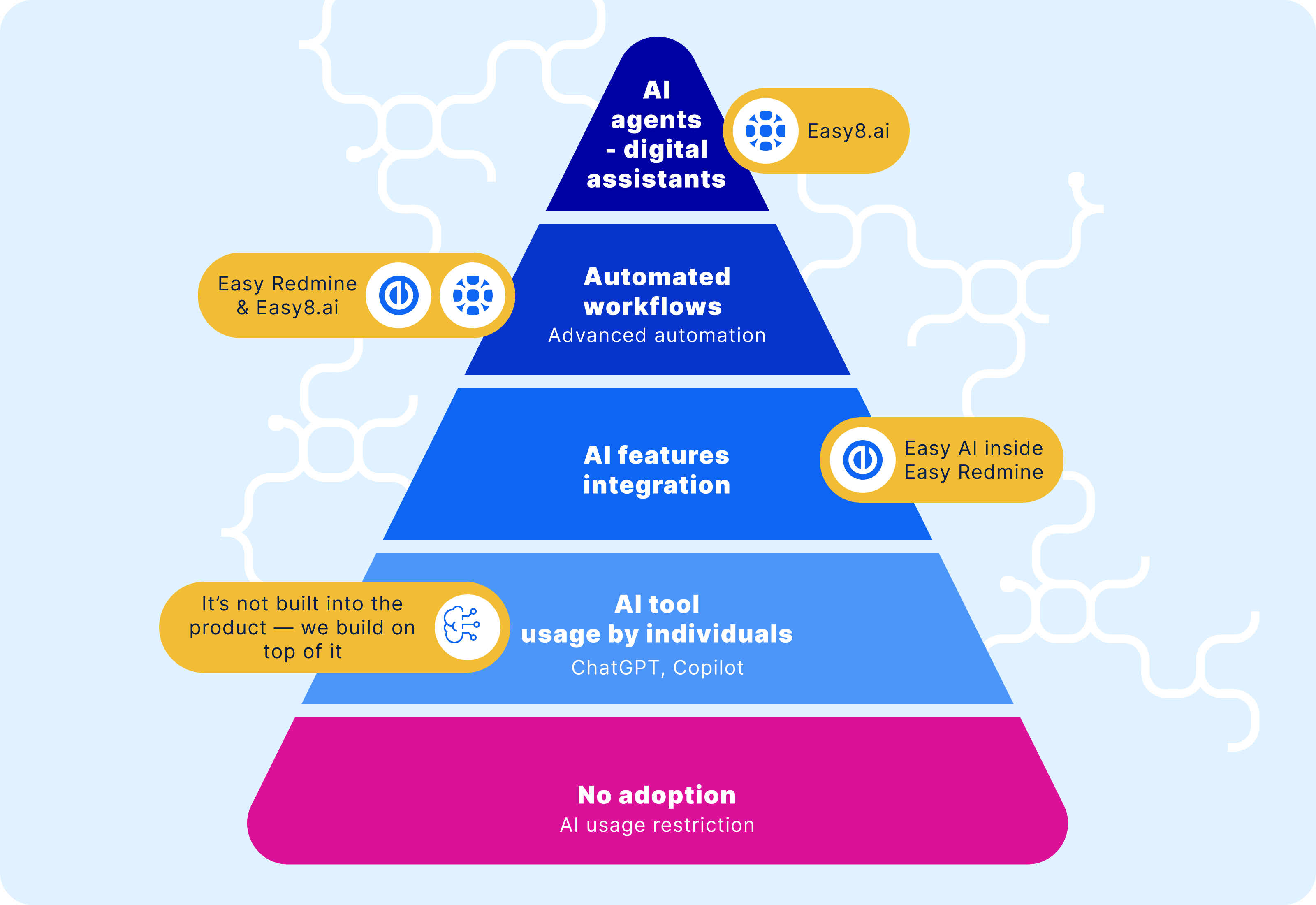
AI adoption pyramid by Easy Redmine
AI adoption and workflow automation made simple
In Easy Redmine, you can start small with Automation Buttons—perfect for everyday actions in support, projects, or operations. No coding, no hassle, just one-click shortcuts that save time. These buttons aren't limited to simple workflows—while you can use them for basic automation, their real value shines when integrated into complex workflows, especially those involving AI-powered processes within Easy8.ai. This integration essentially bridges internal and external automation, making both environments work as a cohesive system.
When you’re ready to go further, Easy8.ai powered by n8n helps you connect the dots across systems like CRM, ERP, or email. It’s workflow automation that grows with you—scalable, secure, and tailored to your needs.
Start small and scale big with the power of automation! Explore how Automation Buttons and future automation workflows can transform your project management. Contact our sales team to guide you through solutions that address your hurdles with AI adoption!