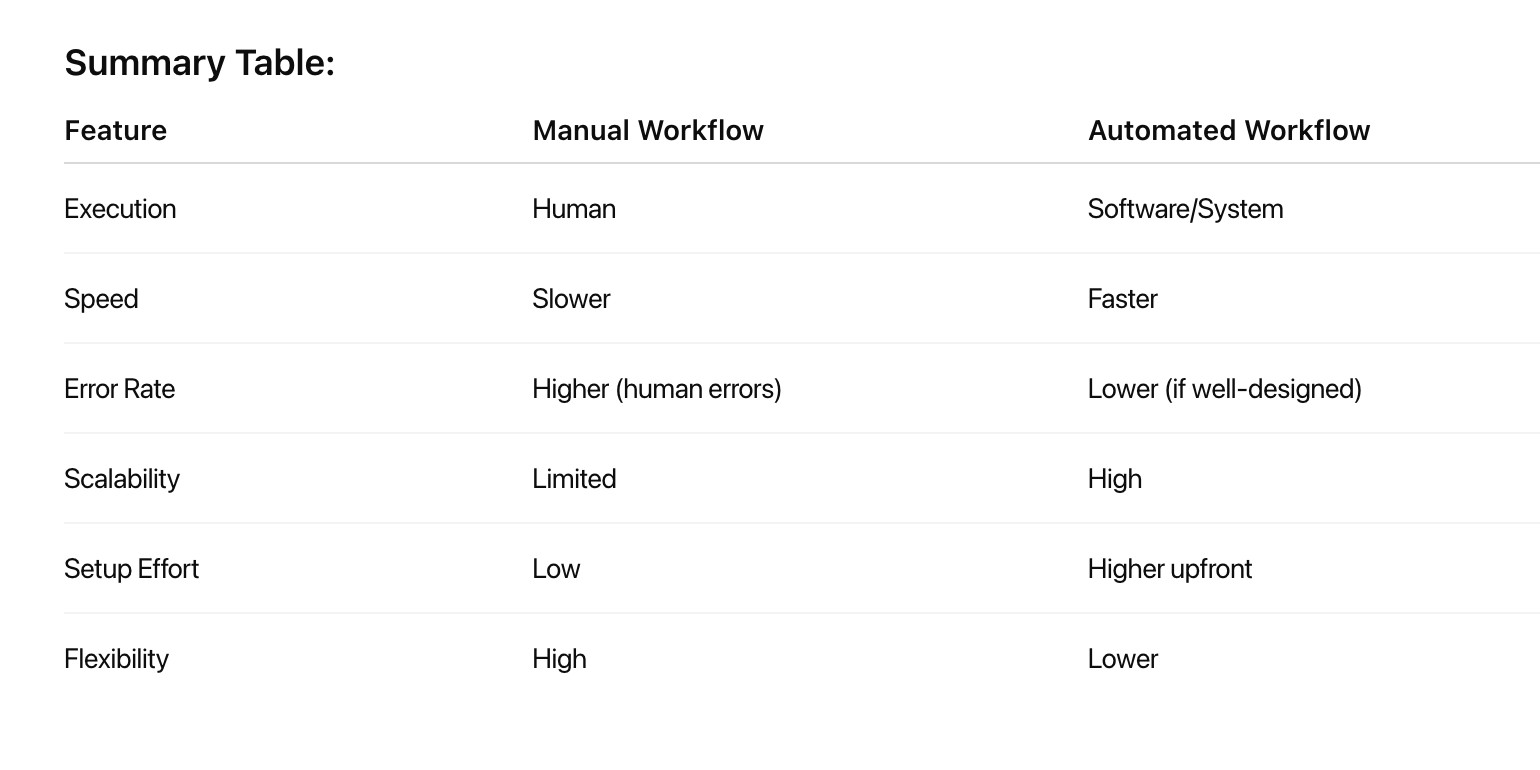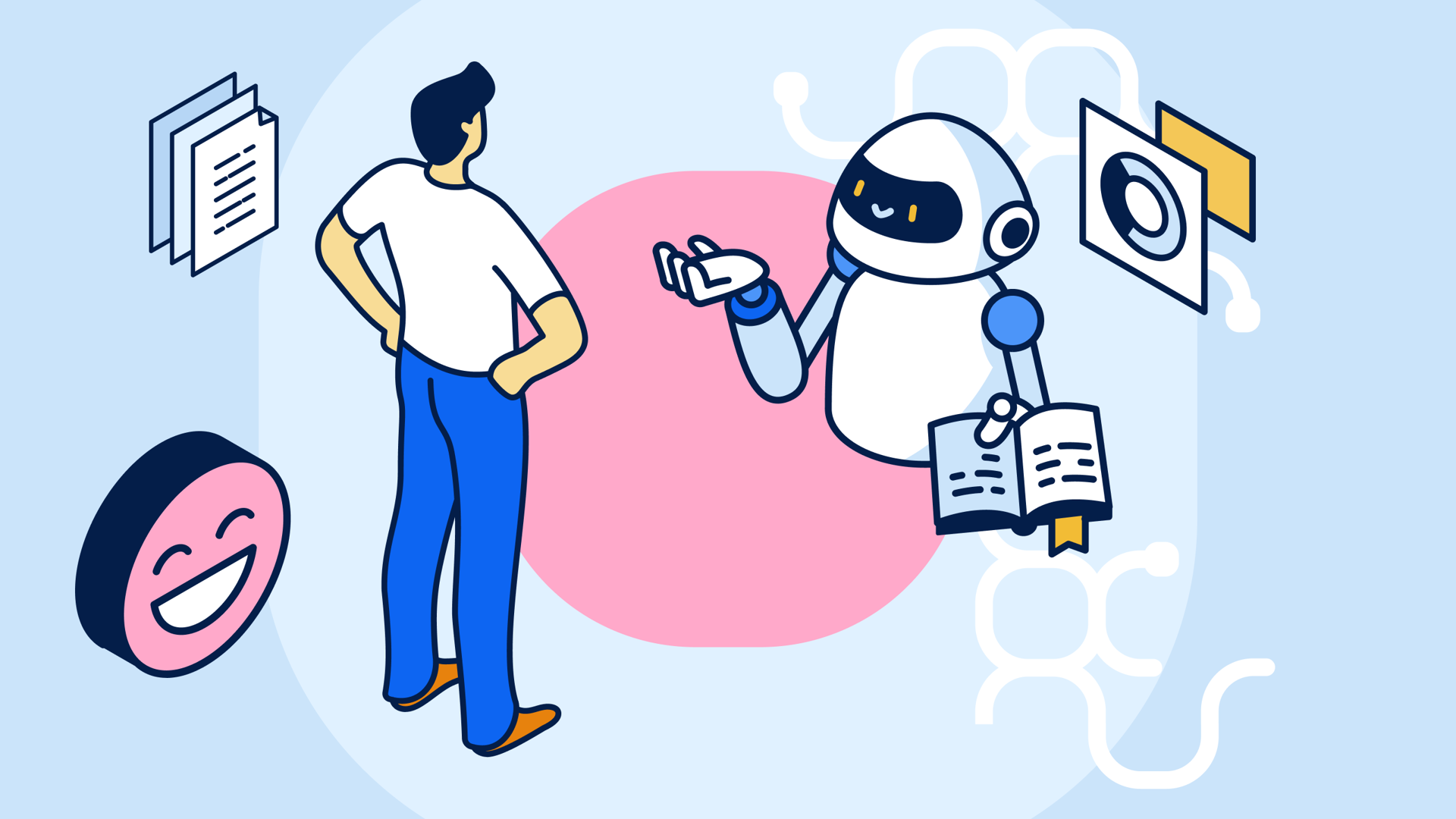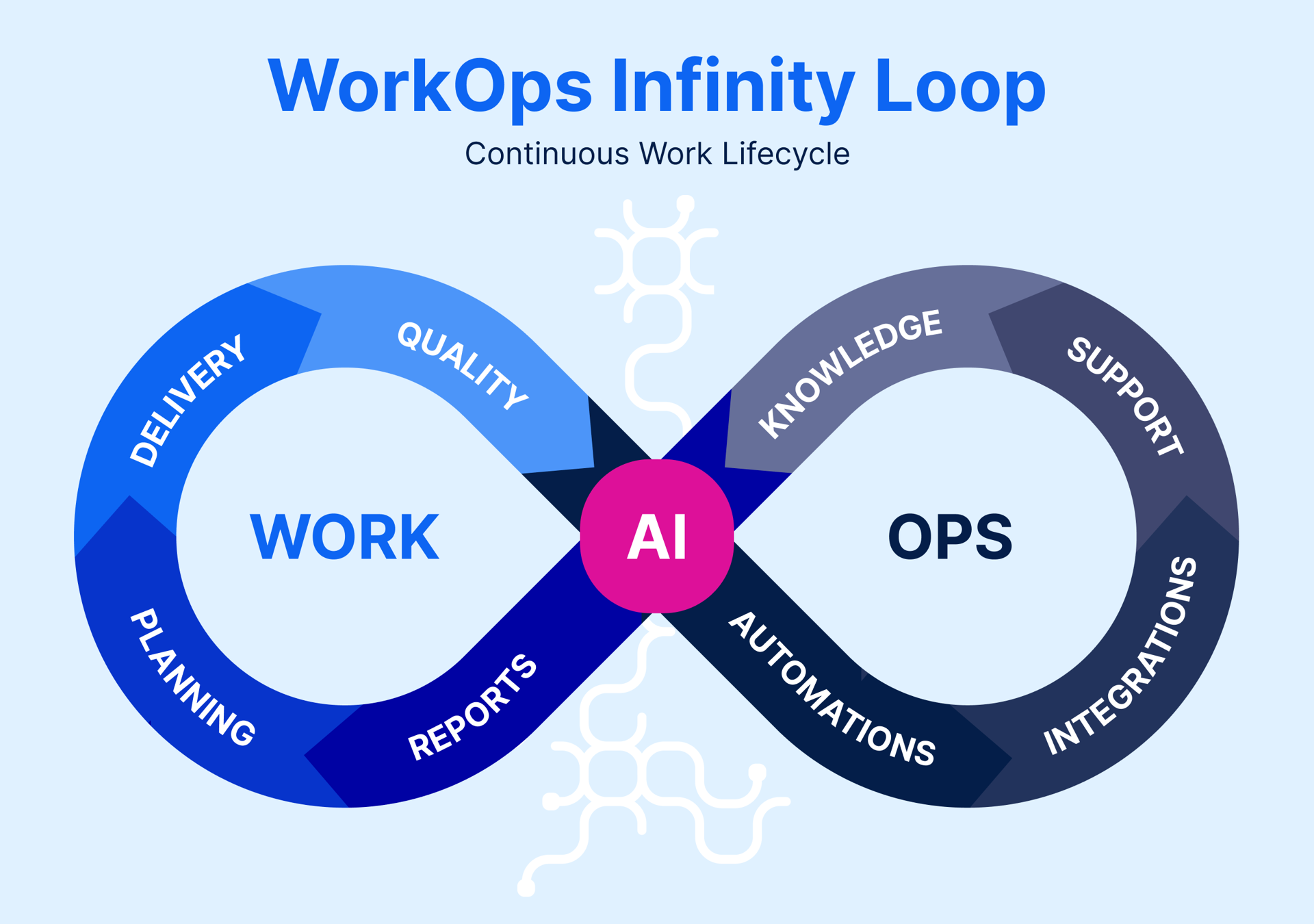Simple workflows, big wins: Let automations do the routine work
Most teams waste hours each week switching between tools to stay on top of routine work. Find out how small, smart automations can fix that—boosting productivity and giving managers time to focus on what really matters.
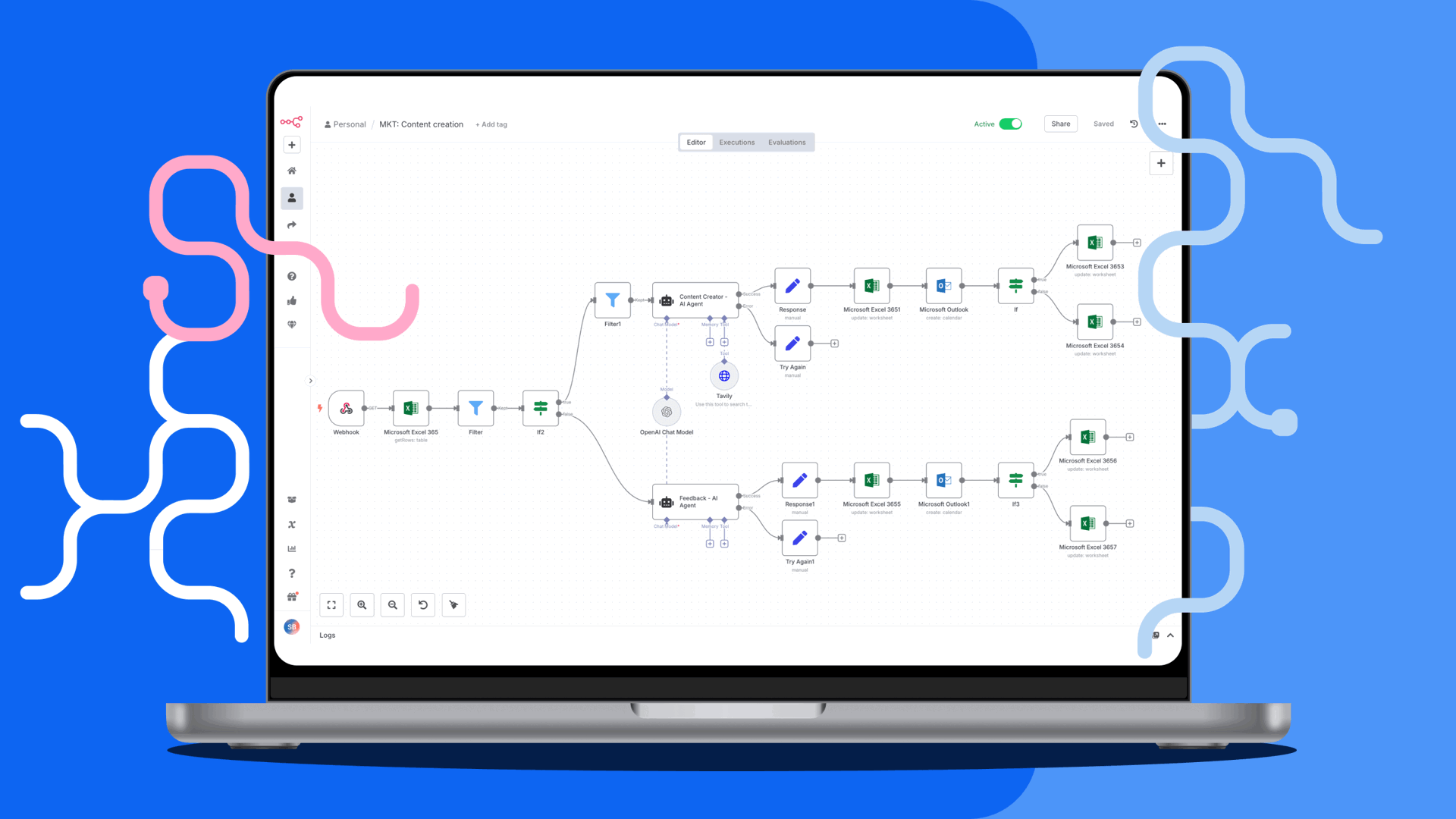
Table of contents
Business impact of workflow automation and AI
From routine work to strategic leadership
Connected ecosystems: Workflow automations that bridge app silos
AI agent for custom notifications in Microsoft Teams
Automated daily Outlook calendar digests
Auto-sync tasks to Microsoft To Do
Small automations unlock big productivity gains
TL;DR
Automation and AI already boost business performance, but real impact comes from starting small—connecting tools, reducing context switching, and freeing managers to focus on strategic work.
Business impact of workflow automation and AI
The automation and AI landscape is evolving at a rapid pace. Today, 78 % of surveyed organizations by McKinsey report using AI in at least one business function.
Robotic process automation and workflow automation are embedding more deeply across enterprises. The benefits span multiple functions: marketing, sales, IT, operations, and admin workflows are seeing gains, and generative AI is increasingly used in these areas, according to the McKinsey & Company paper.
Meanwhile, organizations that adopt AI report measurable business impact:
- cost reductions,
- revenue gains,
- workflow rewiring.
This shift is also reflected in Gartner’s analysis of how organizations generate business value from AI across different use cases. According to their research, the most significant results today come from process improvement and automation, operational efficiency, time savings, and improved employee performance — precisely the areas most impacted by workflow automation and AI-driven integration.
Business process automation, data and analytics, and customer engagement are among the use cases delivering consistently strong value.
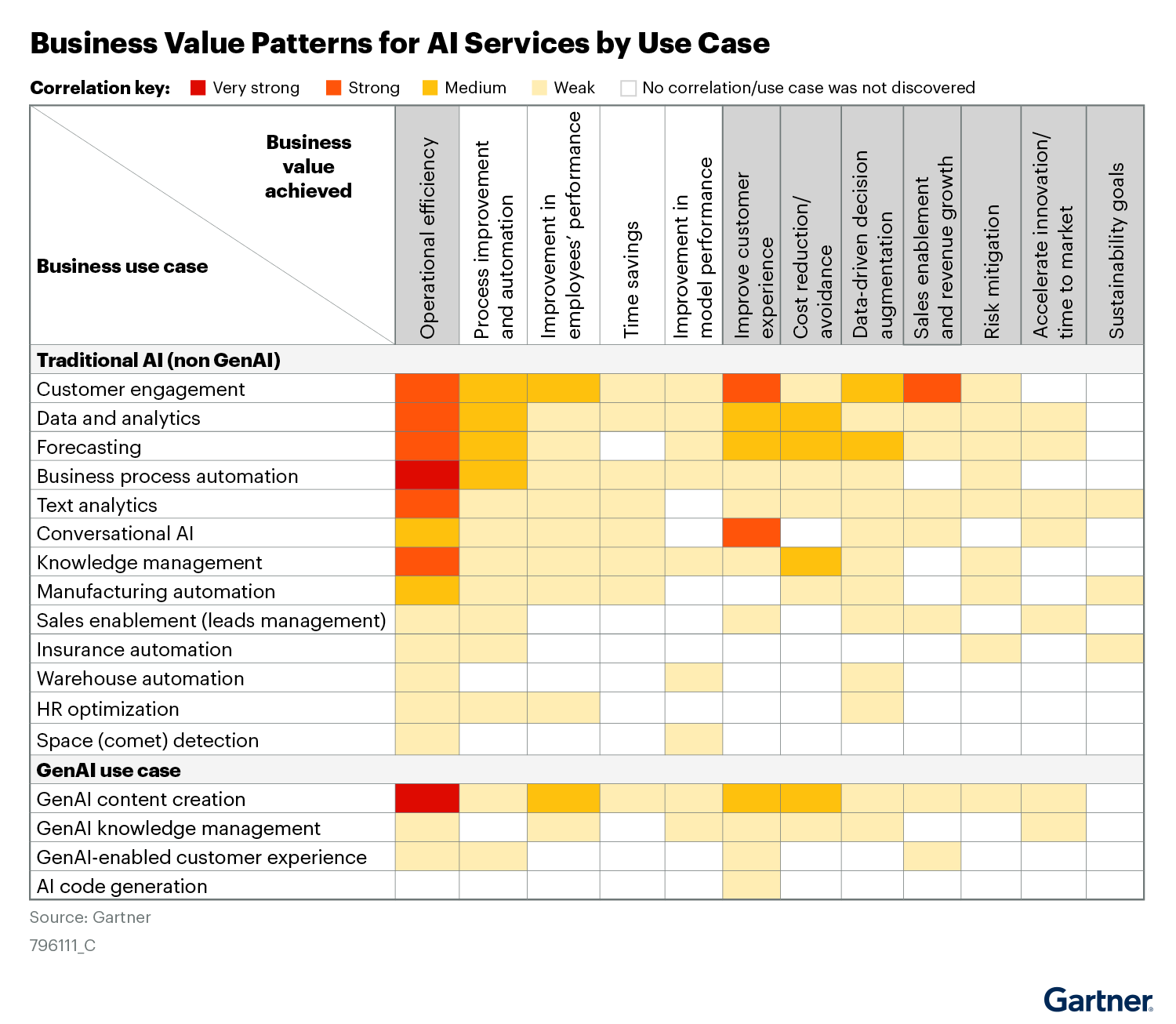
Gartner Business Value Patterns
Of course, many companies struggle to scale. Barriers often include unclear strategy, data quality challenges, talent gaps, and weak governance.
Experts recommend starting with simple automated workflows, measuring their impact carefully, setting clear rules for how automation is managed. By connecting siloed apps into automated ecosystems, we reduce friction and free individuals to operate with clarity and control.
From routine work to strategic leadership
Managers increasingly view automation not as a threat — but as a a productivity booster. Instead of spending time on repetitive tasks like status updates, report generation, or notifications, they envision leading teams on strategy, coaching, and innovation.
As the McKinsey AI in the Workplace report shows, while nearly all firms plan to boost AI investment, only 1 % consider themselves mature — highlighting a significant leadership gap in enabling this shift.
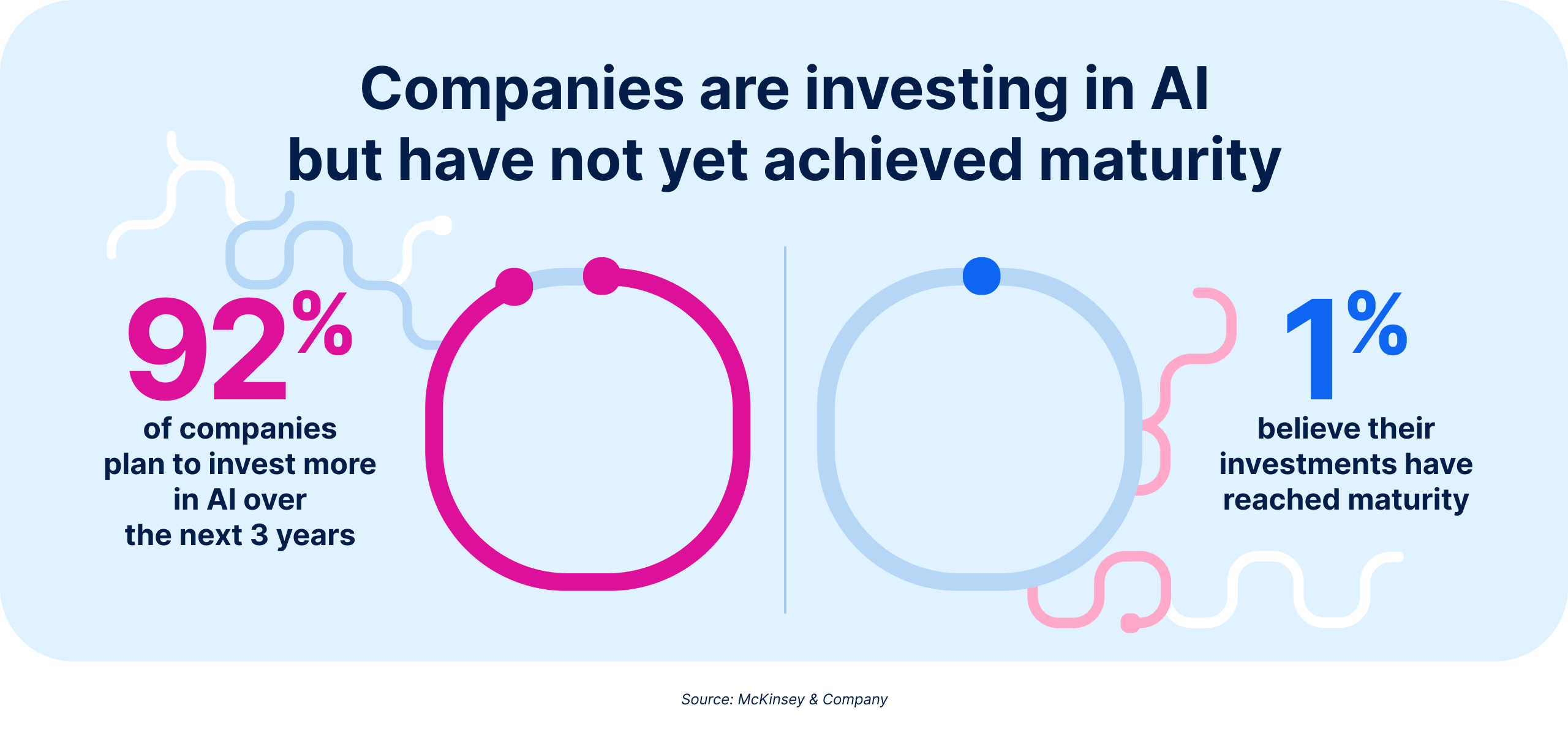
“When you automate the routine, you don’t just save time — you change what’s possible,” says Daniel Zach, COO of Easy Software.
“In our own case study, identifying and automating 53 processes freed up the equivalent of 30 man-days every week — as if we’d added six new team members without hiring anyone. That shift allowed managers to focus on strategic work and helped us improve the efficiency of our entire value chain by 21 %.”
By shifting structured, repetitive work to automation — where machines often perform with greater speed and accuracy — organisations free leaders to focus their attention on the complex, high-value challenges that matter most.
Connected ecosystems: Workflow automations that bridge app silos
One of the biggest drains on productivity today isn’t a lack of effort — it’s context switching. Most teams work across five or more apps every day, and each time they switch between them, they lose focus and momentum. If your people are jumping from work management system to Teams, Outlook, and back again just to keep track of what’s happening, a significant portion of their workday is spent not on work itself, but on finding the work.
This is where small, well-chosen automations make a real difference. Instead of asking people to constantly move between tools, you can let information move to them — automatically, in real time, and right where they already work.
And you don’t need a big digital-transformation project to get started. Below are three examples of simple workflows that any organization can implement quickly — and that deliver immediate value.
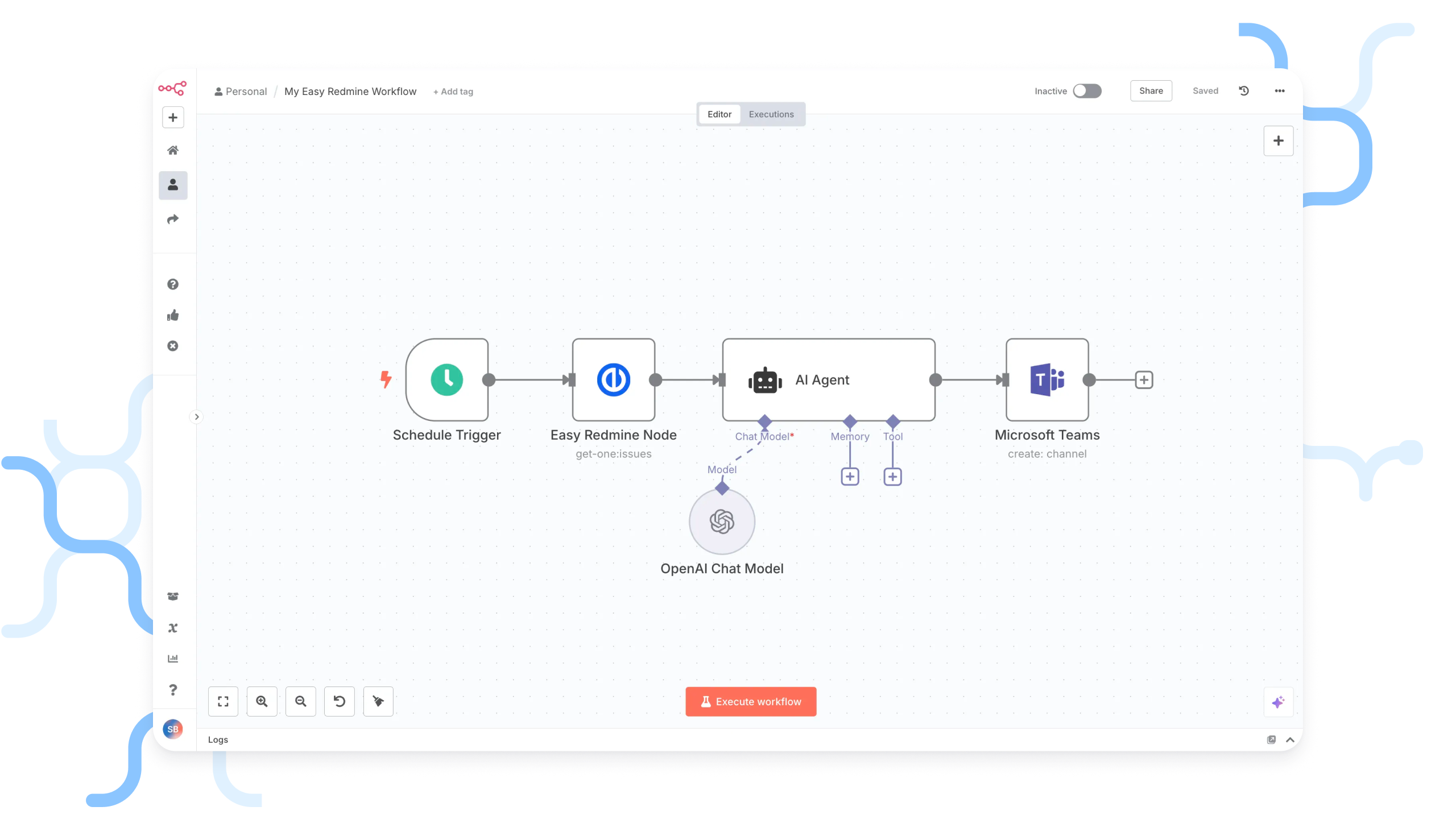
Example of workflow automation in n8n
AI agent for custom notifications in Microsoft Teams
Most teams rely on Teams for daily communication, but important updates from other tools rarely arrive there automatically.
Imagine this: a high-priority support ticket lands in your system. Normally, someone would have to notice it in the helpdesk tool, copy the details, and manually alert the right team in Microsoft Teams.
With a simple automation in place, that manual step disappears. The moment the ticket is created, a notification appears directly in the support channel in Teams, tagging the right engineer to act.
Everyone sees the update instantly, nothing gets overlooked, and the team can respond right away — without anyone switching between apps or forwarding messages.
Automated daily Outlook calendar digests
Most people begin their day by opening a calendar — and then opening Teams, email, and a few other tools to piece together what’s coming. An automated calendar digest removes that step.
Each morning (or once a week), Teams can post a simple overview of upcoming meetings, tasks, and deadlines into a shared channel. Everyone sees what’s ahead without having to dig through calendars or emails.
Auto-sync tasks to Microsoft To Do
A common complaint in busy teams is “I have tasks in five different places.” Project assignments sit in Easy Redmine, personal notes live elsewhere, and deadlines are scattered across tools. Syncing Easy Redmine tasks directly into Microsoft To Do solves this.
Once set up, any new or updated task automatically appears in the user’s To Do list — complete with deadlines and status. There’s no manual copy-pasting and no risk of forgetting something that lives in another tool. It’s one view of everything that matters, and it updates itself.
Small automations unlock big productivity gains
AI and workflow automation are already delivering real business results—reducing costs, boosting productivity, and freeing teams from routine tasks. But to scale impact, organisations must focus on simple, connected automations that reduce context switching and enable managers to lead on strategy, not admin.
The above-mentioned automations may sound small, but they’re often the best starting point. They’re easy to set up, quick to test, and immediately improve how teams work day-to-day.
If you’d like help implementing these workflows in your own environment, get in touch with Jakub Blažek — he can guide you through the first steps and show you how quickly these changes deliver value.