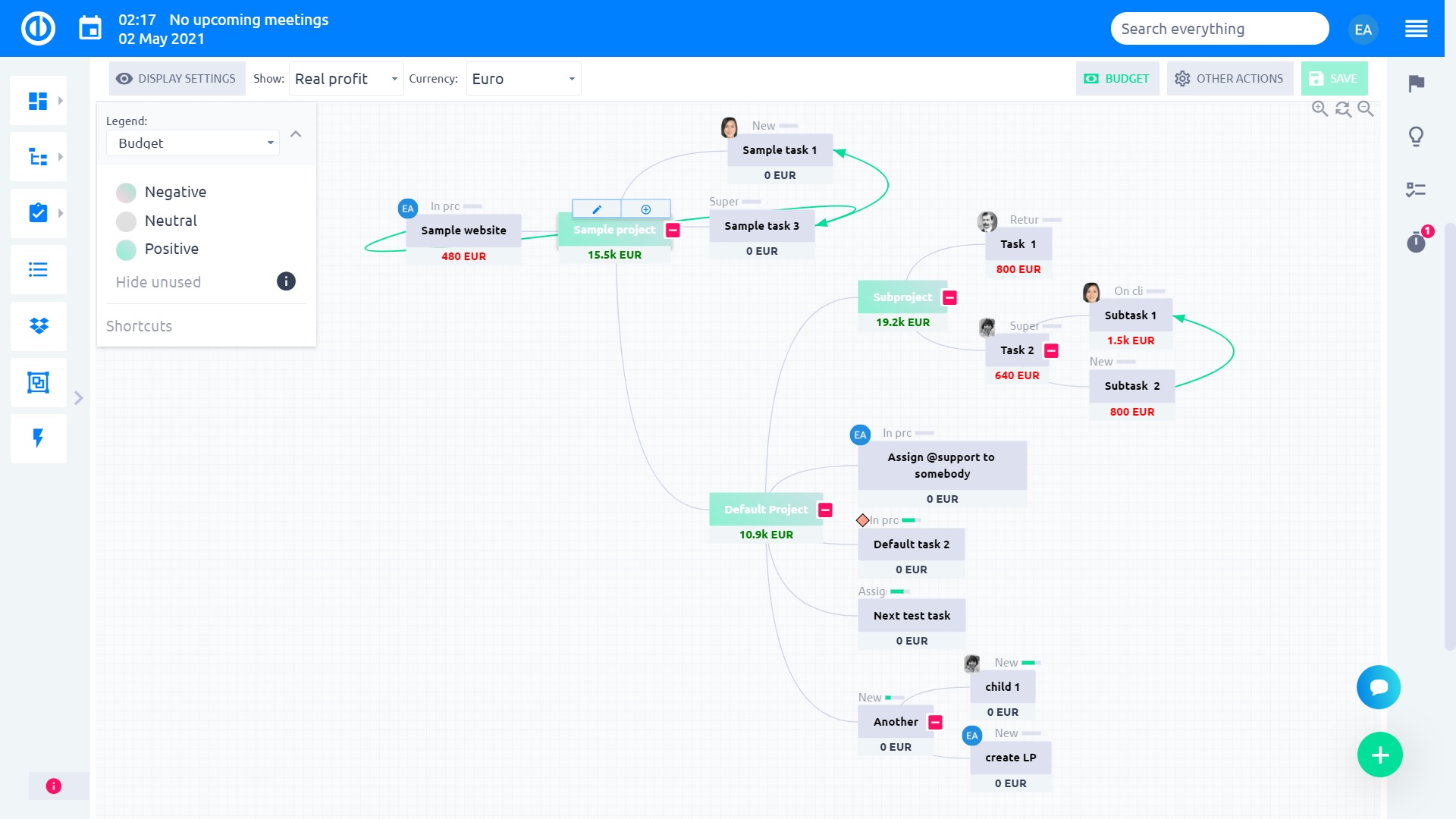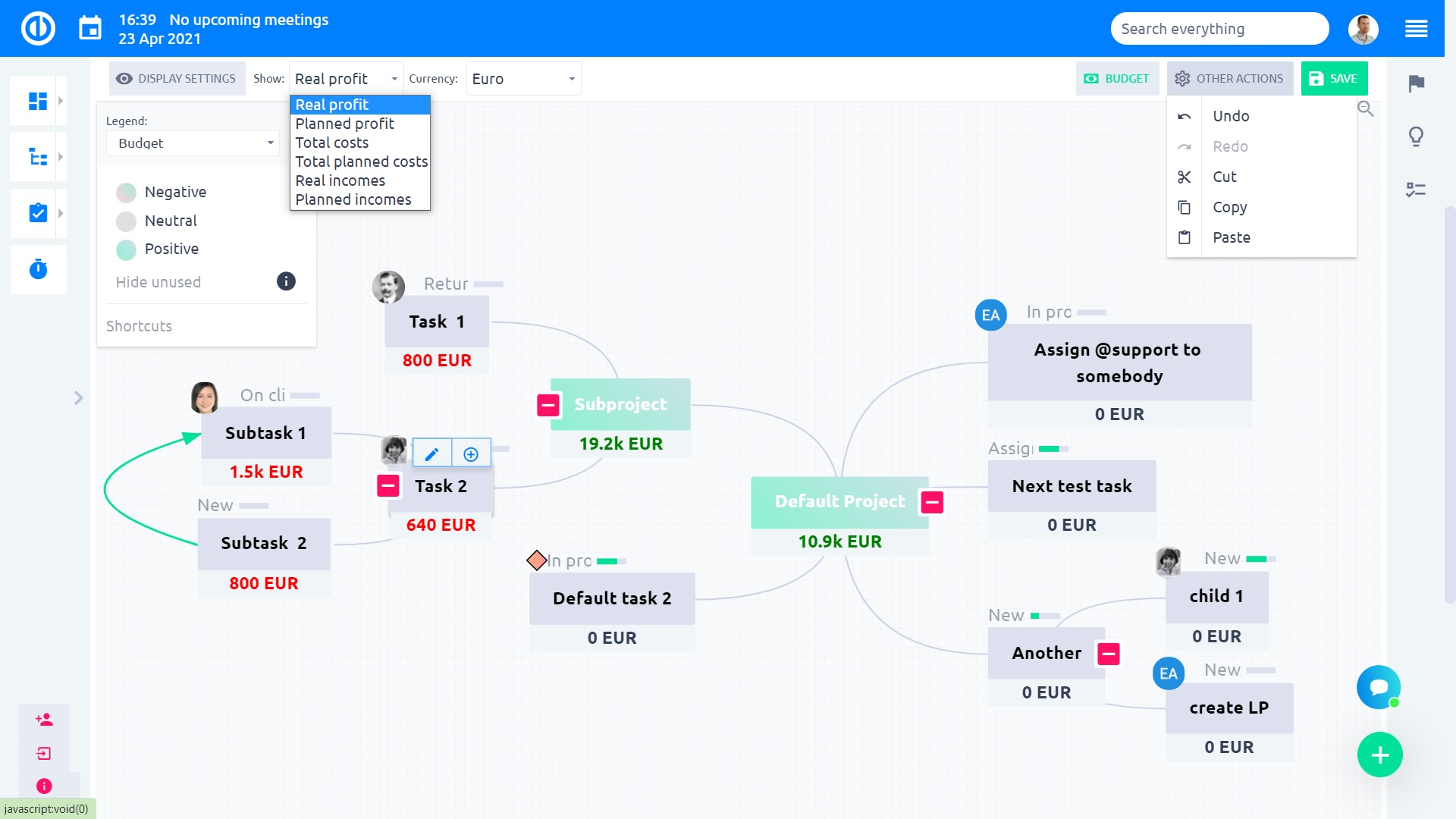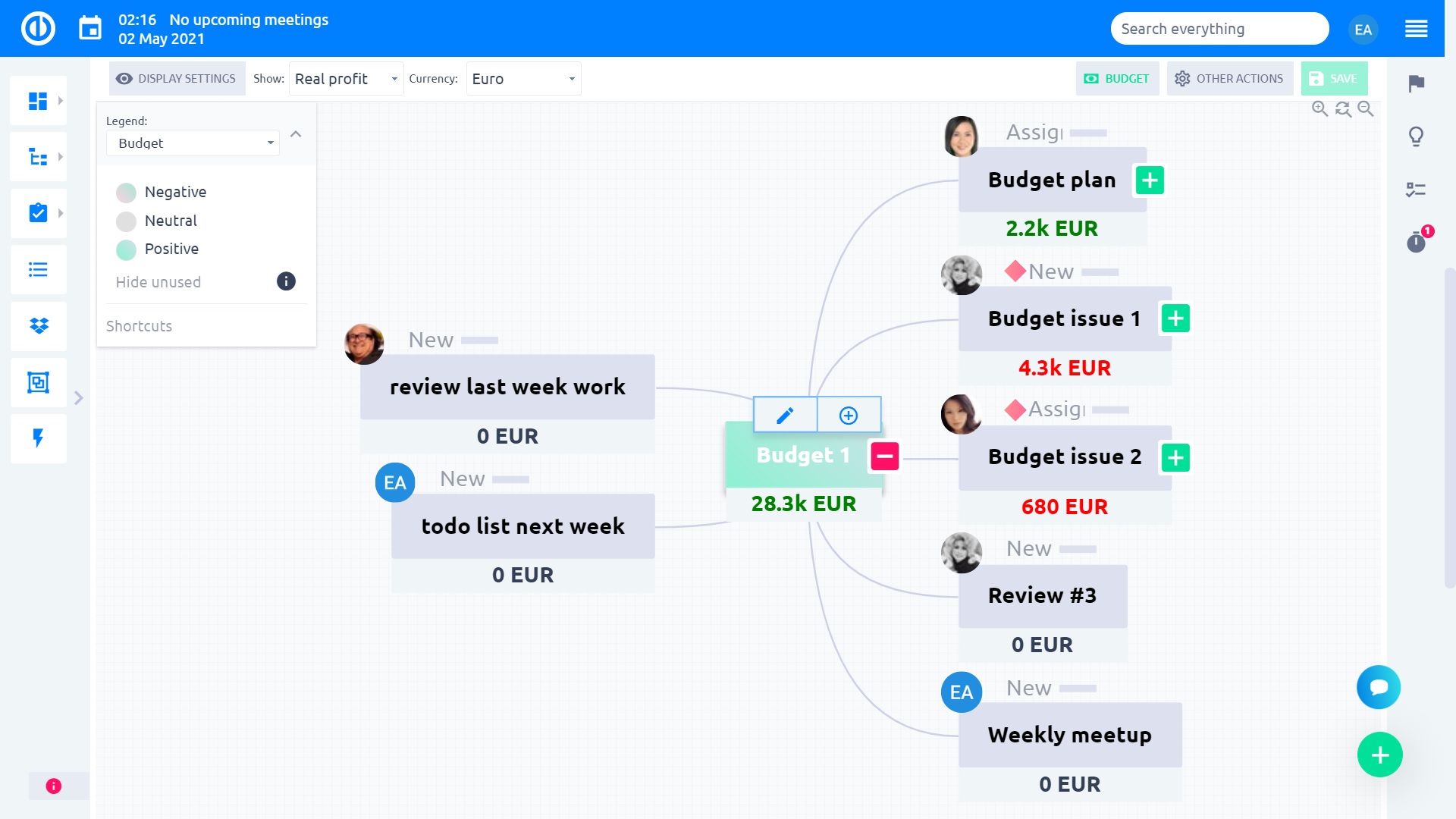Redmine Cost Breakdown Structure (CBS) – Manage Project Finances Visually
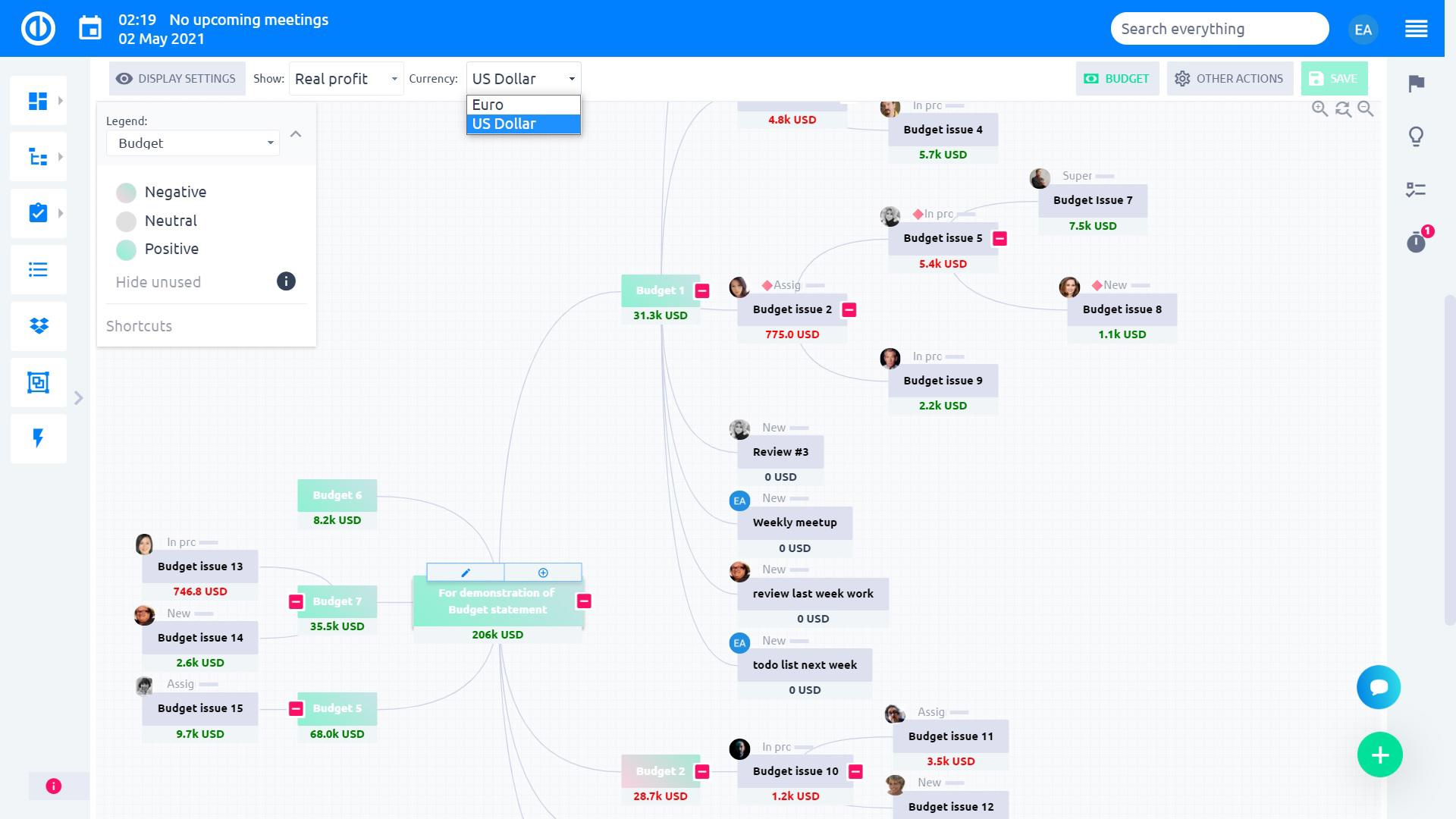
What is Redmine CBS
The CBS represents a breakdown of the costs of the various components of the Work Breakdown Structure (WBS) including all works or services done by the subcontractors. It is used to continuously compare the actual costs with the budget, and integrate them into the cost control system.
To start using it, just turn it on with the "Budgets" button in your WBS module and instantly see the project's and task's profit, incomes, or all costs. There is no need to manually switch between WBS and CBS modules – both are integrated into one module only.
To have CBS available in your Easy Redmine's projects, you need to have installed both WBS and Budgets plugins and have them activated on those particular projects.
Cost Breakdown Structure in Easy Redmine
Customizable legend and currencies of Redmine CBS
All WBS finances are based on project budget data where you have incomes/expenses and personnel costs in plan and reality. This plugin is most useful during project planning, in the budget setting phase, and ongoing project finance monitoring when you simply open project WBS and instantly see what tasks or subprojects are costing.
For quick visual insight, you can also use the legend that highlights the positive, negative and neutral balance of your budgets. Moreover, you can quickly switch between various currencies to show the budgets as well as choose what specific financial data you need to see in the mind map, such as real profit, planned profit, total costs, total planned costs, real incomes, and planned incomes.
When the cost breakdown structure is finished, simply print (or export to PDF) the whole mind map including all the budgets for each project and task.
Cost Breakdown Structure in Easy Redmine
Who can benefit from Redmine CBS
Cost Breakdown Structure is useful in justifying the price charged to the client and keeping sellers and providers accountable. If the client doesn't know exactly what the total for a good, service or package will be, he can estimate the total by looking at the individual elemental costs.
Knowing how the total price breaks down is also a benefit in comparing prices and negotiating better rates. Sellers and providers also can use CBS to verify that they charged the client for everything. Moreover, it allows both companies and consumers to identify specific reasons for fluctuations in price.
Cost Breakdown Structure in Easy Redmine
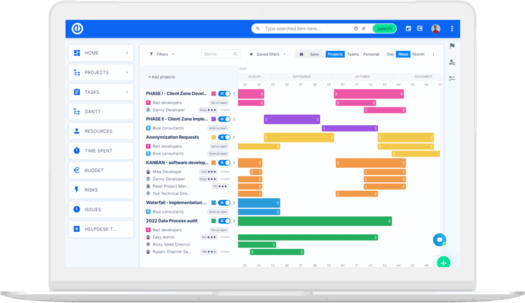
The ultimate Redmine upgrade? Easy.
Get all powerful tools for perfect project planning, management, and control in one software.