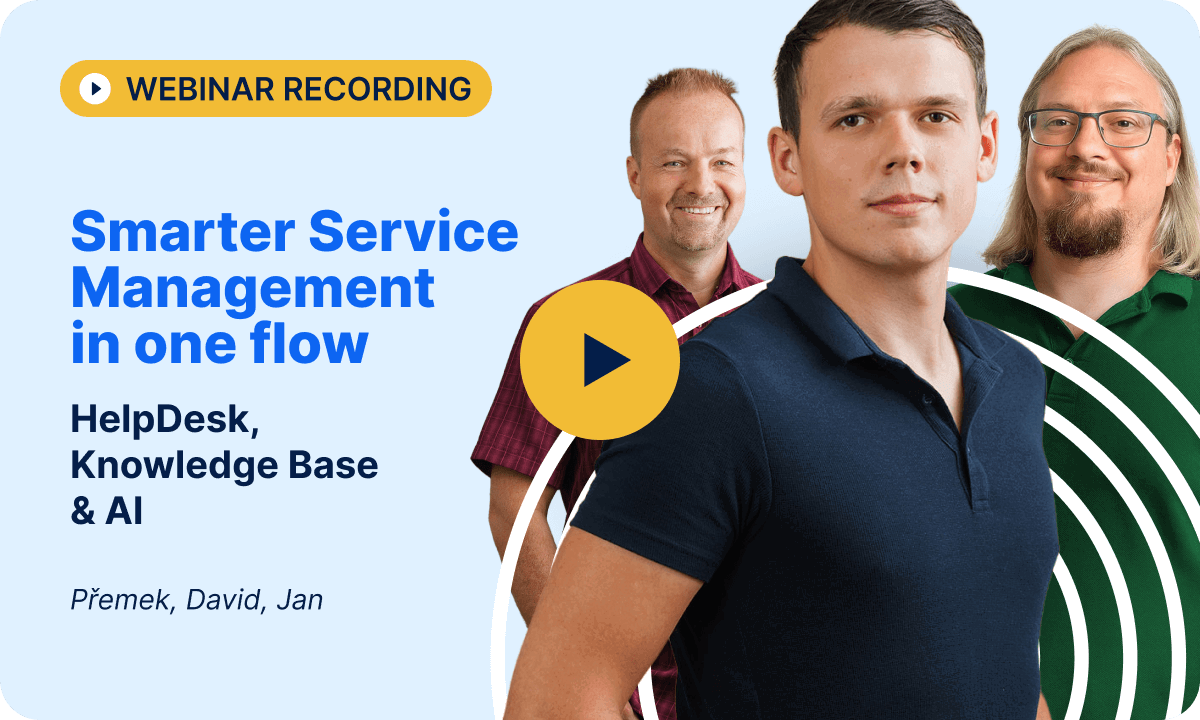Webinar recording: AI agent for customer support
AI-driven workflows are not just for early adopters anymore—they’re now essential to remain competitive, efficient, and client-focused, especially in the field of customer support. Watch the webinar recording to stay updated!
Table of contents
The barriers to effective customer support
Smarter workflows with AI agents by Easy8
Find your AI adoption stage
TL;DR
AI agents by Easy8 transform customer support by automating responses, speeding up resolutions, and boosting SLA compliance and feedback quality.
The barriers to effective customer support
Support teams often struggle with chaotic ticket intake, missed SLAs, and uneven workload distribution due to manual processes. Agents waste time searching for past solutions, face delays in escalating complex issues, and duplicate work during major incidents.
Knowledge from resolved tickets is rarely captured, leading to repeated effort and lost insights. Managers lack real-time visibility across tools, and client feedback is often sparse or disconnected.
These pain points not only slow down support operations but also limit team efficiency, collaboration, and service quality. How to overcome them? Watch the webinar recording to get all the answers!
Smarter workflows with AI agents by Easy8
In the webinar recording,
1. Intelligent ticket intake and assignment: AI handles ticket assignment automatically, factoring in agent availability and workload, while sending instant alerts via Microsoft Teams. This simple automation raised first-response SLA compliance from 93% to 98%.
2. AI-powered support resolution: HelpDesk Assistant drafts responses using internal documentation and past tickets, with built-in translation support. This enables faster, more consistent replies without agents having to search manually.
3. Streamlined escalation and bug reporting: AI agents compile ticket data into structured bug reports and assign them to the right project automatically. Customisable automation buttons let teams trigger additional workflows in one click.
4. Knowledge capture from resolved tickets: AI auto-generates clear closure summaries and knowledge base articles, turning each resolution into structured, searchable insight that trains the AI to resolve future issues faster.
5. Higher client feedback engagement: AI sends personalised, multilingual feedback emails with resolution summaries. This raised response rates from 3–4% to over 15%, giving teams clearer input to improve service.
Find your AI adoption stage
In the webinar recording, Jakub also mentioned the benefit of real-time executive insights. Dashboards powered by AI combine data from SLA tools, satisfaction surveys, and chat logs, giving managers strategic clarity without needing to dig through multiple systems.
Fill out our quick form to discover which phase of AI adoption your company is in—and what steps you can take to unlock the next level.