Release notes for version: 11plus.10.0
Technological stack
This section is important for Server solution. Cloud users need not worry about any of this.
- OS: Debian 10 or 11 on amd64 architecture
- Redmine: upgradable from version 4.2.5
- Ruby: 2.7.x
- Bundler: 2.2.x
- Rubygems: 3.3.x
- Database: Percona/MySQL 5.7+
- redis-server: 5+
- NodeJS: 14.16
Please note the Rubygems version. Using a different one will cause issues especially with JS components. If you have a different one, please upgrade or contact support.
Charts - secondary Y axis as an option
Previously
On charts, when added a secondary Y attribute, it would automatically add a second Y axis.
This may have caused confusion if the scales of the two attributes were similar (for example 800 was on a higher bar than 1000).
Now
User can choose whether the secondary Y axis should be shown, or only one Y axis will be used for both attributes.
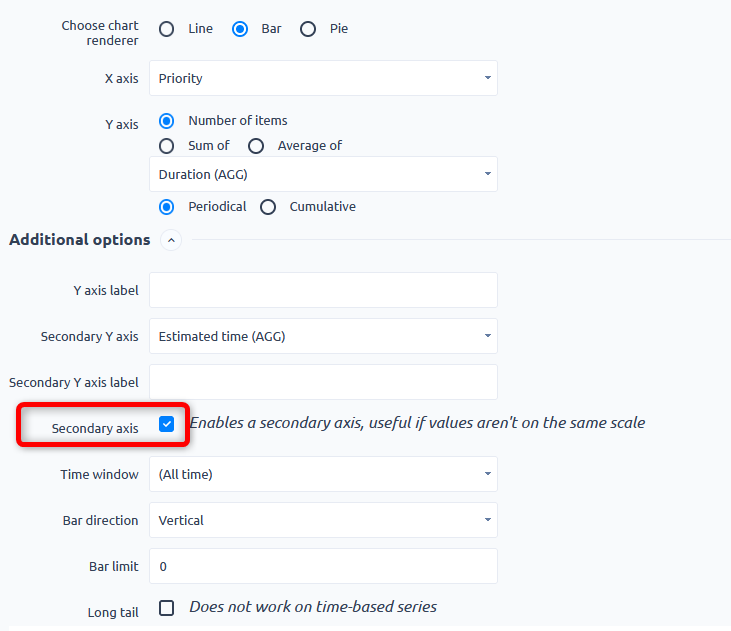
Option "Default allocator" into tracker settings
Resource management brings a setting on each task, which determines how the estimated hours should be allocated (this is nothing new).
However, on those tasks which are not managed in Resource management, this field is unnecessary and attracts attention without any value. For this reason, we made it possible to disable this field in tracker settings >> standard fields.
We encourage to actively disable this field, where it is not used to simplify the task update form for your users.
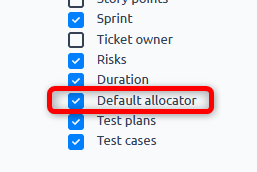
Task timer vs workflow
Previously
Start/stop task timer is set to change assignee/status/%done. At the same time user is disallowed to change these fields (for example by workflow limitation). By using task timer, the user could have bypassed workflow (or other) restrictions.
Now
By starting/stopping timer, only the changes that are allowed for the user will be carried out. Timer will start/stop, but fields changes will be validated.
Other changes and version 12
More interesting changes are listed in the changelog.
We are mere weeks from the release of version 12, which is a direct successor of 11+ containing technology boost, usability improvements and a major feature enhancement. Stay tuned.
