Release notes for version: 10.6.x (Major)
Please read before upgrading to platform version 10.6.
Underlining Redmine version: 4.1.1
Recommended Ruby version: 2.6.x
All changes available as usual in the changelog.
Contents
New task - coworkers search
Resource reports
Built-in roles
Show last comments on task list
Quick search in administration
Count info on task
Help desk - enter emails of users (autocomplete)
Help desk - email recipients validation
Quick task editor - subtask management
Project deletion confirmation
DMS - drag and drop move
DMS - global view of all DMS projects via WebDAV
Removed week numbers in datepickers
Removed "Dynamic dashboards"
New task - coworkers search
On the new task form you can search the user selection for coworkers.
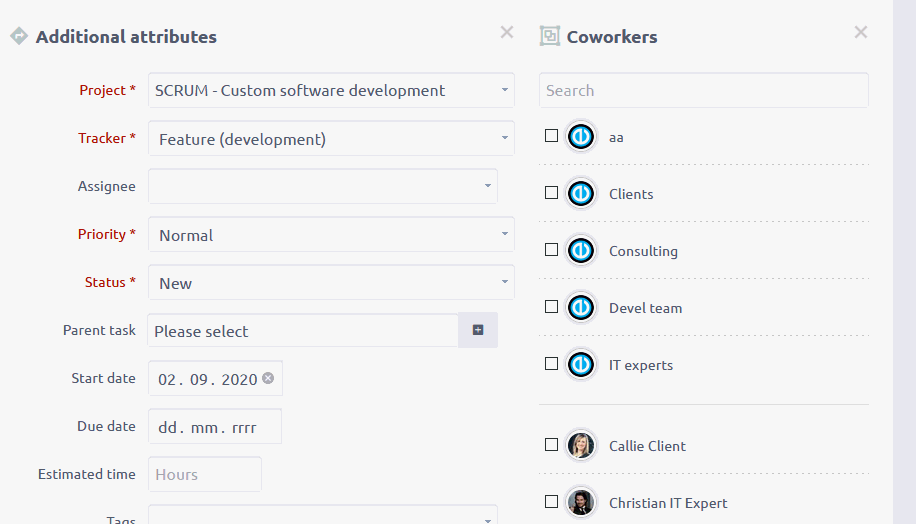
Limits of shown groups and users in the form, and for shown results, can be set in Administration >> Plugins >> Easy Watcher list autocomplete
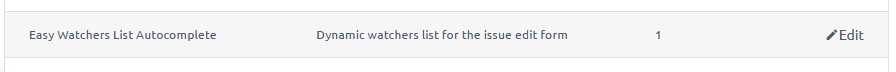
Resource reports
New page module called Resource report is available on any customizable page (under section Users). It is a complement of Resource management plugin and brings 1) Contingency table listing of users and their allocated hours; 2) Stacked charts.
Overviews

Setting
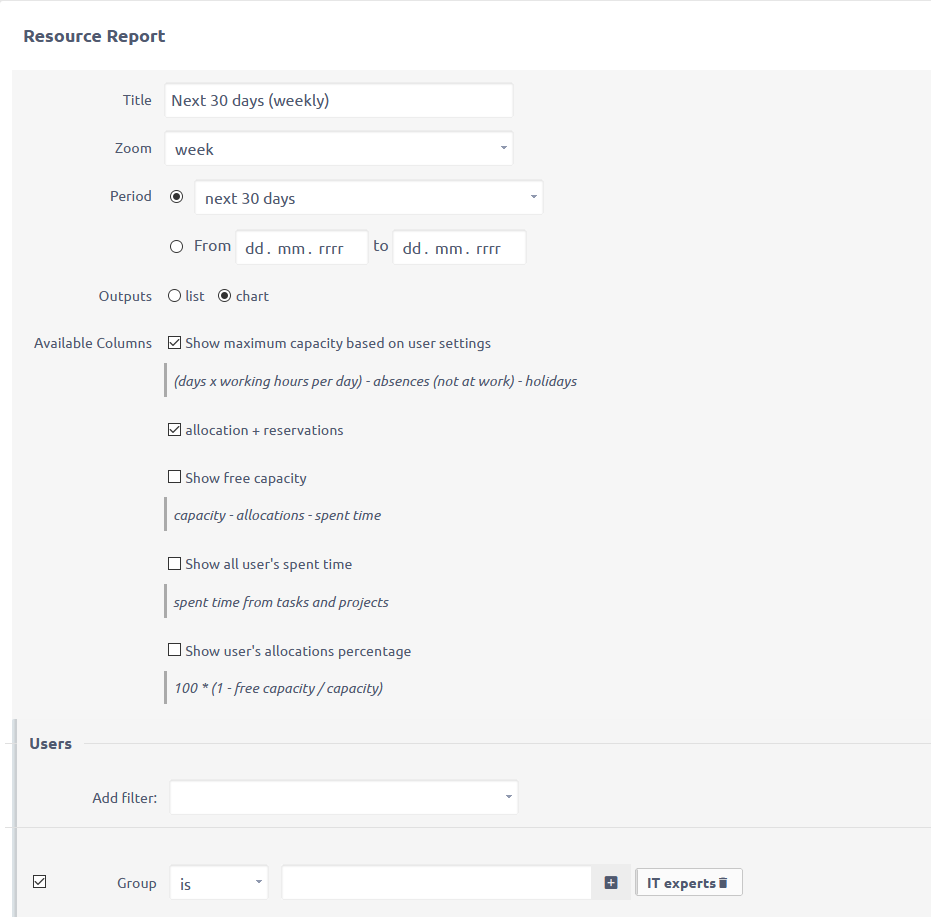
Built-in roles
This feature may be a game changer in your roles administration, and has a great potencial as a time saver. Since roles and permissions is a security section of the application, please be careful, if you decide to use the new feature.
The current roles and permissions functionality remains as way before. Users can be added into projects under selected roles (directly; inherited from parent project; inherited from group, which is added into the project). However, all organizations have some specific persons that need to be members of all projects, e.g. top management, who need access to all data to have full reports; or HR, who may need to view all users' activity.
To simplify administration of memberships of such users, we are introducing new built-in role setting.
How to set
Very easy. Go to a user type and select a Built-in role.
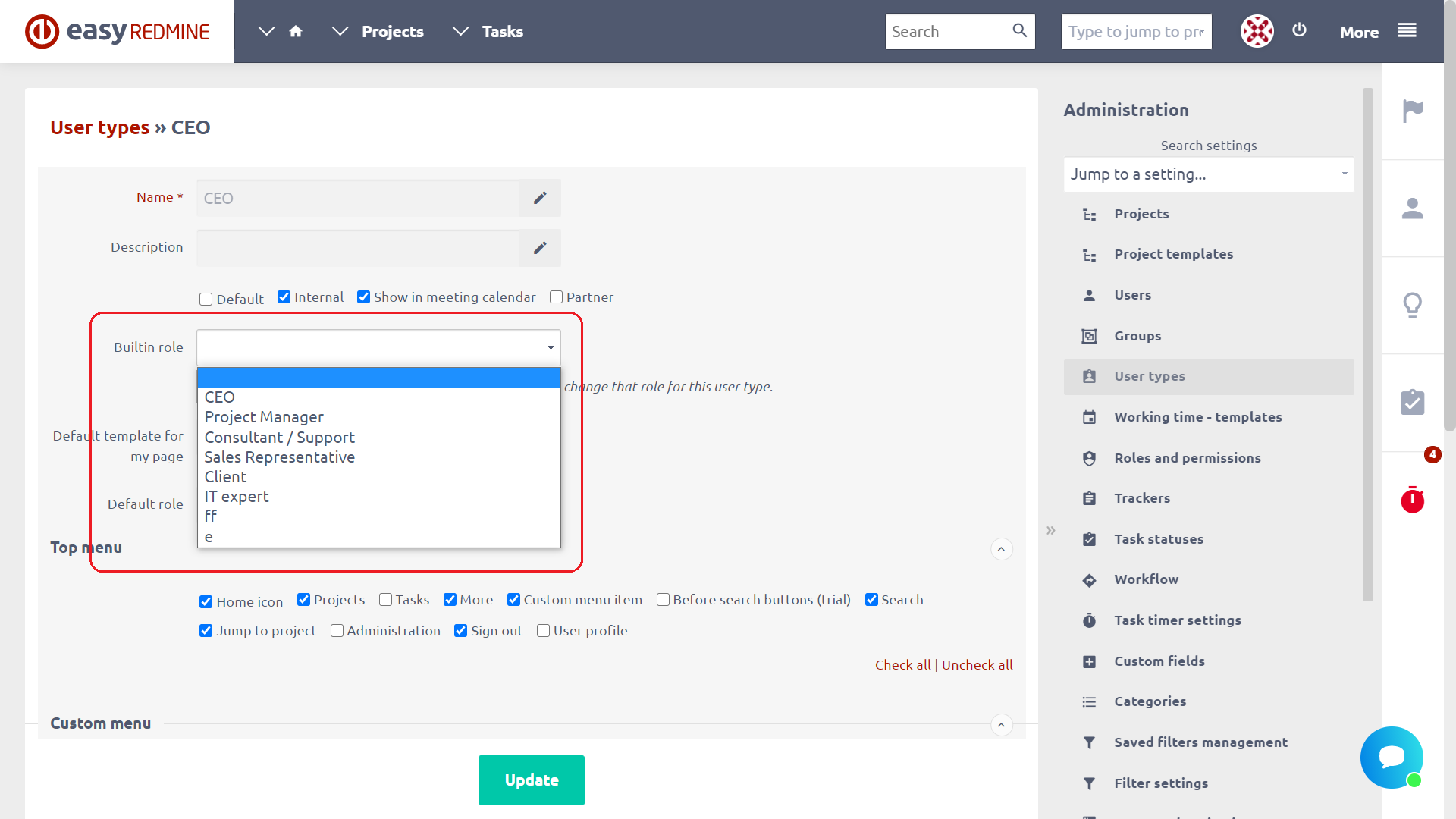
How it works
This is where you need to pay close attention to avoid any missettings. User who has a user type, which has a built-in role set, automatically receives this role in all projects, where they are not already members. If there are projects, where the user has been added as a member, the built-in role doesn't take effect.
As you can see, it may lead to a duality. Therefore, our recommendation is that if you set a built-in role to a certain user type, make sure that the users belonging to this type are not members of any project (or project template). If someone does add these users into some projects manually, there is no harm, but may lead to loss (or gain) of permissions on those projects.
In project member settings, users with built-in role are shown in a separate section.
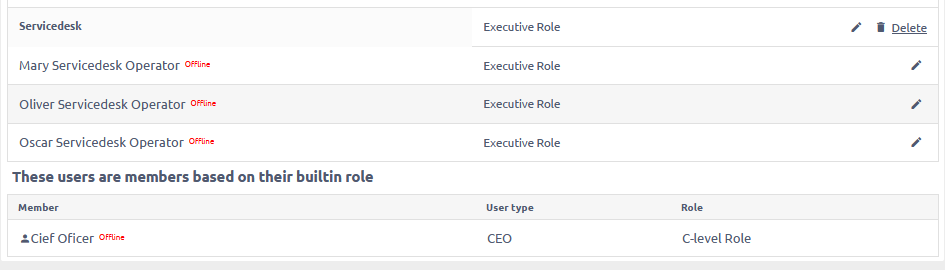
Show last comments on task list
It is possible to view last comments in the task list (Options >> Last comments column). There are some logical limits to the view.
- comments are shown in plain text (without formatting)
- no images are shown
- comment author's initials are shown
- only dates of comments are shown
- hardcoded limit of shown comments is 5
Naturally, too long texts will not be as well readable, and neither will too many comments beneath each other. Regardless of these slight limitations, we still believe that with reasonable use, the feature is a handy helper.
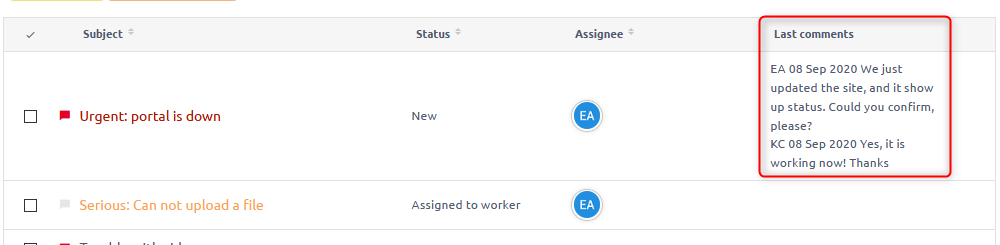
The setting of number of available comments is in Administration >> Settings >> Task tracking
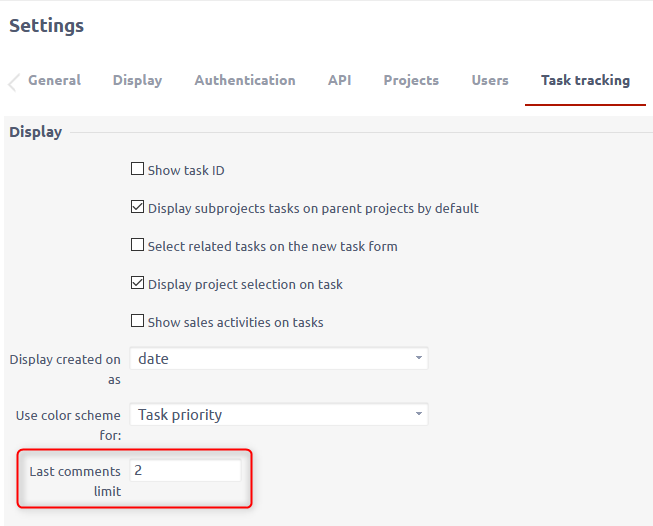
Quick search in administration
Tired of looking for settings as an admin? Use the quick search. It looks through:
- Menu items in Administration (e.g. Categories, Page customisation...)
- Plugin configuration pages (standardly found under menu Plugins)
- Sections in global Settings (Display, API, Email notifications,...)
- Particular settings within global Settings (as per image below)
- Settings of advanced features (standardly found under menu Plugins, section Rys plugins)
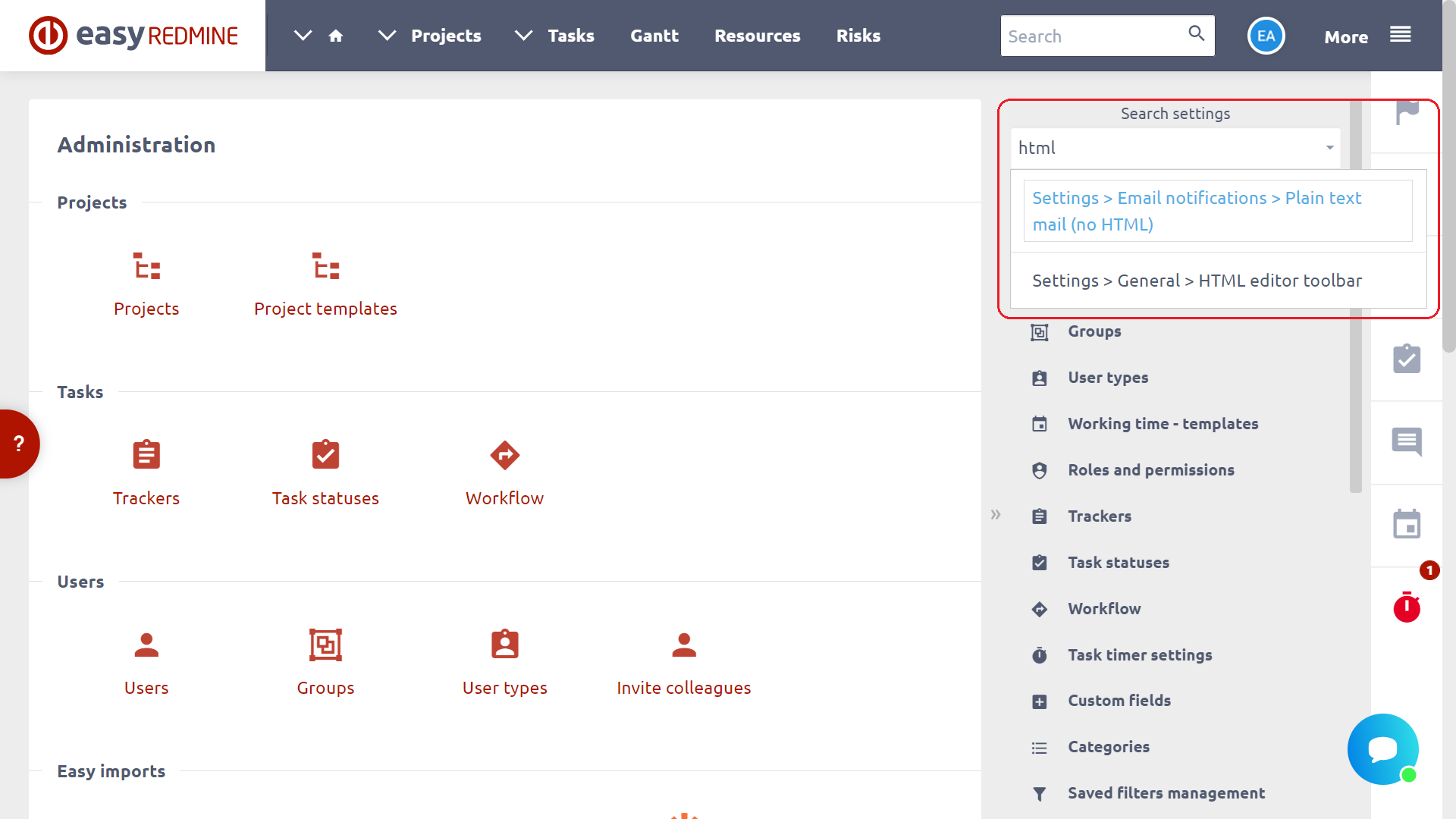
Count info on task
On tasks with checklists or attachments, you will find the number of items within each section. This is especially useful if you load tasks with these sections collapsed.
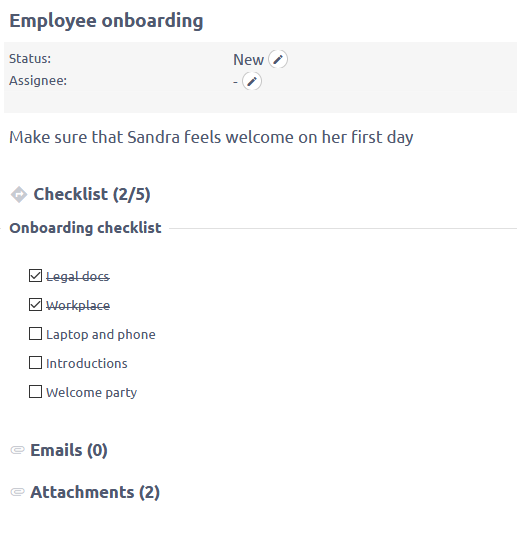
Help desk - enter emails of users (autocomplete)
*This feature is optional and is disabled by default. To enable, go to Administration >> Plugins >> Email field autocomplete -> Edit - Activate
(the link is /rys_management/email_field_autocomplete/edit)
It allows you to enter emails into fields Email to and Email cc from users in the application via autocomplete. The search reacts to First name, Last name, Login, and naturally Email.
Of course, entering different emails into the fields is still possible - after typing an email, hit ENTER.
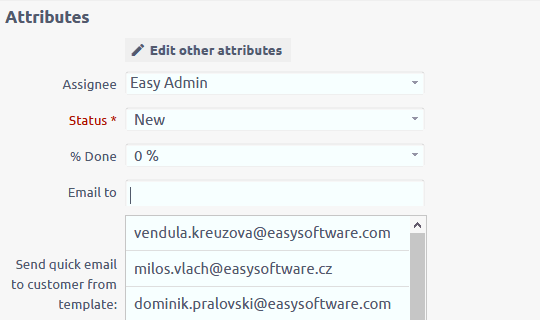
Help desk - email recipients validation
Email recipients are validated during ticket update. If there is an invalid address, the support operator will have to correct it.
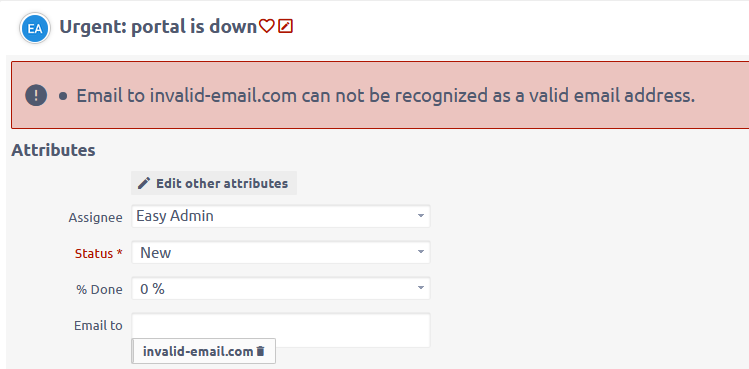
Quick task editor - subtask management
Option to create subtasks has been added to the quick task editor.
If the Subtask button is greyed, it means there are no existing subtasks. The button "+" is always available.
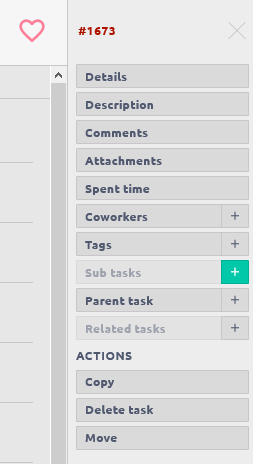
*Don't forget - the tracker of the subtask must have the field Parent task enabled, otherwise the subtask will not be linked to the parent.
Project deletion confirmation
In addition to confirmation of project deletion for non-admins (in one of the previous versions), we have added confirmation also for deleting projects from Administration >> Projects.
Furthermore, deleting multiple project selection has been disabled. We still recommend using the archive option.
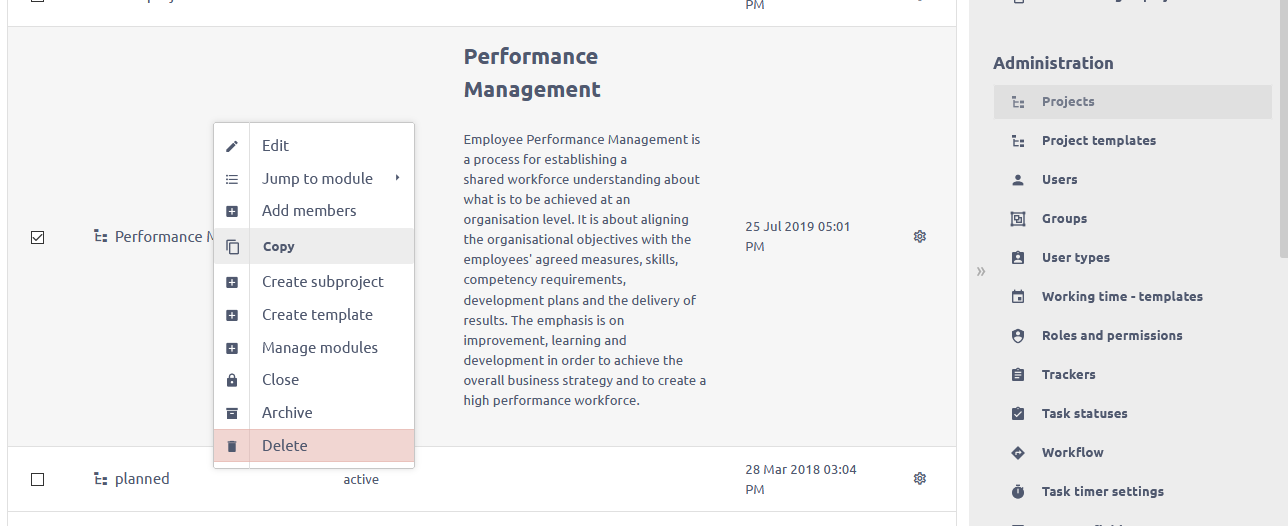
DMS - drag and drop move
Easier organization of files and folders can be achieved by new drag and drop replacement. Simply take a file or folder and drop on the destination folder.
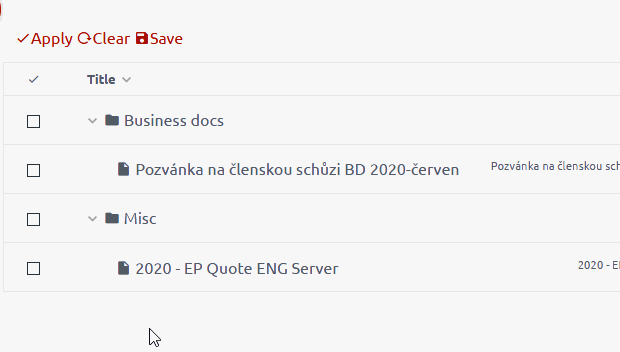
The page will be refreshed after such move.
DMS - global view of all DMS projects via WebDAV
By adding https://[myredminedomain]/dmsf/webdav as a network location into your PC, it will show you a structure of your visible projects and their DMS file structures. Previously, it was only possible to browse DMS files within a specific project.
How to access DMS via WebDAV? Find out here.
Removed week numbers in datepickers
Due to unsustainable inconsistency of international standards, application settings and third party components, it was decided that numbering of weeks would be removed from datepickers.
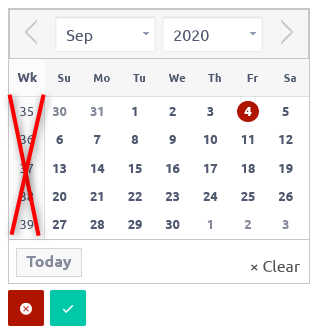
The week numbers still have to be present in output type chart or report and week numbering is based on ISO 8601.
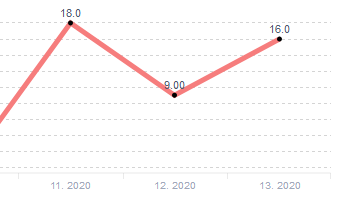
Removed "Dynamic dashboards"
Due to technological obsolescence and cumbersome compatibility, it was decided that dynamic dashboards (found in Administration >> Page customisation >> New page - Dynamic dashboards).
If you have any data in such pages, please reset them into one of the other available page types.
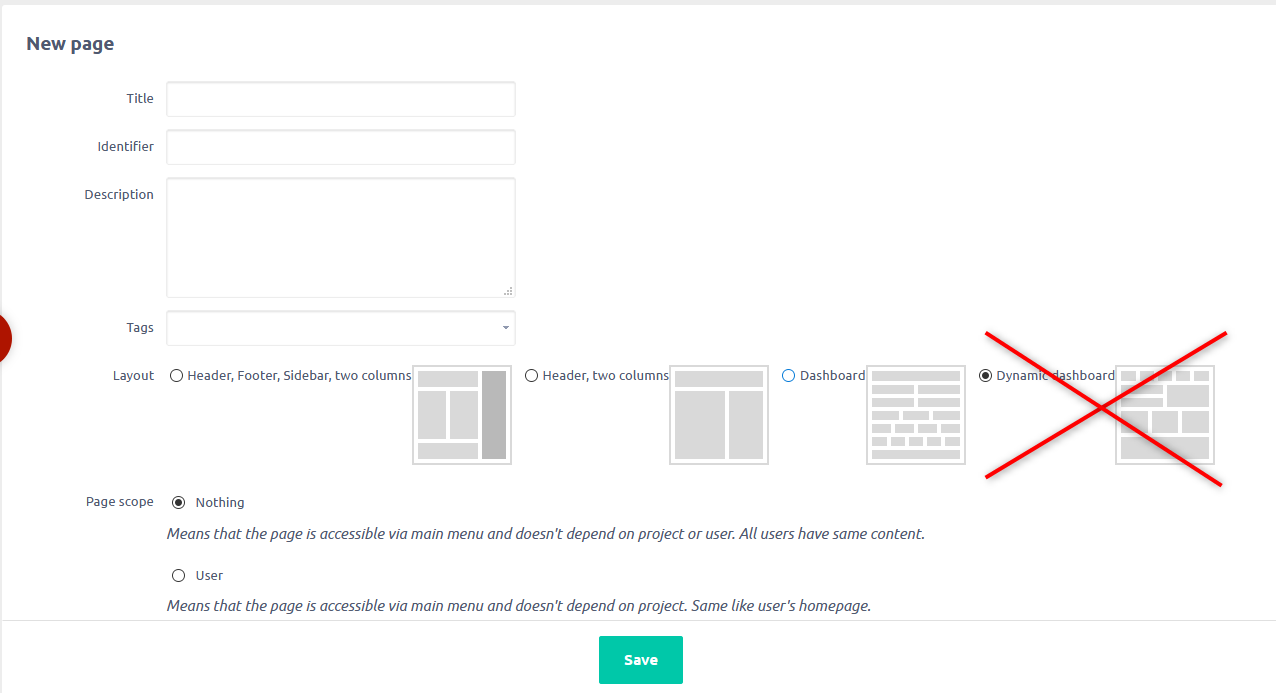
This is another part of the general code cleanup that will relieve the application from unnecessary components, thus making it leaner and faster in general.
