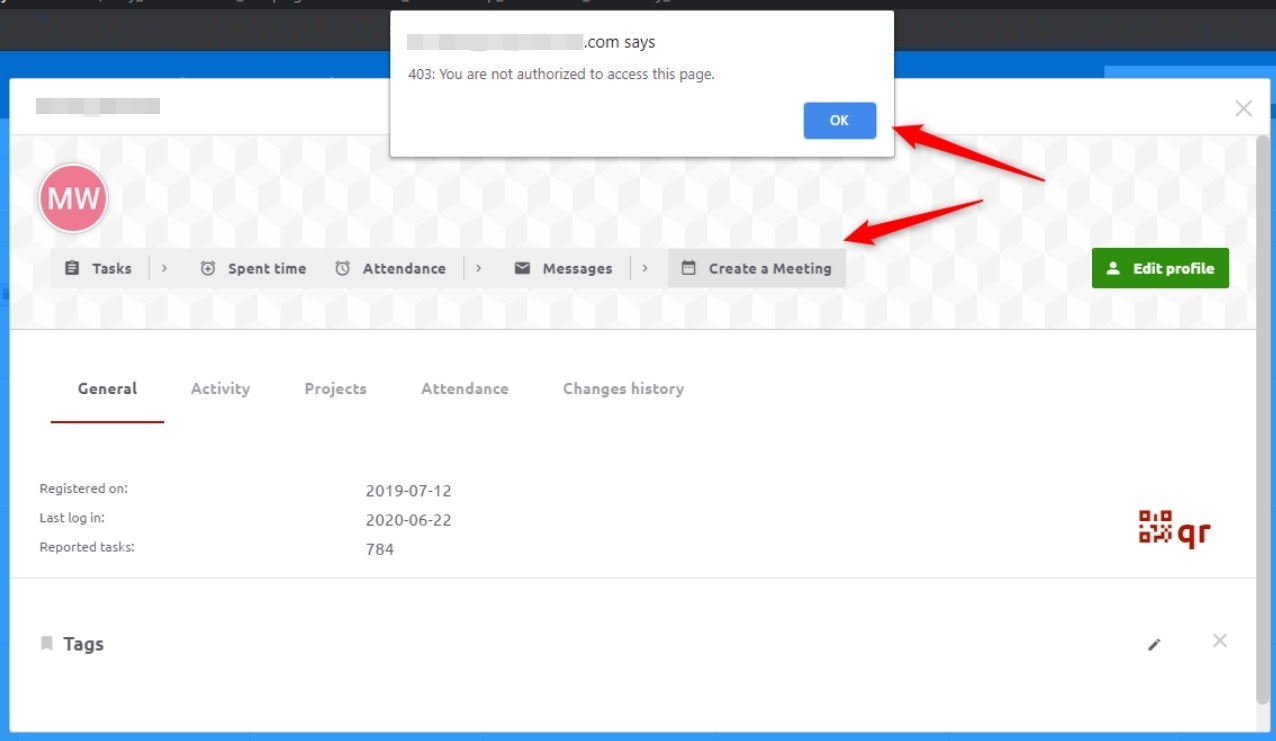Release notes for version: 10.3.3
Please read before upgrading to platform version 10.3.3.
All changes available as usual in the changelog.
Resource Management does not show tasks from sub-projects
Before:
Resource Management did not show tasks from sub-projects of the current project in the left-side tree and the timeline.
Now:
Resource Management shows tasks from sub-projects of the current project in the left-side tree and the timeline.
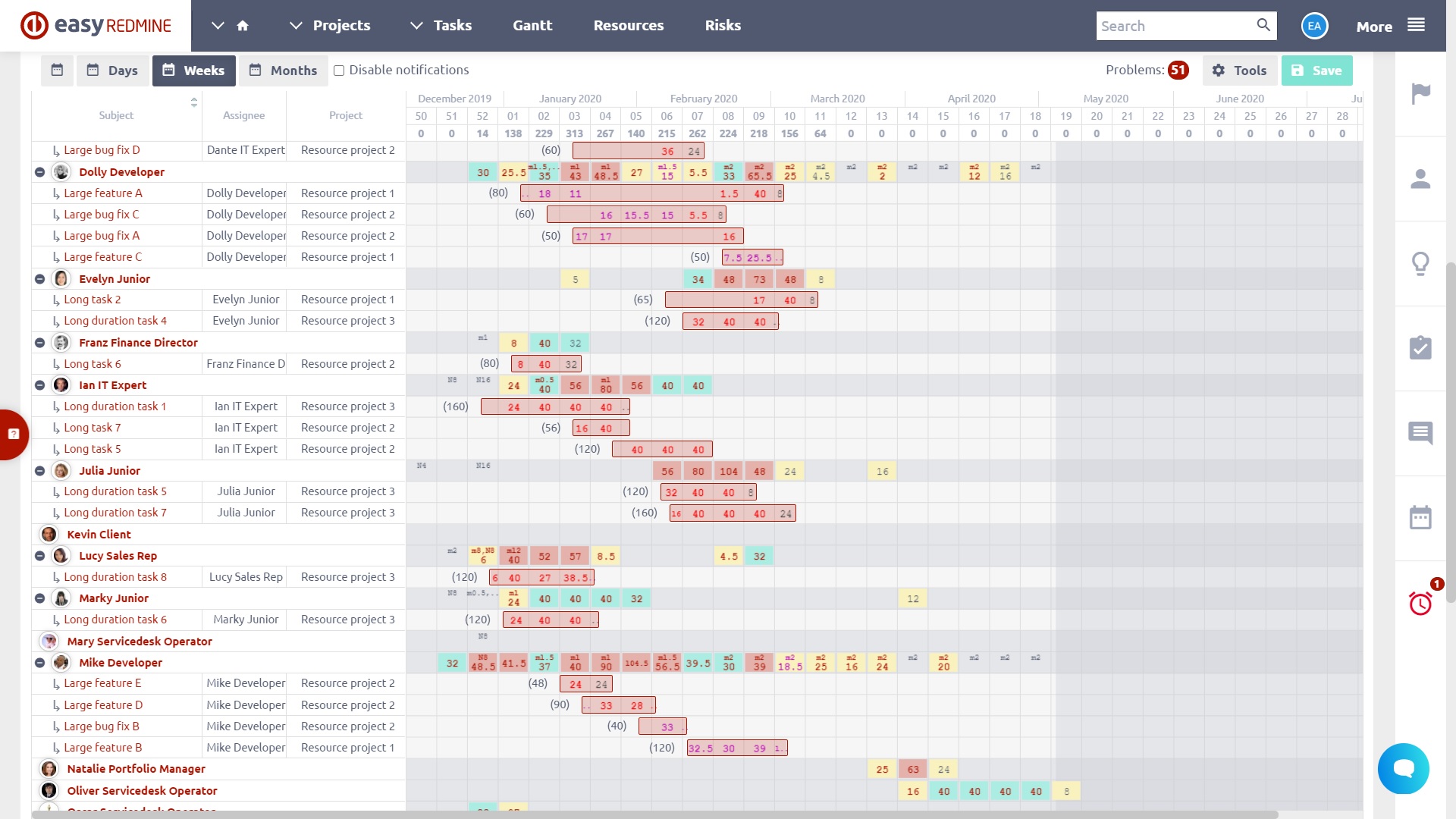
Add an attachment to a task via drag-and-drop from the modal view
Before:
The modal view did not support adding an attachment to a task via drag-and-drop. Only the task detail did.
Now:
The modal view does support adding an attachment to a task via drag-and-drop.
Attachment filter is breaking the grouping option
Before:
When filtering tasks by "Attachments is none" + "Tracker is" + "Group results by priority", the output list contained incorrectly grouped results.
Now:
Fixed. Filtering tasks by"Attachments is none" + "Tracker is" + "Group results by priority" contains correctly grouped results.
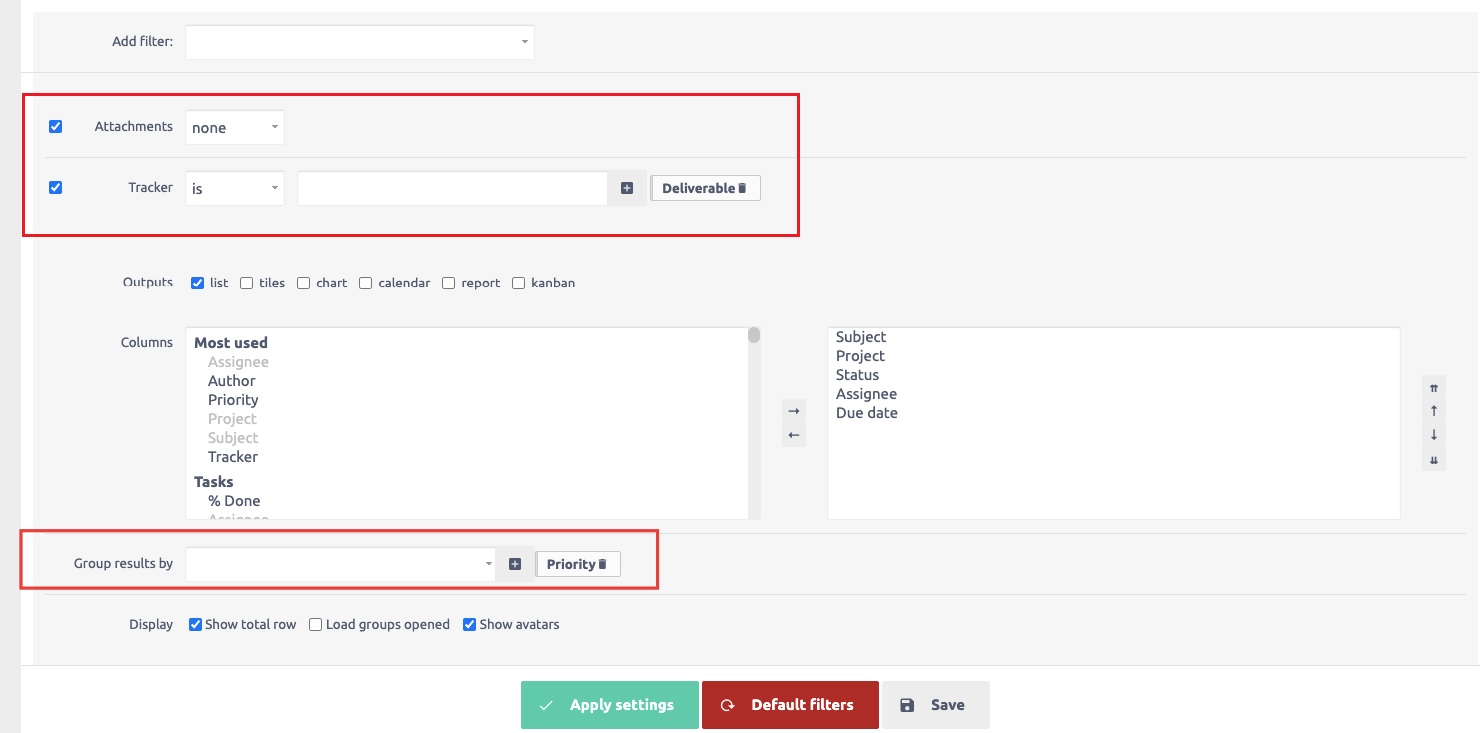
The current user shouldn't be able to delete/lock himself
Before:
The current user was able to delete/lock himself.
Now:
The current user is not able to delete/lock himself.
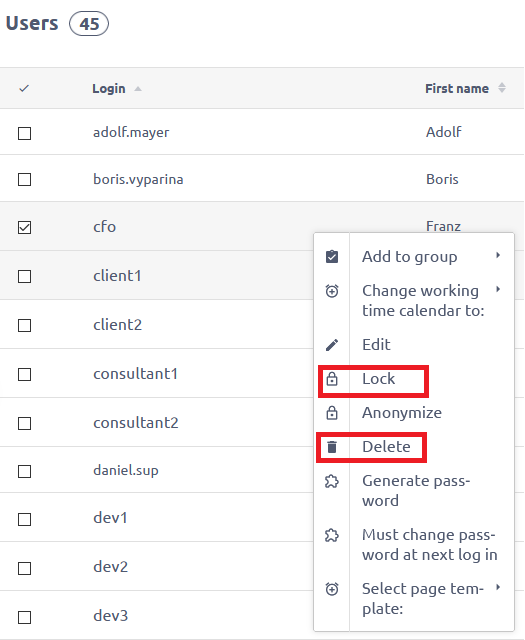
Subtask filter issue
Before:
It was possible to filter tasks by a non-existent subtask by typing a name that did not correspond to any existing subtask.
Now:
Fixed. Filtering tasks by subtasks is only possible by entering a name that corresponds to an existing subtask.
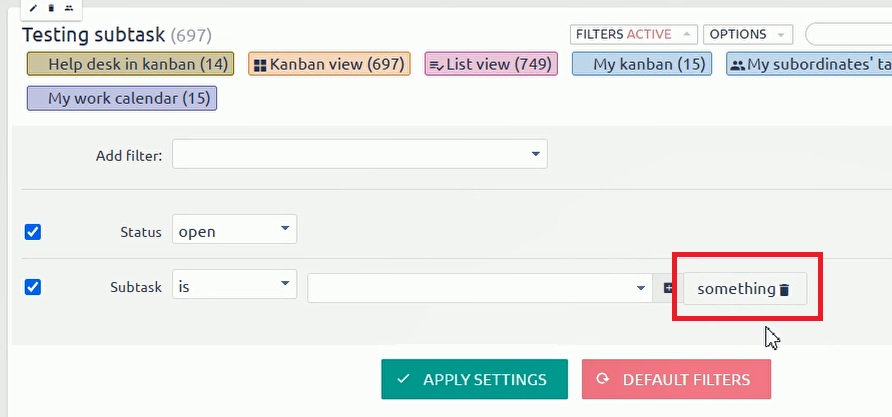
Troubles with custom fields on contacts
Before:
When a user fills in a text custom field on a contact, the content of the field disappeared after a while. Moreover, a "Customer branch" custom field did not appear on a contact at all, even if it was switched-on to this type of contact. Further on, in an "Organization" custom field was inserted a backslash into the name after a period of time, even if the user deleted it.
Now:
All these custom field issues were fixed.
Edit other users' meetings issue
Before:
Even when a user was not invited to a meeting, he still should be able to edit it with the permission to "Edit meetings", but he wasn't.
Now:
Fixed. The permission to "Edit meetings" works for all meetings, including those for which the user was not invited.
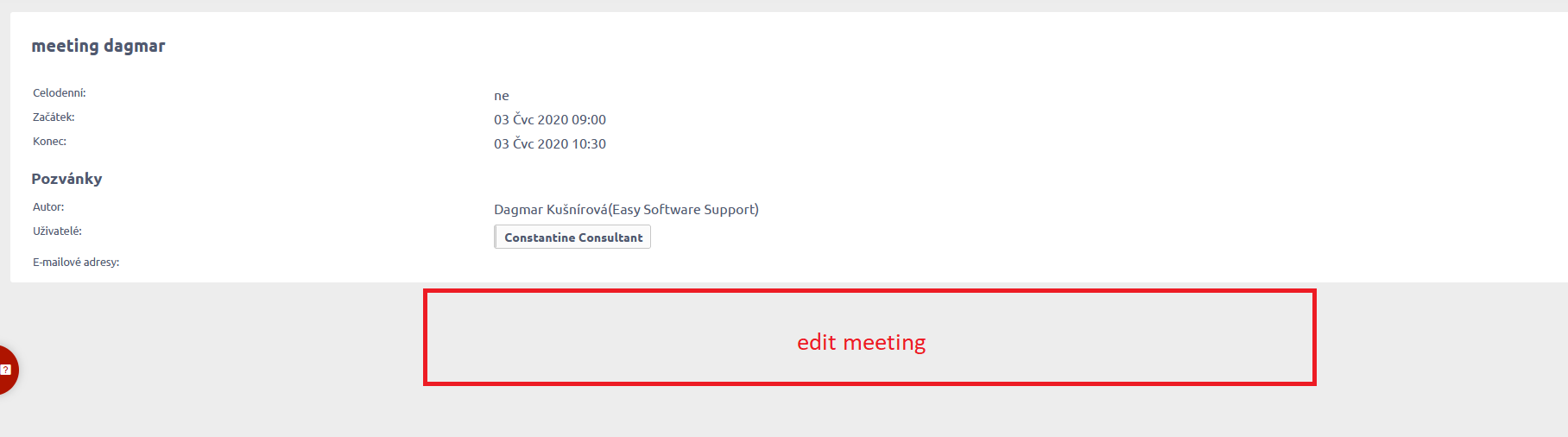
The "Report" module included unsupported entities
Before:
The "Report" module on a personalized page included a configuration option to add unsupported entities, such as timesheets. In such a case, no data was shown in the module.
Now:
Unsupported entities were removed from the "Report" module on a personalized page.
Impossible to create a meeting from the profile menu
Before:
Even though a user did not have permission to create a meeting, the "Create Meeting" button was still available on his user profile. Error 403 appeared after clicking it.
Now:
Fixed. The button to "Create a Meeting" is hidden for the user who has no permission to create a meeting.