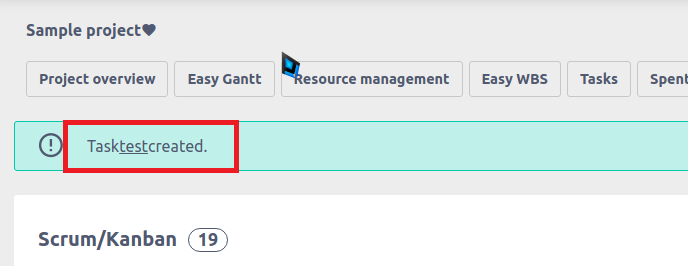Release notes for version: 10.3.1
Please read before upgrading to platform version 10.3.1.
All changes available as usual in the changelog.
Missing/incorrect error message when deleting project/task with spent time (out of permitted time range)
Previously:
No error message appeared when a user deleted project/task including spent time records.
Now:
We added the error message when a user tries to delete spent time out of range (the option "delete reported hours" is selected). We also added an error message when a user is deleting a project with spent time out of range.
Help desk: Manage SLA events permission fix
Previously:
The permission "Manage SLA events" had no effect - it didn't allow any operation.
Now:
The permission was fixed to allow the deletion of SLA events on tickets. We still recommend not to grant this permission unless really necessary.

Tasks under Contact cannot be sorted
Previously:
Tasks under contacts cannot be sorted by start or due date or any other option from the header.
Now:
Fixed. If the option for sorting is available, it works correctly.
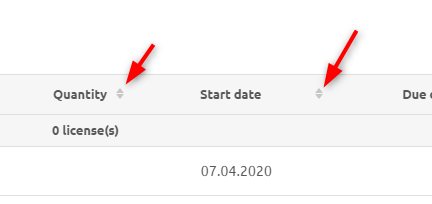
Budgets: Attachments are lost when moving expense from planned to real
Previously:
In project budgets, attachment to a planned expense is not shown after the planned expense becomes real expense (was moved to real).
Now:
Fixed. In project budgets, attachments to a planned expense are still visible after the planned expense becomes a real expense (was moved to real).
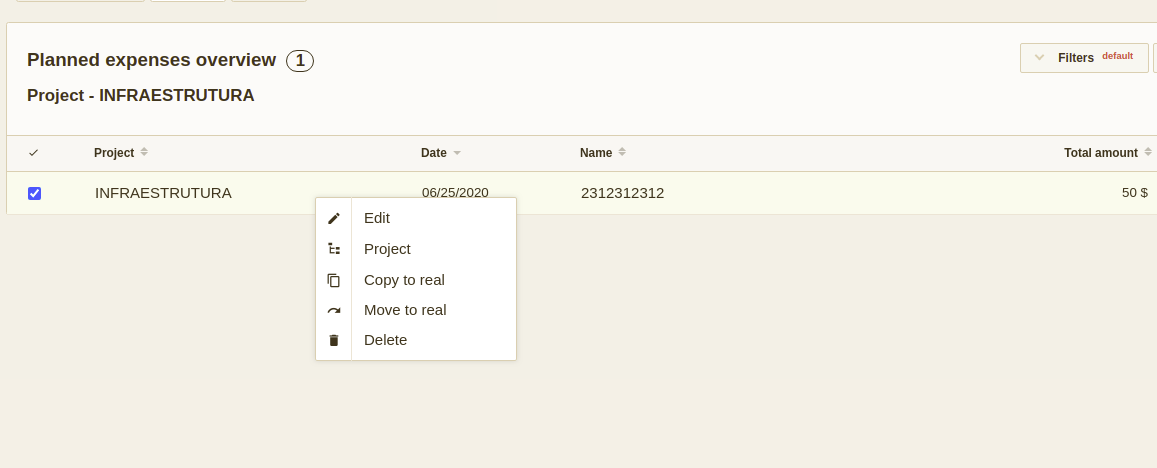
A meeting in Scheduler is not visible in Meeting Calendar
Previously:
After creating and saving a meeting in Scheduler (module on the homepage), the meeting will not appear immediately in Meeting Calendar, in which it will only appear when the page is refreshed.
Now:
Fixed. A meeting created in Scheduler will also immediately appear in Meeting Calendar.
Agile board: Missed spaces in flash notification when a new ticket is created in scrum board backlog
Previously:
Text in notification looks like "TaskTask Subjectcreated".
Now:
Fixed. There are spaces in flash text: "Task Task Subject created".