Webinar Recording: Easy Redmine Scheduler 2019
Easy Redmine Scheduler is an all-in-one calendar for tasks, meetings, attendance & CRM. Join our free webinar to find out how to have control over your tasks, meetings, attendance, CRM activities, and resources on a single calendar screen.
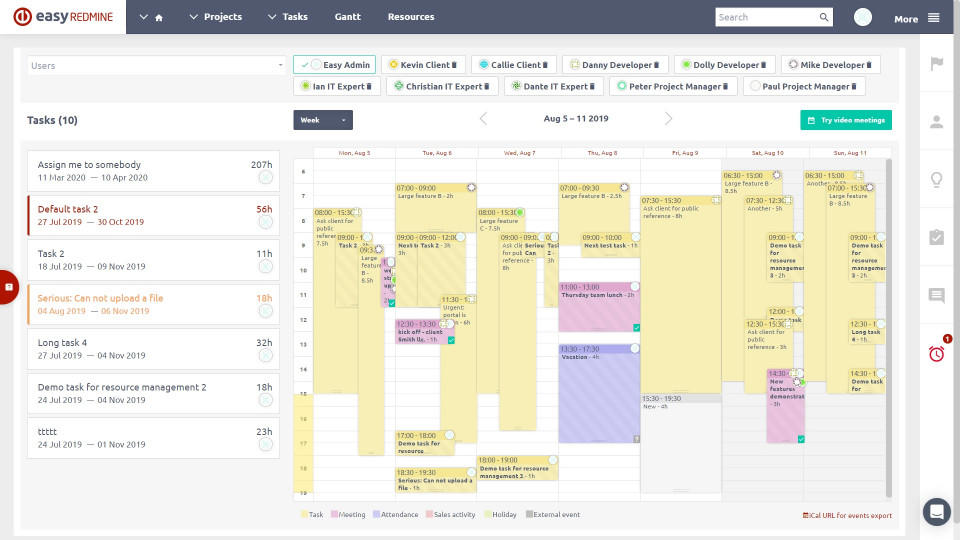
What is Redmine Scheduler
Scheduler plugin is a drag-and-drop calendar that shows all meetings, to-dos, planned resources, attendance, and spent time entries. It's quickly becoming the most used plugin by our clients because it gives an ultimate and instant overview of what is going on to both regular workers and managers. It is accessible directly from the More menu or can be added to any personal dashboard, such as your homepage.
This all-purpose drag-and-drop calendar allows you to allocate your tasks while taking estimated time into account. Tasks can be easily distributed thanks to a drag & drop feature. When you change your expectation about the estimated time, just drag the bottom part and modify it as you wish.
Key features:
- All-purpose drag-and-drop calendar
- Quick task allocation and update
- Personal and managerial views with different permissions
- Can be added to any personal dashboard
- The Agenda view shows the journal of all planned activities
How Redmine Scheduler can make my work easier
Scheduler plugin makes daily working much easier for both project workers and managers. Managers can use it as a tool for task allocation of teams and subordinates. Workers, on the other hand, have a great overview of what tasks they are required to complete at which timeframe.
If there are not enough free working hours left for the task's estimated time in a day, the remaining time will automatically allocate to the closest future free time slots. Any user's action with tasks is saved automatically.
Who can benefit from Redmine Scheduler
The Scheduler plugin is useful for any company looking for a tool that gives an instant overview of what work needs to be performed, which resources of the organization will perform the work and the timeframes in which that work needs to be performed. The new Scheduler plugin reflects all of the work associated with delivering projects on time.
You can easily switch between personal and managerial views of the Scheduler with different permissions. If you are the Manager, you can simply select any user and assign a task using drag and drop and thus use Scheduler to optimally allocate resources of your team. In Personal view, you can use Scheduler to plan tasks in your own calendar only, not for any other users.
