Brand New Design of Easy Redmine 2018 and Your Own Custom Design With CSS
With the new version of Easy Redmine 2018, we have introduced a new design of user interface. All customers can already switch to it with just a simple settings change.
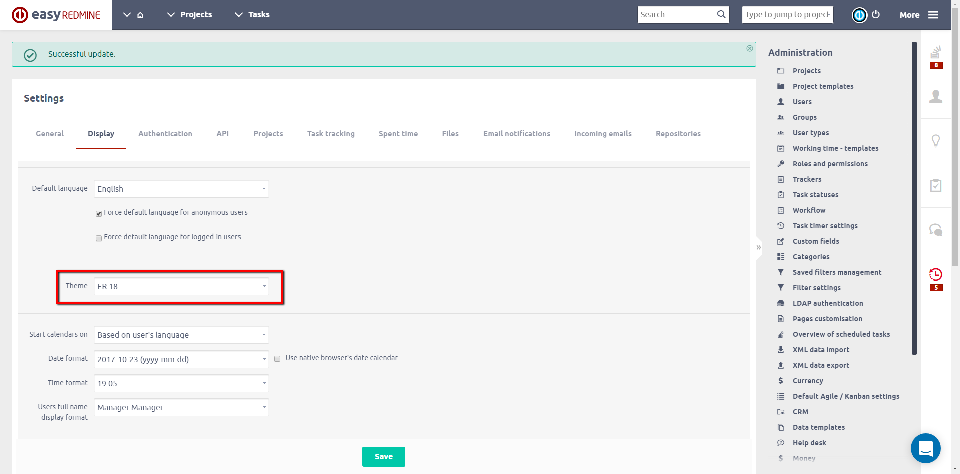
However, since there are many changes in the design, you may encounter some complications when using a custom CSS file. If you are using a custom design and you are not sure if it will work on the new design, contact us and we can test it in our production environment. You will probably need to make changes in order to be compatible with the new design. We already reported earlier.
Easy Redmine old and new design comparison
If you want to use your own design on the new Easy Redmine 2018, you can use our service and we will gladly make your own design for you. If you have a new version 2018 and you want to enable the new design, you can do it in few easy steps.
- Click on the “More” button in upper right corner and there “Administration”
- Here click on “Settings” button and then choose “Display” tab
- Here you can choose “Theme” from two options
- “Default” which is the theme you were used to
- “ER 18” which is our new theme

