Release notes for version: 11plus.4.0
This section is important for Server solution. Cloud users need not worry about any of this.
- OS: Debian 10 or 11 on amd64 architecture
- Redmine: 5.0.0.easy (upgradable from Redmine 4.2.3)
- Ruby: 2.7.x
- Bundler: 2.2.x
- Database: Percona/MySQL 5.7+
- redis-server: 5+
- NodeJS: 14.16 (LTS)
Ruby 2.6 is going to be dropped by Easy Redmine in the near future. We recommend upgrading to 2.7 without unnecessary delay.
Fields moved to tracker settings
In the continuous effort to simplify task views, a new batch of fields is controlled in tracker settings (Admin >> Trackers - Edit)
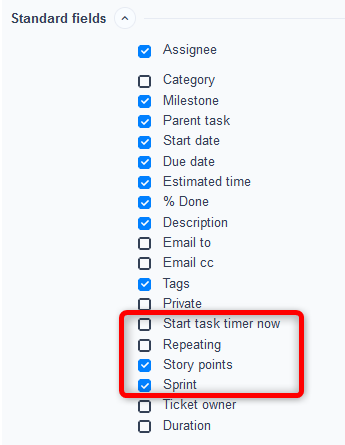
Sprint and story points
You could see the fields Sprint and Story points on the task, if its project is somehow related to a sprint (sprint is directly on the project, parent project, or there is some sprint in the system which allows tasks from all projects). Especially in the latest case, every task in the application would contain fields these fields, while only a small part of them really used them.
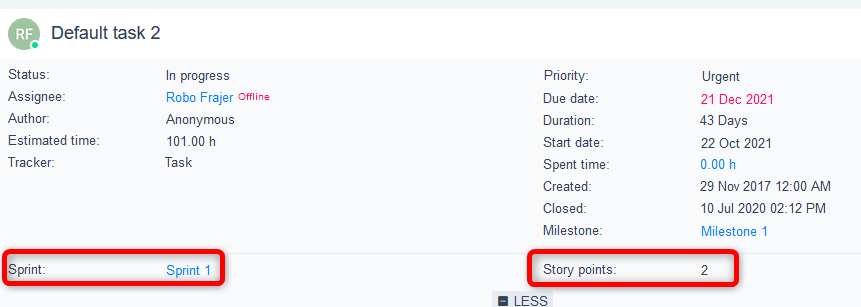
Please be careful about the trackers you use in sprints, the field Sprint needs to be enabled. Otherwise, the tasks may "mysteriously" be removed from the sprint during task update
Repeating
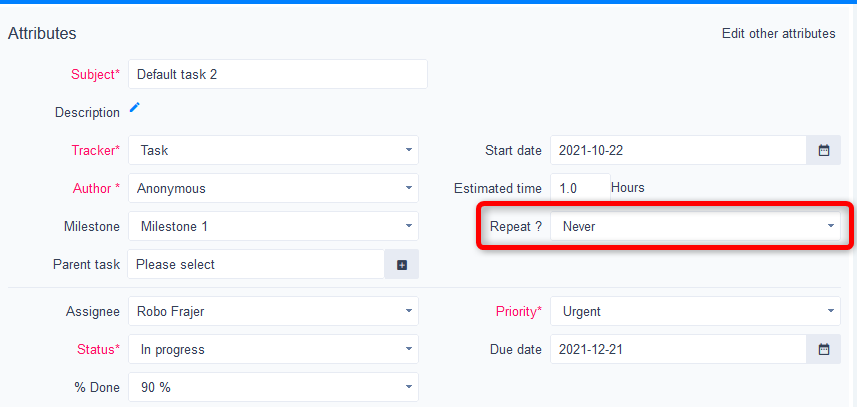
To use repeating tasks, you must now:
- Enable repeating tasks in Admin >> Settings >> Task tracking
- Go to Admin >> Trackers - enable Repeating on the tracker
- Have permission Edit repeating setting on tasks
Start task timer right now
This option is only when creating a new task and the tracker setting only control it here. The regular task timer functionality is not affected at all.
IMPORTANT
After update to version 11plus.4.0, all these aforementioned fields are enabled on all trackers by default, to ensure that nothing will disappear, in case you were using it. However, we do strongly encourage administrators to review which of them are really needed and to disable those that aren't.
"Stay logged in"
Depending on a setting, you may see a new option on the login page that you haven't seen before.
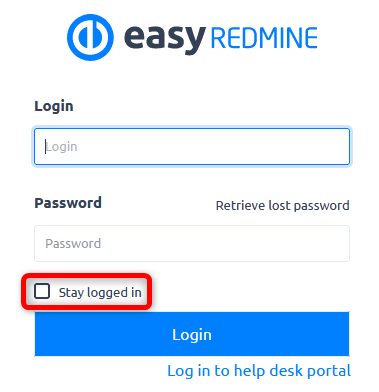
This option is related to setting in Admin >> Settings >> Authentication - Autologin.
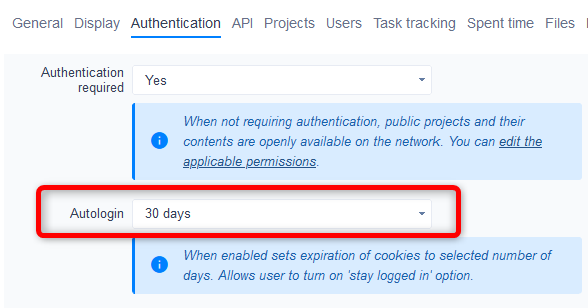
Removed dragging of tasks from list
Due to technological obsoletion and performance impact on loading of task list, dragging of tasks from list has been removed.
This includes dragging tasks into To-do list. We are looking at possible substitutes for this action that would enhance the user experience instead of limiting it. In the mean time, you can copy the task link or add #task_id into the To-do list.
We apologize if this causes you any inconvenience.
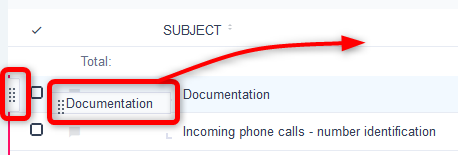
Saved filters management - entity selection
Previously
Admin >> Saved filters management. There was a list of all entities in the right sidebar. This is list was legacy and slowed down loading of the page.
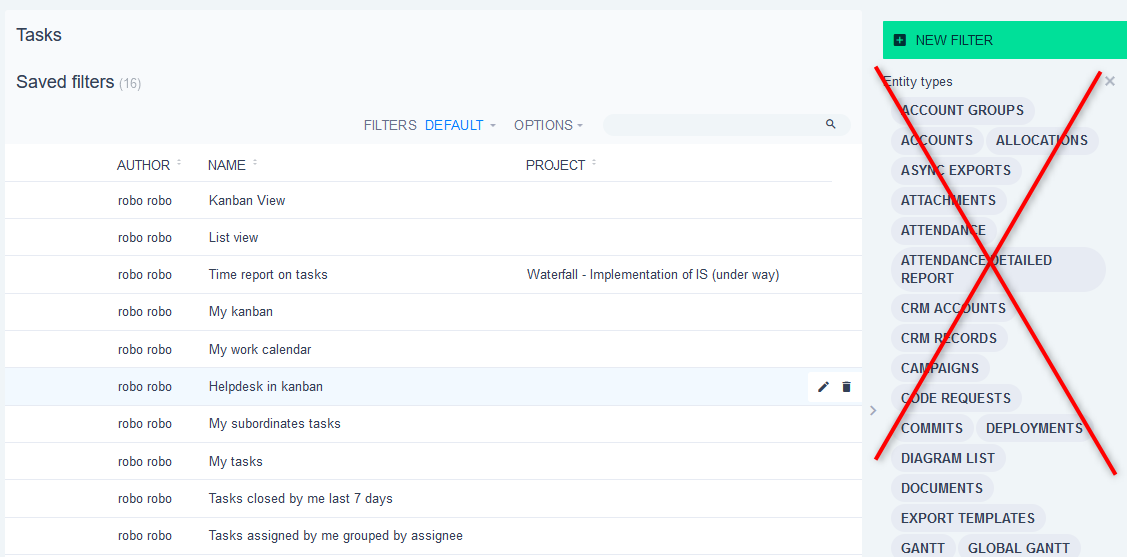
Now
The entity list was removed. Selecting entity is now via filter - Entity types.
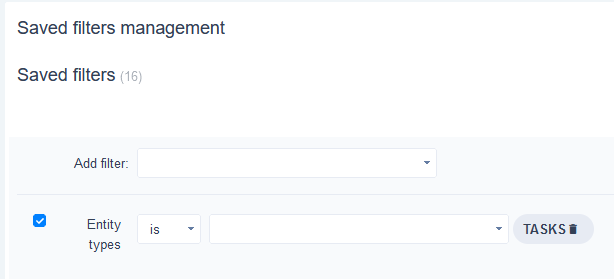
Default color of project indicator - removed setting
Removed unnecessary setting from Admin >> Settings >> Projects
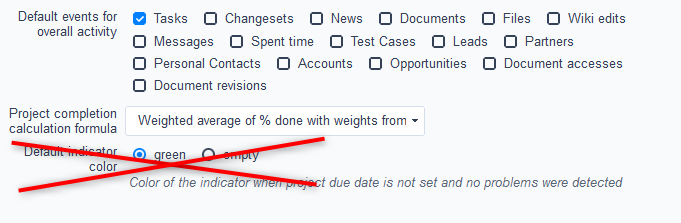
All projects will now have indicator either green, orange or red.
